Character AI is an excellent web application for creating virtual AI Characters accessible to every user.
However, recently users are reporting that Character AI is getting blocked on their devices.
Continue reading to know the details about Character AI being blocked and ways to unblock access.
Table of Contents Show
Why Is Character AI Blocked?
Character AI is a Chatbot web application where we can create and chat with the Characters.
It is getting attention from users worldwide; however, many users also report getting blocked from using Character AI.
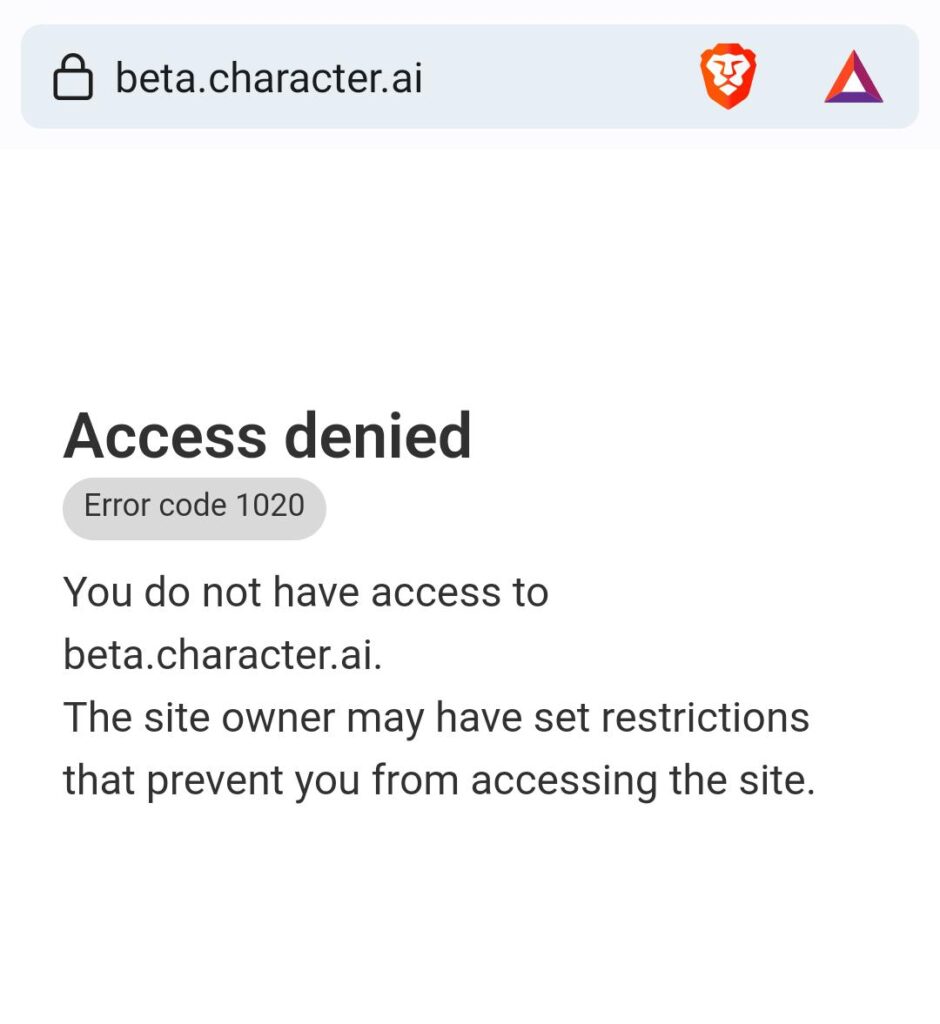
Furthermore, Character AI can block you from accessing it if you create NSFW (Not Safe For Work) content.
There are several other reasons for Character AI being blocked on your device.
1. School And Work Restrictions
Institutions like schools, offices and colleges can block some websites on their network for productivity reasons.
If you are trying to access Character AI in a school or office network, then you might be blocked to preserve the work policy.

Furthermore, you can get blocked from using Character AI because it is considered a mature game that can disturb users in schools or offices.
2. Geo-Restricted Content
Some countries like Russia, China, and North Korea ban websites and content for political reasons.
Furthermore, web applications may also show different contents in different parts of the globe.
Therefore, due to these restrictions, you might be unable to access Character AI on your network or even get a ban.
3. Violating Terms Of Service
If you use Character AI for free on your network, you should also accept and comply with the TOS of Character AI.
Character AI can block you from using their services if you violate the community guidelines, privacy policy and TOS.
4. Network And Firewall Restrictions
Your ISP (Internet Service Provider) can restrict you from using some websites, which may include Character AI.
Furthermore, the firewall settings can also prevent you from using the Character AI application on your device.
Therefore, these network and firewall restrictions might look like you are blocked from Character AI.
How To Get Unblocked On Character AI?
You can easily unblock Character AI by using different tools and techniques.
It might look unethical to unblock websites, but it is perfectly legal to use VPNs and some techniques as an end user.
Furthermore, the following are some ways to unblock CharacterAI.
1. Use A Different Internet Connection
You can use a different internet connection like home Wi-Fi or network data, and then you might get access to Character AI.
Furthermore, this method might work if the school or work network blocks you from using Character AI.
2. Use Tor Browser
Tor browser uses the Tor network to place multiple layers of encryption on your network that hides your IP address.
The multiple layers of encryption can secretly unblock access to many websites, including Character AI.

Furthermore, you can download and use the Tor Browser to access Character AI.
3. Switch Between HTTP and HTTPS
Almost every website uses HTTPS (HyperText Transfer Protocol) and unsecured (HTTP) protocols.
You should use the HTTPS version if you cannot access Character AI using the HTTP version of the address or vice versa.
However, you shouldn’t use the HTTP protocol unless you don’t have another option, as it is an unsecured protocol.
4. Use A Reliable VPN
VPN is the best tool whenever you are having problems accessing a specific web application.
Furthermore, a VPN connects your device to a remote server that hides your IP address and can ultimately unblock access to Character AI.
5. Use Google Cache
Google uses an excellent caching technique that stores copies of the websites to help them load faster.
Therefore, if you cannot access the original version of Character AI, you can try the cache version.
- Go to Chrome and search for “character ai.”
- Now right-click on the three dots “⋮” and click on the “cached.”

Furthermore, you can view the cache version of the Character AI.
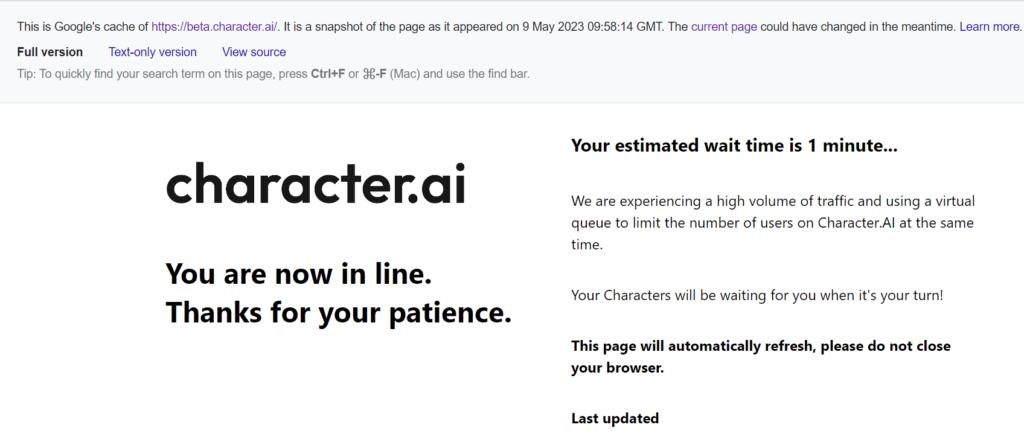
However, it might take a few minutes to load the website due to the high traffic volume.
6. Try Some Alternatives
If none of the above tools and techniques favor accessing Character AI, you can use some alternatives to Character AI.
Replika, TavernAI and Chai app are the best alternatives to CharacterAI with similar features to CharacterAI.
The Bottom Line
Many users cannot access Character AI on their devices, resulting from violations of TOS or NSFW and firewall restrictions.
However, we can unblock access to Character AI by using VPN, Tor browser, cache version and switching between HTTP and HTTPS.
Furthermore, unblocking websites we cannot access can harm our privacy.
So be careful!


