Are you arranging a work desk against the wall, but you are clueless about how much gap to leave in between or whether you should leave any space?
Let us help you out with the problem.
However, leaving a significant gap between the desk and the wall may not be possible in a small home office layout.
Therefore, consider your home office size, arrangement of furniture, and sitting posture before deciding.
Read on to find out how to arrange the correct amount of space in-between the desk and the wall.
Table of Contents Show
Benefits of Leaving Space Between the Desk and Wall
The space between the desk and the wall can be crucial when making optimum use of space.
However, leaving a big gap between the desk and the wall can be costly for a small office measuring 10 ft x 10 ft or 10 ft x 15 ft.
Therefore, you should start by deciding whether leaving the distance between the desk and the nearest wall will benefit you in any way.
Here are some tell-tale benefits of leaving a clearance between the desk and the wall.
1. Increased Mobility
By mobility, we meant the space to move around the work desk. Leaving a clearance space between the desk and the wall will let you access each corner.
It may be beneficial if your work desk has shelves on the sides and back to access each frame.
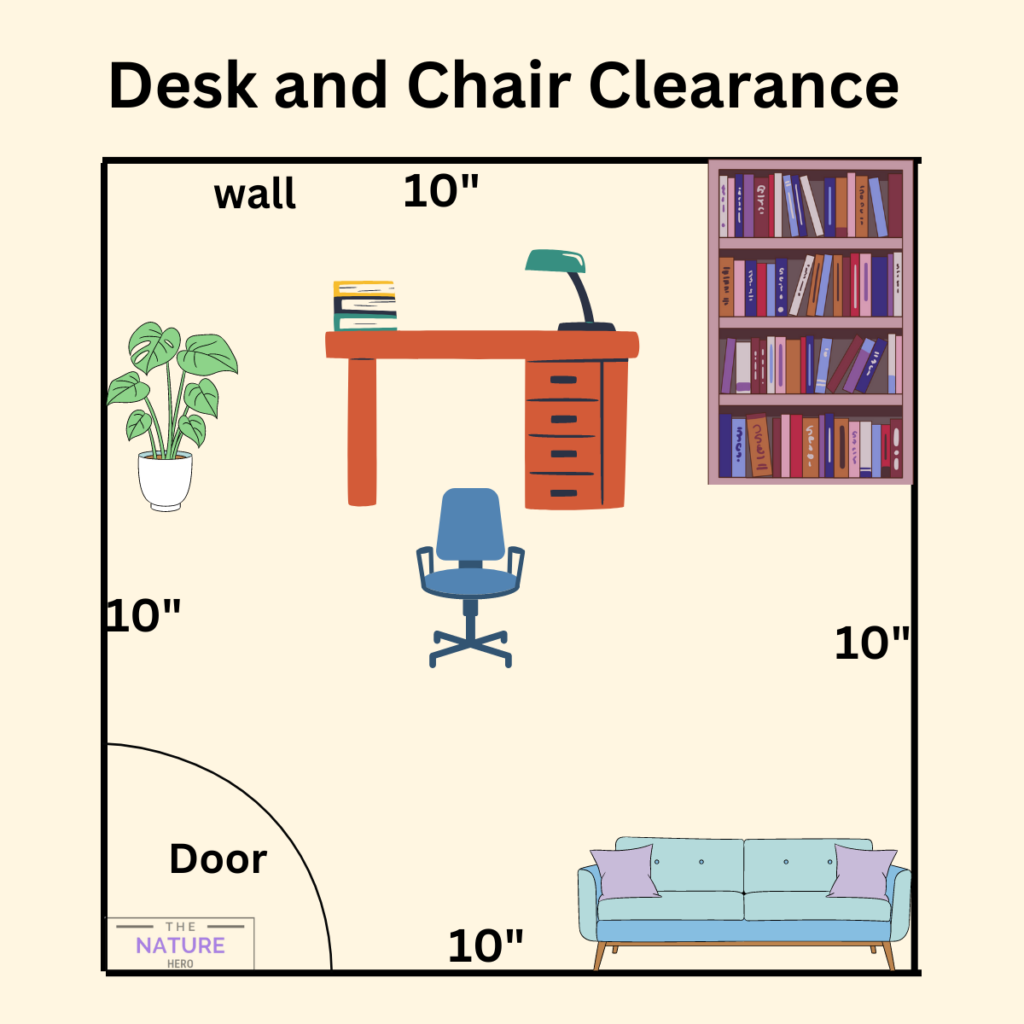
Introducing space between the desk and the wall will add depth to your desk, making it look more spacious.
Especially by adding large plants between the desk and the wall, you can spice up the space between the desk and the wall.
2. Increased Storage Space
The space between the work desk and the wall is beneficial, especially for arranging storage units.
Placing file cabinets, bookshelves, cupboards, and storage shelves behind the desk keeps them within the hand’s reach.
You can access essential files, folders, and office items within a few feet.
However, ensure that the desk and the wall space are spacious enough to fit a storage unit.
Moreover, ensure a minimum clearance of 5 feet between the desk and storage unit to accommodate a chair.
3. Space to Fit Irregular Items
Use the space between the desk and the wall to store rare items you are less likely to use daily.
Moreover, you can hide things you do not want to display openly in this space.
Equipment, cardboard boxes, sparingly used office tools, and clutter items would easily fit behind the desk, hidden from plain sight.
Not only would it save space to store essential items, but it will also clear office clutter.
4. Beat Claustrophobia
Sitting facing the wall can often make one feel confined to a small space or claustrophobic.
Placing your desk away from the wall might help you feel more open and encourage cooperation and communication.

It is especially true among people who enjoy working in an open space and looking at their colleagues.
You can use the distance between the desk and the wall to arrange a chair to work facing against the wall.
How Much Space to Leave between the Work Desk and the Wall?
Consider maximizing the optimum space when arranging your work desk against the wall.
The first step in determining how to lay out a home office is to understand better how your needs can be met in the available square footage.
It may be crucial for a home office because most remote offices tend to be smaller.
Here are a few factors to help determine how much space to leave between the desk and the wall.
1. Sitting Close to the Window
Many prefer placing their desk against the wall with a window to let the natural light illuminate the work desk.
It may be a great idea to illuminate your workplace while naturally keeping the view more interesting, but it poses its problems.
Sitting In front/Perpendicular to the Window
Consider leaving at least 3 feet between the desk and the wall to keep direct sunlight at bay.
Although direct sunlight helps keep the workspace brighter, it may create vision blur and warm up the devices.
Otherwise, consider adding drapes or curtains to help offset bright sunlight during the day if you cannot place your desk too far from the window.

Sitting Against the Window
We recommend not sitting facing against the window as it will quickly produce screen glare that may affect your eyesight.
The bright light will easily create screen glare that will significantly increase as the hours pass.
Moreover, direct sunlight may damage your monitor and other electronic devices.
Leave at least 6 feet between the desk and the wall to prevent the risks of screen glare and eyestrain.
However, it may pose a problem for video conferencing.
The light in the background will create a halo effect with bright background and dark foreground.
2. Behind the Door
Placing a desk behind the door is one way to arrange a workspace, but beware of the space between the desk and the door.
Opening or closing the door should not accidentally hit your work desk or prevent mobility when coming in or going out.
Here are a few things to consider while placing a desk behind the door.
- Move your desk against the wall at the opposite end of the door to prevent this problem entirely.
- When facing the wall, decide whether you need a cleared space between the desk and the wall.
- When sitting facing against the wall, leave at least 4 to 6 feet to accommodate the chair and enable movement.
3. Facing the wall
This one is tricky because sitting facing the wall will depend on what side you are sitting on.
If you are facing the wall with a window, leave a gap to offset the problems of bright natural lighting.
Similarly, arrange your desk away from the entrance when facing a wall behind the door to avoid restricting movement.

However, if you face a wall without a window or door, determine whether it will benefit from leaving a gap.
If you are sitting facing against the wall, you should keep at least 3 to 4 feet between the wall and the desk to fit a chair.
Similarly, if you want to fit a bookcase, drawer, or cabinet measuring 10 to 12 inches in-depth behind the chair, you would need 2 to 3 feet of additional space.
This setting would easily take up 6 to 7 feet of space, pushing your desk towards or further from the center.
It could be concerning when you have a small room like a 10-ft x 10-ft office.
Instead, push your desk to the wall and sit facing it to free the center space. Arrange the bookcase, drawer, or cabinet to the opposite wall.
How Far Should a Desk Be from a Wall in a Non-office Setting?
Not everyone can afford to turn a whole room into a home office.
Most remote workers choose to work from their bedroom or any awkward they can find, like under the staircase or in the corridor.
Hence, the room’s layout will help decide whether to leave space between the desk and the wall.
1. In the Bedroom
In a recent survey, nearly 31% of remote workers responded that they work from their bedrooms.
A bedroom makes one of the most promising home offices, but beware of leaving a space between the desk and the wall when working from the bedroom.
An already cluttered bedroom is less likely to accommodate spare space.
To comfortably set up a desk in the bedroom, consider keeping it at least 2 to 3 feet away from the bed and doorway.
This will allow for easy movement around the desk.
2. Under the Staircase
Although unusual, the space under the staircase makes a perfect awkward home office corner.
Setting up the office under the staircase will solve the problem of space.
Leaving a space between the desk and the wall would depend on how you wish to arrange your desk.
Facing the Wall
When arranging a desk parallel to the wall, you can leave a few inches of gap between the desk and the wall.
However, it would be wise to use the empty wall space to store items instead of behind the desk in such a setting.
Perpendicular to the Wall
Arranging a desk perpendicular to the wall will take up a lot of floor space. It may prevent you from leaving space between the desk and the wall.
Against the Wall
If you decide to sit facing against the wall, you should leave at least 3 to 4 feet in between to accommodate a chair.
However, this type of sitting is not recommended for awkward home office corners.
3. In the Living Room
Setting up a home office in a living room could be a great idea because it offers ample space to arrange a work desk. However, beware of the layout and furniture.
Leave at least 3 feet of distance around the work desk for non-obstructive movement.

A living room would have many pieces of furniture that may prevent adding a separate work desk.
Even if you manage to add one, it may restrict the movement.
Leaving the space between the desk and the adjoining wall would depend on the room layout and space to spare.
How Much Space Should be Between Chair and Desk?
Leaving a space between the desk and the wall may be a good idea, but not at the cost of seating.
For a comfortable experience, you should maintain at least 3 feet of space behind the desk.
It would fit a modest-sized office chair measuring 23 to 24 inches without restricting movement.
Moreover, it would allow enough legroom and optimal distance between the eyes and the screen.
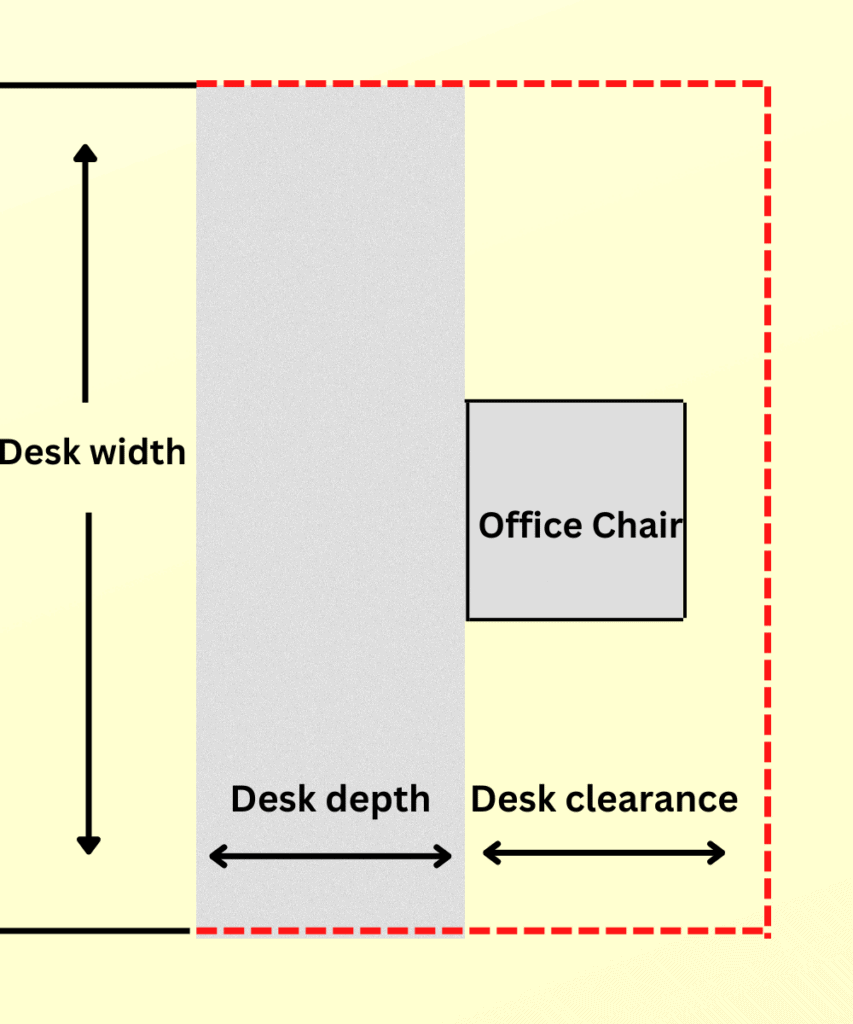
Arranging ample space for a chair will let you sit, get up without difficulty, and move around freely.
According to Fire regulations in the U.S., offices should always maintain a minimum space of 90 cm (35 inches) between the desk and the wall to allow easy escape from the chair in an emergency.
However, you can disregard it for home office setups but not at the cost of your comfort.
How to Fill the Gap Between Desk and the Wall?
Even the smallest gap between the wall and the desk can be inconvenient because smaller items frequently roll down the gap.
Storage gap fillers are available to fill the gaps between the desk and the wall.
You can use the gap to organize cords or place under-desk cable holders.
If you need a temporary solution, you can use tape to fill small gaps.
However, if the gap is large, you can place a similar-colored wooden plank, which can also serve as a desk extender.
You can also place a piece of furniture or decor item to fill the gap.
This could include a bookshelf, a cabinet, or even a plant or other decorative item.
However, consider the size of the gap, the items you plan to use to fill it, and your space’s overall style and aesthetic.
Final Verdict
Leaving the space behind a desk depends entirely on your need, available spare room, and home office layout.
Leaving a few inches gap can be beneficial to retrieve items that fall off the desk.
Otherwise, leave at least a few feet between the workstation and the wall to allow for mobility around the desk.


