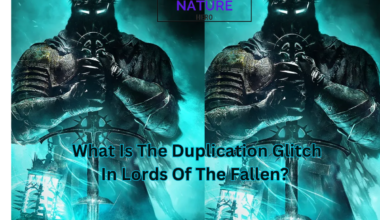Bitlife is a life simulation game that features virtual but realistic challenges.
However, the Astronaut career is a special career in Bitlife where you can train and apply for a position in space agencies as an astronaut.
Table of Contents Show
What Is Bitlife Astronaut Scan?
BitLife is a life simulation game where players choose different careers to shape the life of a virtual character.
It mainly focuses on the character’s careers and demands to study hard in school and continue their education through university.
Hence, being an Astronaut is not easy as it requires a lot from attending a Space Camp to going on a Mission.
Bitlife Astronaut Scan is one of the features that helps you scan the planet at certain times and frequencies.
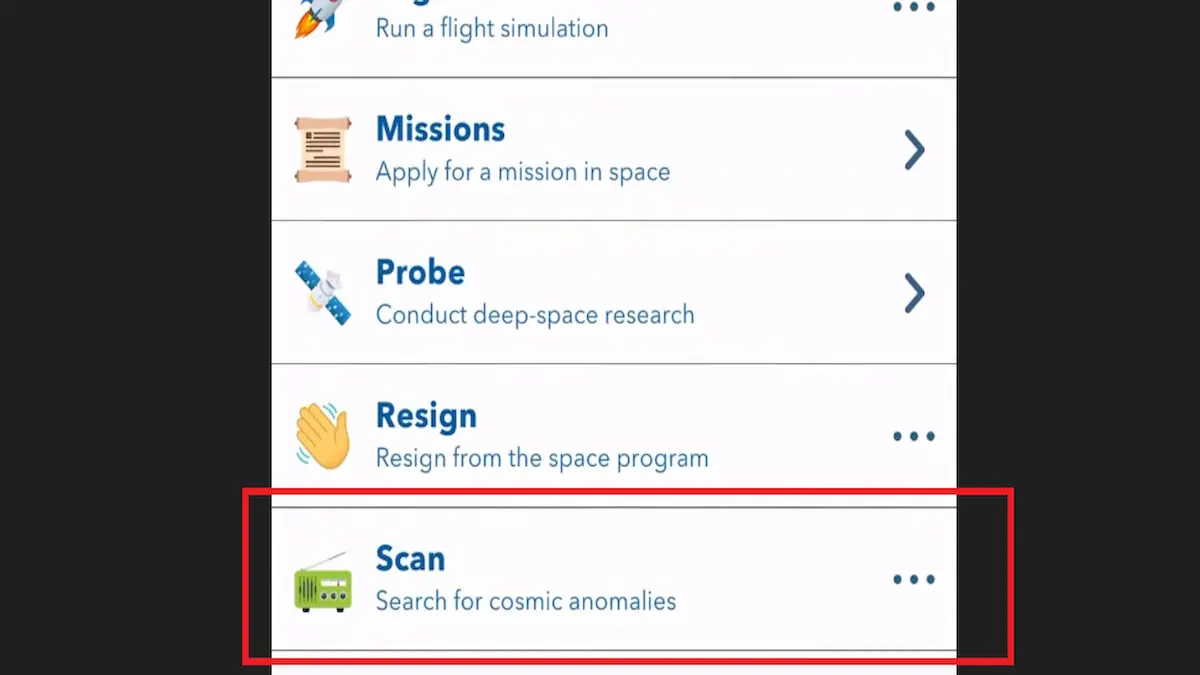
Moreover, here are the steps you can follow to Scan for Space Anomalies in Bitlife.
- Under the astronaut’s Activities tab, you must use the Scan option for space anomalies.
- To make a pioneering discovery, you must follow the set of different frequencies for various planets.
- Moreover, in the scan window, set the frequencies and after that, you will obtain messages relating to your planet.
How Space Scanning Works In Bitlife?
Bitlife Space includes various space objects, i.e. solar system’s eight planets, former planet Pluto, the sun, the moon, and deep space.
You can choose any time of the day, as it randomizes the time and the object.
However, to scan for cosmic anomalies, you need to select the scan option on the activities tab.
Subsequently, choose an object that you want to scan and change its frequency range.
You need to select the specific frequency range for each planet and change it accordingly to match the planet.
Hence, here is a quick guide that will help you to select the correct range for each planet.
- For Sun you can choose the frequency range from 0-9 GHz.
- You can select the 10-19 GHz frequency range for Mercury.
- For planet Venus, you need to set 20-29 GHz frequency.
- Select the 30-39 GHz frequency for Mars.
- Set the frequency to 40-49 GHz for Jupiter.
- You need to set the 60-69 GHz for planet Uranus.
- When you select the planet Neptune, set it to 70-80+ GHz.
- While selecting the Deep Space, set 80-100 GHz frequency.
- For Pluto, you can select any value.
Benefits Of Bitlife Astronaut Scan
Here are some of the benefits of the scan feature in Bitlife Game;
1. Search For Cosmic Anomalies
Using a radio telescope, you can spot the Cosmic anomalies around various space objects.
Subsequently, you can publish these findings which will improve your reputation.
Hence, you must publish the relevant and correct findings to get a good peer review to maintain your reputation.
2. Win A Nobel Prize
To win a Nobel Prize, you must find something interesting and publish your findings.
However, the scan feature of Bitlife helps you to receive a Nobel Prize for your paper.

The Bottom Line
Bitlife Astronaut Scan feature helps you to win a Nobel prize by making your findings strong.
Hence, it can be challenging to become an Astronaut as it demands a highly specific path of study.
However, players must subsequently choose an object that they want to scan and change its frequency range.