Many players are excited about the new GPO update 9 Halloween Event in Roblox.
Players will have an exciting adventure exploring the lands to find zombies, wandering souls, new enemies, etc.
Continue reading to learn more about the GPO Halloween Event and how to complete it.
Table of Contents Show
What Is GPO Update 9 Halloween Event?
The New GPO Update Halloween Event is about update nine, where players must explore the spooky grounds to find loot and drops.
Furthermore, you must kill zombies and wandering souls for incredible drops in this new GPO Halloween event.
In this GPO Halloween event, you will spawn a formidable enemy, Ba’al.
Besides, the most exciting part of this event is a new world where you will encounter a giant beast with enormous power.
How To Complete GPO Halloween Event?
Head between south and southeast from the Reverse Island to get to the new GPO update Halloween event.
Furthermore, you can talk to Robo and Bomi to set your spawn point to the Halloween event island.
Hence, to complete the Gpo Halloween event, you can follow the steps below:
1. Go To Transylvania
You must go to Transylvania using your map in the game.
Moreover, you can easily find the location of Transylvania on your map as it shows a white flag point on your screen.
Furthermore, you can spawn anywhere in the first SE when you start this Halloween event.
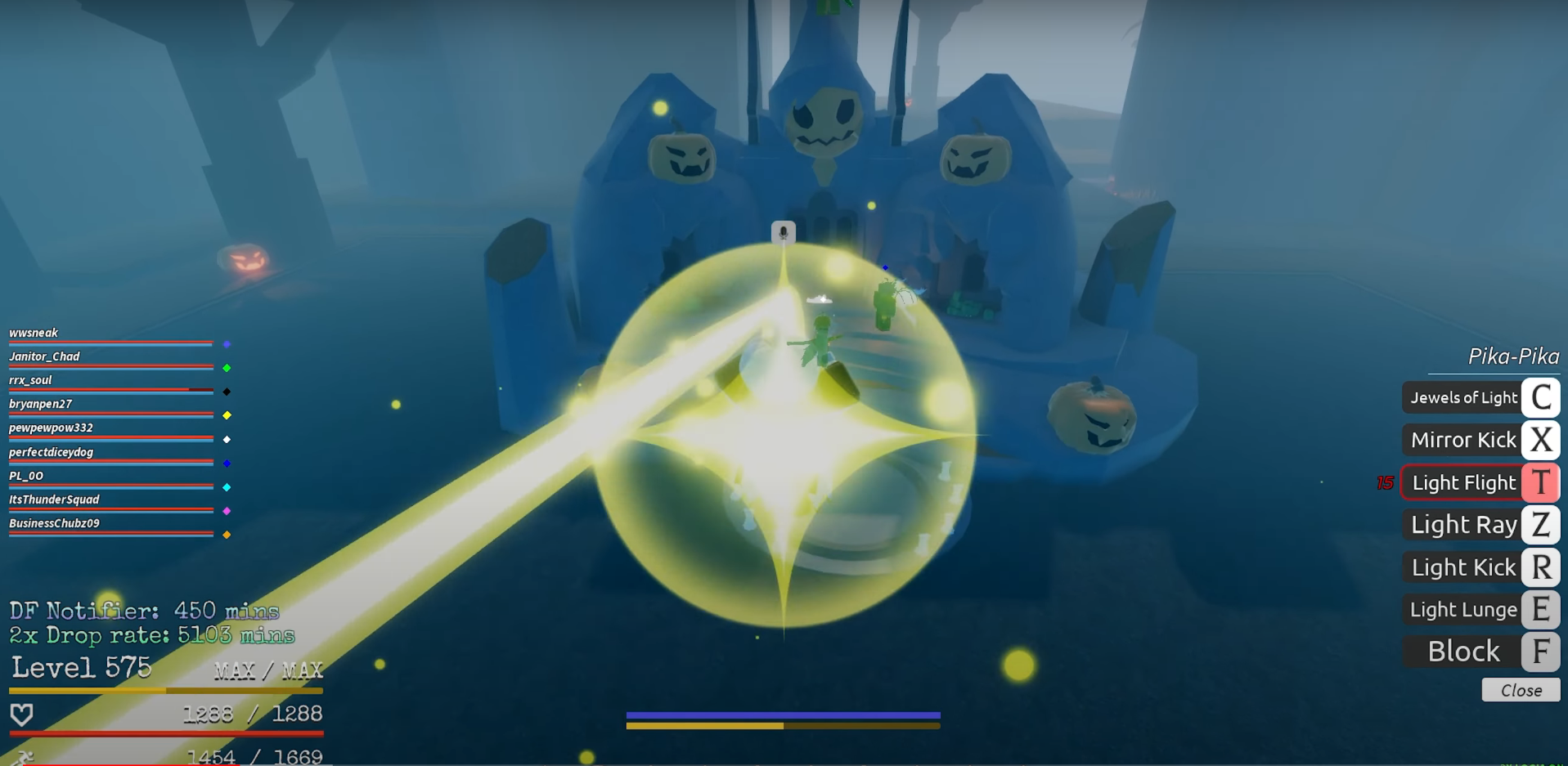
2. Locate A Spooky Looking Infrastructure
While you run around to explore the bottom half, you will spot a spooky-looking infrastructure with five scary pumpkin heads.
When you enter this infrastructure, you will spot three doors where you must insert three special items.
Thus, you will notice the insert button for different items popping on your screen as you go through each door.
3. Insert 20 Wandering Souls Into The Middle Door
Going to the middle door will give you an insert button to place the Wandering Soul in it.
If you go to the left door, you must insert a Zombie arm into it.
Similarly, if you go to the right door, you must insert a Zombie Leg into it.
4. Insert 20 Zombie Legs Into Right Door
You can insert some Zombie legs on the right door by pressing E.
In addition, you must equip 20 of your Zombie Legs from your inventory and then insert them into the right door.
5. Insert 20 Zombie Arms Into Left Door
You must proceed to equip 20 Zombie arms into your inventory and insert them by pressing E on the left door.
Now, you can equip wandering souls from your inventory and insert them into the middle door.
6. Find And Kill Zombies For Drops
In this new GPO Update 9 Halloween event, you will find zombies on the island.
Hence, you must search for these zombies and kill them to obtain drops and loots.
7. Locate And Kill Wandering Souls For Drops
Wandering Souls are the ghosts you must catch in the new GPO update 9.
So, in this event, you must also find the wandering souls and kill them to get valuable drops and loot.
The Resurrection Of Ba’al In GPO Halloween Event
After inserting all 20 wandering souls, you will notice black and green magic.
Moreover, the pumpkin heads on the walls of the infrastructure will start glowing green.
The candles around the infrastructure will also start glowing green.

Subsequently, this will trigger Ba’al to resurrect near the candles in front of the infrastructure.
Ba’al will resurrect from the ground with a fierce-looking appearance, with his head glowing green.
He will come running towards you to kill you, so you must be ready for a good fight.
1. Use Soul Wolves To Deplete Health Of Resurrected Ba’al
During the battle with Ba’al, continuously use your two guns and give him critical hits.
Besides, Ba’al has 10000 HP points, so the best strategy is to keep spamming your gun at him to deplete his health.
Be careful of his long green sword attack, as it can deplete your health to the maximum and knock you down.
Hence, you can keep using soul wolves to deal damage up to 542 at once during this Halloween event of Grand Piece Online.
2. Follow Ba’al Through Fire Gate
When you start gaining the upper hand on Ba’al, he will jump into the fire gate and lead you to a new location.
So follow him to this new location by entering into the fire gate.
The GPO update 9 Halloween events add a new thrilling location, red and surrounded by Lava.
3. Face Giant Pumpkin Beast Of Halloween Event
In this red location, you will encounter a big pumpkin-headed beast who is extremely powerful.
The pumpkin-headed giant beast can blow you off a certain distance by opening his mouth.
After Ba’al runs away from you due to his low health into the Red world, he will use the skeletons to throw stuff at you.
Additionally, you can use venom Hydra on the Skeleton of the Ba’al to finally kill him.
You can use the Duan Fighting style to fight the giant pumpkin-headed beast in the red world.
The Bottom Line
The new GPO update 9 Halloween update in Blox Fruits is exciting players with new enemies and loot.
You must Fight Ba’al again and follow him to a new location with an excitingly powerful enemy.
Hence, you can complete this Halloween event by following the abovementioned guidelines.


