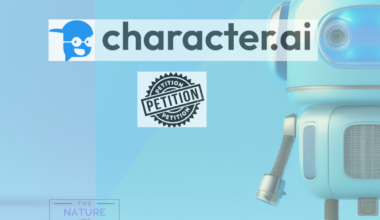The Instagram team recently released Threads, a new app for joining online discussions and sending text updates.
You can log in to Threads using your Instagram account.
Posts can be up to 500 characters extended and contain links, images, and videos up to five minutes long.
If you are worried about how to add Threads to your Instagram bio, we got you covered.
Here is everything you need to know about Threads.
Table of Contents Show
What Is Threads? A Rivalry To Twitter
Threads is a place where communities can debate anything, from the subjects you care about today to what will be popular tomorrow.
Developing a devoted following allows you to share your thoughts, opinions, and creativity.
Moreover, You can also follow and interact with your favorite creators and those who share your interests.
Whether you’re a creator or just a casual poster, Threads provides a brand-new, distinct location for in-the-moment updates and open dialogue.
The app will function like Twitter, where users can upload their ideas for the world to see. Others can then reshare, like, and remark on these ideas.
Thus, this is similar to how you can retweet, comment, and like tweets on Elon Musk’s platform.
According to Mark Zuckerberg, CEO of Meta, 30 million people have already downloaded the company’s brand-new Threads app.
Techies say Threads may draw Twitter users dissatisfied with recent platform modifications.
Moreover, the app’s potential data usage has drawn criticism from rivals.
According to the Apple App Store, this may include personal information about users’ identities and their financial, health, and browsing statistics.
Threads is a new app with no ads, even though many companies have joined it.
It has become popular in the US and the UK and is currently at the top of the Apple app store charts.
How To Sign Up For Threads Using Your Instagram?
You can register for Threads using your Instagram account credentials.
The “Login with Instagram” option will be available when you download and open the app.
If you are already connected to your Instagram account on your phone, you can sign up for Threads with just one tap.

Moreover, you can keep your Instagram account or switch to Threads. After signing up via Instagram, you will be directed to your profile.
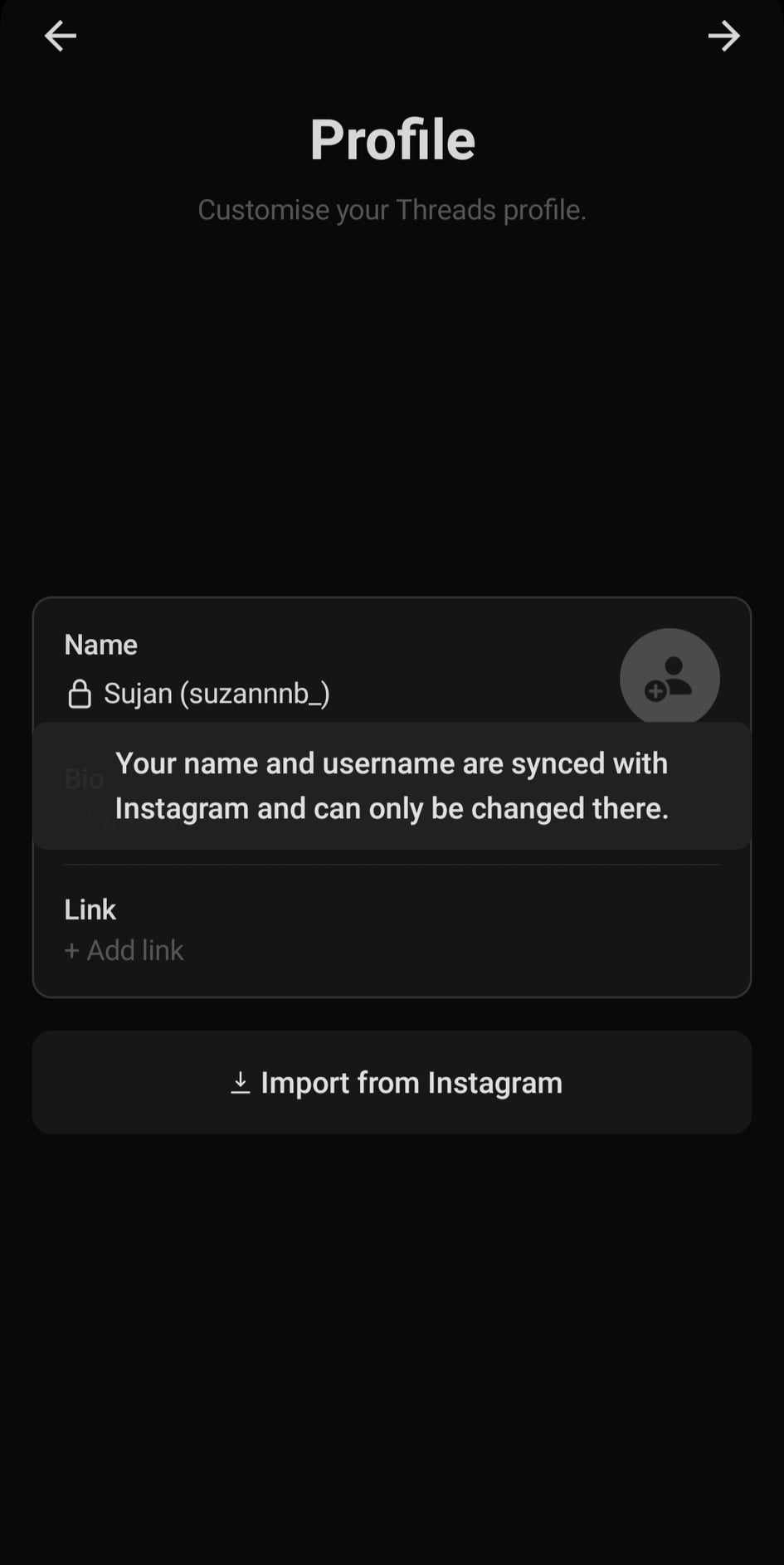
Additionally, you can import your Instagram bio to Threads if you click the “Import from Instagram” link on the website.
However, you can edit your Threads bio and write it differently.
Afterward, Threads will show you a message explaining how the app functions as soon as you attempt to join it.
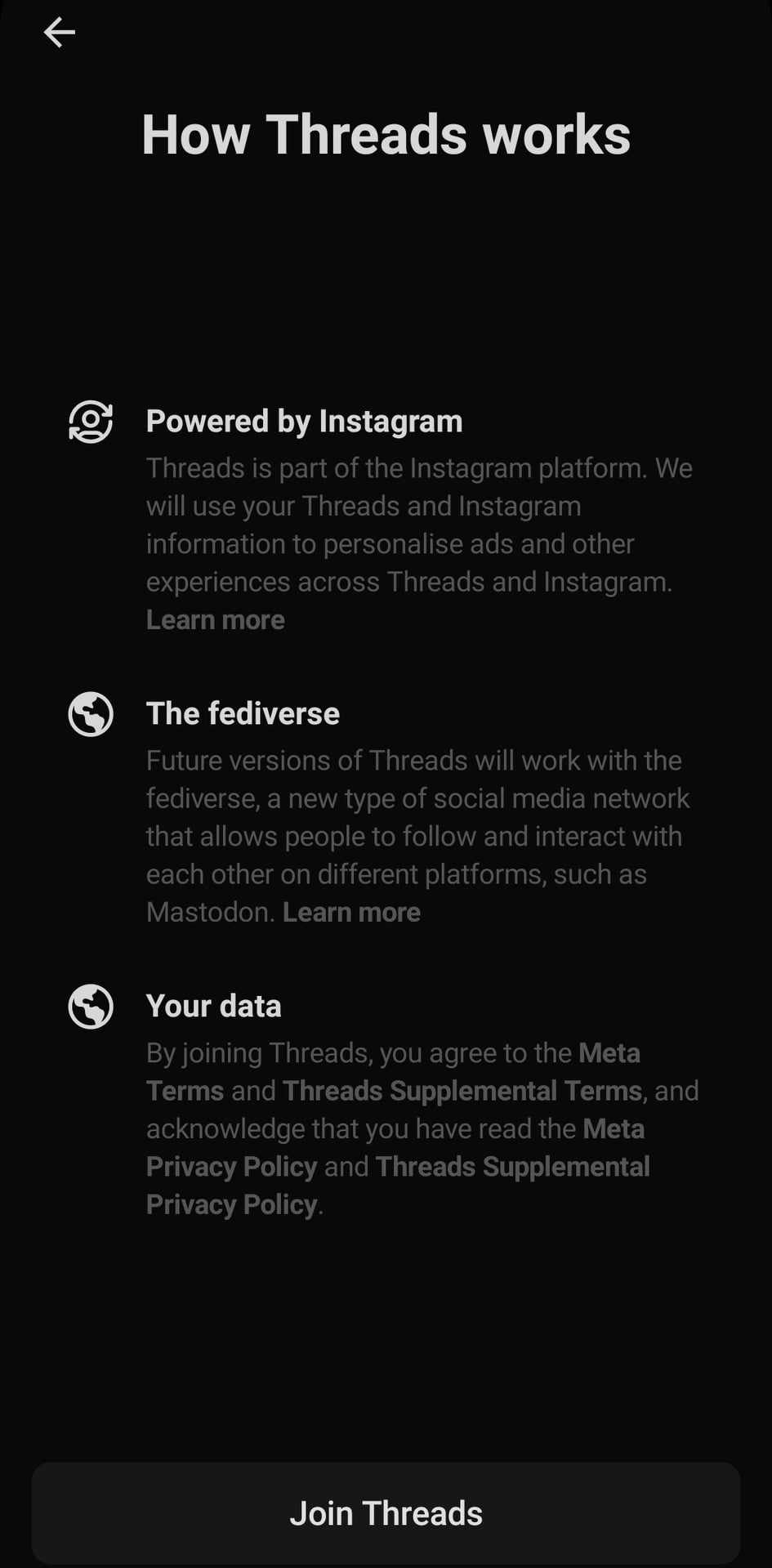
How To Add Threads to Instagram Bio?
Instagram bios are essential to your profile because they provide a brief and engaging summary of who you are or what your company stands for.
Additionally, Instagram users can customize their bios using threads or line breaks.
This allows you to express yourself in an informative and visually appealing way.
Threads is a standalone app that allows you to communicate with your close friends on Instagram.
Your Instagram bio automatically updates when you change your Threads status.
This is a great way to reaffirm your availability to your close friends.
Here is how you can update your Threads to your Instagram bio:
- Install the Threads app (available for Android and iOS).
- Log into the app using the IG for your company.
- Select “Create New Status” by clicking the button next to your profile photo.
- Choose a “mood” emoji and start composing status to include in your Instagram bio.
- To post, click the checkmark.
- Go to Instagram and refresh to update your status there.
- You can always change or remove your status.
The Bottom Line
Threads accomplishes its goals and has become the most popular social media app.
You have the option to make your Threads profile public or private.
If your profile is public on the app, anyone may access and engage with it; if it’s private, only followers can.
Therefore, what future modifications will be made to the platform is still being determined.