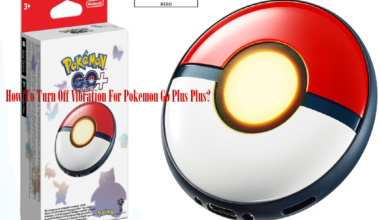Nintendo recently rolled out the Zelda-Tears of The Kingdom version 1.1.2 Update.
Continue reading to learn why you cannot revert the Tears of the Kingdom update and how you can ensure it does not happen in future updates.
Table of Contents Show
Why Revert Back To The Previous Totk Version?
Players typically revert game updates to gain a particular advantage over other players or exploit a specific glitch.
Furthermore, using any glitch in the game is an exploitation of cheat. However, the various item duplication glitches have caught many players’ attention.
Additionally, the glitch provided the players with infinite items, currency, and resources.
But, with the current update, players cannot perform the glitches again.
However, Nintendo already removed the ability to revert versions back in 2021.
How To Revert Tears Of The Kingdom Update?
Players want a way to revert the current version to the previous version.
However, most of the player base has reported they can no longer revert to the Tears of the Kingdome update.
Moreover, players asking for a way to revert the update have met with scrutiny from other players.
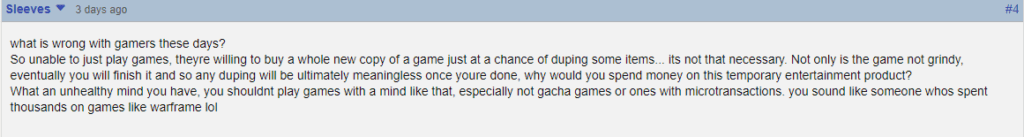
However, some players suggest resetting the entire Nintendo Switch Console. This method wipes the entire data and puts the game in its previous update.
But doing so can wipe all your data as well.
Besides doing a full reset, players possessing the Physical Cartridge can uninstall the game and reinstall using the Cartridge.
Moreover, here are other steps you can try to revert the Tears of the Kingdom update;
- You can remove the game’s cartridge from your console.
- Delete the game from your console by hovering over its icon on the home screen, selecting the option (press “+“), and then selecting “Delete Software.”
- After deleting the game from the console, restart it again.
- After your Nintendo Switch restarts, go to the settings menu and activate “Airplane Mode” to disable internet access.
- Place the game’s cartridge in the console after ensuring it is offline.
This method allows the player to play the game in its previous version.
However, you must turn the auto-update off for the game on the console.
Turn Off The Auto Update Switch
Here is a simple guide on Turning auto-update off for the Switch console;
- The first thing you need to do is Head to System Settings.
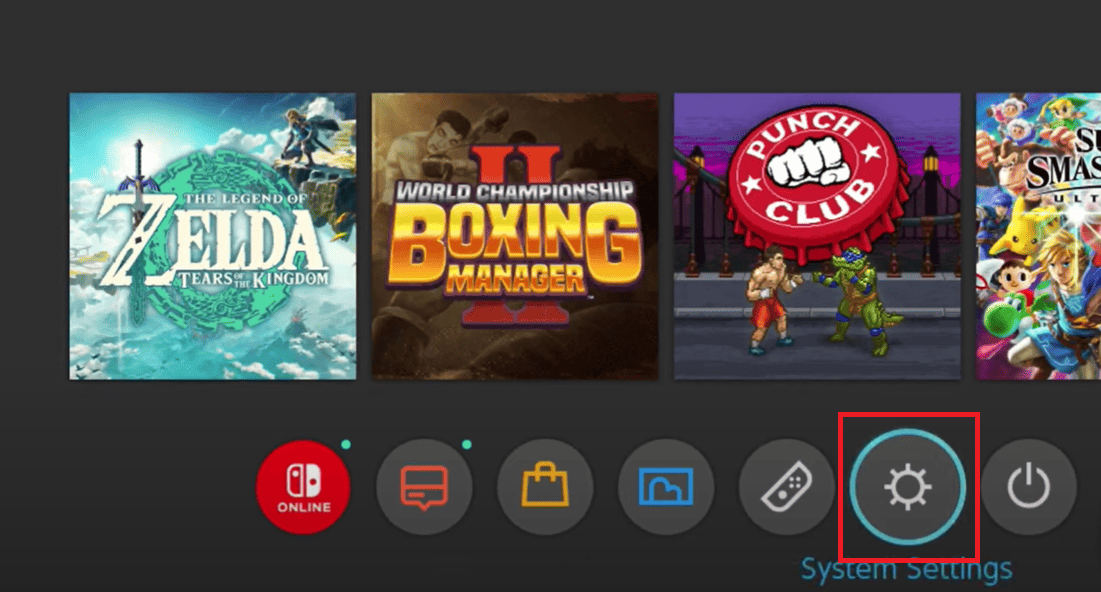
- Then, Select the System and scroll down to the Auto-Update Software section.
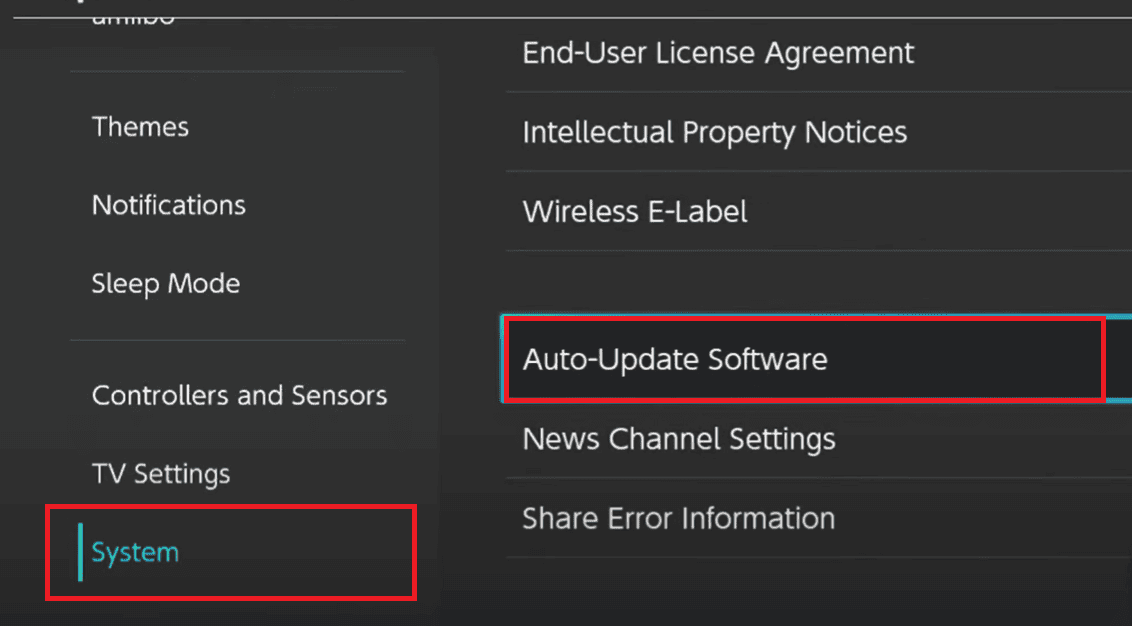
- Lastly, Turn the Auto-Update Off. If it is not On, then leave it as it is.
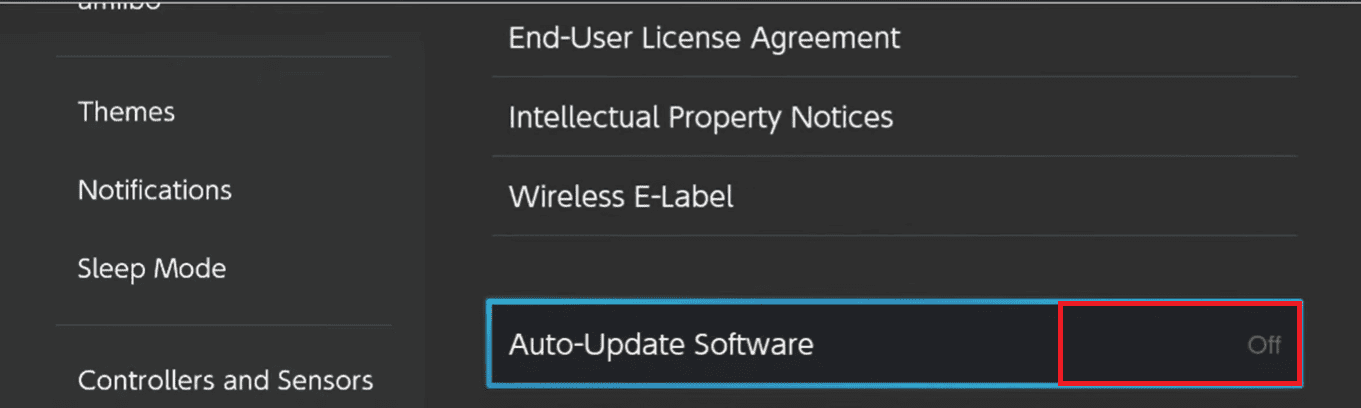
After following the steps above, you will not get any future updates from the Nintendo Switch Client.
However, players will not be able to get a fix for various bugs in-game.
Additionally, players also report the new update has fixed certain quest lines that did not progress.
The Bottom Line
Developers always want to keep the game as fair as possible, even if it means removing glitches that make players’ lives easier.
However, it does pose various inconveniences for the players as well.
But, a fair game is a better experience in the long run rather than short-lived exploitation of glitches.
Additionally, we recommend keeping the software updated for the best performance and security.
Hopefully, the article can deter you from reverting to the previous version of the Tears of The Kingdom. And also promote fair gameplay.