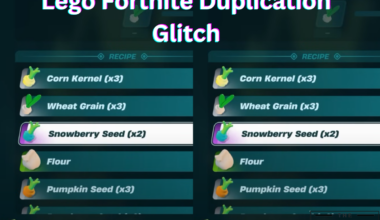Fortnite players can turn off the auto-walk to have control over their character’s speed.
However, Fortnite players are frustrated with the auto-walk feature in the recent chapter of the game.
Continue reading to learn more about how to turn off Auto Walk in Fortnite.
Table of Contents Show
Fortnite Auto Walk: An Overview
In Fortnite Chapter 5, the game has introduced several features, including auto movement.
By default, in Fortnite, the Auto Walk also known as the Force Walk is turned on.
However, it makes players difficult to have control over their character.
Since the feature turns on by default, it frustrates many players in the game.
Whenever the Force Walk is turned “On“, the Auto Walk has drastically changed the movement of the character.

Similarly, when the player activates Auto Walk, the moving speed of your character is slower than the actual walking speed.
Likewise, having a slower walking speed might put the player at a disadvantage during the hot drop.
So, players must disable the auto or force alk feature during the competitive ranked match.
How To Turn Off Auto Walk In Fortnite?
Moving while the Auto Walk is enabled during the competitive game can be risky for the players.
Since the Auto Walk (Force Walk) feature makes your character’s movement slow, it is better to disable the feature in competitive matches.
There is a high probability of losing the match, if the player enables the Auto walk, opponents can catch up easily with the players.
However, turning off the default Auto Walk feature can bring players back to their original speed.
So, players must disable the Force Walk feature during the competitive game to not lose their ranks.
A Guide To Turn OFF Auto Walk In Fortnite
Players can simply follow these steps to turn off the Auto Walk feature in Fortnite:
- Upon launching the game, players have to go to the game settings at the bottom left corner.
- Once the player opens the settings menu, select the Keyboard Controller Setting.
- Next, select the Movement option and find the “Force Walk (Toggle)” and “Force Walk (Hold).”

- Similarly, players have to disable the binding keys and should not locate any keys for this option.
- Click on the red “X“, in the last square to disable the Auto Walk feature.
- Upon disabling the Auto Walk, click on APPLY at the bottom screen to save the changes.
- Finally save the changes and head straight to the game to witness the change of movement speed of the character.
The Bottom Line
In Fortnite, players should master their movement skills, which are crucial for effective gameplay and results.
Similarly, players can regain control over the character’s speed upon disabling Fortnite’s Auto Walk feature.