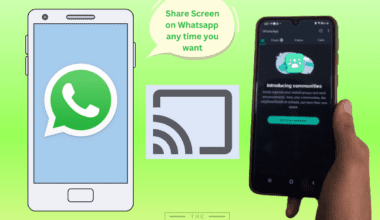Gamers have always disliked wireless mice for their latency and need to replace batteries.
In fact, they were omitted entirely from the gaming scene for years until recent years.
However, with the advent of technology, wireless mice have significantly replaced wired mice in many aspects.
Moreover, charge/replace batteries and clean regularly.
Voilà! Your wireless gaming mouse will last 2 to 5 years and work perfectly for years without any problems.
Read on to find out the benefit of using a wireless mouse for gaming and access the list of the most reliable wireless peripherals.
Table of Contents Show
Is Wireless Mouse Good for Gaming?
Wireless mice are great for gaming if you buy a branded product.
However, great wireless mice do not come cheap; hence, paying a hefty price would be a must.
A wireless mouse will be an excellent replacement for a wired mouse if you are willing to put up with the price.

Most gamers have avoided wireless mice for years because they are prone to significant lag time and short battery spans.
In fact, previous Bluetooth-connected mice boasted around 8-16 ms of lag time, which was a big letdown for users.
It mostly came from Bluetooth interferences and a polling rate of 125Hz, caused by encoding, transmission, and decoding of wireless signals.
However, with the improvement in wireless technology, manufacturers have come up with faster devices that cut lag time significantly.
You can now choose a wireless mouse with a radio adapter and a high polling rate of up to 1,000Hz, which cuts lag time by 8 ms or more.
Therefore, modern wireless gaming mice are as good and reliably quick as wired gaming mice.
Benefits of Using Wireless Mouse for Gaming
Using a wireless mouse significantly benefits gamers, especially regarding three vital factors.
1. Easily Accessible
A Wireless mouse is more accessible to carry and travel around than a wired mouse.
You can even keep it in your pouch and travel. The fact that it lacks wire means less cable drag or resistance, which is very comfortable.
Regarding a wireless mouse, you would have two options: Bluetooth and 2.4 GHz, which are missing on the wired mouse.
Many pro gamers opt for the 2.4 GHz mouse over Bluetooth because it offers quicker response time and precision accuracy.
It usually comes equipped with a USB receiver to attach to the PC or laptop.
The fact that it is faster means you can easily enjoy first-person shooter or real-time strategy games.
2. Offers Good Speed
Speed has always been an issue for a wireless mouse, but not anymore.
With manufacturers investing in quicker and lighter devices, wireless mice have started matching wired mice’s speed and lag-free experience.
The best wireless mice will cut the usual lag time by 8 ms, matching the accuracy and speed of wired mice.
Razer wireless mice boast technology like Hyperspeed, and Logitech boasts Lightspeed, which helps keep response times less than 1 ms to maintain a stable connection.

Many users wonder whether their wireless mouse would affect FPS (Frames per second).
In fact, it is the computer’s graphics or memory and internet connection that may affect the FPS but the wireless mouse.
A wireless mouse would not affect FPS as long as your PC or laptop is up to date.
3. Longer Range
Did you know the Bluetooth wireless mouse’s signal adapter could work effectively at a distance of about 30 feet (9 meters)?
Although you will be testing the limit of the device by using it from farther distances, it proves that wireless mice work effectively from afar.

It means you can cut out the trouble of cables and use your wireless mouse from any place inside the room.
However, testing the limit of Bluetooth wireless mice would also mean increased lag time; hence, they are better suited to work in the periphery of the PC or laptop.
Alternatively, some 24 GHz devices may offer a more extended range of up to 33 feet (10 meters) and quicker transmissions.
Cons of Using Wireless Mouse for Gaming
Despite many benefits, the wireless mouse is prone to some apparent problems, including shelf battery life, device weight, signal interference, and receiver problem.
Here are a few reasons gamers often opt out of the wireless mouse.
1. Low Battery Shelf Life
Wireless mice employ AA batteries with a shelf life duration of 5 years, depending on the quality.
Therefore all wireless mice batteries will run out at some point.
The batteries are more likely to die sooner with intensive gaming activities, whereas cheap brands would not even last two years.

Therefore overall lifespan of batteries can pose a problem that does not have a permanent fix.
2. Costly Peripheral
Wireless gaming mice are slightly more costly than wired mice because of all the built-in high-end parts.
When you opt for wireless mice with better transmitters, range, and adapter, expect to pay anywhere from $100-$150.
Some manufacturers may sell separate charging docks, which drives the device’s price.

3. Heavy Weight
Wireless mice are always slightly weightier than their wired counterparts because extra battery adds to the weight.
A Redditor points out that there will be more or less 20 grams of weight difference between wired and wireless mice.
Here is a table describing the weight of different mouse types.
| Mouse Type | Weight |
|---|---|
| Wired Computer mouse | 3.77-4.23 oz (105-119 grams) |
| Wireless computer mouse | 2.93 oz (83 grams) |
| Bluetooth computer mouse | 3.58 oz (101 grams) |
| Trackball computer mouse | 6.09-8.1 oz (172-229 grams) |
| Magic mouse | 2.09 oz (59.3 grams) |
| Vertical mouse | 6.25 ounces (177 grams) |
| Gaming mouse | 1.72-5.16 oz (49-146 grams) |
| Custom Lightweight mouse | 1.58-2.11 oz (45-60 grams) |
The slightly more weight of the wireless peripheral can be concerning for gamers who find comfort in lightweight mice.
4. Receiver and Signal Interference
A significant disadvantage of wireless devices is signal interference due to connectivity issues and faulty parts.
Generally, you must replace the whole device if the receiver gets lost or broken.
Signal interference from wireless and radio devices kept nearby will interfere with the wireless mouse’s signal.
However, using a wireless mouse is guaranteed more comfort and accessibility despite a few hiccups.
Wired Vs. Wireless Mouse: Which is Good for Gaming?
Both wired and wireless mice are great for casual or intensive gaming.
Wired mice have mostly dominated wireless mice with their high polling rate, robust connection, and zero lag time.
We polled avid gamers to see if they preferred a wired or wireless mouse for gaming. And here is the result:
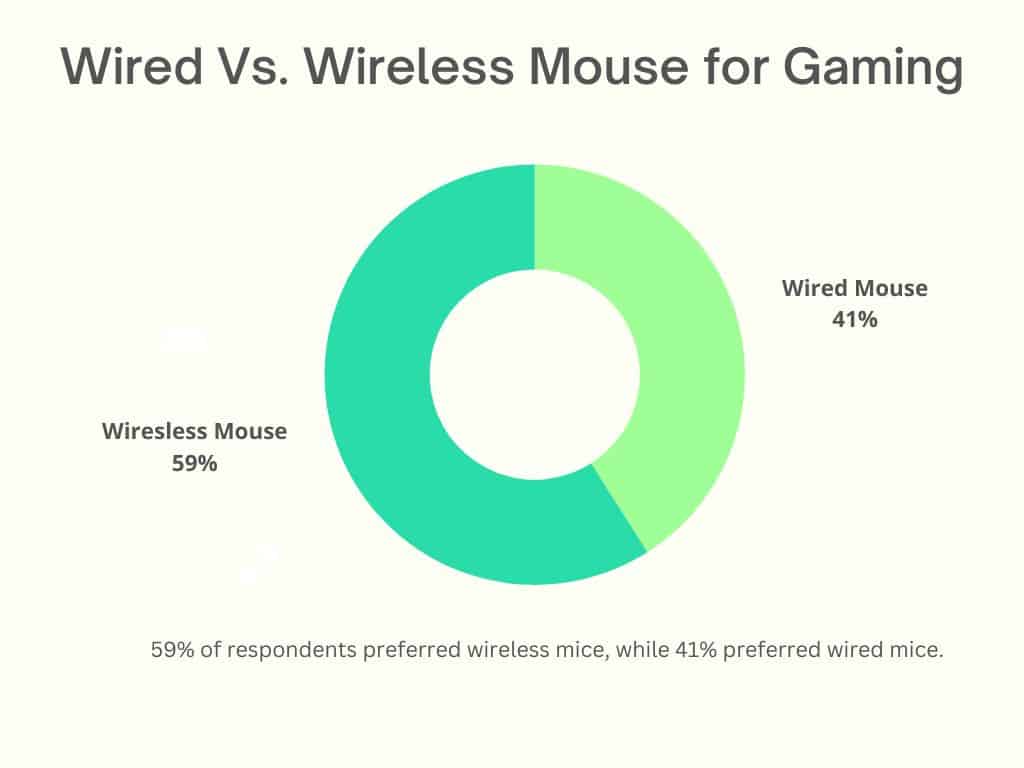
However, a wireless mouse is making its mark as a reliable gaming peripheral, thanks to improvements in wireless technology.
Here are a few factors that will help you decide better.
| Wireless Mouse | Wired Mouse |
|---|---|
| It will work even when seated far from the PC or laptop | It will only work within the close proximity to the connected device |
| Cheap bluetooth peripheral may suffer from signal interferences | It does not pose any problem of signal interference |
| It is more convenient to carry around | Carrying a mouse with cable is always a hassle as it tends to get jumbled |
| It is slightly expensive than wired mouse | You can find easily find quality ones for less than $30 |
| It offers better aesthetics and can be used with othe devices, such as tablets | It lacks versatility |
Do Pro Gamers Use Wireless Mouse?
What matters most to pro gamers is comfort, zero lag time, and speed.
Therefore, many pro gamers have switched to wireless gaming because of the wide range of high-end wireless mice.
For example, Razer’s Viper Ultimate Wireless mouse offers a 1 ms response time and 1000Hz polling rate, guaranteeing zero lag time and quick response.
Although many esports pro users avoid using wireless mice, many have adopted wireless mice to keep up with changing times.
They are convenient, portable, versatile, and usually last longer.
Therefore, do not hesitate to spend more on acquiring a quality wireless mouse, so you need not regret it later.
Here are a few wireless gaming mouse recommendations for you.
| Wireless Mouse | Specification | Image |
|---|---|---|
| Logitech G502 Lightspeed | It boasts Hero 16K Sensor, tons of macros, and tunable weights with PowerPlay Compatibitlity and Lightsync RGB. It hardly weights 114 grams |  |
| Razer Basilisk Ultimate HyperSpeed | It offers 20,000 DPI with Razer Focus sensor, 70 hours battery life, macros, and Hyperspeed wireless technology |  |
| Corsair refreshed Dark Core RGB Pro SE | It offers 18,000 DPI with PAW3392 sensor, 30 hours battery life, and Qi wireless charging technology. It's big and slight heavy (142g) |  |
| Logitech G604 Lightspeed | Weighing 135g, it offers 16,000 DPI with optical hero 16K sensor, 240 hours batttery life and ergonomic design |  |
Final Verdict
Although gamers prefer the wired mouse two out of three times, wireless mice do not lag far behind in the race.
Most modern wireless mice boast a lightweight design, high polling rate, robust design and adapter, and longer life span.
Therefore, you can get a stylish, comfortable, and portable mouse if you are willing to spend a few more bucks.