It is undeniable that correctly positioning your arm and wrist when using a keyboard helps offset the risks of carpal tunnel syndrome.
However, most standing desks entirely lack a keyboard tray; therefore, raising the question of whether you would even need one.
The answer is simple Yes!
However, installing a keyboard tray on the standing desk may not be accessible without overcoming a few challenges.
Read on if you want to know everything about keyboard trays and how to install one on the standing desk.
Table of Contents Show
Is a Keyboard Tray for a Standing Desk Good Idea?
When looking for a work desk, you immediately look at the ergonomics, especially a standing desk.
Health Harvard Blog points out that standing, rather than sitting, may reduce the risk of shoulder and back pain.
It can be great for your body posture because it supports the upright body position.
But what about the right hand and wrist positions when working up straight?
Poor typing posture is a significant cause of arm and wrist injuries, including carpal tunnel syndrome and one of the most reported work-related injuries.
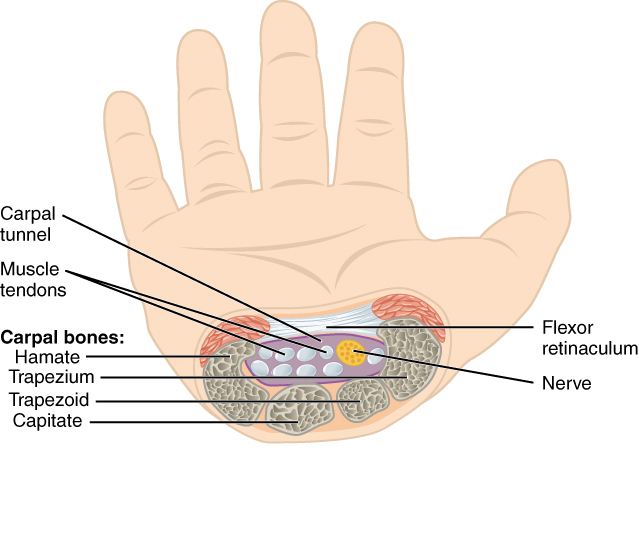
Even Ergonomic Trends agrees with it. Microtraumas can occur due to poor typing posture. Many repetitive strain injuries result from years of improper posture and repetitive movements.
Therefore, placing your keyboard and mouse at the correct height or alignment will significantly improve your work desk’s ergonomics, which may be attained using a keyboard tray.
Read our article to find out the ergonomic position for the keyboard and mouse.
Let us look at how a keyboard tray can solve all of this.
Advantages of Using a Keyboard Tray for a Standing Desk
You should seriously consider a keyboard tray if the standing desk lacks one. It can be a perfect fit for every type of computer user.
Here are a few benefits of using a keyboard tray for standing desks.
1. Position Your Keyboard and Mouse at the Correct height
Most work desks, sit or sit-stand desks, come with a standard height that may not be appropriate for tall or short people.
A sit desk varies between 29″ to 30″, while a standing desk measures 44-45″ in height. This desk height may be ideal for a person measuring 5-foot 10/11.

However, someone measuring 5’7″ will find it taller, while a 6’2″ may be short.
With an adjustable keyboard tray, you can adjust the keyboard height as per your need and may come in handy, especially when you cannot change the desk’s height.
Otherwise, you may need an adjustable chair that goes up or down to reach the keyboard effectively.
Related article: What is the ideal armrest position for you
2. Provides Neutral or Negative Tilted Wrist Position
You can use the tilt mechanism of an adjustable keyboard tray to get a more appropriate wrist position.
Like most users who rest their wrists on the desk surface, you will benefit from having an adjustable keyboard tray.
Tilting the keyboard in either a neutral (zero-degree) or slightly negative (4-8 degrees) position prevents stress on wrist nerves caused by unnatural bending.

A standing posture will likely put your wrist and arm in a more unnatural position.
Therefore, an adjustable tray will help prevent carpal tunnel syndrome, especially when standing upright.
Read more about why you should tilt your keyboard while typing.
3. Helps Free Desk Space
Free desk space can be hard to come by these days, especially when using a small desk.
An adjustable keyboard tray will instantly clear the desk space, so you use some extra space for notepads or other items.

Most users work on a single standing desk that hardly measures 30-35″ in width and 24″ in depth.
Although it may be enough to fit one laptop and an external monitor, it would hardly include other peripherals.
Imagine trying to fit a 17.4″ full keyboard on an already cluttered standing desk surface.
Moreover, you can hide the keyboard tray under the desk when not using it.
4. Moves your Arm from the Desk Surface
As mentioned before, users who tend to rest their arms on the desk for support risk running work-related injuries.
While pushing the keyboard to the desk edge is recommended, most users would instead move the keyboard away to make more space for arm support.

You are more likely to rest your arm on the desk surface to support the arm’s weight when standing up.
However, an adjustable tray will effectively treat this problem by keeping your arm in a more natural position.
The bent arm position minimizes finding the support required when arching the arms forward, reducing the risks of strained and injured arms and wrists.
5. Helps to View Monitor at Correct Height
A usual standing desk setup may create a significant distance between the keyboard and monitor.
In most cases, your monitor will be too low while the keyboard will be too high.
However, with an adjustable keyboard tray, you can lower the keyboard height to an appropriate level.
Alternatively, you can use an adjustable monitor stand to lower or raise the monitor’s size.
Also read What should be the Ideal Height of your Office Chair?
6. Choose Different Trays for Varying Adjustments
A keyboard tray may come with different levels of adjustments. You can install a compact design that keeps both keyboard and mouse on the same level.
Otherwise, choose different adjustable trays to keep your keyboard and mouse on different levels.
Similarly, a few keyboard trays offer arm and wrist supports as well.
Therefore, you can adjust your keyboard and mouse depending on the height and size of your standing desk.
Drawbacks of Having a Keyboard Tray
There are many positive sides to using a keyboard tray on the standing desk, but it is free of drawbacks.
- Those who have never used a keyboard tray will find it very uncomfortable to use.
- It will be harder to reach the far end of the desk with the keyboard tray extended outwards.
- The keyboard trays installed at above-desk height will come in your way.
- It costs money and time to install a custom keyboard tray on a standing desk.
- Some keyboard trays meant only for keyboards will limit the movement space for the mouse.
- Installing one later may come in the way of a motor mechanism installed on the sit-standing desk.
However, please do not take these drawbacks at their face value.
The benefits offered by an adjustable keyboard tray greatly outweigh a few drawbacks.
Also, read about fixing a desk that is lower in height or higher in height.
What should be the Optimal Position for a Keyboard Tray?
The ideal position of the keyboard tray for sit/stand desk will entirely depend on the user and the desk’s height.
However, most keyboard trays do not adjust to a seated or standing position adequately.
According to the study by Naval Postgraduate School, the minimum adjustment range for a keyboard should be 22″ to 28″ from the floor.
Therefore, you need a keyboard tray adjusted for the required height.
The typical difference between seated and standing height is at least 15.3 inches for female users and 16.6 inches for male users.
Hence, get a sit/stand keyboard tray that adjusts appropriately.
1. Above the Desk
The keyboard trays that can be adjusted above the standing desk surface will be more helpful in standing desks.
You need not purchase a height-adjustable standing desk because the above-desk tray will quickly reach your palms.
Better get an adjustable keyboard tray that can go up and down the track, even up to 8.5 inches.
According to Human Solution Blog,
Because an above desk mechanism has a higher adjustment range above the track, you can position the keyboard tray higher than it would be if it was indeed sitting on your desktop.
2. Under the Desk
A keyboard tray arranged under the desk surface level will naturally place your elbow at an open angle (90-110 degrees), relaxing your forearms and shoulders.
The right keyboard tray height will keep the angle between your upper and forearm in the correct range of 75 to 135-degrees.
It may be helpful for users with tall heights when the desk surface is usually high.
Adjusting the keyboard tray under the track will prevent unnecessarily bending of the elbow.
An under-desk keyboard tray is ergonomically better suited to provide comfort when typing.
How to Install a Keyboard Tray on a Standing Desk?
Unfortunately, most standing desks do not come with a keyboard tray.
Even manufacturers avoid installing one on a standing desk because it comes in the way of a metal stability crossbar running underneath the desk surface.
Choose to customize your standing desk with a keyboard tray by using an adjustable tray attached to any surface.
Here is how you can install a keyboard tray on your standing desk.
1. Select an Adjustable Keyboard Tray
Adjustable keyboard trays are great for standing desks because they require very little space for fitting.
Here are a few adjustable keyboard tray recommendations for you.
| Keyboard Tray | Specification | Image |
|---|---|---|
| VIVO Height Adjustable Under Desk Keyboard Tray | It offers a C-clamp mount system that attaches to any surface without doing any damage. The 26.8"x11" tray easily holds the keyboard and mouse. |  |
| Sit-Stand Keyboard Tray | The height-adjustable tray quickly goes above and under the desk. It offers up to 13.4 inches of vertical adjustment. |  |
| FERSGO Under Desk Keyboard Tray | The 20"x11" tray comes with a 23" track for dynamic height adjustability and ±15° tilt. Slide it under the desk when not in use. |  |
| VIVO Clamp-On Tilting Keyboard Tray | The 26" keyboard tray comes with C-clamps that are attached anywhere. It also offers elbow and arm support rest. |  |
| KT2 - Adjustable Keyboard Tray | The ergonomic keyboard tray swivels 360° and is adjustable in height & angle (up to 10") |  |
2. Get a Keyboard Tray Adapter Kit
Attaching a keyboard tray adapter kit is another way to add custom keyboard trays.
Unlike clamping directly on the desk surface, the adapter kit builds an inverted highway pass underneath the desk to attach almost any keyboard trays.
It is specially designed to prevent the tray from hitting the standing desk mechanism.
Here are a few recommendations.
| Adapter Kit | Specification | Image |
|---|---|---|
| VIVO Clamp and 12 inch Rail Set | The tray is easily attached underneath the desk and provides 1' to 2.2" extra space. |  |
| VIVO Steel Dual Spacer Brackets | Dual spacer brackets for under desk keyboard and mouse tray that offers a space up to 3.2" |  |
| FERSGO Keyboard Tray Kit | Keyboard tray track elevation kit appropriate for 30" x 24" desk |  |
Final Verdict
When installing a keyboard tray on the standing desk, place it strategically to encourage good body posture.
Most adjustable trays come with height and angle adjustability to provide maximum comfort to the elbow and wrist.
Overall, ensure to keep a correct keyboard height to prevent unnatural wrist position when using the keyboard.
Related Article: How to Choose the Standing Desk Frame for Your Home Office?


