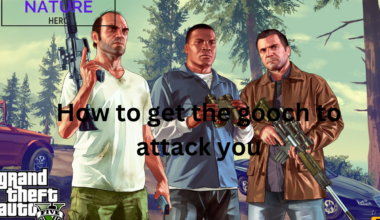You can check out Lords of the Fallen if you are looking for a challenging and immersive RPG game.
This game offers both co-op and PvP modes that let you explore and fight in a dark and mysterious world.
To leave multiplayer mode in Lords of the Fallen, you can choose to exit co-op or PvP mode at any time by going to the settings menu and selecting the multiplayer option. Whether you want to play solo or with others, it gives you the freedom and flexibility to enjoy the game your way.
This article will explain how multiplayer mode works in Lords of the Fallen and what you can expect from it.
Table of Contents Show
Multiplayer Mode In Lords Of The Fallen
Multiplayer mode in Lords of the Fallen is a feature that allows you to play with or against other players online.
This game has two types of multiplayer modes: co-op and PvP.
1. Co-op Mode
Co-op mode allows you and another player to join forces and discover the secrets of Axiom and Umbral.
You can either send an invite to your friend from the pause menu or hop into their game without any hassle.
You can also help each other out by reviving your partner if they fall.
The host player has the power to change the state of the world and choose when to enter or leave Umbral, the realm of the dead.
2. PvP Mode
PvP mode enables you to attack another player’s game as a foe or be attacked by them.
You can clash with each other anywhere in the world, but some areas are specially marked for PvP.
The invader has only one chance and spawns near the host for fast action.
Lords Of The Fallen: Ways To Leave Multiplayer
Depending on your session type, there are different ways to leave multiplayer in Lords of the Fallen.
Here are some possible methods:
1. Co-op Session
If you are in a co-op session, you can go to the settings menu and select the multiplayer option.
There, you can select leave the session to exit the co-op mode.
This means you can end your cooperation with another player and return to your world.
You can do this anytime, but you will lose any progress you made in the host’s world.
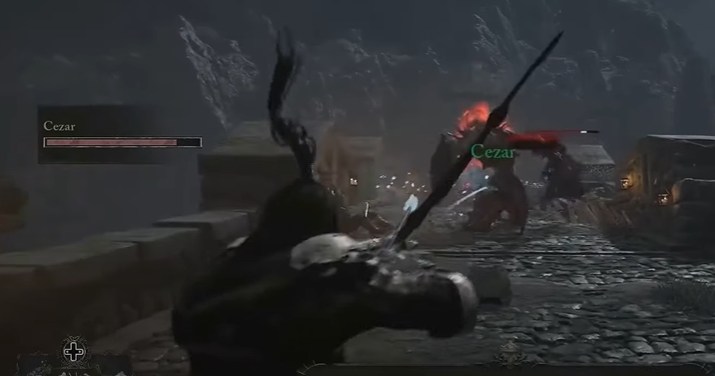
2. PvP Session
If you are in a PvP session, you can die or kill the invader to end the invasion.
Alternatively, you can use a Vestige or a planted Vestige Seed and select the multiplayer option.
You can beckon a friend or accompany a lampbearer to join another session.
This means you can fight or flee from another player who has entered your world as an enemy.
You can also use a Vestige checkpoint or a temporary one created by a Vestige Seed.
This lets you access the multiplayer menu and invite or join other players for co-op or PvP.

3. Disable Multiplayer Altogether
If you want to turn off multiplayer altogether, you can go to the settings menu and select the online mode to “No”.
This will prevent other players from joining or invading your game.
This means you can play the game offline and avoid interacting with other players.
You can still use Vestiges and Vestige Seeds, but they will only serve as checkpoints and not as multiplayer portals.
Why To Leave Multiplayer In Lords Of The Fallen?
There are several reasons why players want to leave multiplayer in Lords of the Fallen, such as:
1. Play The Game Solo
They prefer to play the game solo and enjoy the challenge of facing the enemies and bosses alone.
This means that they like the difficulty and immersion of playing the game alone, without other players’ help or interference.
Additionally, players might find a co-op or PvP too easy, distracting, or annoying.
2. Avoid Being Invaded
They want to avoid being invaded by other players who might disrupt their progress or kill them.
This means that they don’t like the risk of being attacked by other players who enter their world as enemies.
However, they might find invasions too stressful, frustrating, or unfair.
3. Connectivity Issues
They have connectivity issues or lag that affect their gameplay experience.
This means that they have problems with their internet connection or performance that make playing online difficult or unpleasant.
They might experience stuttering, teleporting, or disconnections that ruin their fun.
4. Completed The Session Objectives
They have completed the co-op or PvP objectives and want to return to their own world.
This means that they have achieved their goals in multiplayer mode and want to resume their solo adventure.
Further, they might have finished helping or fighting other players, collected rewards, or explored new areas.
The Bottom Line
Lords of the Fallen offers you a choice of how to play with other players online.
You can either join forces with another player and discover the secrets of Axiom and Umbral.
Additionally, you can invade or be invaded by other players and test your skills in combat.
With a smooth and easy system, you can jump into or out of multiplayer mode at any time.