A new glitch, “Msg Not Found,” has been discovered in TotK (Tears Of The Kingdom), allowing users to obtain an unbreakable Master Sword.
Do you want to wield the legendary Master Sword without worrying about its durability?
If so, you might be interested in discovering how to get a special version of Master Sword called Msg Not Found.
This article will explore Msg Not Found and guide you on obtaining this Master Sword early glitch.
Table of Contents Show
What Is Msg Not Found In TotK?
Msg Not Found, an error message, is a Master Sword glitch in Tears of the Kingdom (TOTK) that occurs when you try to use a weapon that has been removed from the game.
Primarily, it is not a part of the game and is caused by a bug. Meanwhile, Youtuber Blaines first discovered this glitch.
The Msg Not Found Master Sword is an unbreakable Sword that can be obtained by performing a save glitch and has 30 powers. Although, you cannot fuse this with any materials.
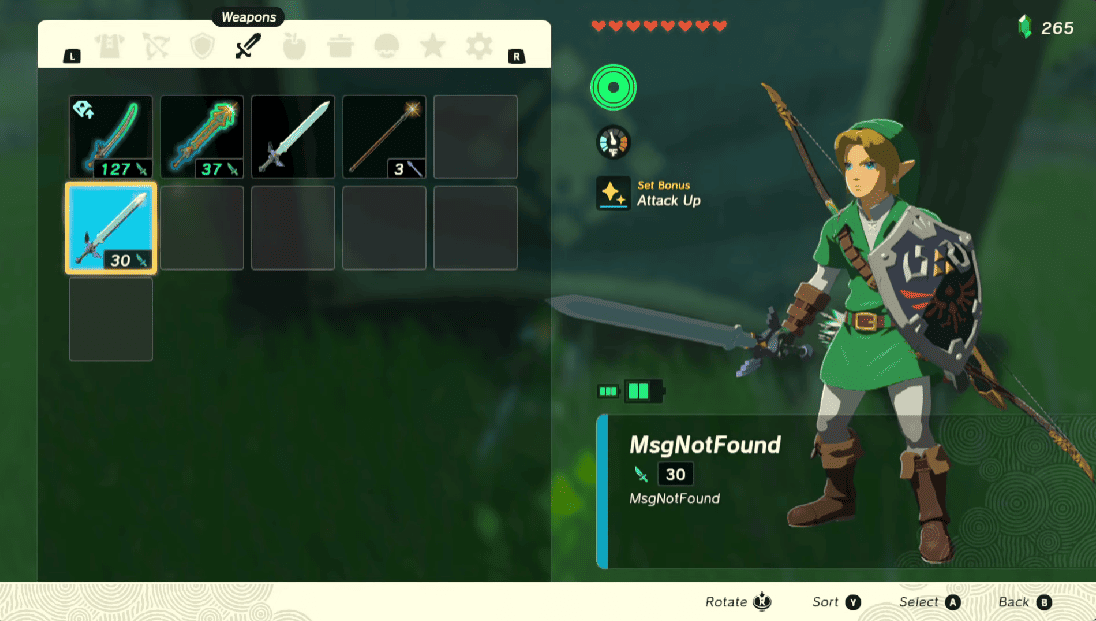
Moreover, the real Master Sword is a different weapon that can be obtained by progressing through the story and completing specific missions.
It has 60 attack power and can break after several numbers of uses. However, you can fuse materials to it and increase its power and durability.
Requirements For Getting Msg Not Found Master Sword
You must be a little tricky while performing this glitch, and it requires you to duplicate items across multiple saves.
- This glitch requires the player to have reached the In-Isa Shrine, which teaches the fused ability.
- The player also has to start a new game from the prologue until reaching the point where Zelda overlooks the mummy Ganondorf.
- Additionally, it involves dropping and equipping weapons in a specific way inside the shrine and the prologue.
- Then, the player must load the auto-save file from the shrine to access the Inventory and Master Sword.
Get Msg Not Found Master Sword Early Glitch In TotK
To get Master Sword, you will need a lot of effort, progression and stamina farming.
However, it can be broken like other weapons using a glitch that involves duplicating weapons and crossing over save files.
You must perform several steps involving saving and loading the game, dropping and picking up items, gliding, and landing on specific spots.
Here is how to obtain an unbreakable Msg Not Found Master Sword early glitch in TotK.
1. Reach The In-Isa Shrine
First, you must reach In-Isa Shrine by teleporting or gameplay progression.
Then, you need to enter the shrine and walk forward until the game creates an auto-save state.
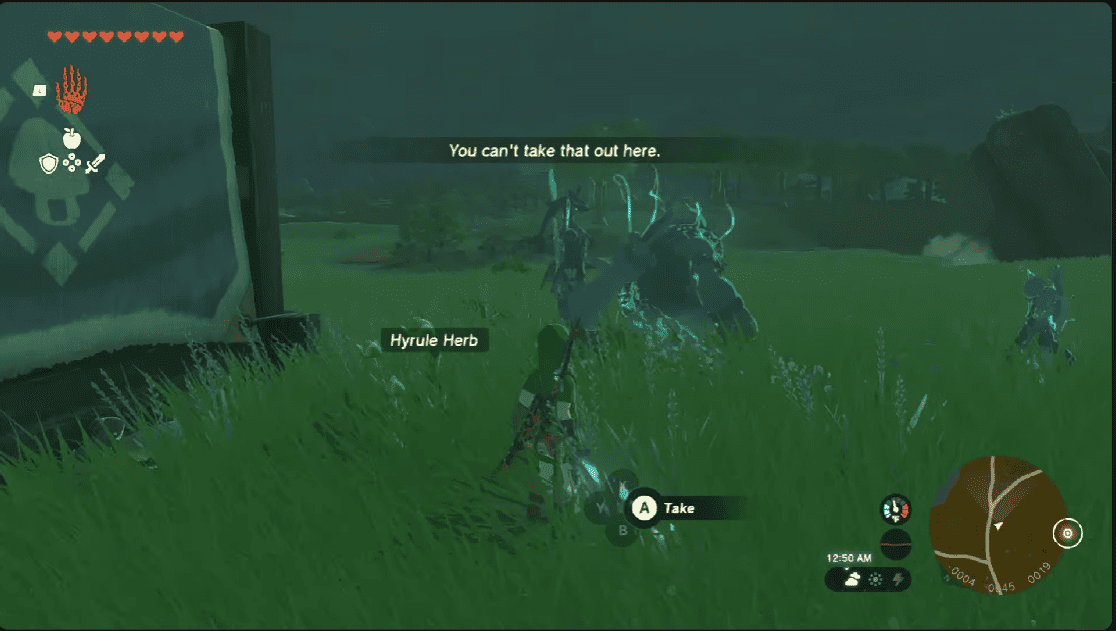
2. Begin A New Game
Afterward, you must return to the title screen and start a new game.
You will need to progress through the intro section until you see the energy cone over the mummy.
Neither talk to her nor proceed with the cutscene.

Ensure you have an autosave on the new game with Link, Zelda and cracked boulders on the left.
3. Load Your Previous Save
Now, you need to load the previous save inside In-Isa Shrine.
Make your way through the Shrine by destroying the rock walls. Grab a boulder and a chest and fuse them together.
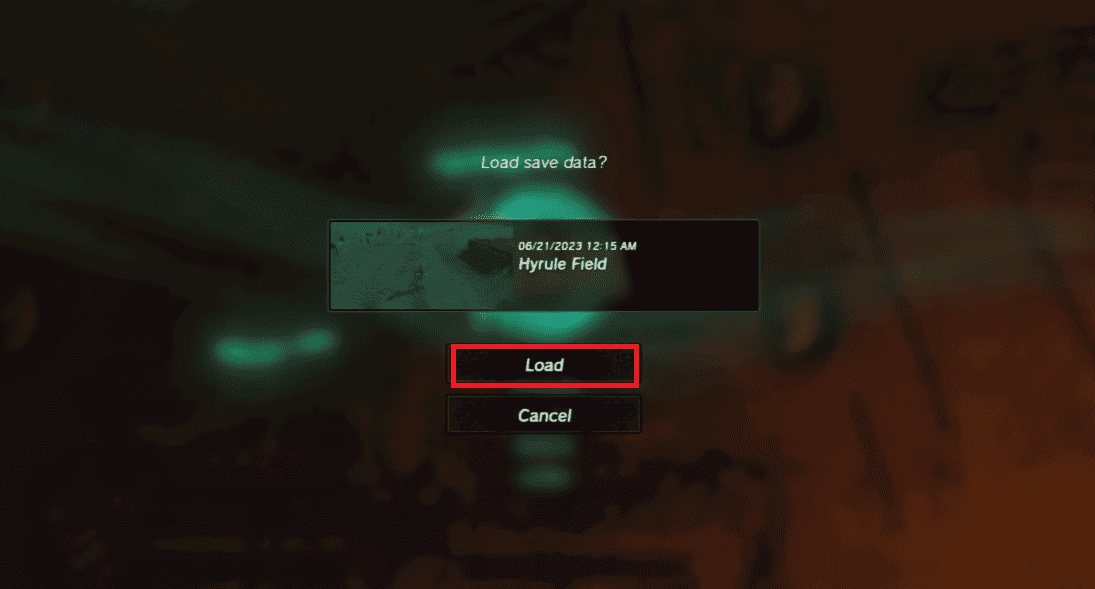
Then, return to where you placed the boulder before on the side passage in the shallow water.
4. Equip Another Weapon
Equip a two-handed weapon, climb to the chest and touch the wall.
Then, grab any weapon from your Inventory and drop it to the ground.
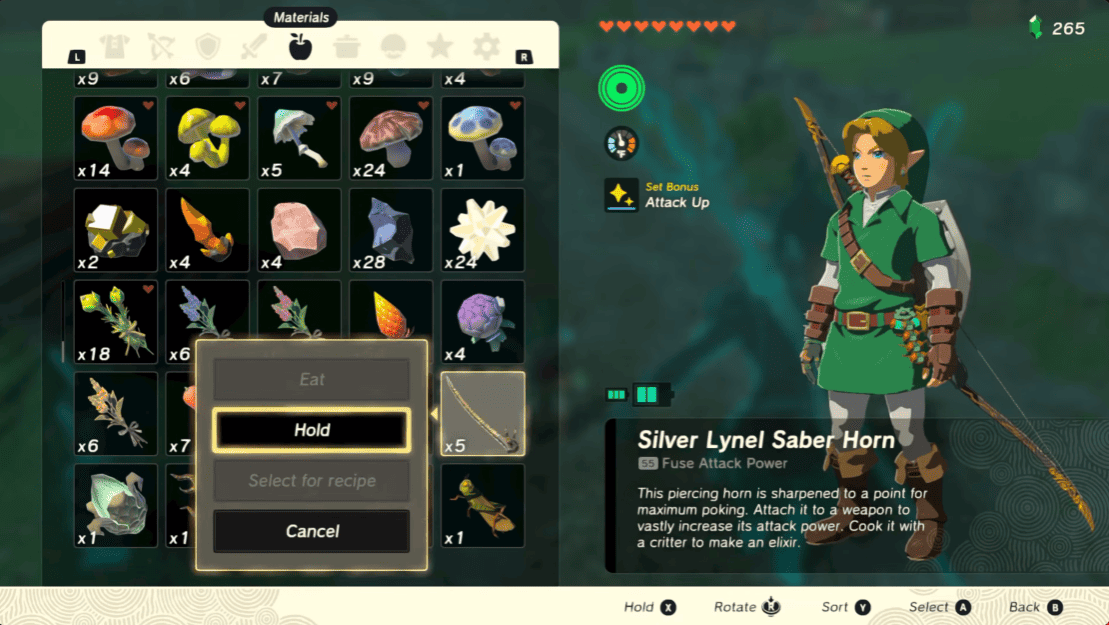
Grab the Master Sword from Zelda’s hand and drop it on the other weapon.

Again pick up both weapons simultaneously; you now have two Master Swords in your Inventory.
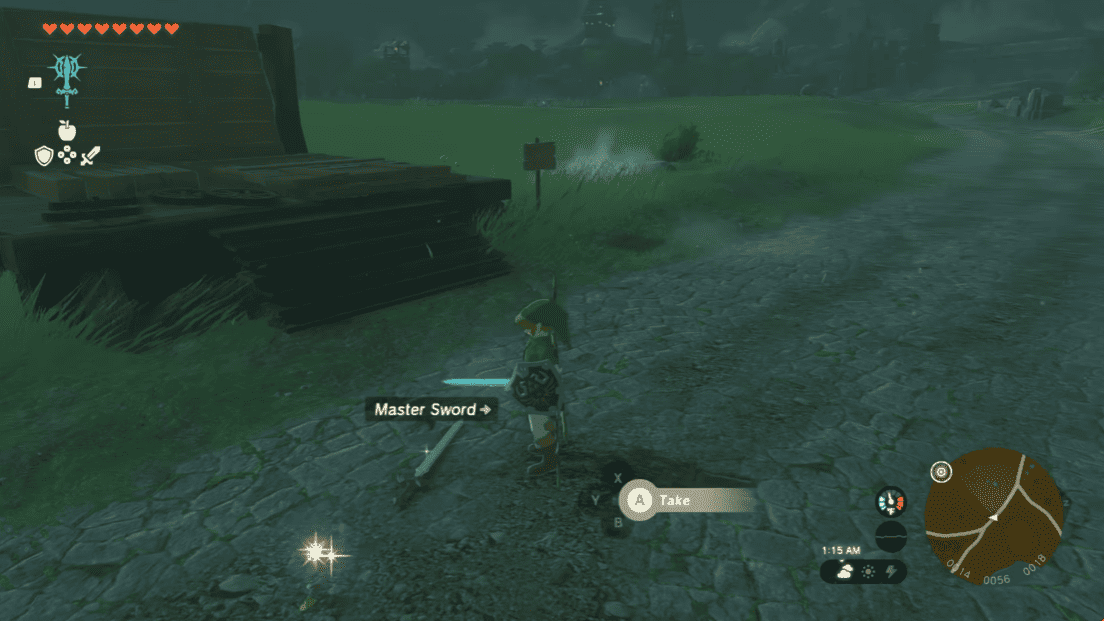
5. Save Your Game
Then, save your game and load it back into your original save file. You now have an unbreakable Master Sword in your Inventory.
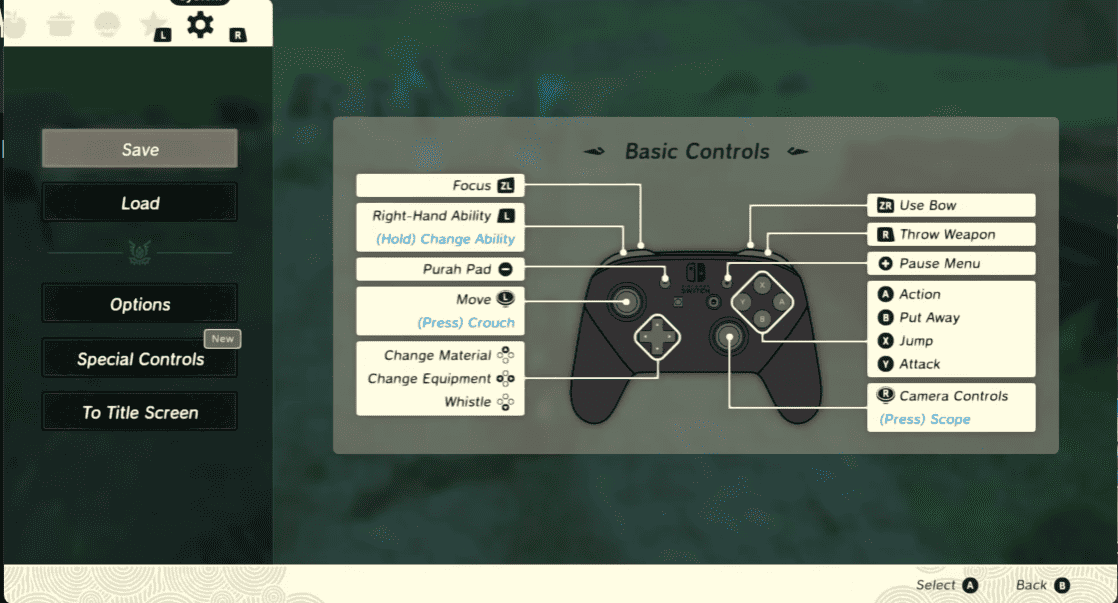
6. Grab The Weapon
If accomplished accurately, your Master Sword “Msg Not Found” should be on the ground.
Ensure the Link is very close to the wall, and you marched steps as fast as possible.
Then after, you need to grab the weapon off the floor or the wall and open your Inventory.
Now, open the “+” Inventory and here, you will see the Master Sword with the name Msg Not Found.
Voila, you got an unbreakable Master Sword with 30 power that lasts forever.
This Master Sword has infinite durability but can not fuse with other materials.
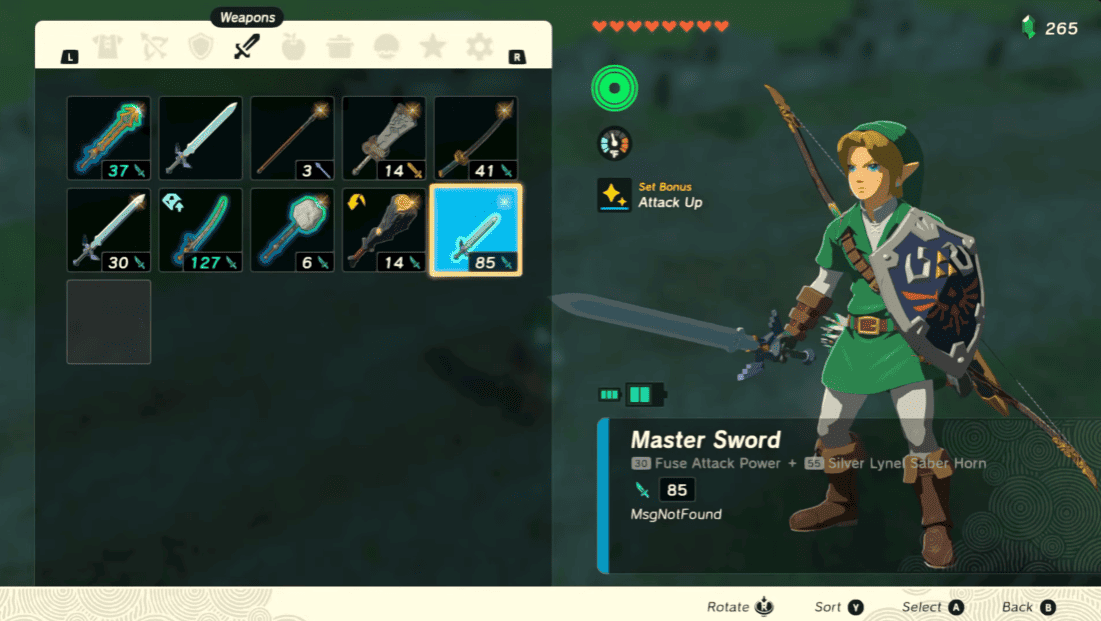
The Bottom Line
With 30 power and unbreakable strength, Master Sword early glitch is among the game’s most powerful weapons.
However, some glitches may not work in the latest version of the game.
I recommend you be aware that such glitches might be risky and patched by Nintendo in future updates.
Always use it with caution and at your own discretion.


