In Palworld, players have reported that Duneshelter is Bugged which causes them to get stuck beneath the floor.
This issue occurs when players log out or exit the game while inside the Duneshelter.
Similarly, this prevents players from interacting with NPCs, requiring them to find alternative ways to escape.
Continue reading to learn about Duneshelter Bugged and how to fix this issue in Palworld.
Table of Contents Show
What Is Duneshelter In Palworld?
A Duneshelter in Palworld is a unique biome location situated in the northeast corner of the Sand Dunes Biome.
It comprises a ruined city built into the side of a massive dune, offering players a variety of resources and interactions.
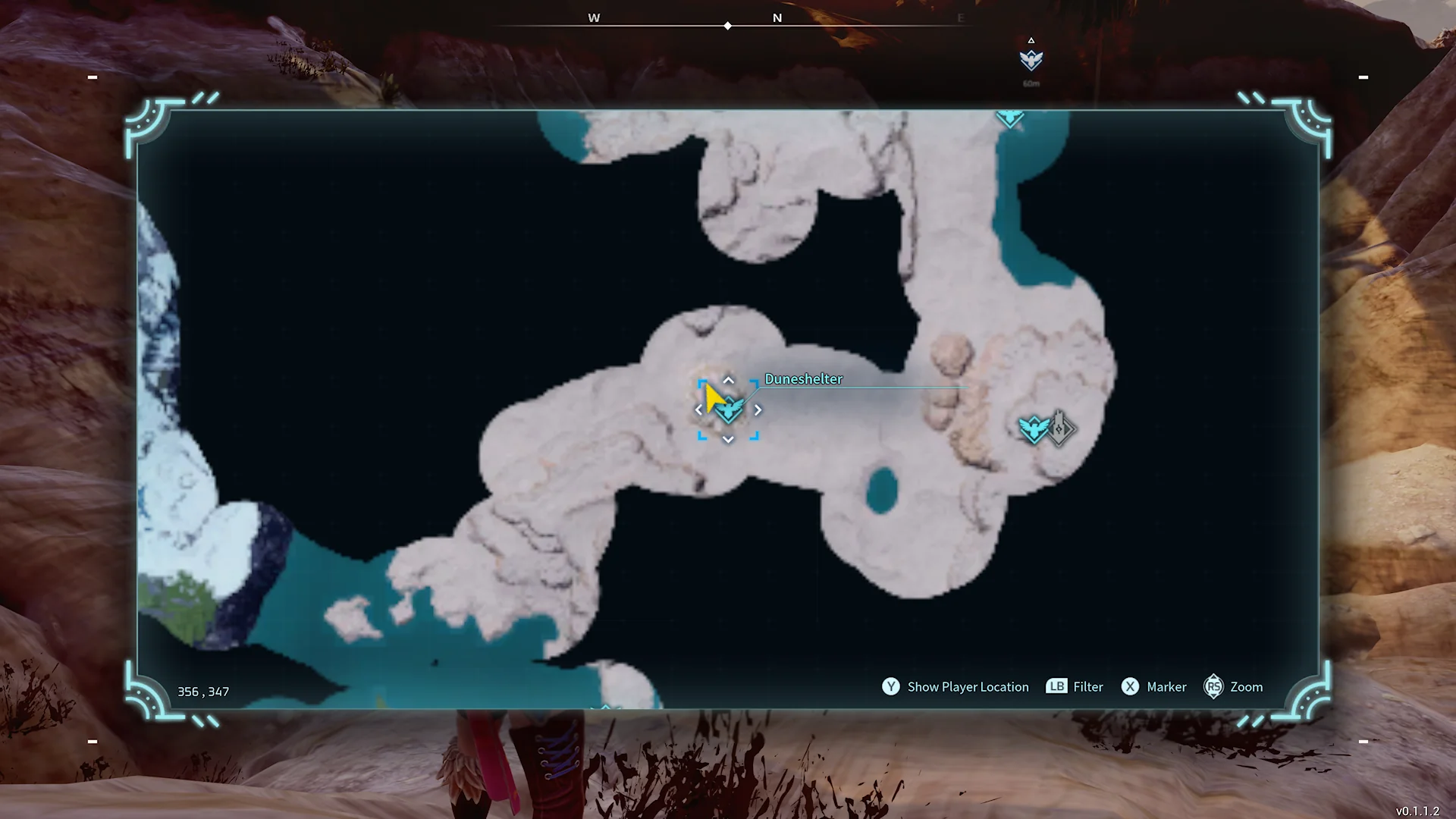
Likewise, the settlement’s appearance is characterized by dilapidated stone and wood structures, hinting at its former vibrancy.
Players can discover valuable treasures such as high-quality Pal Oil for crafting muskets and other items within Duneshelter.
Moreover, Duneshelter is home to a variety of unique creatures like Univolt, Mossanda Lux, Sparkit, and Jolthog.
Insights Into Palworld Duneshelter Bugged
Players have encountered many bugs and glitches within the Duneshelter area, significantly impacting their gameplay.
The most widespread issue involves merchants and NPCs inexplicably falling through the floor.
Similarly, players are frustrated as those merchants become inaccessible for interaction and trade in Palworld.

The players who accidentally fall through the floor themselves often find themselves trapped underground.
Likewise, they are unable to navigate back to the surface without resorting to various workarounds.
Such situations can lead to frustration and a sense of helplessness as players struggle to extract themselves from these glitches.
Moreover, attempts to interact with fallen characters beneath the floor are fraught with inconsistencies and unreliability.
The cause of the Duneshelter bug in Palworld may stem from several factors such as:
1. Collision Issues
Faulty collision detection on the floor of the Duneshelter may lead to characters clipping through it and falling underneath.
This occurs when the game engine fails to accurately detect the boundaries, allowing characters to pass through unintended areas.
2. Loading Order
The game’s loading process may prioritize characters before loading the floor of the Duneshelter in Palworld.
As a result, characters spawn inside the floor and then fall through once it fully loads which causes NPCs to experience the bug.
3. Terrain Generation Glitches
The procedural generation of the Duneshelter area might occasionally create glitches such as gaps or misplaced objects.
Further, this results in terrain anomalies that can disrupt NPC behavior and contribute to the bug’s occurrence in Palworld.
How To Fix Palworld Duneshelter Bugged Issue?
In Palworld, within the Dune Shelter that traps players beneath the ground when logging out or exiting the game and then rejoining.
This issue arises because the game prioritizes loading the player before the Duneshelter, causing the player to spawn underneath it.
Players can follow these detailed steps to fix the Palworld Duneshelter Bug:
1. Navigate To The Edge
At first, players need to move towards the perimeter of the trapped zone within the Duneshelter.
Similarly, you have to explore the surroundings to locate the boundary where the ground abruptly ends.
2. Look For Climbing Spots
Once you reach the edge, carefully examine the terrain for any noticeable features that could serve as potential climbing aids.
Further, players need to look for rocks, ledges, or other objects that protrude from the ground and appear feasible for climbing.
3. Attempt To Climb Out
The player must approach the identified climbing spot and initiate an attempt to escape the trapped area.

Moreover, you can utilize game mechanics such as jumping or interacting with the terrain to lift yourself out of this trouble.
4. Return To The Town Area
If your initial attempts to escape prove unsuccessful, you must head back to the town section within the Duneshelter.
Likewise, you need to position yourself near the stairs located behind the well in the central market area.
5. Exit The Game And Restart
At last, you can exit the game by selecting the “return to title” option from the menu after being positioned in the town area.
Likewise, players must proceed to restart the game and rejoin the session to initiate the reloading process.


