Palworld is a game that combines survival, crafting, and monster-catching elements in a single world.
Pterodactyl refers to an open-source game server management panel built with PHP, React, and Go.
Continue reading more about creating a Palworld game server using Pterodactyl.
Table of Contents Show
What Is Palworld Game Server?
A Palworld game server is like a virtual hub that connects players from around the world on a personal server.
Game servers manage the virtual world of Palworld, which keeps track of changes in the game.
It’s like playing a game where everything runs according to the Server Host’s command or their will.
Therefore, it’s fun to have a private server where there are no rules like in a normal online game.

Creating Palworld Game Server Using Pterodactyl
Embarking on the adventure of Palworld is even more thrilling when you have your game server.
Pterodactyl is a user-friendly game server management panel that allows you to effortlessly create game servers.
With Pterodactyl, bringing your Palworld realm to life becomes a straightforward journey.
Follow these steps to create Palworld Game Server Using Pterodactyl.
1. Installing Pterodactyl
Begin by installing the Pterodactyl platform using their official website, pterodactyl.io, and following the guidelines.
Install a dashboard, which will serve as your portal to manage and control your Palworld game server.
2. Dashboard Overview
Familiarize yourself with the Pterodactyl dashboard, as it will be difficult for you to understand the functionalities.
Here, you’ll find options to create new game servers, monitor performance, and configure settings.
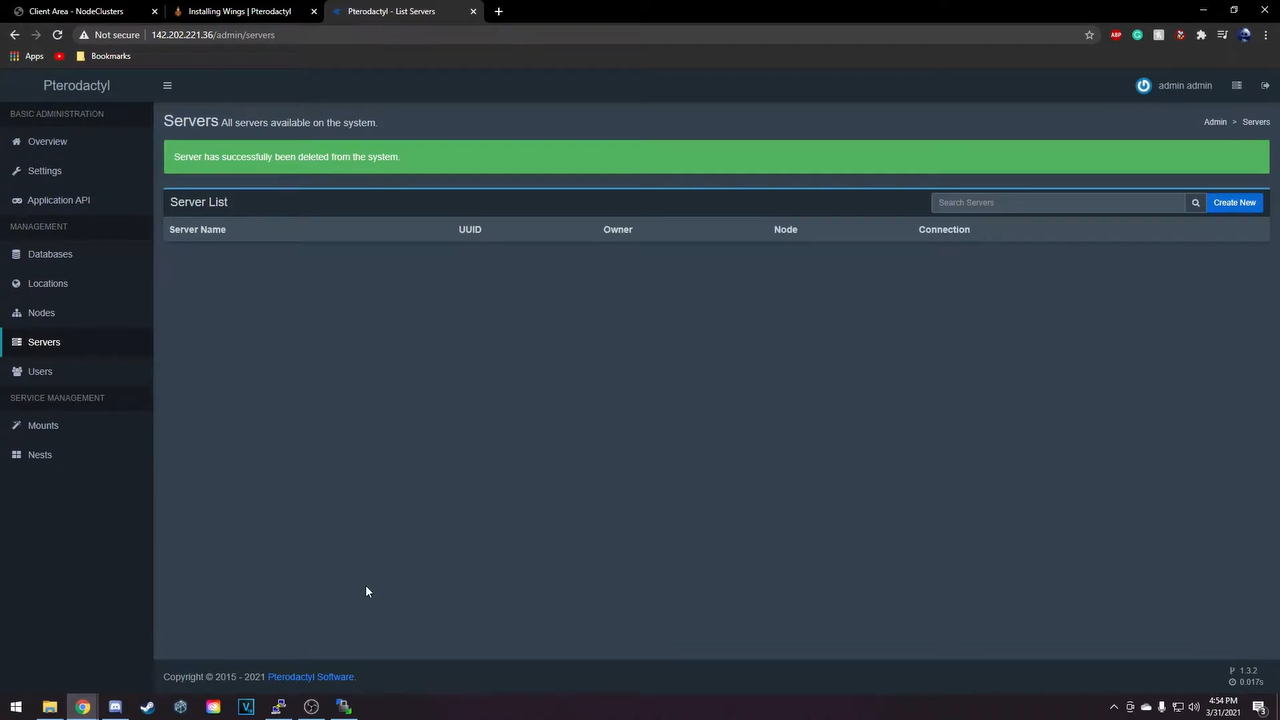
3. New Server Setup
Navigate to the “Create New Server” option on the Pterodactyl dashboard to create the server.
Select “Palworld” from the available game options in Dasboard and them save the settings.

4. Configuration Settings
Customize your server by choosing a name, setting resource limits, and configuring other server settings.
Ensure that the selected specifications meet the requirements for running Palworld smoothly.
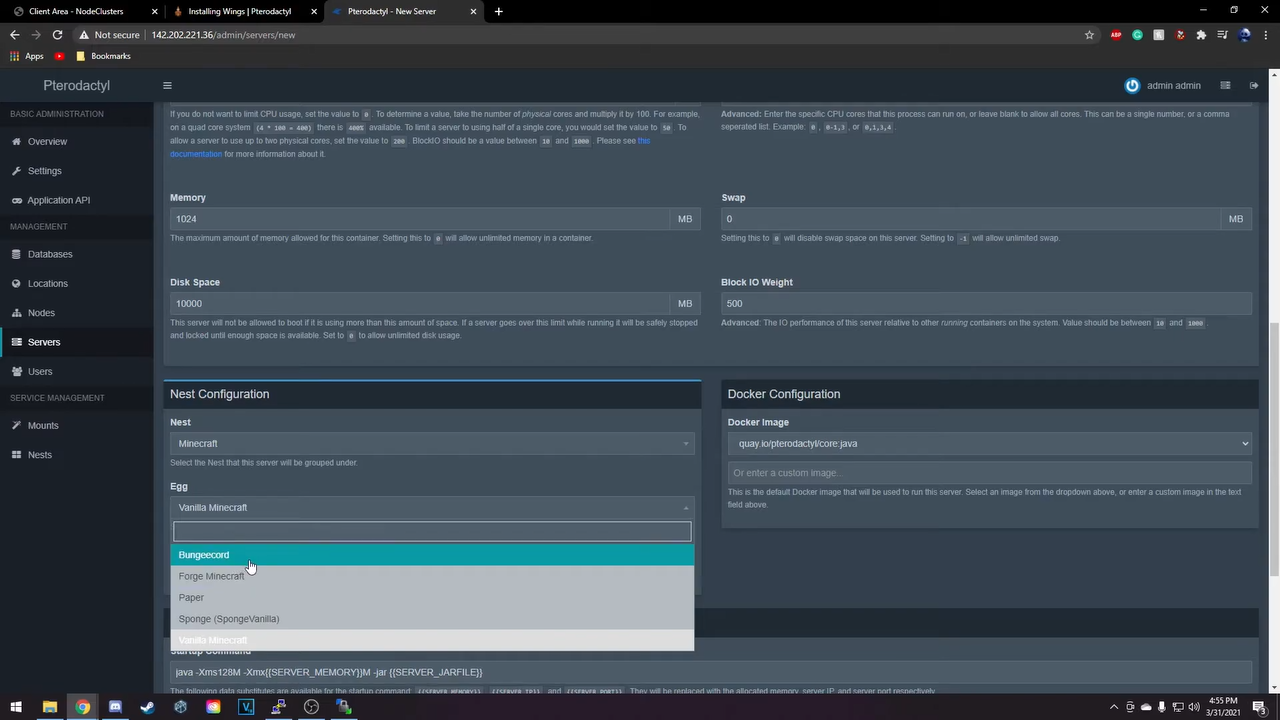
5. Installation
Pterodactyl streamlines the installation process. So, follow the on-screen prompts to install Palworld on your server.
Pterodactyl automates many technical aspects, making it accessible for all players to create a server in Palworld.
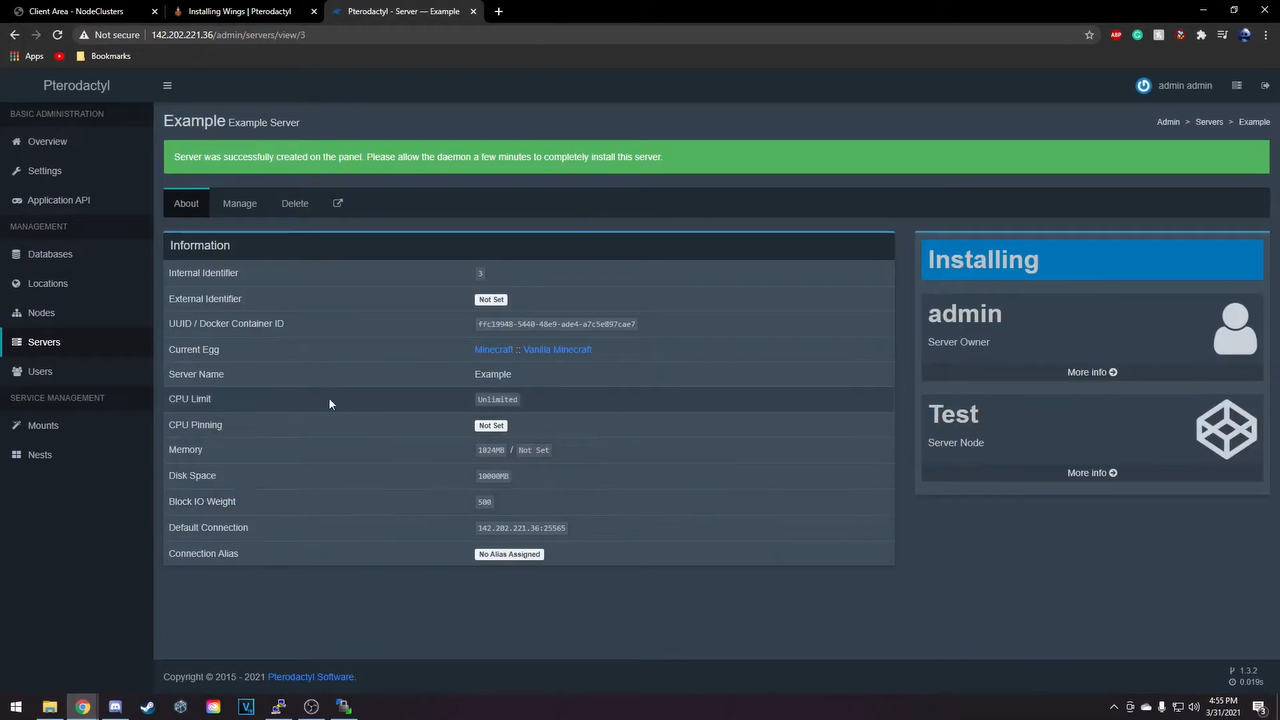
6. Control Panel Access
Pterodactyl provides a user-friendly control panel to manage your Palworld server.
From here, you can start or stop the server, install mods, and configure additional settings.
7. Optimizing Performance
Pterodactyl allows you to adjust resource allocation for your Palworld server.
Depending on the number of players and server activities, optimize CPU, RAM, and storage allocations.
The Bottom Line
Creating your Palworld game server using Pterodactyl is a rewarding journey, giving you the freedom to shape your virtual realm.
With a user-friendly interface and powerful management tools, Pterodactyl makes hosting adventurous.
Hence, gather your friends, dive into the Palworld universe, and let the gaming magic unfold on the server you crafted.


