In Palworld, some players have reported issues such as getting stuck under the map or encountering loading screen problems.
Due to this existing glitch, players are being stuck in one place of the map for several hours.
Players are facing problems like getting stuck under the map, preventing them from interacting with the world and progressing.
Continue reading this article to learn more about the Stuck Under the Map Glitch and ways to fix it in Palworld.
Table of Contents Show
What Does Palworld Stuck Under Map Mean?
Stuck Under Map in Palworld is a glitch where players find themselves trapped under the map.
Similarly, finding a way to come out from under the map becomes challenging for players when they are stuck.
Players who experience this glitch may encounter a black or bright screen when moving to specific areas under the map.

Many players in different forums and gamming community are seeking for a solution to fix it.
However, even if players find themselves stuck, they have the ability to build and throw out the Pals from inside.
How To Fix Palworld Stuck Under Map?
If players find themself in such a difficult situation under the map, they can apply various steps to solve these issues
Some of the main methods that might solve the issue of stuck under the map include:
1. Respawn
The first step players can take to address the issue of being stuck under the map in Palworld is to respawn.
By respawning, players have a chance to retrieve their items and potentially escape the glitched location.
Therefore, there is a high chance of resolving these glitches by respawning.
2. Restart And Rejoin The Server
If respawning doesn’t resolve the issue, players can consider restarting the Palworld game.
Exiting the game and rejoining the server can also help to unstick the character.
Likewise, many players have fixed the stuck issue just by restarting the game and rejoining the server.
3. Report The Issue
Reporting problems is crucial as developers use this feedback to identify and fix glitches.
So, if respawning and restarting are useless, players should actively report the issue to the game developers.
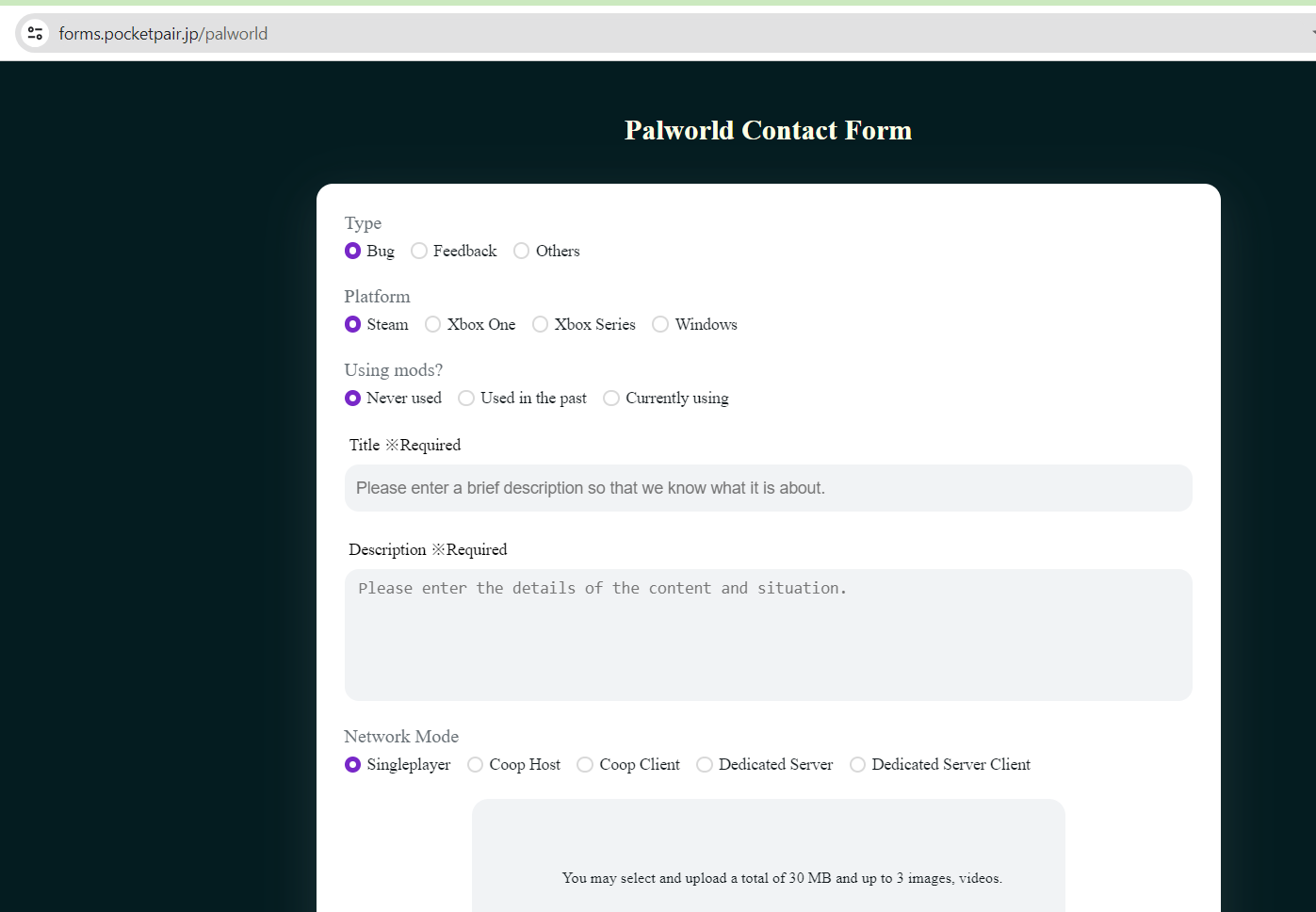
Furthermore, by reporting it, players contribute to the continuous improvement of the game.
Lastly, the developer might release the fixes or patches regarding these stuck glitches in Palword.
4. Check For New Updates
Sometimes, failing to update the game can also lead to the issue or glitch of getting stick in the game.
So, players must ensure that their game is running on the latest version.
Developers also frequently release updates to address bugs and glitches reported by the players.
Therefore, if players haven’t updated to the latest version, they need to update the game.


