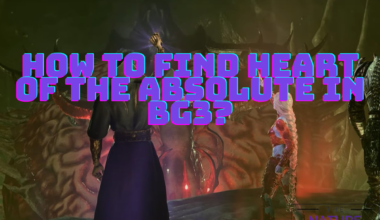Payday 3 is a shooter and heist game that is cross-platform.
The game is available on PlayStation, Xbox Series X, Xbox Series S and PC.
However, players are experiencing issues linking their accounts.
This article explores the details of linking issues and how to fix the issue.
Table of Contents Show
What Is Linking In Payday 3?
Payday 2 is a heist game available in multiple different platforms.
The game is available on platforms such as Play Station 5, Xbox Series X, Xbox Series S, and PC through Steam.
In addition, the game also supports cross-platform play.
Matchmaking is one of the primary functions of the game.
So cross-platform matchmaking allows players playing through different platforms to play the same game.
Linking in Payday 3 is a mechanism to use the same account to play across different platforms.
Linking Token In Payday 3
A Linking Token is generated once you create a Nebula account.
The Nebula account can link to any of the other platforms for this Starbreeze game.
However, you have to pay to play on the platforms first.
On PC, the standard edition costs $29.99 USD, silver edition $49.99 USD, and gold edition $59.99 USD.
On Xbox, the silver edition costs $69.99 USD, and the gold edition costs $89.99 USD.
Therefore, you can create your Nebula account if you pay for the Xbox edition. Then, link that account to your Xbox.
However, players have been experiencing some issues with the linking token.

So let’s debug the issue in detail.
Causes Of Linking Token Not Found Issue
Payday 3 has already been the subject of scrutiny among fans.
The numerous amount of issues players have encountered have frustrated them.
Issues with matchmaking, login, servers and connection are just a few of them.
On top of that, the linking token issue is bothering many players.

The Linking token usse prevents players from logging into the game.
Payday 3 Linking Token Not Found: Easy Fixes
There are some steps you can take to prevent the linking token issue.
Here are some minor steps to fix the Linking Token issue of Payday 3:
1. Check Your Internet Connection
Check if you’re internet connection is up and running and stable.
You could also restart your router just in case to fix the issue.
2. Reboot The Game
Restarting or refreshing the game has become a solution for many players.
Sometimes the amount of players trying to access the game is too huge.
So restarting the game might help.
3. Check If The Game’s Servers Are Up
Due to the large amount of players accessing the game, the server may be down.
Check Payday 3’s official Twitter account to gain information about their servers.
Their official Twitter account explains any issues they are working on.
Here is a step-by-step process to link your account to any platform.
- Go to the Nebula website and either login or create an account.
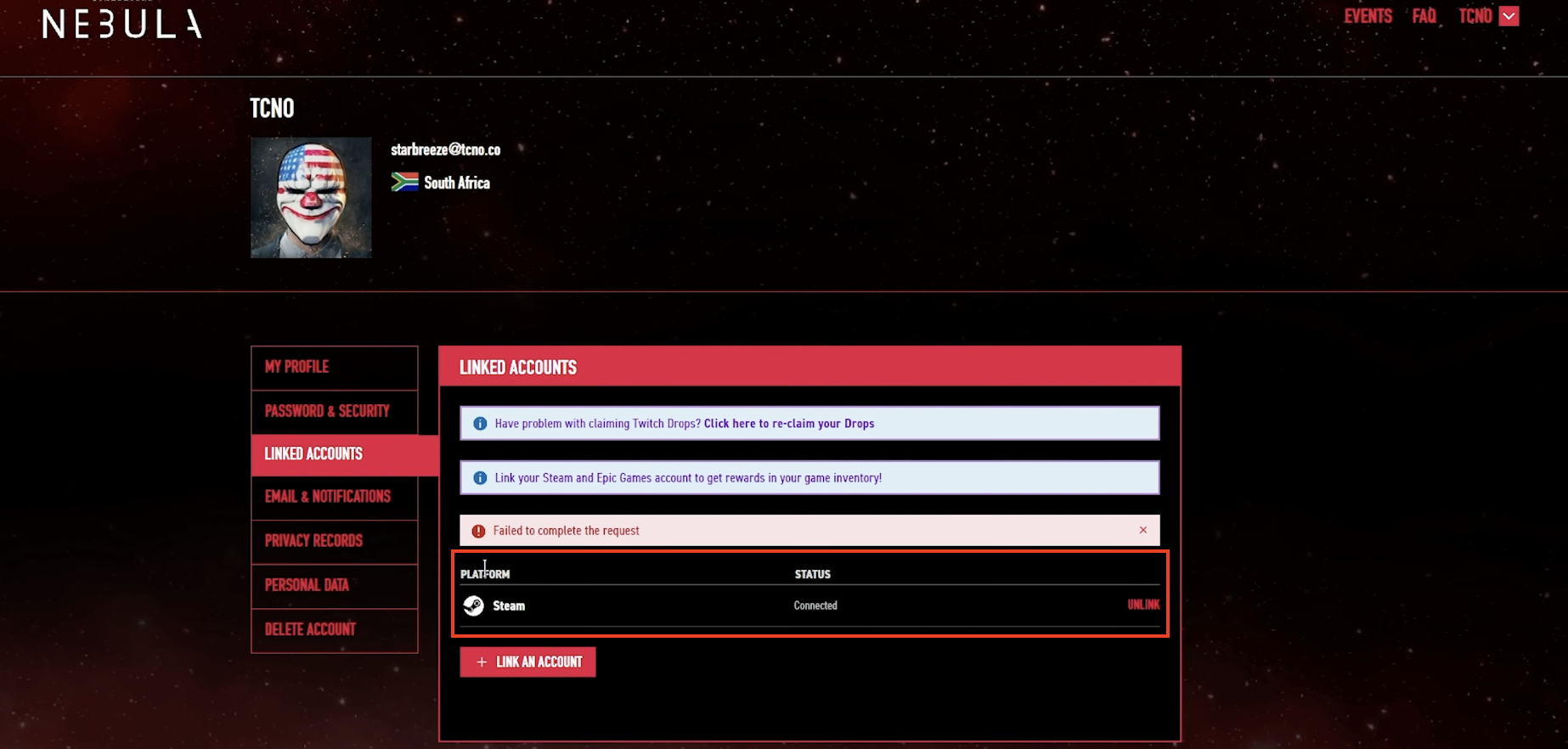
- You could also create an account from the game.

- Then, click on Link Steam account to link your PC.

- After that, click Continue, redirecting you to the Steam account browser.

- Then, either sign in or create a Steam account.
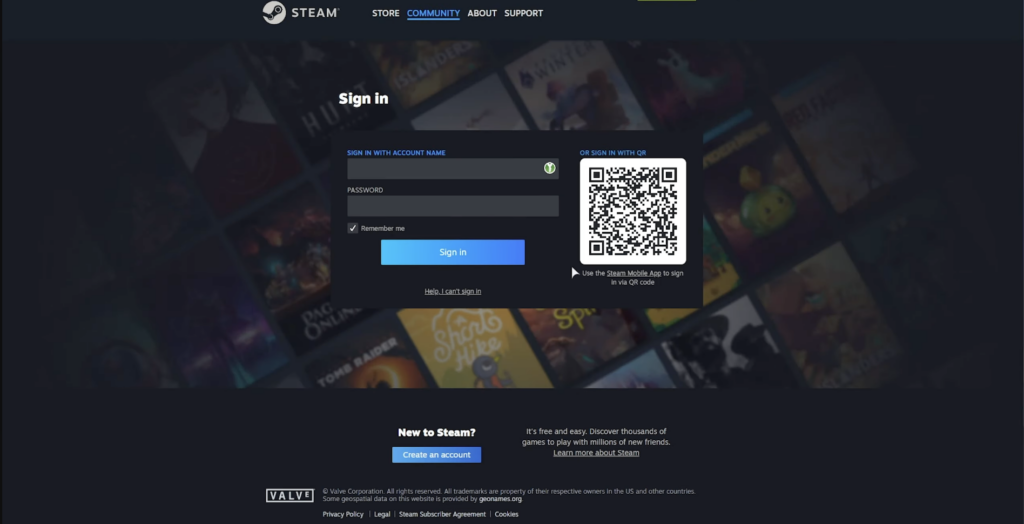
- After that, click on Sign in on your account tab.

- Then, if you get the pop-up again, click on Link Accounts Later.

- Finally, you will be able to see your linked Steam account.
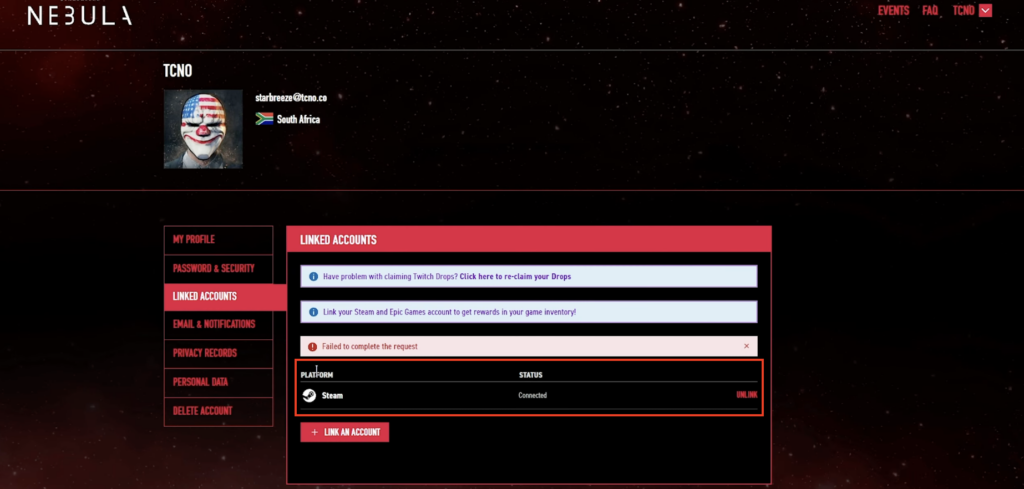
You can fix the Linking Token Issue in Payday by following the above steps.
Having to use the Nebula website is not a permanent fix.
However, the team of Payday is working on the issue and might provide a patch.
In fact, Payday 3’s first update will be live on October 5, 2023.
The Bottom Line
The Linking Token issue of Payday 3 prevents players from logging in to the game.
You could check your internet and the game’s server to avoid this issue.
However, linking accounts through the Nebula website might be a better solution.
Furthermore, the game’s development team is working on fixing issues.
So, keep your eyes peeled for an update or a patch regarding the issues.