PDF Drive is a popular online platform that offers free access to millions of books and files.
Downloading files from PDF Drive can sometimes frustrate users, especially those relying on it for academic resources.
If you are facing a PDF Drive not downloading issue, this article will show you the proven fixes method and the reasons behind them.
Table of Contents Show
Why Is PDF Drive Not Downloading?
PDF(Portable Document Format) Drive is a website that allows users to search and download PDF files for free.
It is the World’s largest book database, with over 70 million ebooks.
You can find books across various diversity such as Most Popular, Language, Religion, Software, History, Biology, and many more.
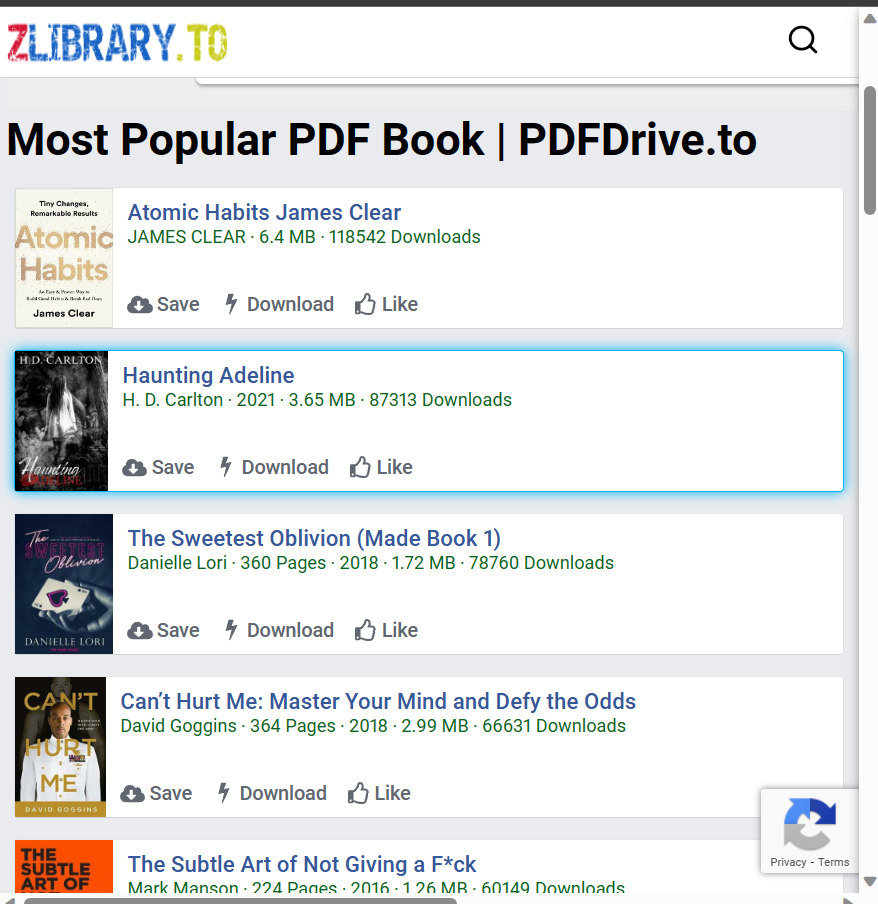
However, some users are encountering issues while downloading PDF books on it.
Moreover, there is no official PDF Drive app in Playstore; however, some unofficial apps offer access to PDF Drive books.
Here are some common reasons for PDF Drive not downloading issues.
- Server Issues
- Unstable Internet Connection
- Browser or Device Issues
- Corrupted PDF file
- Large PDF size or has many pages
- Discontinued Service
How To Fix PDF Drive Not Downloading?
PDF Drive provides free access to an extensive database of PDF files.
However, you cannot download files from PDF Drive for various reasons.
Here you can find some possible solutions to fix the issue;
1. Check Server Status
If the hosted server of PDF Drive is down or under maintenance and overloaded, issues may persist.
You could face difficulties in accessing the websites or downloading any files.
Here, you can check the PDF Drive status in Outagedown.

If the server status of PDF Drive is down, there is not much you can do to access the website or download the files.
Alternatively, you can try other online libraries that offer similar services, such as Google Books, Project Gutenberg, or Open Library.
Moreover, some users have reported that PDFDrive.com is not working, though PDFDrive.to is working.
Hence, you can try using another site instead if the service is currently not available.
2. Restart The PDF Drive Page
If issues persist while downloading files from PDF Drive, you can try refreshing the page in your browser.
You can easily refresh it by pressing F5 or Ctrl+R or clicking on the reload icon in your browser.
3. Split Large Files Into Smaller
If the PDF file is vague or contains many pages, the problem occurs while downloading the book from PDF Drive.
You can try splitting large pages into smaller files or reducing the resolution.
Some of the tools are Organize Page in Adobe Acrobat or any online service like iLovePDF or SplitPDF.

Alternatively, if the file is corrupted or damaged, then the problem might persist.
Here, you can try to open another program or download it again.
4. Check Your Internet Connection
If you are experiencing download issues in PDF Drive, ensure your internet connection is stable and connected.
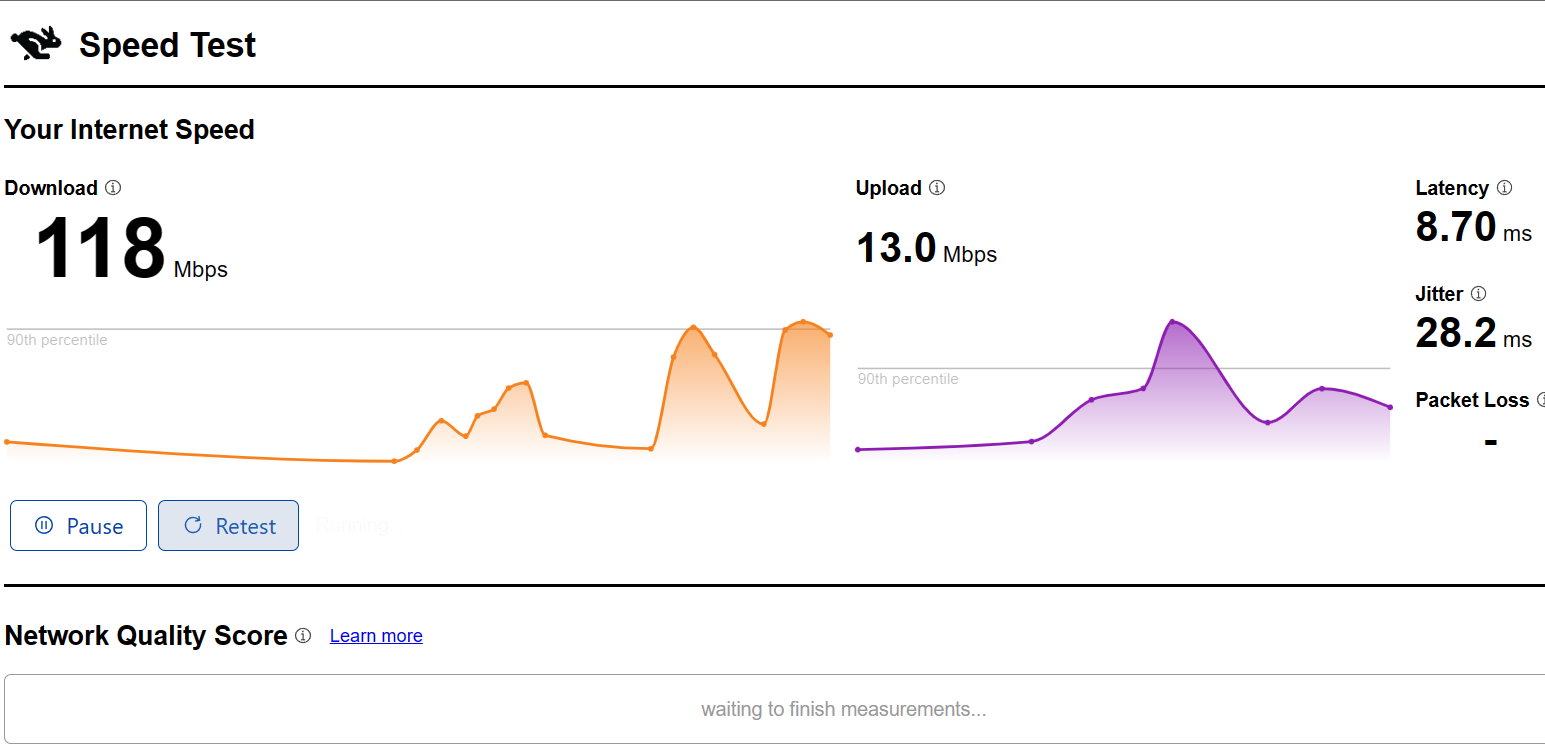
You must use a stable internet connection with minimal latency, packet loss, jitter, and ping, which can affect internet performance.
To troubleshoot the slow, unsteady internet, you can try these methods.
- You can turn off your modem or router by unplugging the power supply for 30 seconds and then plugging it back.
- You can check your internet plan and upgrade it if you need more bandwidth.
- Additionally, you can use a wired(ethernet) connection or move closer to your router.
5. Contact Customer Support
You can contact the PDF Drive support team if none of these fixes work.
This platform does not have a customer support section or contact information on its website.
However, it has help centers, FAQs, and contact options for its users.
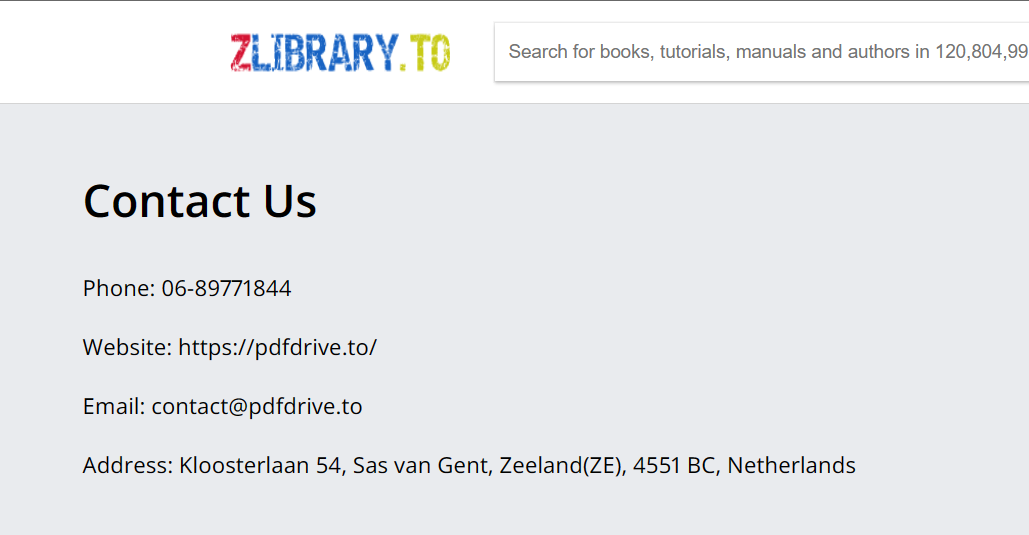
6. Try Different Browser And VPN
In many instances, the issue with the PDF Drive is limited to just one browser or region.
Hence, to have more chances to access the Drice, users should switch to browsers including Brave and Firefox.
Moreover, users should also change their location to other regions on their VPN and install the drive.
The Bottom Line
PDF Drive is an excellent platform for finding and downloading free ebooks and documents.
Nevertheless, you might face some problems related to downloading for different reasons.
By following the tips we have mentioned in this article, you should be able to resolve them. Delight in reading ebooks on PDF Drive.
Frequently Asked Question
Is PDF Drive Safe?
Not all PDF files are safe to download, as some files contain malicious code that can hamper your device.
You must be careful when using PDF Drive and only download files from trusted sources.
How Legal Is PDF Drive?
PDF Drive allows you to download files from the web; however, it does not guarantee their legality.
You must always check the legal status of the file before downloading them.
Moreover, many PDF Drives are unauthorized; hence it is not available on trusted platforms.


