I always have second thoughts about putting my PC under the Desk.
Most people are reluctant to place PCs under their Desks because of the significant harmful consequences.
The situation is likely to result in performance and operation issues.
This article will discuss whether placing the PC under the Desk is appropriate.
Furthermore, we will also talk about the safest areas to put our PC.
Table of Contents Show
Why Shouldn’t You Place The PC Under The Desk?
We polled PC and Gaming enthusiasts and asked whether to place our PC under the Desk.
Well, the response was overwhelming, and here is the result.
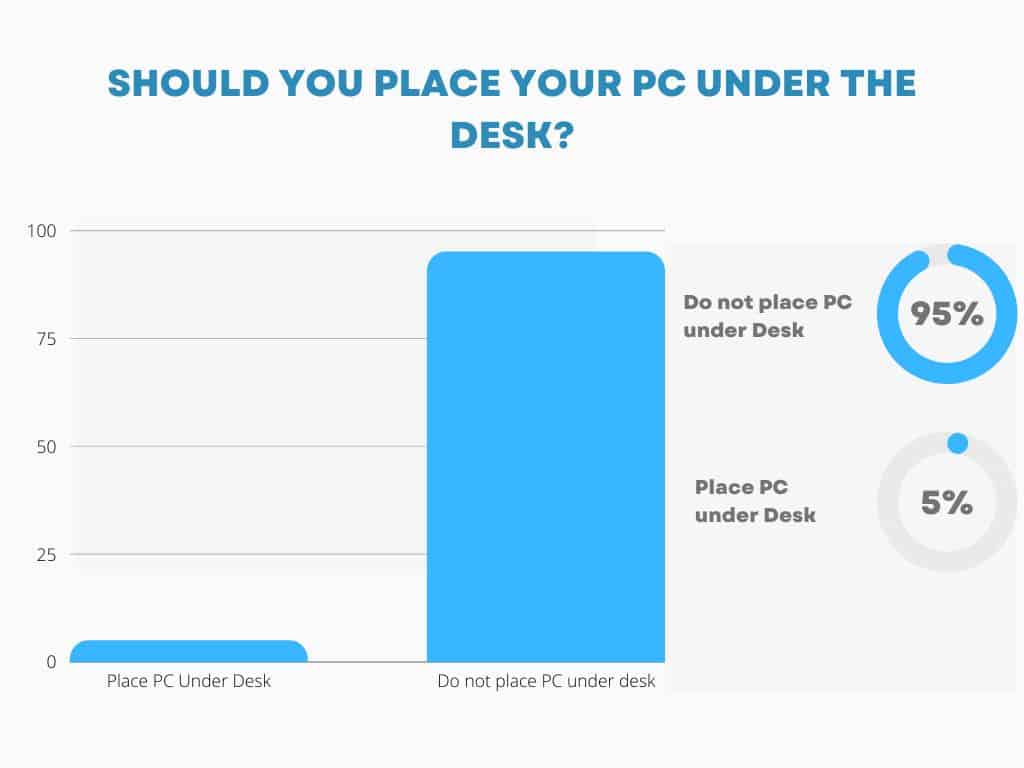
Here are some significant reasons you shouldn’t place the PC under the Desk.
1. It Generates Heat
Placing the PC under the Desk can result in generating an excessive amount of heat.
Since the PC will expose itself to dust and dirt, which will get stuck on the PC’s fan resulting in heat generation.
Placing a computer under your Desk causes the area around it to heat up, and your PC components will produce more heat when operated at higher temperatures.
As a result, your PC starts to feel hot within a brief period.
2. It Might Obstruct The Airflow
Airflow plays a very significant role in using any electronic device. It helps to maintain the level of heat generated inside the machine.
However, placing your PC under the Desk may obstruct the airflow, leading to constant running of fans, bad performance of your PC, and a reduction in efficiency.
As a result, your PC may suffer from problems that include data loss and crashes.
Most of our floors are carpeted, and carpets are supposed to be the most crucial airflow blockers.
Therefore, keeping the PC beneath the Desk can be hazardous.
3. Accumulation Of Dust And Debris
When you put your PC under the Desk, there are higher possibilities of dust and debris getting inside.
Since the PC becomes closer to the floor surface, it will likely gather more dust and dirt than ever.

As a result, your PC may develop performance, operation, and durability complications.
The fans on your PC tend to suck all the dust particles in and out frequently.
Your PC’s absorption of dust materials can exhaust its performance and reduce working efficiency.
4. Accidents And Emergencies
Accidents and emergencies always arise all of a sudden and instantly. We can neither prevent them from happening nor forecast them.
Therefore, it is better to stay prepared rather than regret it later.
When your PC is under the Desk, it will be affected by spills and leakages.
You may unknowingly drop your glass of water or juice all over your device while working.
Where Should You Place Your PC And Why?
Are you unable to figure out where to keep your PC, if not under the Desk?
Here are some of the ideas you may consider trying.
1. Use a PC Mount
A PC mount is better to ensure your PC is secured and less susceptible to dust, dirt, and other components.
In addition, it will keep your PC in an elevated position, eventually allowing for better airflow.
PC mounts are neither too heavy nor too bulky. Therefore, it can be set up quickly and not occupy too much space.

Moreover, your place will also look clean and organized with your device in the proper place.
The PC mount is adjustable and can be set up according to the requirement.
2. Use Cardboard
Some people also consider using Cardboard to place their PC.
It is a good idea if you are on a budget since it is affordable and requires no extra effort.
Cardboard having a flat surface will allow your PC to rest safely. You can also use cubes and different pieces of complex materials.
It will ensure the flow of air to the computer and protect it from an excessive amount of heat.
3. Rolling Stands
The use of rolling stands is another way of keeping your PC safe. Rolling Stands have a cart-like structure where you can easily store your PC.
Moreover, it is completely adjustable and can easily accommodate your PC.

Furthermore, the cart also consists of four caster wheels that ensure smooth motion.
The coach also has a powder-coated surface and padding, which protects the case from scratches.
4. Get A Bigger Desk
If you have enough room, getting a larger Desk to quickly set up your PC without creating a mess is ideal.
To optimize the space on your desktop, you may now find Desks with a dedicated area for your PC tower.

Additionally, you can choose a gaming Desk or an L-shaped Desk.
How Do You Set The PC Under The Desk Safely?
If installing a computer under a Desk is your only option, consider a few key factors.
- Ensure a properly ventilated space if you have your PC under the desk. This will allow air to pass by that helps your device avoid overheating.
- Ensure it is kept at least a few inches above the floor. Since most homes are carpeted, the PC must be lifted a couple of inches for airflow.
- Ensure that the surface where you place the PC is clean enough and free from dust particles.
- Clean your floor and carpet regularly.
Final Verdict
Keeping the PC on the floor is not a good idea since the consequences are not always good.
It is better to prevent the PC from any potential damage and risk.
If you do not have any particular setup for the PC, you can always use the PC mount.
However, always make sure not to place it on the floor.


