It is spacious to use a larger desk, like an L-shaped desk. However, you might find it difficult to set up an L-shaped desk due to its shape and larger surface.
Read on to find different ways to set up an L-shaped desk and ideas on decluttering and organization.
Table of Contents Show
How to Set Up an L-Shaped Desk Properly? [10 Easy Steps]
L shades desks are larger than usual. Therefore, they do not fit in every orientation as easily as straight desks.
While there are multiple layouts and positions to place your desk, not every setup is suitable for everyone.
Factors such as room size, window, door placement, etc., determine the optimal positioning of your L-shaped desk.
Here is how you can effectively set up an L-shaped desk in your room.
1. Consider Room Size and Layout
Most of us who recently started working from home probably do not have a separate room designated for working.
Therefore, if you are looking to fit an L-shaped desk in your bedroom or living area or have a tiny room, you would need to utilize your space.
Setting your L-shaped desk in the corner of the room would be the best in such cases.
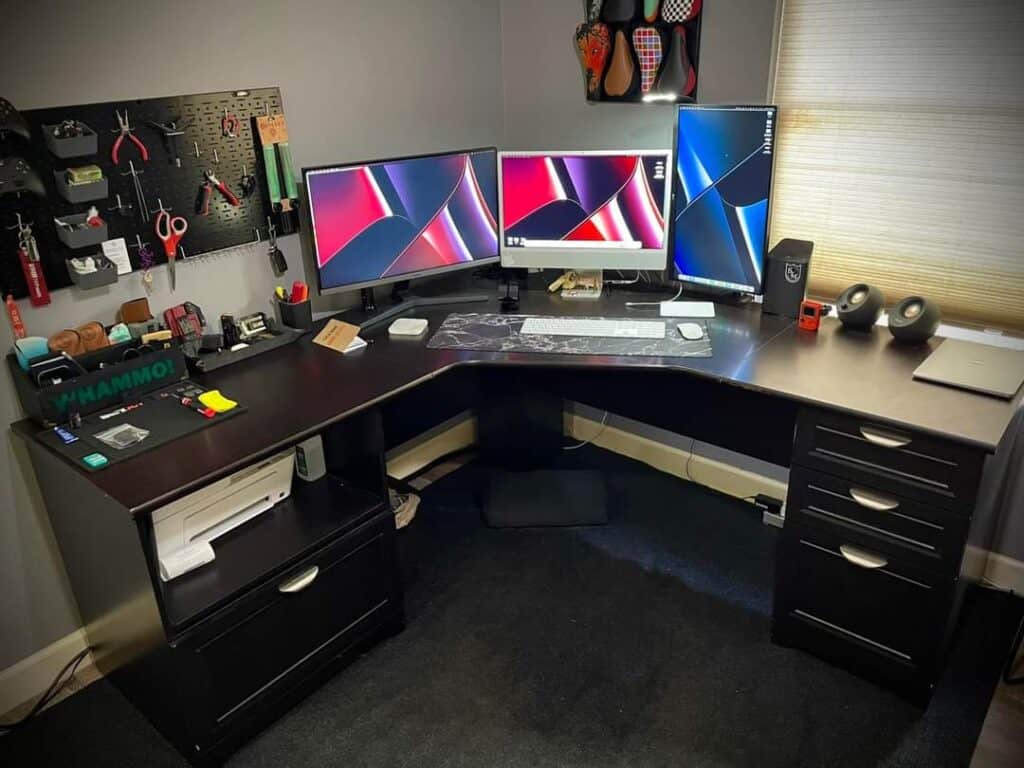
Meanwhile, center desk placement would be feasible if you have a large room.
Here are some pros and cons of using each layout for the desk.
Corner of the Room
L-shaped desks fit best in the corner of the room to save space.
Pros
- It Saves Floor space.
- It provides closer access to the power outlets.
- It does not obstruct while walking around the room.
- You can form a cubicle-style work area due to the L shape of the desk.
Cons
- L-shaped desks have square corners, so they might not fit well in every corner of the desk. You need to use a corner desk for this purpose.
- It will not look professional, as you cannot have a face-to-face conversation with clients.
Middle of the Room
Most workplaces with frequent meetings should have L-shaped desks in the center of the room.
Pros
- You can get balanced lighting if you place the L-shaped desk in the middle of the room, parallel to the windows.
- Two people can use one L-shaped desk in the middle of the room placement as there is more area for chairs and movement.
- It allows you to see the room while working and makes you less anxious about anyone entering while you are working.
Cons
- It takes up too much floor space.
- You will have difficulty reaching the power outlets.
2. Desk Position
Setting an L-Shaped desk can be tricky; you should consider the position for creating the optimal workstation.
Here are some of the desk positions for an L-shaped desk setup.
Facing the Window
Working while facing the window is fun and refreshing if you do not get distracted.
Here are some more pros and cons to placing your L-shaped desk facing the window.
Pros
- Looking out of the window at times can expand your range of vision.
- Your large L-shaped desk work surface can fit perfectly with the window size, avoiding awkward gaps.
- It can already take up too much room space. But, if you feel claustrophobic, window placement is best for you.
Cons
- You might easily be distracted while staring out of the window.
- The sunlight falls directly on your equipment and desk. Sunlight exposure can overheat electrical equipment.
- The sun’s glare can make work distracting.
Facing the Wall
Placing your L-shaped desk facing the wall is a space-saving layout. However, you might get very bored staring at the wall all day.
Pros
- There is no distraction while facing the wall.
- Your tools like pens and small stuff will not roll back from the desk.
Cons
- While working with your back facing the room, you are unaware of the surroundings.
- It can get very boring to work facing the wall.
- It is terrible Fengshui to work facing the wall.
V-Shaped Orientation
You can also set up your L-shaped desk in a V shape by pointing the corner of the desk towards the room.
Pros
- More people can share the desk without cluttering the area.
- Easy to set up three monitors in a V-shaped setting.
Cons
- The edge of the V-shaped corner can be a safety hazard while moving around.
- There is less clearance for rolling the chairs.
- The neutral reach zone will be farther on both sides.
3. Power Socket Positions
You will need to use the sockets for computers, printers, or electrical equipment. Therefore, you will need to place your desk closer to the sockets.
Placing your desk away from the sockets might require extension cords which can clutter your workspace.
Moreover, L-shaped desks can be a problem due to their larger size.
4. Declutter and Go Digital
It is easier to clutter your L-shaped desk as compared to straight desks.
Even though an L-shaped desk usually has storage spaces like drawers, it has a larger work surface.
L-shaped desks are usually 65 to 70 inches wide and 7- to 75 inches deep.
A larger L-shaped desk could become cluttered.
Therefore, you must maintain an adequate organization to avoid a messy desk.
Here are some tips for organizing and decluttering your messy work desk.
- Sort your stuff into regularly used and infrequently used categories. Remove the infrequently used objects from the work surface and put them in drawers.
- Divide the drawers by categories. For example, use the top drawer to store frequently needed items like stationaries or essential files.
- Use the underside of the desk to hand extension cords and headphones. Also, you can place the router under the desk.
- Use organizational caddies inside your drawer to separate small items like paper clips.
- Take notes on your laptop instead of using notebooks to reduce the paper clutter.
- Use journaling apps, digital post-it notes, etc., in place of papers.
5. Add Storage Units
L-shaped desks usually have drawers, so you already have enough storage space.
However, you may add some storage units to make it less cluttered. Here are a few tips to add storage units.
- Use the underside of the desk to add under-desk cabinets.
- You can also use office drawers of the same height and place them beside the edge of the space for extra space.
- You can use lateral filing cabinets on the walls to free up the area on the floor.
- Use wall mount shelves to store files, small stationaries, etc., to keep your desk clutter-free.
- Use labels or stickers on each drawer and label the contents for easy access. For instance, mark the drawer with files and stationaries separately.
6. Monitor Placement
While placing the monitors, avoid placing the monitor on the corner or curve of the L-shaped desk and sit on the front.
This position can create a dead space behind the monitor, so the eye distance from the monitor will be unhealthy.
As a result, you may set up your monitor or laptop on the longer part of the desk, store items on the shorter portion, and place other equipment like a CPU, Printers, and other devices on the desk’s underside.

Furthermore, keep the monitor at an angle of about 15 degrees or lower for the optimal vision zone of 30 degrees.
Additionally, if you use a dual monitor setup, place the monitors on both ends of the desk.
You can use a monitor arm or a monitor stand to support the dual displays. It may come in handy for clearing out workplace space as well.
7. Manage Your Cables
Computers, phones and other equipment can quickly clutter your work desk. A large desk, such as an L-shaped desk, can become unmanageable and problematic.
You can use a tidy cable sleeve to tie up your cables and keep them from cluttering your workspace.
In addition, cable management trays or ties can also keep them in place.
Here is some equipment used to manage the cables on your desk.
| Cable Organizers | Purpose |
|---|---|
| Cable Clips - Cord Organizer | Organizer is easy to clamp and unclamp cords to the adhesive wire holders |
| Cable Management Ties | Premium quality reusable hook and loop cable ties |
| Monaco Cable Clip Holder | Perfect for power cords, USB cords, cell phone chargers, audio cables, headphones, FireWire cords, and more. |
| Zip Tie Adhesive-Backed Mounts | Flexible anchor points for your cable ties, mount without tools and built-in screw hole for added strength. |
| Under Desk Cable Management Tray | Strong, sturdy can be and easily mounted and provides better design. |
| Small Cable Management Box | Fits for a FOUR-outlet power strip, double directional outlets for power strips and an outlet on top for USB/tablet/cell phone cords. |
| J Channel Cable Management | Extra-strength self-adhesive tape. It can be used individually or can be customizable. |
8. Decor Your L-Shaped Desk
L-shaped desks have enough space for working, storage as well as decor.
Therefore, you can keep decorative items like indoor plants, photo frames, etc., on the desktop.
Here are some decorative items you can use to decorate an L-shaped desk setup.
| Desk Decors | Features |
|---|---|
| Glass Plants Bulb Terrarium | Sleek design and perfect for keeping flowers on your desk. Hydroponic design to keep flowers fresh. |
| Post-it Pop-up Note Dispenser | Cute post-in note dispenser which helps to keep desk organized. |
| Creative Reusable Flip Chart Perpetual Calendar | Individual flip chart for month and date, easily changed to reflect the current date. |
| U Brands Pencil Cup | It add a modern touch, stores and organizes stationaries. |
| Umbra Prisma Picture Frame | Add a dimensional component to the flat picture display. |
Watch the video for ideas on desk decors and management ideas.
9. Consider Workflow Organization
Choose a workflow direction to determine the placement of things on your L-shaped desk.
The workflow direction depends on if you are left-handed or right-handed.
If you are right-handed, arrange your workflow from left to right.
Use the left side of the desk for incoming tasks like calendars, files for work, etc.
And place items like stationaries, books, papers, etc., anything you need to start your work.
In addition, you can use the right side of the desk to keep your finished tasks and items needed at the end of work, like envelopes, stamps, etc.
10. Place Essential Items in a Neutral Reach Zone
You must place the essential things you frequently need in your neutral zone for ergonomic benefits.
L-shaped desks have larger work surfaces, so there is a possibility of arranging items scattered all over the desk, keeping things out of the neutral zone.
How to Sit Ergonomically on an L-shaped Desk?
- Sit with your feet lying flat on the ground with your knees below the hips.
- Position your mouse and keyboard in a neutral reach zone, a distance where you do not have to stretch your arms or body.
- Do not sit with the corners or pointed edges facing towards you.
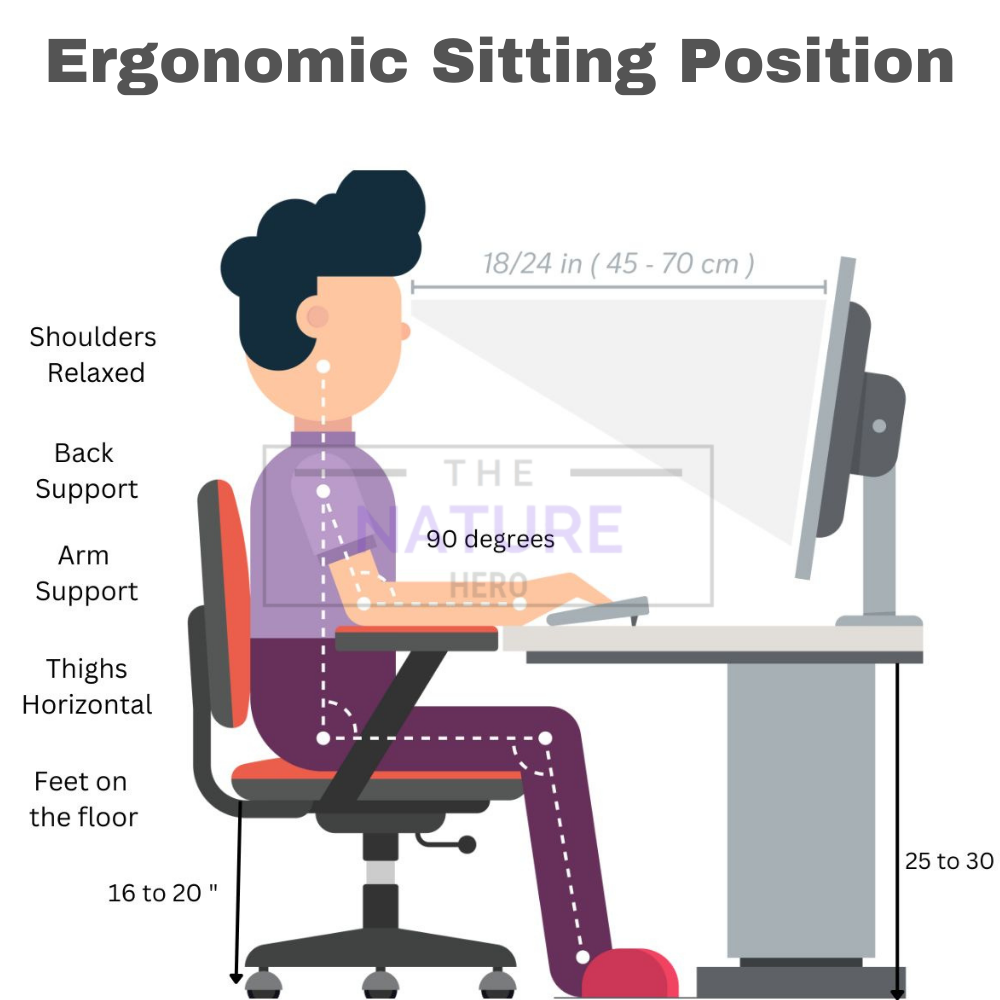
- Your elbows should be 90 degrees when you place your arms on the desk.
- Do not bend your feet behind the knees while sitting.
- Leave 17 to 20 inches behind the L-shaped desk’s edge for the chair to move freely.
Tips to Feng Shui an L-Shaped Desk
Fengshui is a traditional Chinese practice that represents the energy flow in our homes according to different positions and placements of furniture and other things.
If you believe in Fengshui, here are some ways to maintain your home’s energy balance.
As per Feng shui, you should not set up an L-shaped or any desk in the following positions:
- Desk facing the wall
- Placing the desk directly in front of the door
- Sitting with your back to the door
- Desk facing the window
Therefore, to set up your L-shaped desk according to the Fengshui principles, you should place your desk in the command position with the desk facing the room.
You should be able to see the door but not be exactly in front of it. The command position channels positive energy inside your room.
Here are some more ways to make your L-shaped desk setup more favorable according to Feng shui:
- Fengshui recommends a black or brown desk color as it channels energy inwards.
- Place a mirror above the ceiling to increase your chi/life force energy.
- Include water and plant elements on your desk, like indoor plants or flower vases.
- Hide your wall by filing it with artwork if you face the wall while working.
- Avoid facing sharp angles of furniture towards you.
The Bottom Line
L-shaped desks are mainly fit for larger home offices and offices.
You can set up an L-shaped desk in any orientation according to your room layout.
However, the positioning of monitors and the neutral reach zone should be correct to prevent health issues.
Additionally, you won’t have any storage problems because an L-shaped desk typically has enough space.


