The save guardian is among the best tools for optimal gameplay and swift item acquisition.
Players can easily set up the Remnant Save Guardian tool and enjoy its various services.
Continue reading to learn more about the Remnant 2 Save guardian tool.
Table of Contents Show
Issues Related To Save Guardian Tool
Several players have expressed concern about the various issues related to the Save Guardian tool.
Similarly, players have reported issues related to the World Analyzer feature in several gaming forums and communities.
Here are some of the issues players are facing in the World Analyzer.
1. Confusing Boss Lisings
Many players are reporting about the unwanted boss in the Save Guardian Tools.
Some users have reported they have to encounter both Tal’Ratha and Sha”Hala as their opponent bosses in their game.
It has led to great confusion among the players related to the boss listings in World Analyzer and Save Guardian tools.
2. Endaira’s End Location
Similarly, most players have reported that they are having a hard time finding the Endaira’s End.
This tool was designed to assist in indicating the location of Endaira’s End on the map, but spotting it is difficult.
The save tool should have shown the spot of Endaira’s End in your save file after several adventure mode rolls.
3. Arhcer’s Crest Detection
Several users have reported issues related to the Archer’s Crest Detection while using the Save Guardian tool.
Likewise, players have reported that the tool can not accurately identify items obtained from the chests.
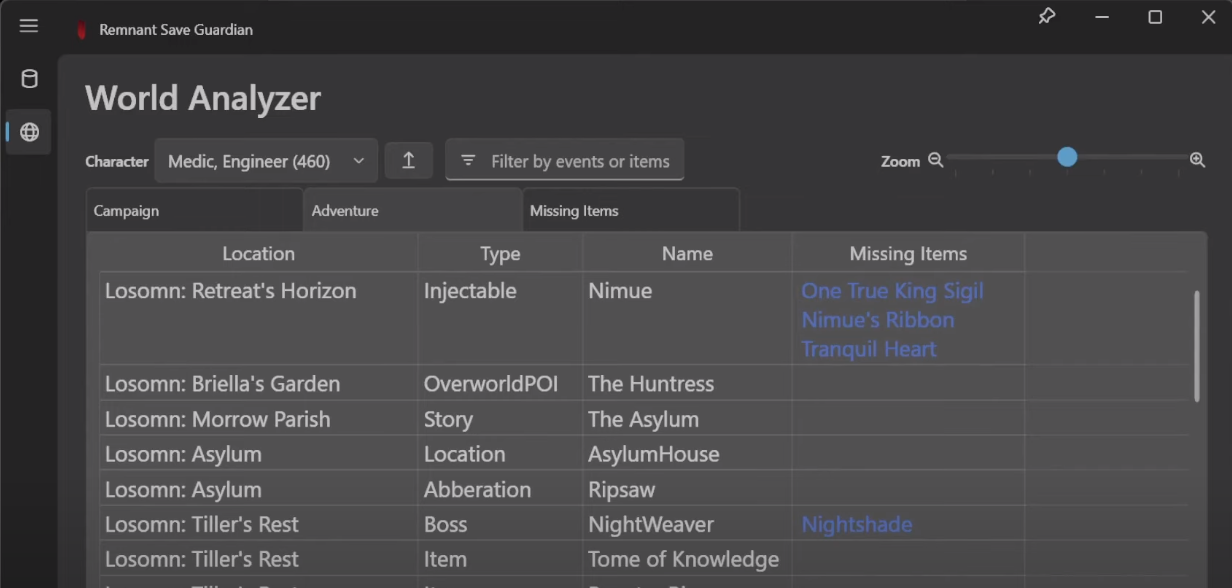
However, according to the community feedback, these tools have difficulty detecting the items obtained from a chest.
Setting Up Remant Save Guardian
Remnant 2 players are eager to develop their abilities and performances while marching in this enigmatic World.
Similalry, players can now download the Remnant Save Guardian app to enhance their gaming experience.
Here are the steps to set up the Remnant Save Guardian tool on your computer:
1. Download The File And Extract It
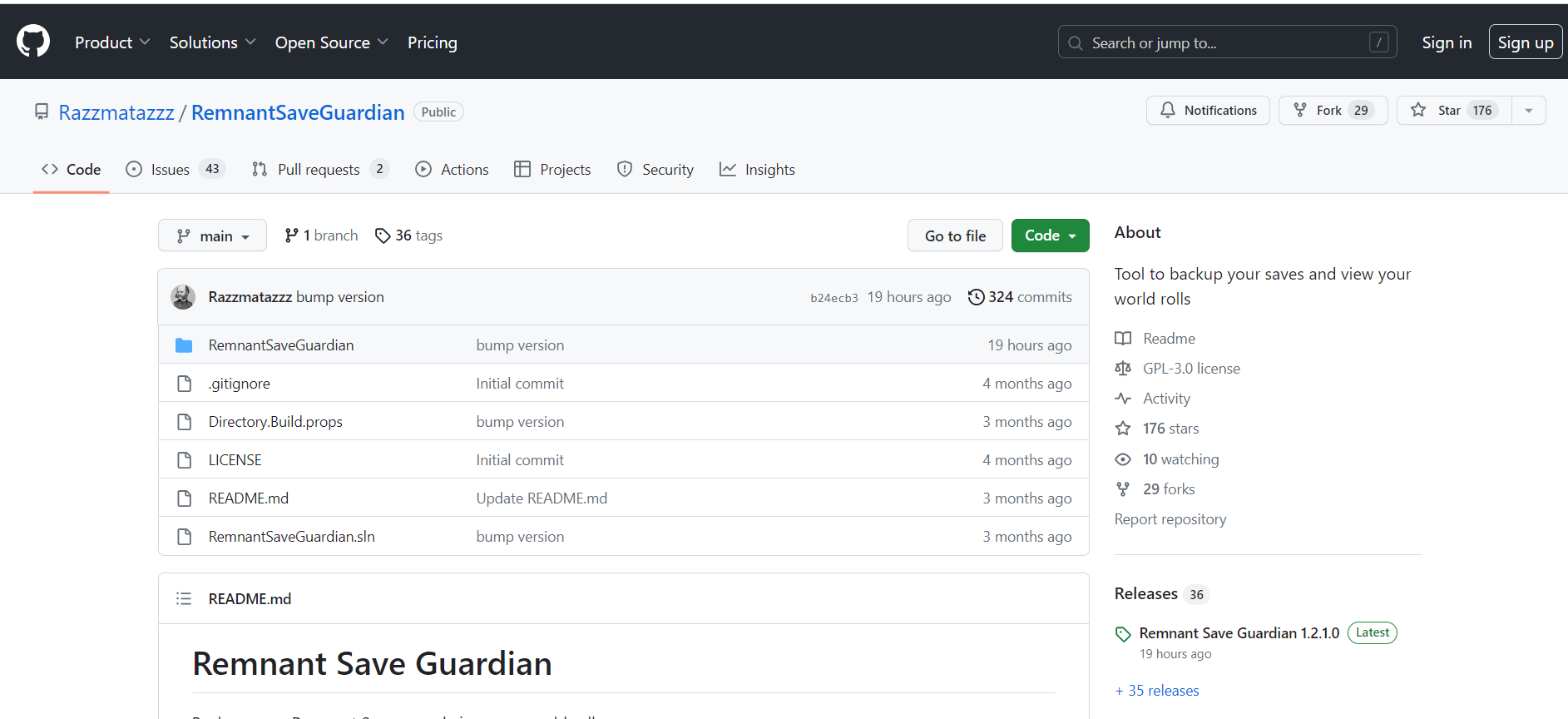
- Firstly, open your browser and head to this link “https://github.com/Razzmatazzz/RemnantSaveGuardian.”
- Then, pull the files using the github link.
- Similarly, extract the files to your “C:\Users\YourName\Saved Games\Remnant2\Steam\123693791 Path.”
2. Download Other Required App
- After extracting the game to a specific path, players should download Microsoft.NET 6.0 or the latest.
- Upon downloading, players can extract the file and install it.
- Note that you should not install it into the same folder you installed your have.
3. Explore The Dynamic World Of Remnant 2
- After completing those steps, the player can run RemnantSaveGuardian.exe to start the game.
- Now, enjoy the detailed breakdown of your world, where you can quickly locate bosses and crucial items.
- Players can also use every character in this mode, as this app can analyze each character’s progress.
Tips For Efficient Use Of Save Guardian Tool
Players can access several game privileges with proper usage of the Save Guardian Tools.
It can prove valuable while checking the campaign mode rolls, specifically when hunting more rare items.
Many users have appreciated the ease it comes with Save Guardian Tools to analyze their World.

Here are some tips for using the Save Guardian Tool efficiently:
- Players can view their rolls by taking their hands off the stone and touching it again.
- Also, they can solve the issue of tools not updating by moving their hands from the stone and touching it again.
- Players can turn off their Steam Cloud save, make backups and rename specific files to prevent losing their items upon logging in.
The Bottom Line
The Remnant 2 Save Guardian app has proven to be an efficient tool for Remnant 2 players.
Similarly, players can optimize their gameplay and perform better in their quests by locating specific items.
Thus, players should download the Save Guardian App tool and take charge of their gaming journey.


