Developed by Bethesda Game Studios, Starfield transports players to the year 2330 as a colonist of the United Colonies, one of the two major factions.
You embark on a journey across the stars to unravel the mysteries of the galaxy.
In this article, we will discuss the cargo hold in Starfield and how to increase your cargo hold.
Table of Contents Show
What Is Cargo Hold In Starfield?
A cargo hold refers to the storage compartment located on ships in Starfield that players can use to store extra gear, loot and items.
In Starfield, cargo holds serve as storage spaces for players and NPC ships.
Players collect various weapons, armor, crafting materials and other items during their adventures in the game.
Therefore, cargo holds are vital to extend one’s carrying capacity beyond personal inventory limits.
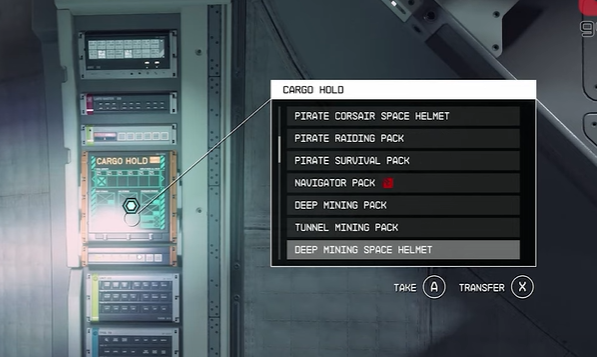
Effectively managing your cargo hold is important for transportation, trading and completing objectives in the game.
Furthermore, everything stored in a cargo can be quickly accessed anywhere.
Where Is The Cargo Hold Located In Starfield?
All player-controlled ships in Starfield feature at least one cargo hold for storage.
Cargo holds are physically represented within the ship interior, appearing as rooms or compartments dedicated to housing additional inventory.
Their locations may vary between different ship models.
On the Frontier starter ship, for example, the cargo hold is accessible through a door behind the cockpit area.
However, most ships feature cargo areas that can be accessed internally:
- On smaller starter ships, the cargo hold is often just behind the cockpit area and accessible through a door or hatch.
- Larger freighters and transport vessels typically have dedicated cargo bay sections further back in the hull.
- Modular ships may allow the addition of external cargo modules that attach to hard points.
How To Access Your Cargo Hold In Starfield?
To access a ship’s cargo hold, players must first summon their vessel by opening the star map and selecting the “Call Ship” option.
Once aboard, cargo holds can be accessed directly through their physical entrance points inside the ship.
Players can then deposit or withdraw items as needed.
Cargo holds can also be managed from the ship menu interface by selecting the “Cargo Hold” option.
To access the cargo hold on your ship, follow the steps outlined below;
- Board your vessel and head to the indicated cargo area, usually near the cockpit or further back.
- Look for an interactive panel, switch or button to open the cargo inventory interface. On PC, press “Q” by default.
- This will display your current cargo tonnage and inventory slots filled with collected items.
- You can then deposit collected items directly into storage or withdraw stored goods as needed.
- Certain ships may feature additional storage containers like weapon racks or lockers inside.
How To Increase Your Cargo Hold Capacity?
Out of the box, starter ships will have limited cargo capacity.
However, players have several options for upgrading their cargo holds to allow storing even more gear:
- Upgrade the Payloads skill in the Tech skill tree, allowing larger inventories.
- Acquire new ships with inherently higher base tonnage from ship vendors.
- Install additional external cargo modules that attach to hardpoints, adding modular storage bays.
- Loot larger capacity ships from defeated pirates/enemies to claim as your own.
- Consult ship technicians in major settlements who provide ship modifications like expanded cargo holds for a fee.

Upgrading Cargo Hold Modules In Starfield
One of the most direct ways to increase cargo capacity is by upgrading the cargo hold module installed on your ship.
Different hold modules are available that provide varying amounts of additional storage space.
You can purchase these modules from ship merchants at major settlements like New Atlantis.
Furthermore, you must ensure your ship frame has available module hardpoints before installation.
More advanced cargo holds may also require meeting certain skill levels or reputation prerequisites.
With top-tier modules boasting 1000 units or more capacities, this is one of the most impactful upgrade paths.
Investing In Larger Ships
Trading up to larger ship classes is a viable option for players seeking massive storage increases.
Heavier corvette, frigate and capital ship models naturally come equipped with substantially sized cargo compartments.
These ships provide three to four times the base hold size of smaller craft, and their modular component slots also allow outfitting multiple dedicated storage rooms.
Furthermore, larger ships require higher investment costs.
However, their massive multi-room cargo arrangements with specialized logistics components can ultimately enable storage capacities exceeding 5,000 units for dedicated traders and salvagers.
Moreover, for especially rare and valuable items, some ships feature secure storage containers separate from the main cargo hold, like weapon racks and lockers inside the captain’s quarters.
These offer a safe place to stash prized weapons and gear without risk of being stolen during cargo theft missions.
Furthermore, when interacting with traders on planets or stations, you can sell directly from your ship’s cargo inventory rather than just personal storage.
This allows for offloading entire hauls of collected goods and loots more quickly during trading sessions.
The Bottom Line
Cargo holds to provide the essential storage and logistical backbone for any aspiring trader, smuggler or explorer in Starfield.
With some upgrades, you’ll be hauling plenty of goods across the galaxy in no time at all.
Happy Gaming!


