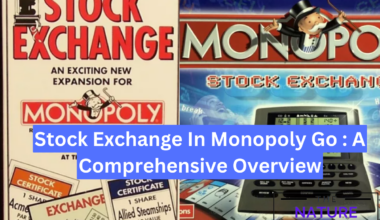A cargo link in Starfield is a module that enables players to transfer goods between two outposts.
Moreover, there are two types of Cargo Links: Interstellar and Inter-System.
This article discusses the Cargo link and the need for helium in the Cargo link in Starfield.
Table of Contents Show
What Is Cargo Link In Starfield?
A Cargo Link in Starfield is a device that allows you to transport resources between two of your outposts.
It allows you to transfer resources, things, and credits between locations without making the trip yourself.
This may help fulfill supply missions or for construction, crafting, trade, or other tasks.
You need to establish two outposts before building a Cargo Link platform in each of them to develop a Cargo Link.

Also, you need materials like Zero Wire, Beryllium, Aluminum, and Iron to construct the platform.
You can find the Cargo Link in the build menu under Miscellaneous.
After you have constructed the platforms, you can choose the destination outpost and start the transfer using the control panel on one of them.
Periodically, a cargo ship will dock to pick up and transport the cargo.
Additionally, you can create timetables and priorities for various transfers.
The number of Cargo Links you can build in an outpost to connect to various locations is unlimited.
However, you can only link each Cargo Link to one other outpost at a time.
What is Helium? Why Is It Important For Cargo Links?
In Starfield, helium-3 is a rare and essential material.
It is a gas that players can utilize to drive cargo links.
Depending on the travel distance, cargo linkages can be inter-system or interstellar.
Helium is used more frequently during interstellar transport links than inter-system ones, and a unique fuel pump is required for their operation.
Moreover, Helium is crucial for cargo linkages since it allows for transporting resources, goods, and credits between locations.
This can be useful for building, crafting, trading, or completing supply missions.
How To Use Helium In Cargo Link In Starfield?
To use helium for cargo links, you need to do the following:
1. Look For A Planet With Helium Reserves
You can find planets using a map or the ship’s sensors.
Gas giants and rocky planets with thin atmospheres are the most common places to find helium reserves.
2. Establish An Outpost Close To A Helium Reserve
Using your ship’s fabricator, you can construct an outpost core and additional structures like a helium extractor, a gas storage unit, and a cargo link platform.
Moreover, you can study upgraded structures and new constructions in a research lab.
3. Connect The Gas Storage Device
You can connect the gas storage device and the cargo link platform to the helium extractor.
Here you can utilize link cables to join various structures and technology.
Furthermore, you can connect more extractors and storage units to extend your helium production and storage capacity.
3. Fill The Cargo Link
Now, you need the platform’s fuel pump and gas storage tank with helium.
You can manually add Helium to the storage space and the fuel pump from your inventory or other containers.
Moreover, you can use input and output containers to automate the transfer procedure.
4. Connect A Cargo Link Platform
You can connect a Cargo Link platform on one outpost to a cargo link platform on another.
Moreover, you can use the cargo link platform’s control panel to choose a destination outpost and start the transfer.
Schedules and priority can also be established for various transfers.
5. Enjoy Your Purchases
On the terminal of your spacecraft or via a mobile device, you can check the status and inventory of your outposts and cargo links.
The Bottom Line
Starfield is a game that lets you build and manage outposts on different planets and moons.
You can use cargo links to transfer resources between your outposts, but you need helium to power them.
Helium is a rare and valuable gas you can extract from certain planets or moons.
You can use helium-3 to move materials, items, and credits from one location to another without traveling.