Dreamlight Valley has introduced the latest update of this year, which includes exciting features like the Starlight House bundle.
Its ongoing expansion is evident in this year’s update which introduces many fresh content and exciting enhancements.
Moreover, it provides players with even more opportunities for exploration and customization within the game.
Continue reading to learn more about the Starlight House In Dreamlight Valley.
Table of Contents Show
What Is Starlight House In Dreamlight Valley?
Disney Dreamlight Valley has unveiled the patch notes for the first update of the year, titled The Laugh Floor.
The Laugh Floor update which was released yesterday on Feb 28, 2024, has introduced the content from the movie Monsters Inc.
However, the game has introduced a new Realm for players to explore, immersing themselves in the life of Monsters Inc.
Similarly, this update has brought the Starlight House for the players in Dreamlight Valley.

In the Dreamlight Valley, Starlight House is the premium bundle that offers a wide range of customization items.
It will cost 4000 moonstones hence, players must spend a total of 4000 moonstones to unlock the Starlight House bundle.
Moreover, it offers a Dream Style for Belle, a House Style fit for her sensibilities.
Disney Dreamlight Valley Starlight House Bundle: All Items
The Dreamlight Valley Starlight House Bundle offers a lot of cool items i.e. clothing items like pyjamas and furniture.
Similarly, it includes a variety of items for customization within the Dreamlight Valley setting.

Hence, here are all the items that players can access in this premium bundle.
- Belle’s Green Gown
- Provincial Library House
- Messy Bun
- Messy Bun with Sleep Mask
- Cucumber Eye Mask
- Chipped Slippers
- Ruffled Silk Pajama Culottes
- Riffled Silk Dressing Gown
- Basic Lounge Chair
- Evening Solon Lounge Pillows
- Glided Golden Popcorn Machine
- Vintage Starlight Projector
- Starry Damask Wallpaper
- Blooming Roses Air Bed
- Dreamlight Lounge Chair
Starlight House Bundle On PS4: Possible Bug
Some players state that they are encountering a bug while trying to access the Starlight House Bundle on their PS4.
Unfortunately, they are experiencing a frustrating issue with scrolling down to Moonstones in the menu on their PS4 game.
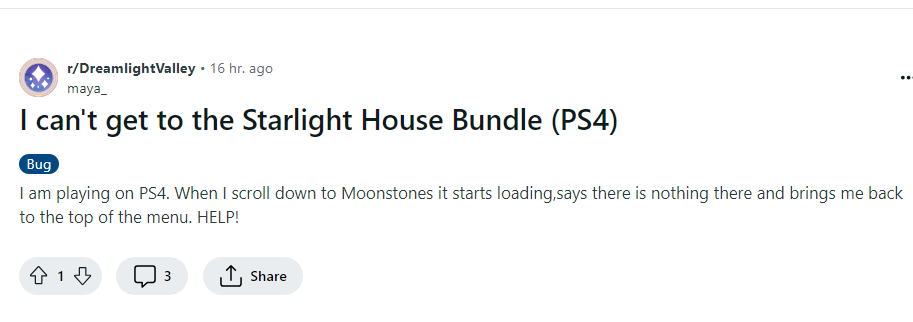
When the attempt to scroll down to Moonstones it triggers a loading message followed by a prompt saying there’s nothing there.
However, sometimes issues with the game’s server or undergoing maintenance, prevent access to certain content of the game.
There could be a bug specific to the PS4 version of the game that is causing the problem.
Similarly, corrupted game files or data on players’ PS4 could be preventing access to the bundle.
Possible Solutions For PlayStation Players
Here are possible solutions for PlayStation players who are unable to access the Starlight House Bundle in Dreamlight Valley:
1. Restart The Game And Console
Restarting the game or PlayStation Console sometimes can fix temporary glitches.
Hence, players must close the game completely and restart it, or power cycle their console by turning it off and then back on again.
2. Clear Cache
Another troubleshooting step to resolve this issue includes clearing the cache on the PlayStation console.
Upon clearing the cache, players must turn off their PlayStation, unplug it for a few minutes, then plug it back in and restart.
However, following this step, players can clear out temporary data that might be causing the problem.
3. Check Internet Connection
Players must ensure that their PlayStation is connected to the internet and that their connection is stable.
Sometimes, connectivity issues can interfere with data retrieval processes, causing loading errors.
4. Reinstall The Game
If the issue still persists, players may need to uninstall and reinstall the game.
Hence, this can sometimes fix more stubborn problems by replacing any corrupted files.
5. Contact Support
If none of the above solutions work, consider reaching out to the game’s support team for further assistance.
They may be aware of the issue and able to provide additional troubleshooting steps or a fix.


