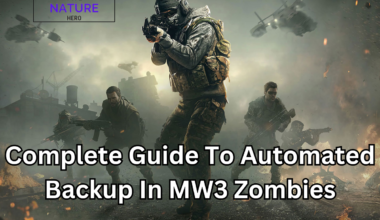Players have encountered some errors while playing the recently released game ‘The Finals’ such as ‘TA0002’.
Further, the TA0002 error code indicates a connectivity issue between your device and the game server.
Continue reading to learn more about the troubleshooting ideas to solve this error in the Finals.
Table of Contents Show
What Is TA0002 In The Finals?
TA0002 is an error code that typically signifies network connectivity issues preventing players from accessing the game’s servers.
Further, it is a connectivity issue preventing players from logging in to the game.
Players can check the server status to see if the game is having any server-related issues.
However, it’s usually a client-side issue, meaning the problem likely originates from your end rather than the game servers themselves.
But if this is from the server side of the game, then players have to wait for an official fix.
TFL0002 Error Code In The Finals
Similar to the TA0002 error, this error TFL0002 is also related to the connection issue.
Further, the players are facing difficulty in logging into the game and playing it.
The same server issues cause both of these errors TA0002 and TFLA0002, so some players are confused between the two.
Additionally, the fixes for this error code are also same as TA002 such as checking the internet connection and disabling the VPN.
Likewise, some players reported that creating the Embark account and linking to steam solved the TFL0002 error code in the finals.
How To Fix The Error Code TA0002 In The Finals?
Players are frustrated as they are not able to play the game due to this error in The Finals.
Further, there are some possible fixes players can try to resolve the error code ‘TA0002.’
1. Check Your Internet Connection
An unstable internet connection may cause issues while connecting to the server in the game.
So, the first step is to check your internet connection and speed. You can restart the router if required.
Further, make sure you have a stable and fast network before starting the game.
2. Turn Off Your VPN
VPNs can interfere with game connections scattering the network’s connection which causes connectivity issues.
The solution recommended by various players is to disable your VPN temporarily if you are using one.

Moreover, you cannot have a VPN turned on while launching the game.
3. Restart The Game And Device
Sometimes, a simple restart can often resolve temporary glitches.
Close the game completely and restart the device to reset the connection which may solve the issue.
4. Verfity Integrity Of Game Files
Likewise, disrupted downloads, and corrupted or missing game files can also lead to such errors.
You can verify the game files to ensure their integrity.
- On Steam: Right-click The Finals in your library, select “Properties,” go to “Installed Files,” and choose “Verify integrity of game files.”
- On consoles: Check your game library for a “Repair” option.
5. Reinstall The Game
If you’re still facing the same issue after trying all the fixes, you may want to consider reinstalling the game.
Reinstalling might fix any corrupted or missing files that caused the error.
The Bottom Line
Moreover, the TA002 error code in the Finals indicates the issue in the connection between the device and the server.
Players can prioritize checking server status, internet connection, and restarting the game or device that can solve the issue.
However, reinstalling the game or contacting support might be necessary in some cases if the error is not fixed.