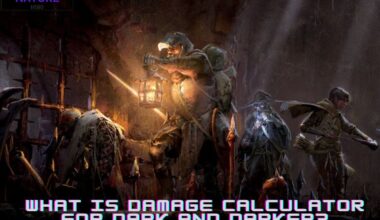In the newly released Division 2 Vanguard, players have encountered issues with the season pass as it is not working.
Whereas, players experienced delays in pass activation or missing rewards, while others faced persistent problems.
There could be a visual bug, server delay, or processing issue, and there are also potential solutions available.
So, continue reading to learn about the causes and potential solutions for season pass not working in Division 2.
Table of Contents Show
Insights Into The Division 2 Vanguard Season Pass
In The Division 2’s new season called “Vanguard,” players explore snowy streets in New York to find Agent Kelso.
Likewise, the Vanguard season pass promises additional rewards and cosmetic delights for dedicated players.

Likewise, there are two reward tracks such as one free and one paid. Both have cool stuff like special gear sets and weapons.
Similarly, the loot includes the Aegis gear set, Rugged Gauntlets exotic gloves, and the Mosquito exotic pistol.
Moreover, players are opting for the Menpo outfit and mask which stand out as the crown jewels of the paid tracks in Division 2 Vanguard.
Reason Behind The Division 2 Vanguard Season Pass Not Working
Upon the release of the highly anticipated season, players of The Division 2 eagerly sought to purchase the season pass.

Similarly, players reported that they were unable to unlock the rewards and perks despite successfully purchasing the pass.
Further, the following causes might be the reason for Division 2 Vanguard Season pass not working:
1. Technical Glitches
Technical glitches refer to errors or bugs within the game that may prevent the Division 2 Vanguard season pass from activating.
Similarly, these glitches could manifest as issues with the pass not being recognized by the game.
2. Server Problems
Server problems pertain to issues with the game’s servers or connectivity problems that can disrupt access to the rewards and perks.
If the servers are experiencing high traffic or undergoing maintenance, players may encounter difficulties accessing the rewards.
3. Purchase Verification Issues
Purchase verification issues involve difficulties in verifying the purchase of the Division 2 Vanguard season pass.
This could include payment issues, such as transactions not being processed successfully, or account authorization problems.
4. Software Updates
Software updates refer to changes or updates made to the game’s software that may inadvertently affect the functionality of the pass.
Moreover, these updates could introduce new bugs or conflicts that interfere with the pass’s activation or rewards system.
5. Account-Specific Problems
Account-specific problems relate to settings or restrictions within individual player accounts that can impact the functionality of the pass.
Likewise, this could include privacy settings, age restrictions, or other account-specific configurations that prevent the pass from working.
Fixing Issues With The Division 2 Vanguard Season Pass
There are several potential solutions you can try to resolve the problem and start enjoying the rewards and perks.
By following these solutions, you’ll be able to tackle any issues you may encounter with The Division 2 Vanguard Season Pass not working:
1. Check Network Connectivity
Firstly, players must ensure that their internet connection is stable or not.
This prevents any possible network-related problems that could interfere with accessing the rewards of the season pass.
2. Restart the Game and Platform
Restarting the game or gaming platform, like your console or PC, means shutting them down and then turning them back on.
This action can sometimes fix temporary problems, known as glitches or bugs, that might be causing issues with the season pass.
3. Verify Purchase History
Check your purchase history to ensure that the Division 2 Vanguard season pass was successfully bought to your gaming account.
Similarly, this involves reviewing the records of your transactions to make sure that the season pass was associated with your account.
4. Contact Ubisoft Support
Reach out to Ubisoft Support for personalized assistance in troubleshooting the issues with the Division 2 Vanguard season pass.
Likewise, they can investigate specific cases, verify purchases, and provide tailored solutions to resolve any issues encountered.
5. Look For Official Updates
Keep an eye out for official updates or announcements from Ubisoft regarding known issues or fixes related to the Division 2 Vanguard season pass.
Moreover, Ubisoft may release patches or updates to address any widespread issues affecting the season pass functionality.