Instagram Threads is a messaging app developed by Instagram that focuses on close and private communications with select friends.
Many users have recently been curious whether the app can function independently without the Instagram app.
In this article, we will delve into Threads, its features, if it can be used without Instagram and how to use it.
Table of Contents Show
What Is Threads App?
Threads is a messaging app introduced by Mark Zuckerberg as an extension of the popular photo-sharing platform Instagram.
It allows users to share photos, videos, messages, and more within a specific group.
The app aims to provide a more intimate and streamlined experience for staying connected with close contacts on Instagram.
Features Of Threads App
Instagram Threads app offers several features that enhance close and private communication within a select group of friends.
Some of its key features include:
- Close Friends List: Users can create a customized list of close friends on Instagram and easily share content exclusively with this group.
- Status Updates: Threads allow users to set and share their current status, such as “studying,” “traveling,” or “watching a movie” with their close friends.
- Automatic Sharing: Users can automatically share their real-time location for instant visibility among friends.
- Quick Camera Shortcuts: The app offers camera shortcuts for instant photo and video sharing with close friends.
- Messages And Stories: Threads combine messaging and stories for sharing content with close friends individually or in groups.
- Notifications: Users can receive customizable notifications when their close friends share updates or send messages.
Can You Use Threads Without Instagram?
Threads is specifically designed to extend the Instagram experience, meaning it relies on an active Instagram account for functionality.
Therefore, to use Threads, you must have an existing Instagram account or create a new one.
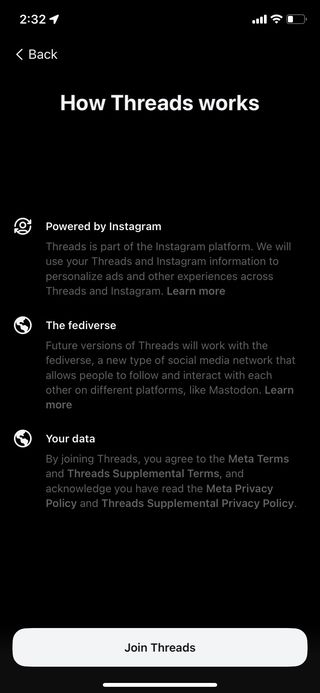
The app integrates with Instagram, allowing you to share photos, videos, messages, and more with your select group of close friends.
By connecting Threads to your Instagram account, you can stay connected and engaged with your inner circle of friends.
How To Use Threads App?
Here’s a step-by-step guide on how to use Instagram Threads:
- Download and install the Instagram Threads app from your device’s app store (App Store for iPhone or Play Store for Android).

- Open the Threads app on your phone.
- Sign in using your Instagram account or create a new account if you don’t have one.

- Set up your profile by importing information from Instagram or manually entering your bio, link, and profile picture.
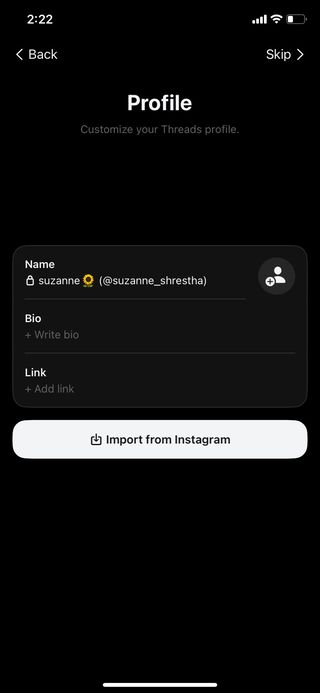
- Choose between a Public or Private profile, depending on your preference.
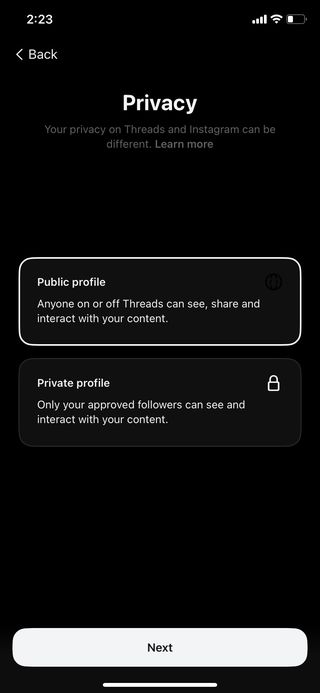
- Connect with your close friends by selecting them from your Instagram followers.
- You can either follow them by tapping the “Follow All” button or individually choose the ones you want to follow by tapping the “Follow” button.
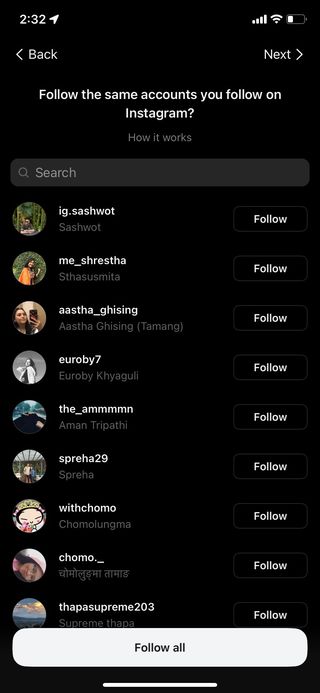
- Start using Threads by accessing the home page, where you can view the Threads and posts from the people you follow.

- The Search page provides recommended accounts and allows you to search for specific users.
- You can compose new Threads, check your notifications, and access your profile through the respective pages.
The Bottom Line
Instagram Threads offers users a dedicated platform for private and close communications with their inner circle of friends.
By enabling users to share photos, videos, messages, and other content, Threads fosters deeper connections and engagement within their social circles.


