Have you ever wondered what it would be like talking to cats? The latest AI CatGPT is here to fulfill your wishes.
It is a tool that uses an AI model to generate cat-like responses to your questions.
Continue reading to learn about how CatGPT works, its features, and its limitations.
Table of Contents Show
How Does CatGPT Model Work?
Like ChatGPT it takes the prompt provided by the user and generates text using AI. Its responses differ based on what website you are using.
Furthermore, CatGPT.dog provides coherent answers based on the prompt with certain cat-like features such as replacing “perfect” with “purrfect“.
However, OpenAI’s bot replies with meows and AI cat GIFS to every prompt.
Features Of CatGPT
The only feature OpenAI’s bot offers is the ability to talk to a cat online and rest your eyes on refreshing feline media.
Although OpenAI’s chatbot would be sufficient in a purrfect world, “CatGPT.dog” provides a few extra features.
Here are some of its most exciting features:
- It can write lines of code in many languages like Python, Java, C++, JavaScript, and many more.
- The AI provides names to every new chat for the users.
- Get almost all the information about topics written in cat terms.
- It uses cat-like puns therefore, it engages in a lively conversation about cats.
Limitations Of CatGPT
While using the CatGPT, drawbacks and limitations may arise simultaneously with its benefits.
Below are some of its limitations:
- Like a stubborn cat, once you enter a prompt, there is no way to stop it from generating text before it completes its answer.
- The scroll-down feature doesn’t work.
- Like cats are often lazy, the bot refuses to generate text in the background; it demands your full attention.
- According to the bot, it doesn’t generate any information a cat wouldn’t be interested in like political news.
- It has an information cutoff from September 2021. Therefore, it can’t provide information beyond that date.
How To Use CatGPT?
You can access these chatbots online as long as you are connected. Follow the following steps for accessing OpenAI’s CatGPT:
- Search the term “CatGPT” on Google or any other browser.

- Click the OpenAI link as shown in the image. Alternatively, you can also directly visit ChatGPT through cat-gpt.com.
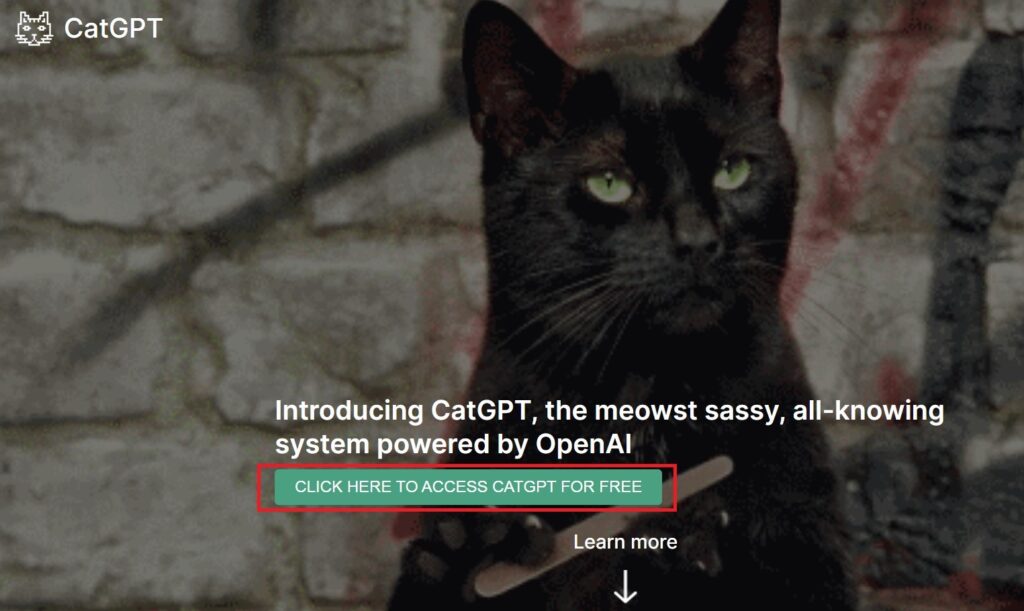
- You have now entered the OpenAI page. You can signup or log in or enter without either.
- To enter without logging in, you need to press the highlighted text.
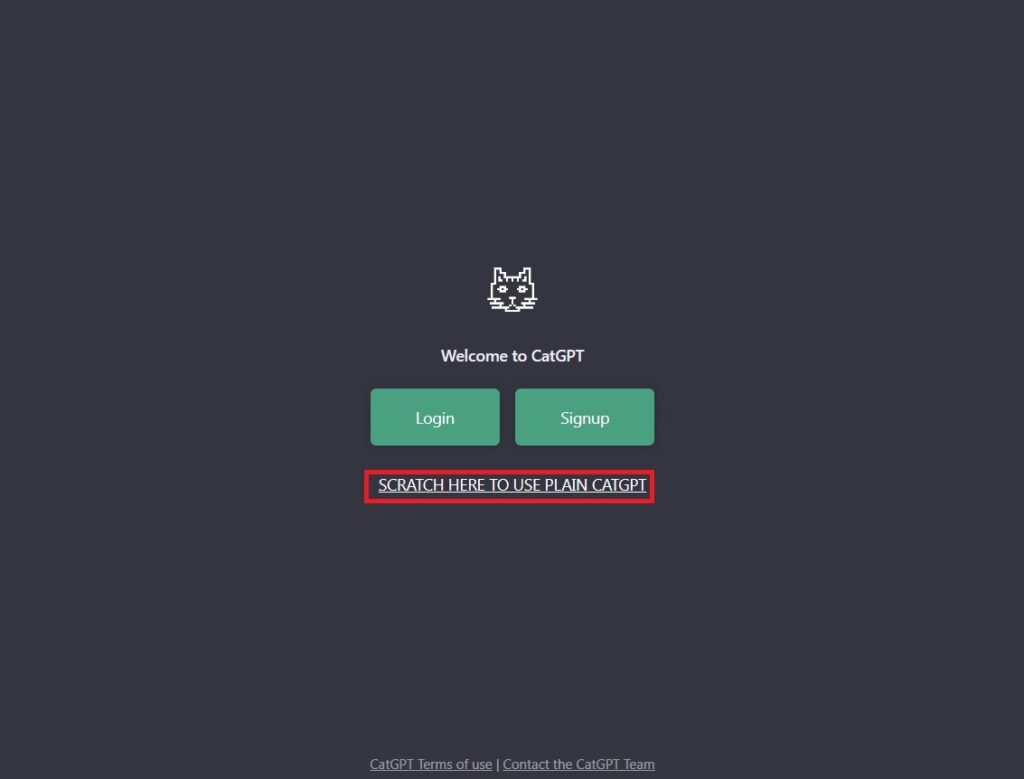
- Thereafter, you can enter your prompt into the box at the bottom of the page.

- The AI will reply as a result.
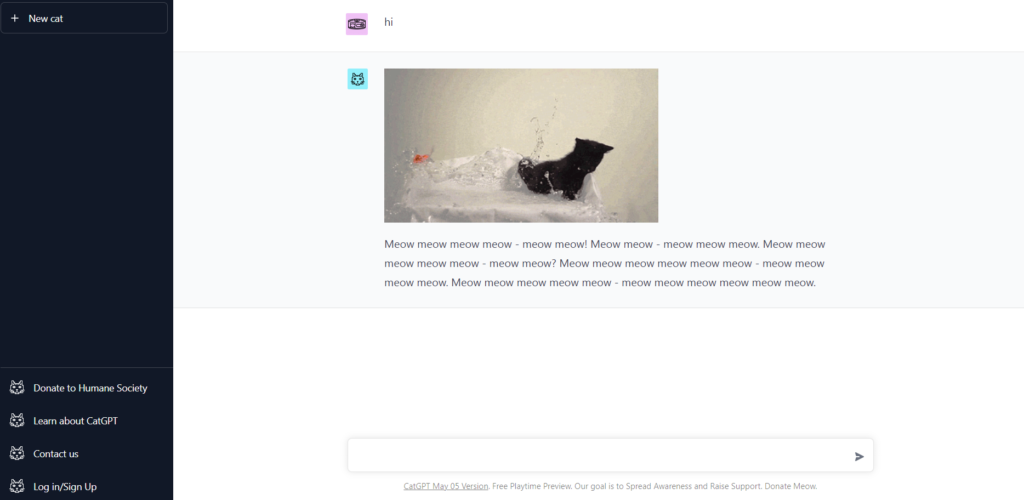
Alternatively, follow the following steps to access CatGPT.dog;
- Search the term “CatGPT” on Google or any other browser.
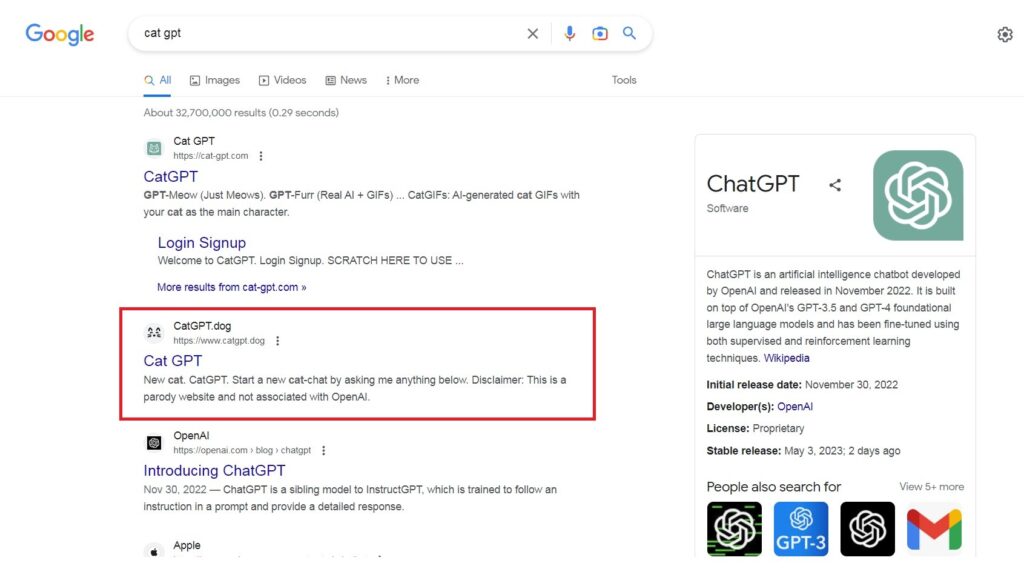
- Click the link as shown in the image. Alternatively, you can type “CatGPT.dog” on the search bar.
- Furthermore, you can also directly click the link to access the Chatbot.

- The AI will reply as a result.

The Bottom Line
CatGPT is just another AI chatbot released recently.
Since the sudden rise of ChatGPT different chatbots and extensions have been popularized for the users to take advantage of.
With these free extensions, you can use Artificial Intelligence to do most of the work for you, saving time and effort.


