Have you ever called someone lazy or inactive for simply working lying down, or have you been shamed yourself?
Here is something you should know. Although working while lying is frowned upon, there is nothing wrong with it.
It has been proven that working while perfectly lying down promotes a perfect body posture.
However, not everyone is up for a lying work position as it requires a comfortable place to rest, tools to support a laptop or computer, and a bit of practice.
Read on to learn how to improve your body position by adopting a new lying down technique.
Table of Contents Show
Can You Work While Lying Down?
When we think about lying down, we naturally assume a person is resting or sleeping, which gives an impression of inactivity.
Therefore, assuming this working position may seem ridiculous at first.
However, there is no truth to it.
A recent finding has claimed that the pressure on the spine is at a minimum when lying down.
Besides resting, the sleep position is commonly used for yoga or Pilate, among the most focused activities. Hence, you can work effectively in a sleep position too.
And, it does not have to be only one lying position. Choose what works best for you; supine, lying on the stomach, or sideways.
However, do not abuse this position as it will likely induce sleep.
The sleep position is most healthy in the first 30-40 minutes. After which, your metabolism slows down to give way to sleep.
When assuming a lying position, ensure to take frequent breaks in between.
Lying Down vs. Sitting
Did you know sitting for a prolonged period affects bones, muscles, and metabolism, causing weight gain and injuries?
Although people assume that sitting is the natural position for work, it may put your body at significant risk, including wrong body postures.
A wrong sitting posture puts tension and stress on the neck and shoulder; a prolonged sitting posture prevents regular blood circulation in the lower body.
Major issues that may appear later include digestion problems, back pain, spinal dysfunction, and joint degeneration.
On the other hand, the lying position encourages a more natural body posture to increase blood flow.
Here are a few traits of working lying down vs. sitting.
| Lying down | Sitting |
|---|---|
| 1. It promotes muscle and spine relaxation, stress relief, and a slower heartbeat. | 1. An upright sitting position promotes fluent breathing and improved digestion. |
| 2. Transitioning to a lying position for 5-10 minutes after prolonged sitting posture helps with blood circulation. | 2. You can reach for items and access nearby sections easily while being seated. |
| 3. A prolonged lying position may affect your health by reducing physical activities requiring frequent exercises. | 3. A prolonged sitting position may affect your health by reducing physical activities requiring frequent exercises. |
| 4. Longer hours of inactivity may lead to dormancy or a tendency to doze off. | 4. A wrong sitting posture puts the body at risk, such as chronic back pain, stiff shoulders, neck, arched back, etc. |
Ideal Positions for Using Laptop/Computer While Lying Down
1. Facing Upwards (Supine)
Face up, or prone position, is when a person lies down facing upwards, also known as a neutral position.
In fact, it puts 8x less pressure than sitting and relaxes the muscle, relieves stress, and promotes a slower heart rate for focus.
The neutral position promotes muscle and back relaxation that prevents wrong body posture.
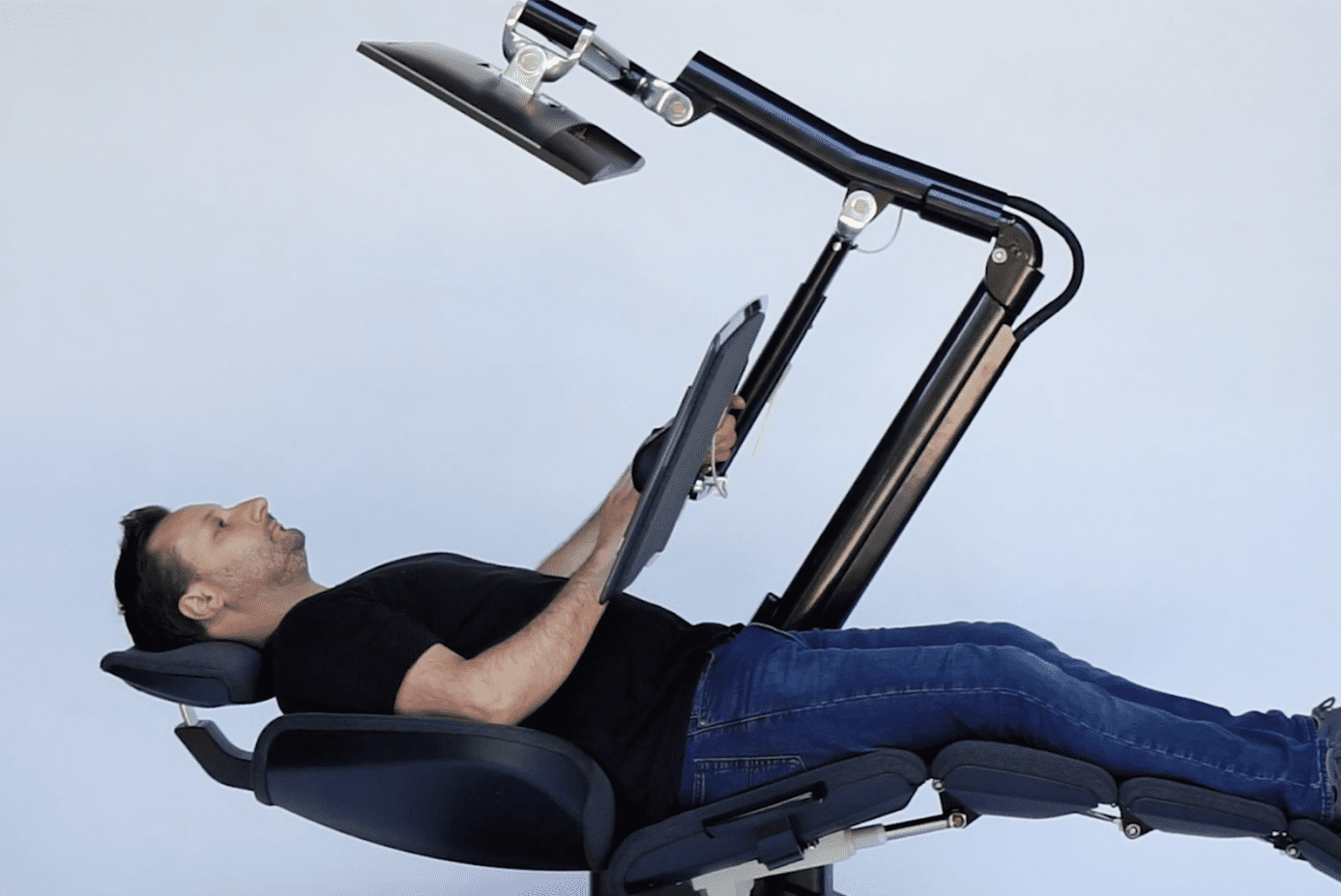
Many workers also assume this position to beat stress by slowing the heart rate and breathing.
However, working on a laptop may seem impossible in this position unless you have a desk or tools for support.
A Super Gorone Desk is an adjustable desk that supports any position, including supine.
2. Face Down (Prone)
Facedown or prone position is when your body is facing downwards.
Opposed to the supine position, many people assume this position to work, study, and even write.
The prone position promotes blood return to the right heart chamber and reduces the constriction of blood vessels in the lungs, encouraging improved blood circulation.

However, the prone position is lying on the face entirely but taking support of your wrist to lift your upper body.
Otherwise, lying on a raised bed, usually found at the dentist, may also help.
Grafeiophobia furniture is perfectly designed for workers who want to work facing down.
3. Sideways (Lateral)
The sideways or lateral position is usually assumed for resting, sleeping, or surgical procedures.
However, you can also use this position to work, such as writing, reading, or using a laptop.

It may also be helpful if your body does not respond well to either supine or prone positions.
Many workers assume this position to increase comfort, prevent pressure injury, and reduce deep vein thrombosis.
4. The 45° Bent Incline
Lying inclined or 45° Bent is a commonly assumed position for reading or working while seated on the bed or couch.
Although much similar to a supine position, the lower body remains flat while the upper body arches forwards when inclined about 45°.

You can easily access your laptop screen and keyboard when seated in this position.
However, do not forget to put soft material like a pillow or cushion behind to support your back comfortably.
You can assume multiple fairly obtuse positions to resist the temptation to lift your head to get a better look at the screen.
When sitting inclined, especially on the bed or cushion, introduce more pillows strategically to keep your body more natural.
How to Ergonomically Work Lying Down?
You should assume an ideal posture to offset the wrong body posture risks.
Here are a few things to remember.
- Keep your spine, including your neck, straight. Lying supine naturally achieves a straight neck posture.
- Do not scrunch your shoulders, and keep your elbows beside your torso.
- Do not overstretch or bend your arm wide at the elbow to reach the mouse.
- Keep your wrists straight to your body, and avoid bending them when typing.
- Invest in an ergonomic workstation that facilitates working in a unique position.
- Take frequent breaks every two hours and work sitting or standing.
Best Ergonomic Products for Working Lying Down
Here are a few recommendations to raise ergonomics at different positions.
| Product | Specification |
|---|---|
| Portable Laptop Desk | A laptop desk with rotatable legs that move 360-degrees. Quickly collapses and stands to assume different lying positions. |
| Adjustable Laptop Tray | 17" laptop tray for seated and lying down position. Raise height from 9.4” to 12.6’; the angle from 0 to 36 degrees. |
| Full Motion Laptop Desk | Adjustable laptop desk made for inclining laptop and designed to comfort your elbow when seated sideways. |
| INGREM Ergonomic Workstation | A zero-gravity office chair that adjusts at supine, inclined, and seated positions with customizable features. |
| Rotating Laptop Stand | Adjustable laptop stand to work sitting in any position. Titlts 360-degrees. |
| NESTL Lazy Pillow | A lazying pillow perfect for sitting upright on bed or floor or when using a laptop |
The Bottom Line
Lying in a working position may be adequate to promote a healthy body posture.
It may take a while to get the hang of it as most workers are not used to working completely lying down.
If it may seem complicated, switch between lying and seated positions until you find a permanent work posture.


