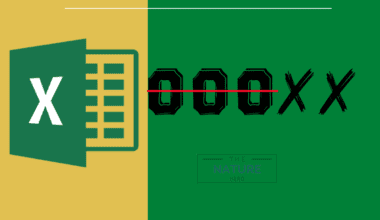None of us are strangers to working from home due to the pandemic. However, not everybody has a proper home office setup, including myself.
Despite lacking a designated desk, I have experimented with different options and accessories to make my work setup ergonomic and inviting.
One can become ergonomic while working from home without a desk by maintaining a correct posture in alternative workspaces. In addition, investing in an ergonomic keyboard, cushion, mouse, posture belt, etc., reportedly improves health and safety.
Scroll down to learn more about different substitutes for an office desk, and check out additional tips to become more ergonomic from your home office.
Table of Contents Show
How to Work from Home Ergonomically Without Desk?
When you don’t have an office desk, you can utilize various objects around the home as an alternative. You can find some of the suggestions below:
1. Use of a Dressing Table/ Vanity
A vanity or dressing table is an excellent alternative to an office desk when one does not have a specific room for a home office.
Many of us have to work from our bedroom. In other cases, the House may be crowded, or the loud roommate may use the only home office.

The advantage of using a vanity as a desk is that the bedroom is the most comfortable and quiet gateway for many people. So, the work experience itself can be relaxing.
However, one downside to vanity or dressing table is the mirror placement. You will look at yourself quite a lot while working, which can be distracting.
2. Use of a Lap Desk
Lap desks are getting increasingly popular, and companies are getting innovative with this product. For example, the lap desk you can see below comes with a cup holder, phone, and laptop charger.
There are also lap desks with recliner features with adjustable height. So if you sit on the floor while working, you will also have enough space to stretch your feet under this small table.

Some of the advantages of using lap desks are listed below:
- It is affordable.
- A lap desk is ergonomic and designed to relieve neck and shoulder pain from working long hours.
- This small desk is easy to set up and carry around.
- It is excellent for small or congested places as it has foldable legs.
- It prevents the laptop from overheating if its fan is located underneath. Constant overheating is bad for the computer’s battery and other internal components.
If you want to get a Floor Desk for your home office, you can check one of our articles: Are Floor Desks Ergonomic?
3. Use of Floating Desk
Floating desks are primarily used for placing plants, books, and other decorative materials. But they can also be used as a home office desk.
A floating desk can support roughly 13 to 34 kilograms or 30 to 75 pounds. So, if you are worried about whether it can hold your laptop or desktop, you can be at absolute ease.
However, the amount of weight a floating desk can support primarily depends on the material of the shelf, the number of studs, and the depth of the rack.

A well-built floating desk can even hold 300 pounds or 136 kg weight.
To make work-from-home ergonomic, you can install the floating desk at an appropriate height.
In doing so, you will save yourself the heavy strain on your neck and wrists that you could experience from working long hours at an uncomfortable setup.
4. Use of a Dining Table
A dining table can serve as a place to work and eat for small space dwellers. It is spacious and usually is of suitable height. So, it can be comfortable to work in, unlike other unconventional options, such as bookshelves.
If you do not have an ergonomic chair to pair with your dining table, you can fold a couple of large towels and put them on a chair.
For extra support in the back, you can take a cushion and set it in the back. Once you are all comfortable, tilt your laptop’s screen to where your neck is relaxed.
You can further learn to convert your dining table into an ergonomic workspace from the video below:
Another helpful tip for those planning to use the dining table as a desk is to get some carts or caddy. Unlike working desks, dining tables do not come with drawers and shelves.
So, you will need something where you can put your supplies and accessories while working. You might also need to buy an extra plug for easier access to charging and power sockets.
Read our article to find out, whether you can convert a plain dining table into a functional work desk.
5. Using the Closet as a Desk
You can turn your closet into a workspace with minor tweaks here and there.
But first, please note that this idea will only work if the last shelf of your closet is at a similar height to a standard desk. Otherwise, it will neither be comfortable nor ergonomic.
Let’s say your closet’s last shelf has enough space underneath to roll in a chair. First, paint your cabinet’s insides with fun colors and create an accent wall.
If you face a depressing color all day long inside a closet, we bet you won’t feel as great while working. So then, install LED lights inside the cabinet – if necessary – to create optimal lighting.
You can also create a pegboard zone to make vertical storage. The left and right space to the chair is best for placing file cabinets where you can store work papers and bills.
6. Use of an Ironing Board
The ironing board is a flexible alternative to a regular office desk. You can turn it into both a standing desk and a sitting desk.
When you start feeling stiff from sitting all day long, you can straighten the ironing board’s legs to increase its height and turn it into a standing desk.
However, because of its limited space, you cannot place several objects on the board. Yet, it can be an ergonomic option as you can adjust the board’s height per your need.
Not to mention, you can save extra hundred bucks that you might have spent on a desk.
7. Use a Book Shelf as a Desk
If the last shelf of your bookshelf is pretty low, you can sit on the floor while using the shelf as a desk.
To remain ergonomic, you can use various accessories, such as a seat cushion, a posture monitor, etc., to maintain correct posture. You can learn more about these accessories below.
If your bookshelf’s last shelf is high enough to include a chair, you can use the tips mentioned above to turn a closet into a desk.

Also read: Desk vs Table: What Should You Buy for your Home Office?
Some Accessories That Help When You Don’t Have a Work Desk
Whether working on your kitchen table, dressing table, or floating desk, getting different accessories can help you become more productive and comfortable.
If you do not have a desk, you can use the following eight accessories to increase focus and reduce distractions and clutter.
1. A Posture Belt
Posture belts are designed to help you sit perfectly with minimal effort. It not only eases back pain but also prevents it.
Wearing a posture belt for fifteen minutes daily can re-teach your body to maintain a correct posture.
These belts uphold your pelvis, which prevents you from slumping. It is also a great alternative to an expensive ergonomic chair.
So, even sitting on a couch, floor, or bed, you can remain ergonomic with this posture belt.
One of the popular posture belts is BetterBack Support Posture Belt. It is created to relieve upper and lower back pain and minimize chronic discomfort. Using this product, you can solely focus on your work instead of backache.

2. A Balance Board
You must have heard everyone saying, “sitting is the new smoking.”
Most of our day is spent sitting at an office desk, on the way home in a car, watching TV on a couch, playing video games on a chair, and so on.
Many are realizing that sitting all day harms health and opting for a standing desk. If you are one of them, you might need to get a balance board to attain the extra benefits of standing.

Balance boards stabilize your muscle and keep you alert. It also reduces muscle tension from standing while working long hours.
Plus, the micro-movements in a balance board are like mini-workouts to your body. So you might get extra fit without hitting the gym while using a balance board.
3. A Wireless Charger
I prefer my workspace to be as organized and clutter-free as possible. It is challenging to hide multiple wires from different charging portals without a proper home office setup.
Not to forget, one does not always get power sockets near a dining table or dressing table that one may use as an alternative to a desk in a home office.
One of the ways I keep my workspace minimalistic is via a wireless charger. These devices do not take up much space and are also great for getting rid of the wires and other clutter that come with them.

You can charge smartphones just by placing them on top of the pad. Plus, it comes with an additional USB port which you can use to charge other devices.
On top of that, its sleek and colorful design adds a pop of color and extra decorative flair to your workspace.
4. A Wireless Mouse
One of the apparent advantages of using a wireless mouse is getting rid of the annoying cable; you can work from anywhere. In addition to that, many companies have released ergonomic wireless mice.
If your work requires many mouse movements, such as 3D modeling and digital animation, this type of mouse is the best fit for you. It minimizes the pressure on your fingers and allows a more natural hold.

The delivery of the movement is extra smooth and accurate. And it is compatible with all kinds of software, including Windows, Linux, and Mac OS X.
Some of the other ergonomic mice in 2021 are listed below:
- Logitech MX Master 3 Wireless Mouse
- Evoluent VerticalMouse C Right Wired
- Razer Basilisk Ultimate Wireless Gaming Mouse
- Microsoft Bluetooth Ergonomic Wireless Mouse
Read about using a gaming muse for office work
5. A Seat Cushion
You must get high-quality seat cushions if you spend most of your time sitting and do not want to switch to standing.
You can get cushions to improve your posture and make sitting more comfortable without an ergonomic chair and an office desk. Some of the seat cushions are designed to provide extra support to your back and spine.

They also reduce the pressure on the hips or hindquarters from sitting all day long. In addition, the materials in the cushion allow unrestricted airflow, which can prevent swamp derrière.
6. A Posture Monitor
Being ergonomic is heavily dependent on maintaining the correct posture of your body. And what can be a better approach to track one’s posture than getting a posture monitor?
You can get posture monitors that you can put on your clothes and your upper back. These sensor-like small devices gently vibrate every time you slouch, reminding you to sit straight.
Many users report that this device can help you improve your posture in less than fourteen days. Also, the monitor often comes with an app that tracks your progress and offers a personalized training program.
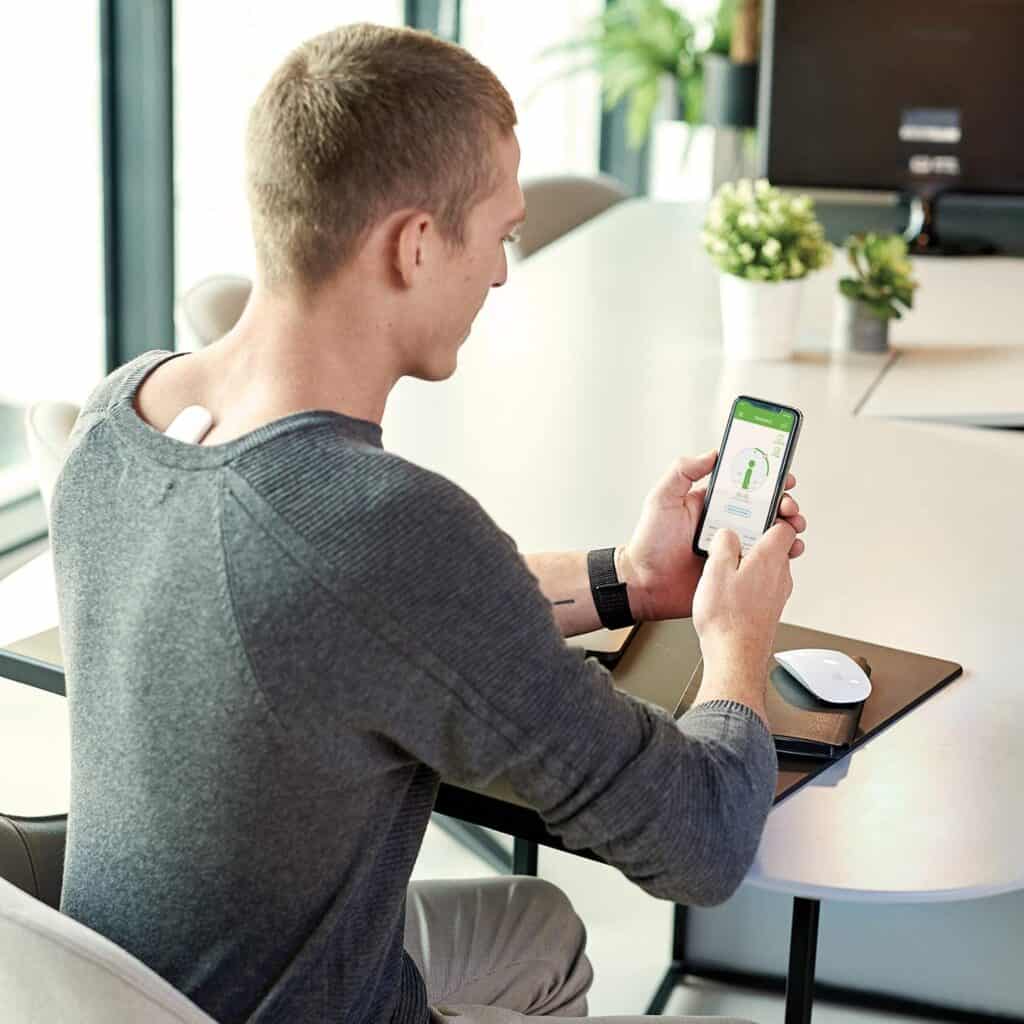
Related article: Build a DIY Gaming Desk: Step-by-Step Guide
Tips For Working Ergonomically From Home Without a Desk
An ergonomic workspace improves health, yields higher productivity, improves safety, and reduces bodily pain. Even without a proper home office desk and chair, you can use the following tips to become ergonomic in different spaces.
1. Proper Lighting
Good lighting is crucial to minimize the strain on the eyes. It also relieves neck pain if you are constantly craning your neck at a weird angle to get proper lighting.
An adequate amount of natural lighting improves productivity, alertness, and overall well-being.
You can use different window treatments and mirrors to amplify the available light naturally, even without a desk lamp, which is often used in offices.
2. Keep Everything Within Your Reach
The things you need for your everyday work, such as a pen, pencil, different files, papers, etc., should be within your reach.
In this way, you prevent putting strain on your body every time you reach out to get them.
Try adding an accessory, such as a travel pencil bag, where you can keep all your stationery items. Or, you can get a pen holder or DIY desk organizers for better arrangement.

3. Get Things that Reduces Stress
Whenever your body experiences stress or anxiety, your muscles tense, chronic stress causes several health impairments and makes one burn out.
But often, the importance of having small things to help one relax is overlooked in a work setting. For example, the following items are great at reducing stress to some degree:
a. A houseplant
Incorporating some greenery in your workspace can keep you fresh and in touch with nature.
b. An Essential Oil Diffuser
This item not only boosts your mood but also helps you relax, improves your digestive system, and keeps you alert.
InnoGear Essential Oil Diffuser is one of my favorites for creating a relaxing environment.
c. Hydro Flask Coffee Mug
I always tend to forget about my coffee when I start working. A hydro flask coffee mug helps keep my coffee/tea warm for a long time, and I don’t need to reheat the drink every time.
You can also get one of these mgs from amazon to add convenience to your home office.
d. Computer glasses
A pair of computer glasses can filter the blue light from your laptop or desktop screen. It helps reduce strain in your eyes.
Gaoye 3-Pack Blue Light Blocking Glasses prevent dry eyes and discomfort from the digital screen.
Also read: Best Small Gaming Desks for your Small Bedroom Gaming Setup
How to Maintain Correct Posture Without a Desk?
If you do not have an ergonomic desk or chair, you can use the following tips to maintain the correct posture in different work settings:
1. While Working From Bed
- You can place your laptop on a lap desk and use pillows to make yourself comfortable.
- Do not look down with your neck but with your eye to reduce the strain on your neck.
- Invest in a comfortable mattress.
- Use posture belts and monitors to improve your posture.

2. While Working From Dressing Table
- Make sure your feet are flat on the ground.
- Maintain an approximate arm-length distance between you and your monitor.
- Keep your eye level roughly 2 to 3 inches below the top of your computer screen.
- Use a backrest to support your lower back.
3. While Working From a Standing Desk
- Keep your elbows close to your body.
- Remember to keep your elbow at the same level or below your wrists.
- Stand straight.
- Put the keyboard and the mouse on the same surface.
4. While Working From a Couch
- Put a pillow behind your back to sit straight.
- Use a lap desk to keep your laptop at a comfortable height.
- Get a separate mouse and keep it on the lap desk.
- Keep your feet flat on the ground or use an extra prop, such as a footstool, to support your feet.

Related article: 11 Effective Tips to Ergonomically Work from th Couch
Frequently Asked Questions
Do you Always Need a Desk to Work from Home?
You do not always need a desk to work from home.
There are various alternatives to desks, such as dining tables, floating tables, closets, lap desks, etc., that can be converted into an ergonomic workspace.
How Many Hours Can I Sit on a Day Without Health Implications?
Research conducted by the University of Waterloo professor showed that standing for at least 30 minutes per hour is ideal for getting maximum health benefits.
So, if you have an 8-hour shift at work, it is best to sit for 4 hours and stand for half the time for better health.
However, if you suddenly switch to sitting for prolonged hours, you can develop back pain, foot pain, leg pain, etc.
So, increase your standing hours slowly, from 30 to 60 minutes per day.
Is it Better to Work Standing or Sitting?
Sitting all day increases the risks of various diseases, including obesity, high blood pressure, sugar levels, increased cholesterol level, etc.
On the other hand, standing for prolonged hours can reduce blood supply to the muscles, causing extra fatigue and pain in the leg, back, and neck.
So, the sweet spot is mixing the sitting and standing times to an equal ratio.

Conclusion
While working from home, one can substitute a desk with different furniture, such as a dressing table, bookshelf, ironing board, etc.
Maintaining proper posture and creating better lighting and a comfortable workspace environment is also essential.
There are different accessories in the market to improve one’s posture and reduce stress while working.
Also read: Using Dining Table as Work Desk