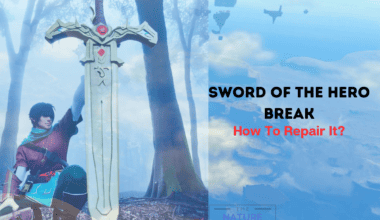Starfield is a sci-fi role-playing game set in space in the year 2330.
Your character will gain skill points as they level up by completing quests, exploring planets, and engaging in combat and other activities.
In this article, we will discuss the skill points in Starfield and how to use console commands to get them.
Table of Contents Show
What Are Skill Points In Starfield?
Skill Points play a vital role in developing and progressing your character in the exciting game Starfield.
When you create a new character, your chosen biographical background grants you three initial skills.
However, it is the skill points that truly empower you to enhance and diversify your character’s skill set.
Benefits Of Gaining Skill Points
In Starfield, Skill Points serve two important purposes.
Firstly, they enable you to unlock new ranks for your existing skills.
By investing in a Skill Point, you can advance each skill through four ranks.
This boosts the skill’s effectiveness and also introduces fresh challenges that you must conquer to progress further.
Additionally, Skill Points give you the ability to acquire new skills, which will have a great impact on your gameplay.
These skills offer a wide range of advantages, from enhancing combat capabilities to providing valuable utility and crafting abilities.
Earning Skill Points in Starfield brings numerous advantages that significantly shape your character’s growth and versatility.
You can choose to invest in combat-focused skills like Ballistics or Lasers to enhance your combat prowess.
Alternatively, selecting Wellness can strengthen your overall health and resilience.
Moreover, Skill Points empower you to tackle in-game challenges and tasks more efficiently.
Whether it’s picking locks with Security, or crafting advanced spacesuits with Spacesuit Design.
It can also help players target specific ship systems with Targeting Control Systems.
Having diverse skills at your disposal makes navigating the game world easier and more enjoyable.
In Starfield, your character will gain skill points as they level up.
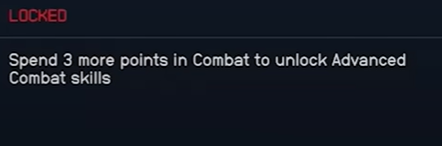
For example, spending points in science will allow you to craft better equipment and hack terminals.
However, points in combat skills will make you more powerful in battle.
Achieving Skill Points In Starfield Using Console Command
The only way to earn Skill Points in Starfield is through leveling up your character.
Your character will level up as you gain experience from activities like questing, exploring, mining resources, crafting items, and battling.
In Starfield, XP (experience points) helps you level up in the game.
To gain XP (experience points), you must complete main and side quests, fully scan planets, join factions, explore, and board enemy ships.
Each time you level up, the game will award you with skill points that you can spend on upgrading skills.
These points help you learn or improve your abilities in five areas: Physical, Social, Combat, Science, and Tech.
To use your skill points, go to the character menu and choose the Skills section.
Remember, some skills need you to reach a certain level before you can unlock or enhance them, so be aware of those conditions.

Finally, console commands provide an easy way to gain unlimited skill points (see below).
Use Console Command To Get Skill Points In Starfield
To access the console commands in Starfield, you first need to bring up the console interface.
On PC, press the backtick/grave accent key (~) located above the TAB key and to the left of the number 1.
This will open the console in a pop-up window.
Some other useful console commands related to skills include:
- player.addperk PerkID – Adds the perk with the given FormID. You can find perk IDs on sites like The Elder Scrolls Wiki Fandom.
- tgm – Toggles God Mode on or off. With it on, you become invincible.
- tcl – Toggles no-clip/no collision mode. Allows flying/passing through walls.
Other Console Command In Starfield
There are various other console command that might be handy to get more skill points including;
- Money – player.additem 000000F(amount)
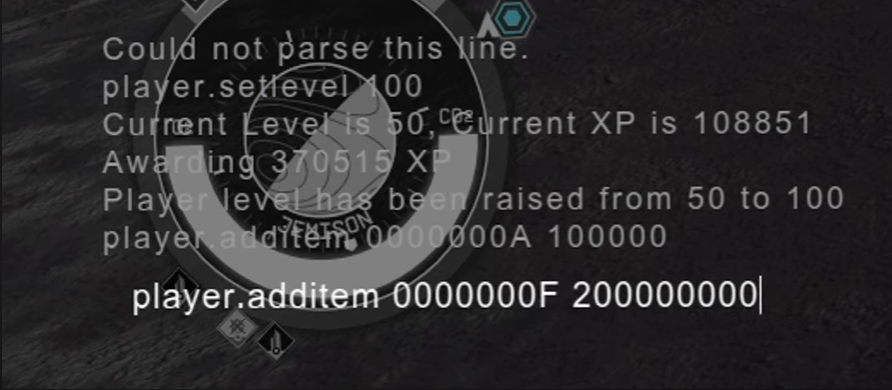
- Increase or decrease level– player.setlevel (level)
- Maximize HP- player.setavhealth (HP number)
- Change appearance – sexchange
- Enable all abilities – psb
Be aware that using console commands can potentially break your game or disable achievements.
So use them carefully or on a separate test save file if available.
Howver, if players insert the command their response will pop-up on the top right side of the screen.
The Bottom Line
Console commands provide an easy but overpowered way to gain unlimited skill points and other benefits in Starfield.
However, their use is not recommended for a first playthrough experience as it can ruin the challenge and sense of progression.
It’s best to earn skills and level up generally through exploration, questing and combat during the initial playthrough.