Agnai or Agnaistic is an AI Chatbot that allows users to Chat and ask questions by inputting a prompt and responding accordingly.
Additionally, it is flexible and versatile, and any AI engine can employ it for better purposes.
It enables you to create your personalized Character where you can Chat naturally.
If you want something more specific than other chatbots, continue learning the article and create your personalized AI Character with Agnaistic.
Table of Contents Show
What Is Agnai Chat?
Agnai Chat stands for Agnaistic Chat, a self-hosted or multi-tenant platform that allows users and personalized Characters to interact.
This AI Chatbot platform depends on Galatea UI, a front-end user interface that works with Pygmalion models to explore the models, conduct experiments, and display the results.
It provides users with scalability at a time. Moreover, it can be helpful in large-scale applications such as the educational sector and customer service.
It can also be known as text generation web UI, quite different than Oobabooga AI, as they both generate text as per your prompts.
Furthermore, it is more likely to be a powerful communicating tool, providing a well-defined podium to collaborate with AI-powered Characters with a new level of engagement and interaction.
What Are Agnai AI Chat Features?
Agnai Chat can hide users’ identities and not store data on any server.
However, the data of any user trying to register will be stored, providing access to those devices they have logged in with.
Some more features of Agnai Chat are:
- Group Conversations: Agnai Chat enables users to interact with the same Character or bot, which is effective for platforms like customer support.
- Multiple AI Services: Particular users with specific needs or preferences can choose various AI services, each with strengths and weaknesses.
- Multiple Persona Schema Formats: This feature allows users to create a specific type of Character or bot independently.
- Multi-tenancy: It can be of great use to businesses or organizations, where users can simultaneously use the system for customer support or other purposes.
- User Authentication: It provides security for unauthorized access, as users need to log in before accessing the system.
- User Settings: Clients have to set their preferences regarding the settings of the AI service they desire to implement.
- User Generation Settings: Similarly, users can set their preferences so that the system can generate formats, the length and style text of the text as per users’ requirements.
- Chat-Specific Overrides: Users can customize a Chat per their needs and override the default settings, such as the AI service, Character, and generation settings for a specific Chat.
How To Use Agnai Chat?
Agnai is an open source, which provides free access to the user and is easy to use.
Follow these steps to use Agnai AI Chat features;
- Visit agnai.chat, and the page will appear as shown below.
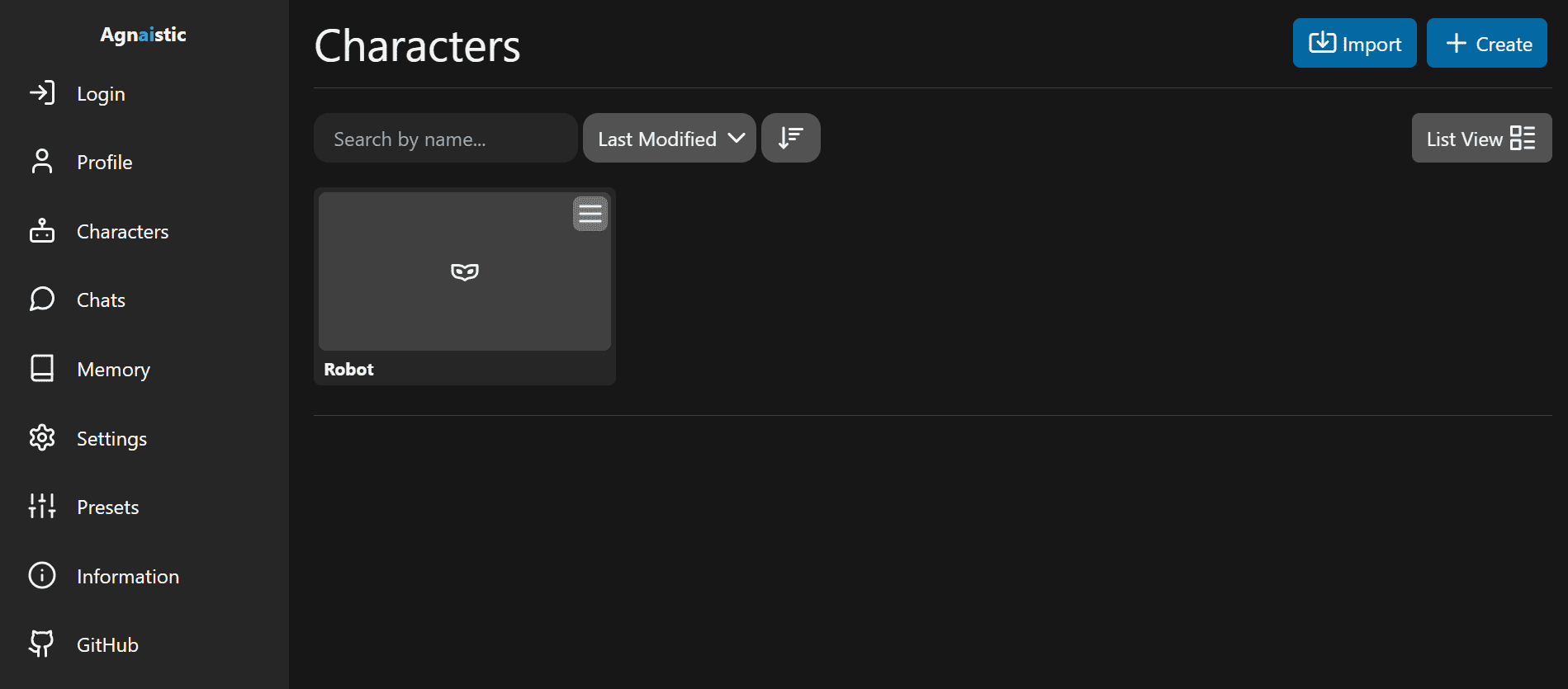
- Click Log in, set up your username and click Register.
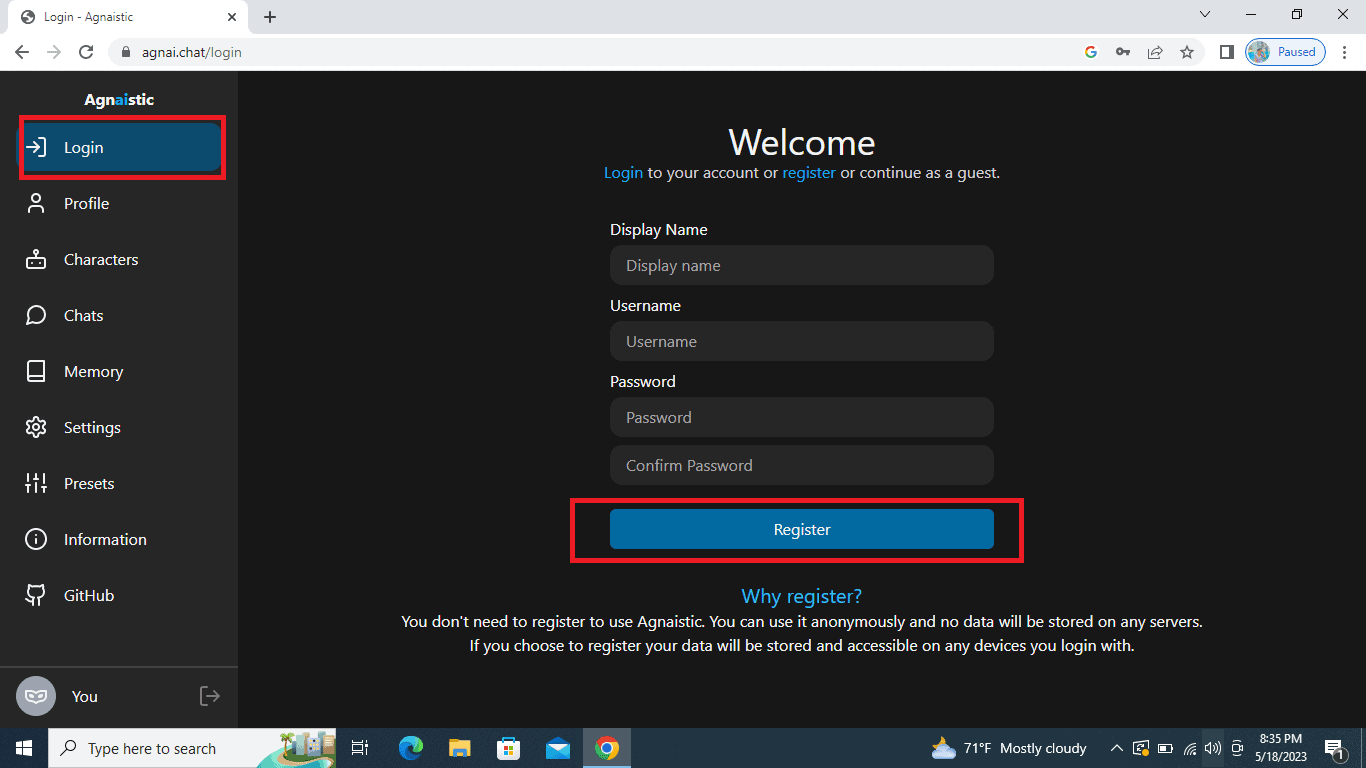
- Then, click Choose File to upload your image and tap on Update profile. Now, your profile is updated.
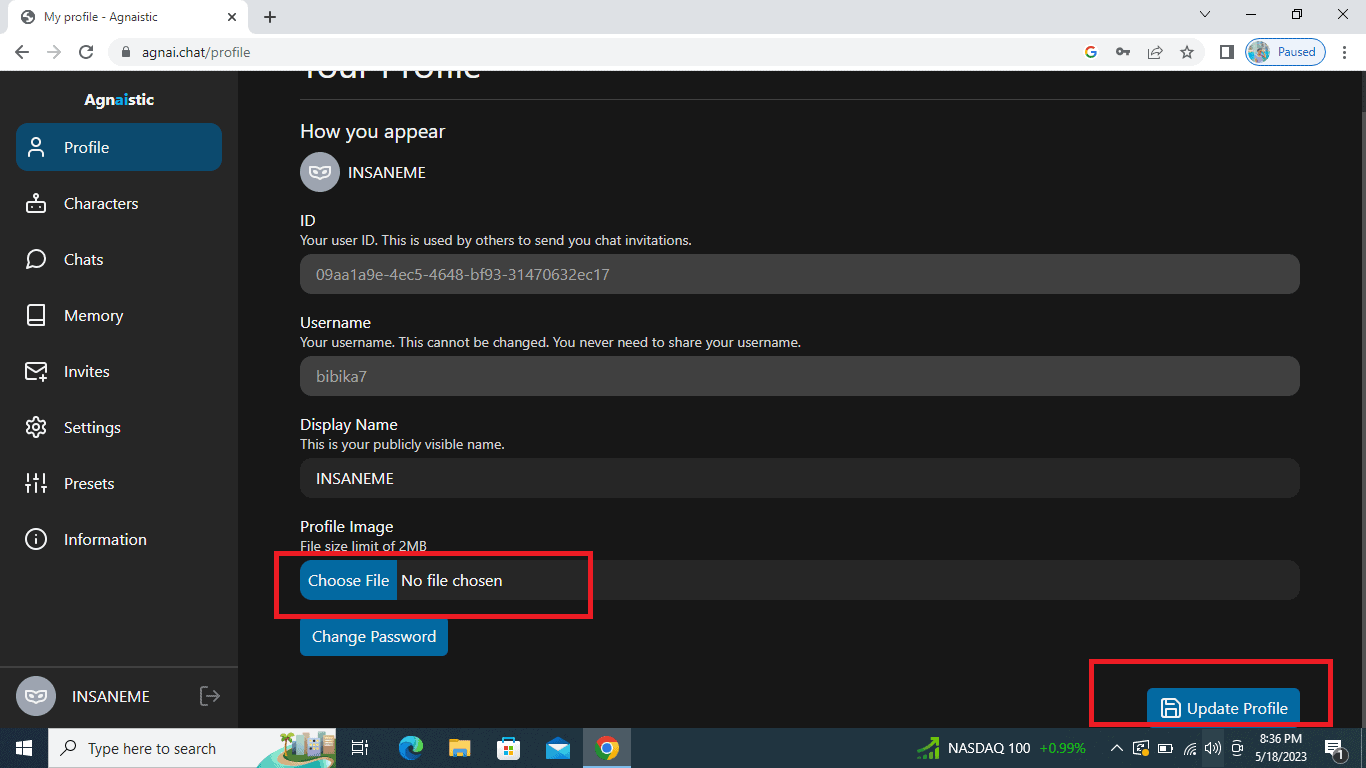
- Next, click Chats on the left side; finally, you can Chat with Agnai.
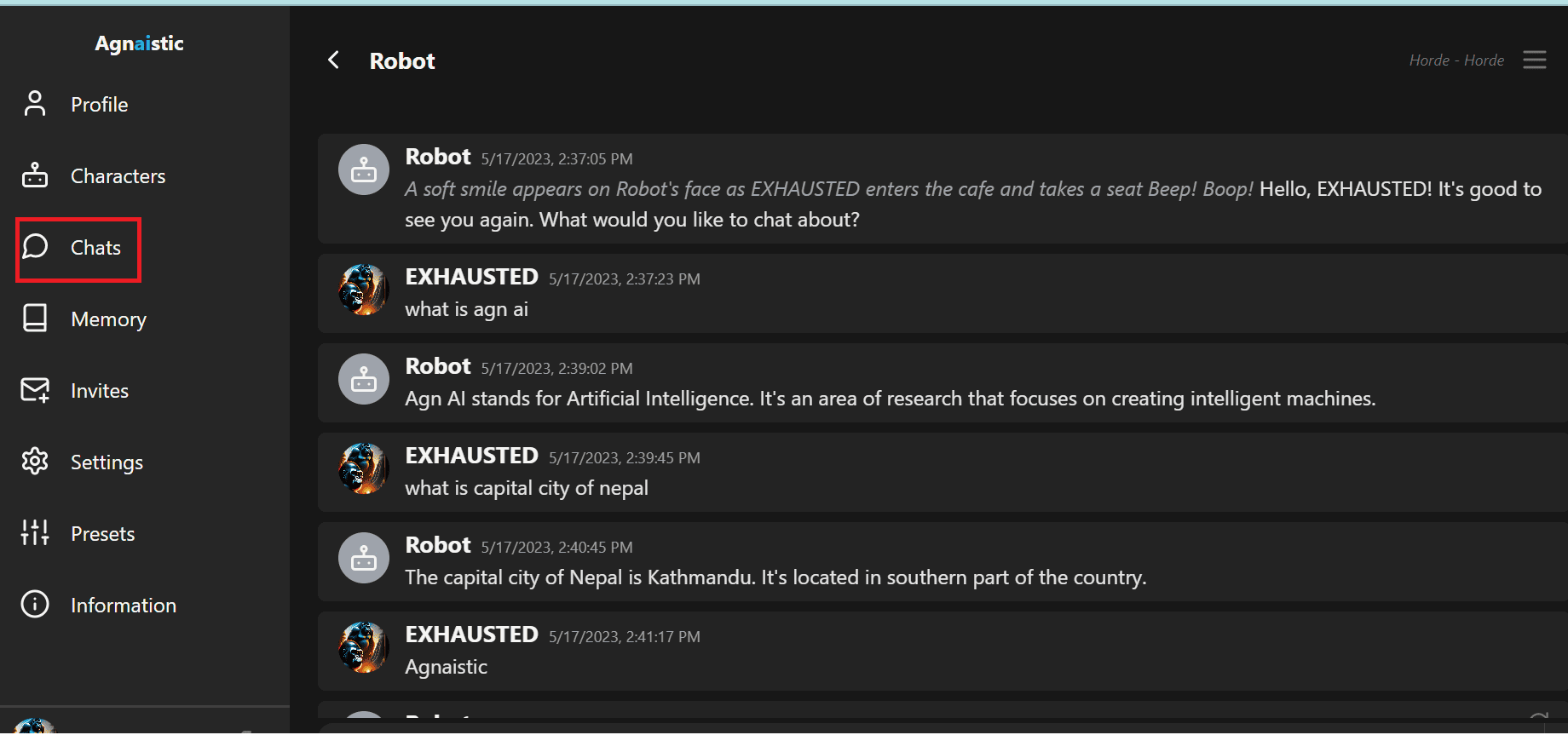
How To Create AI Character in Agnai Chat?
Agnai lets you create your personalized Character, and you can name and describe it as you wish.
For the creation of your personalized Agnai Character, follow these steps.
- The first step is to click on the Character and then Create, as shown below.
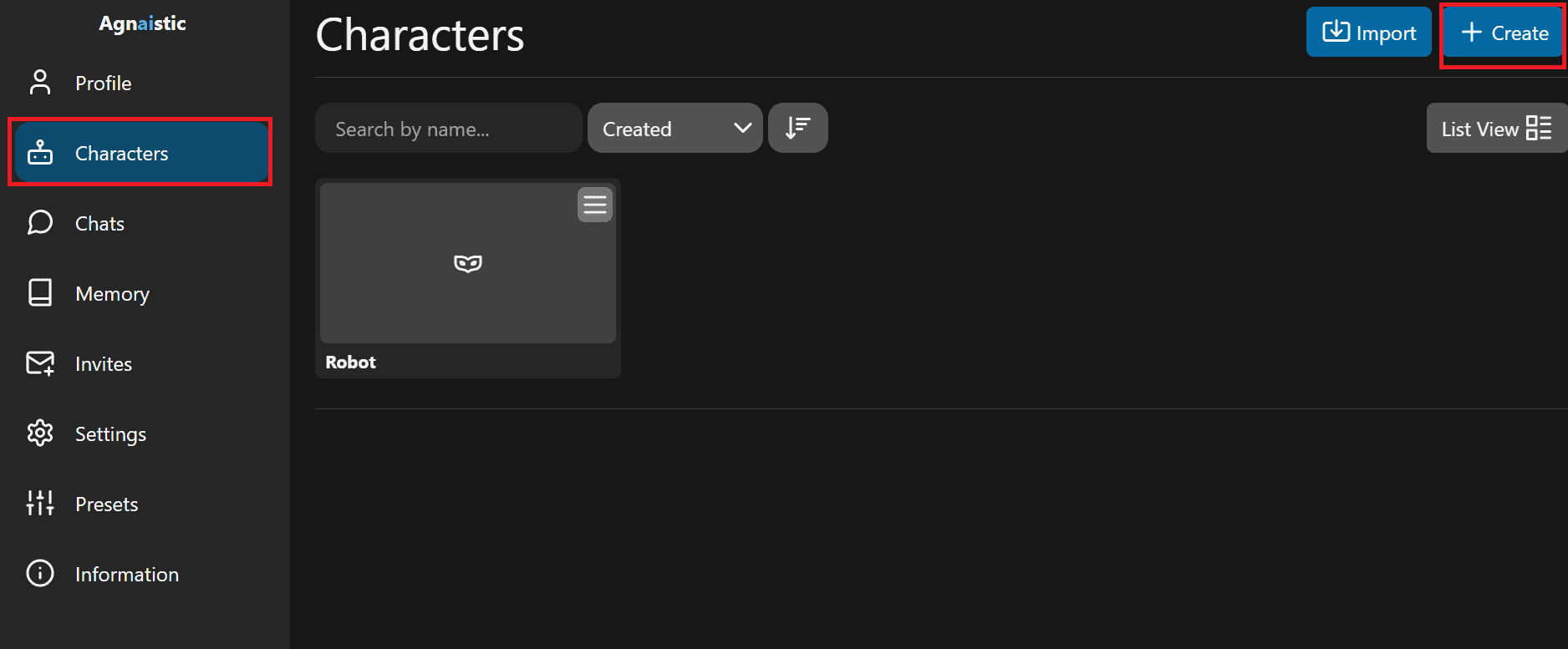
- After that, you must create a Character Name, description and profile photos for the AI Character.
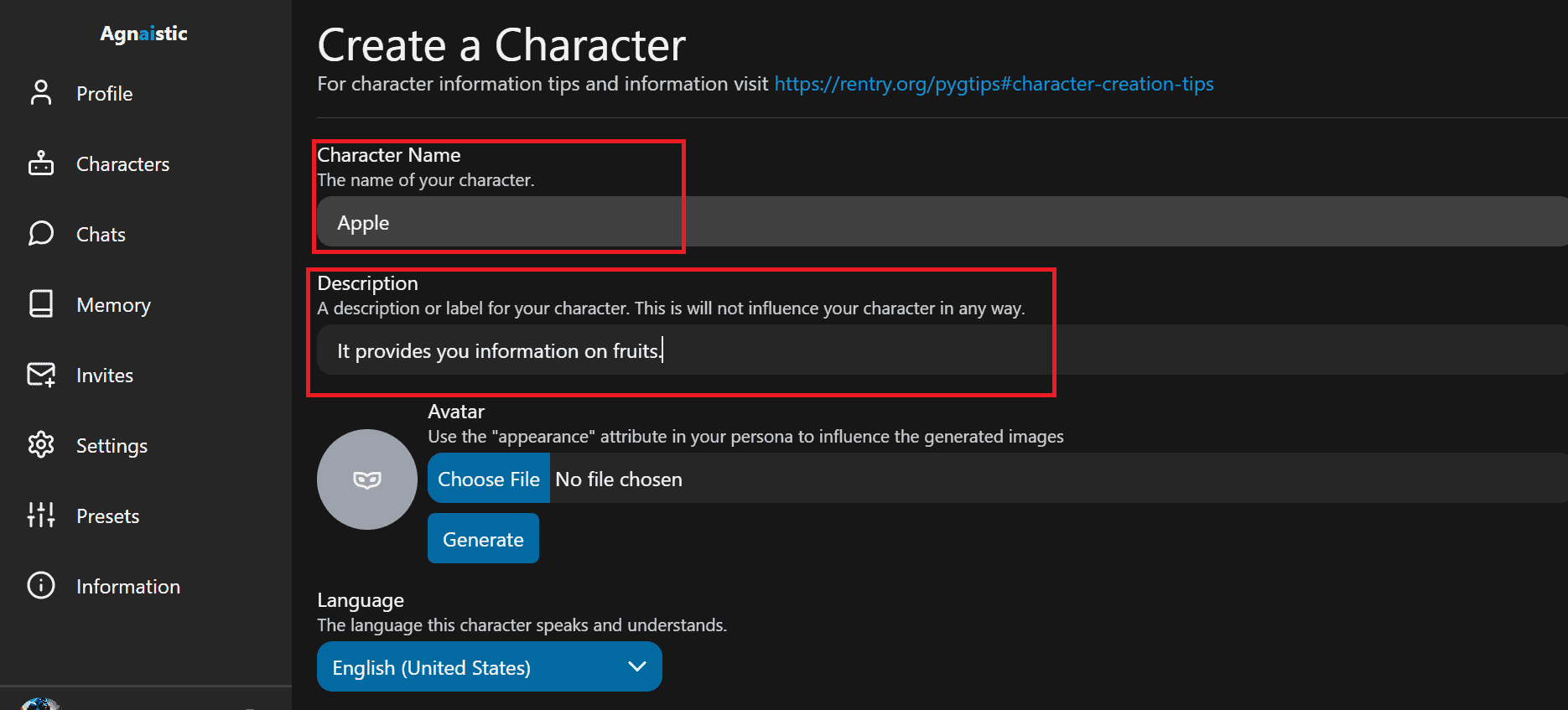
- Similarly, you can choose the attributes and voice for the AI Character.
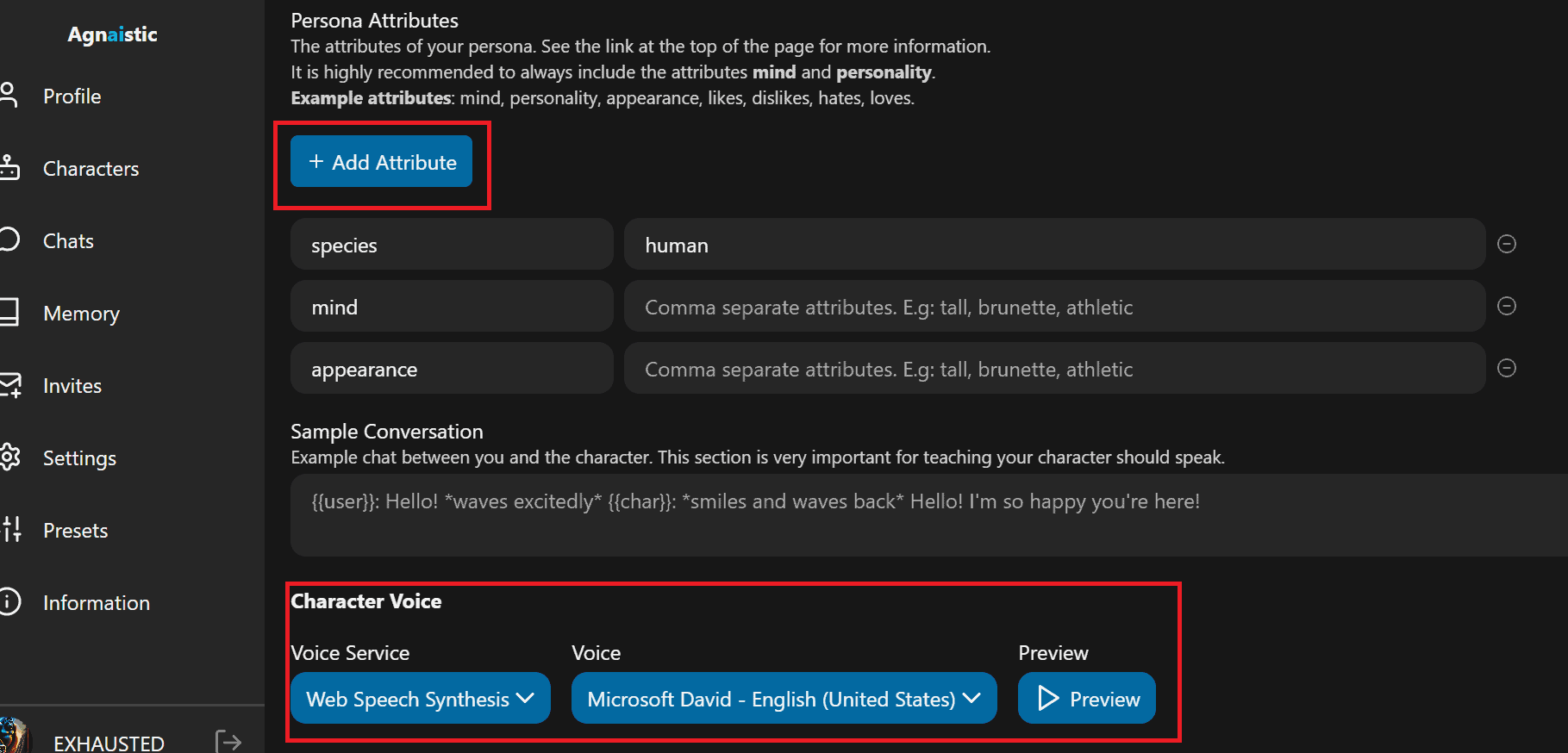
- After you finish creating the Agnai Character, click on Character, and you will see your created Characters.
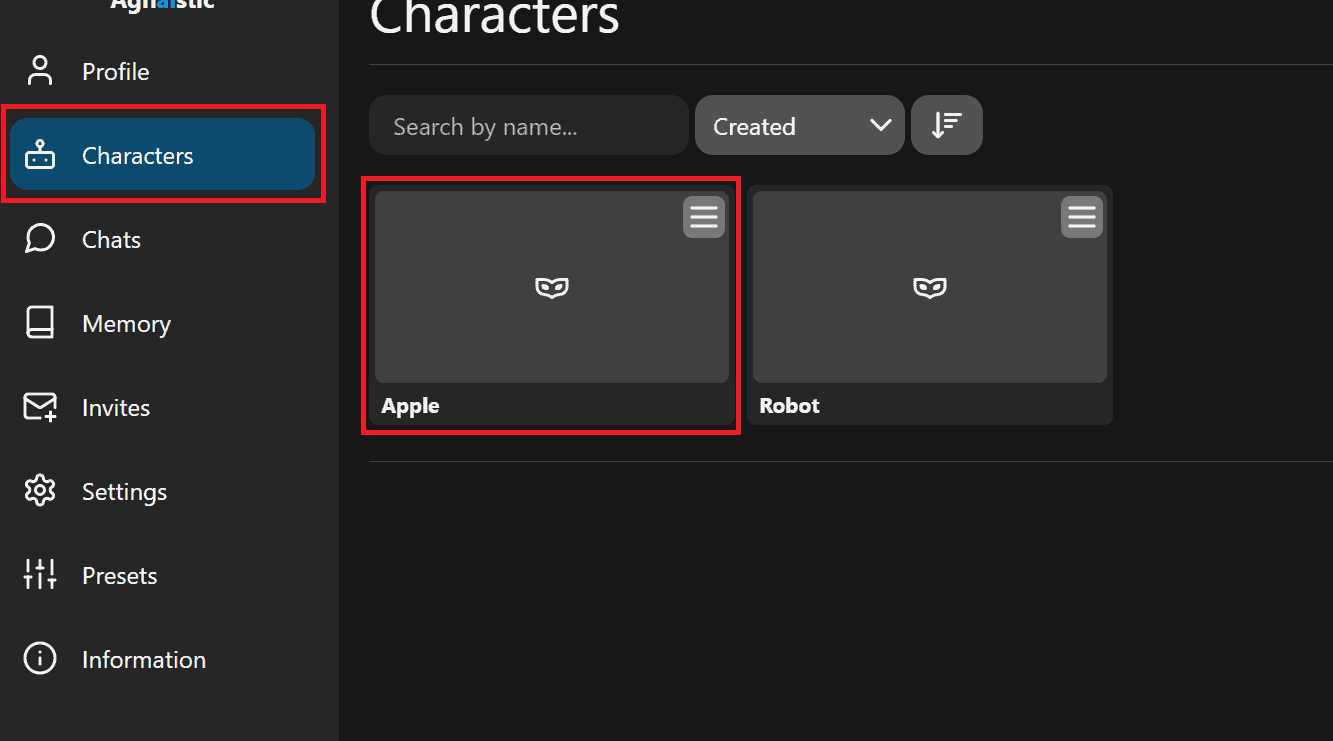
- Now, Click on the menu button on the Apple Character to provide different options; click on the Chat.
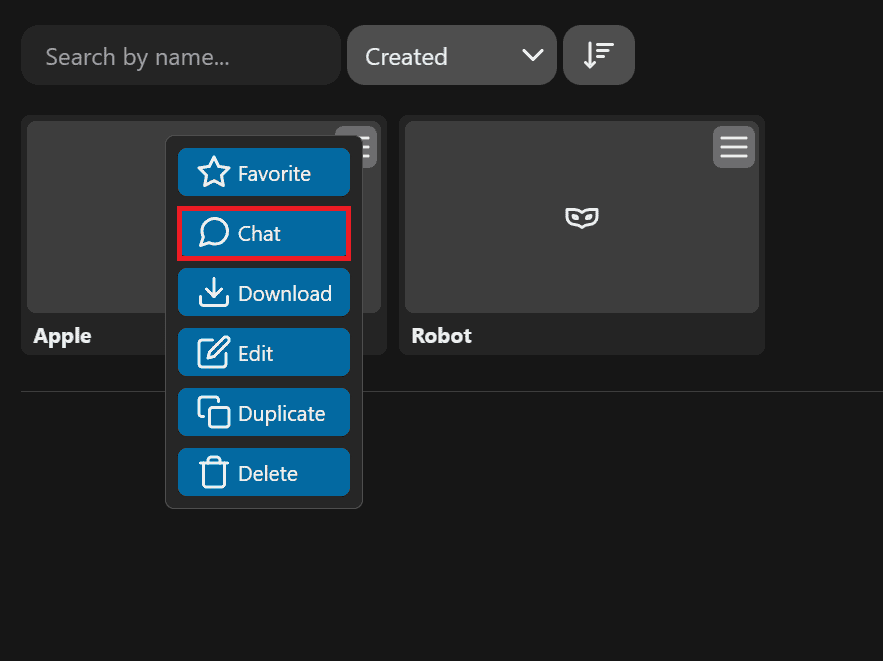
- A new screen will pop up; click on Create.
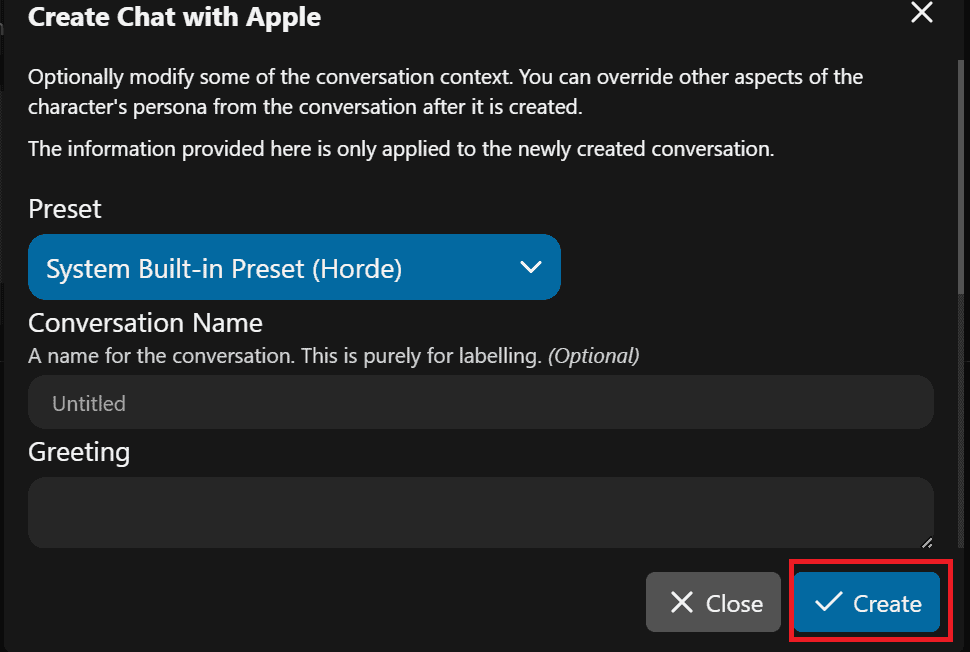
- Here’s the created Apple Character generating responses enabling you to input a prompt.
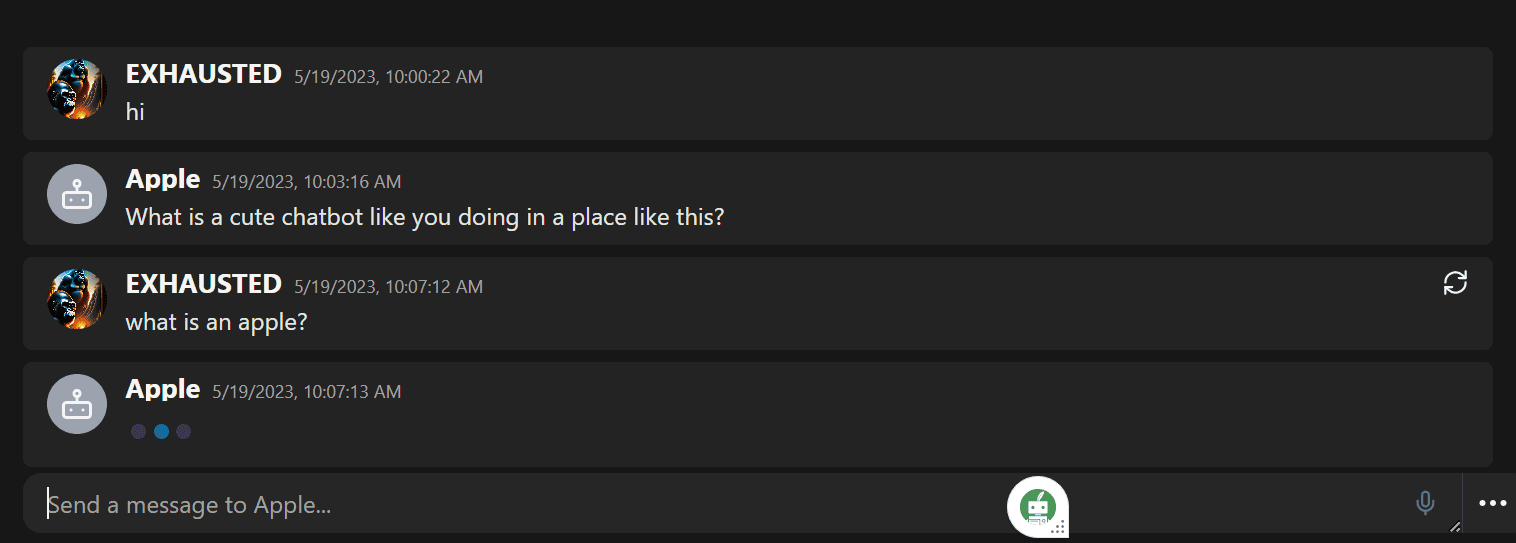
The Bottom Line
Agnai Chat aims to provide answers to your queries and prompts.
Its model is quite different from other Chatbots. Additionally, it is economical and provides free access to every user.
I hope this post has helped you create a Character for your AI and has assisted you in Chats with other AI you have created.


