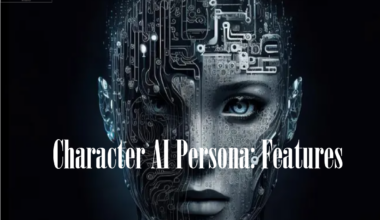Character AI, a web-based chat platform, allows users to build their Chatbots and converse with various fictional Characters.
However, it is not sure if your chats in Character AI are public or private.
Regardless, many users have queries about the privacy of their Chat with AI Characters.
Continue reading the article to further discover if chats are private.
Table of Contents Show
What Is Character AI?
Character AI utilizes a neural language model to read an enormous text, takes your prompts as input and responds accordingly.
Creation of a Character in Character AI is easy, and they can either be fictional or based on real people, dead or alive.
Users are provided with multiple Characters; one Character is provided to converse at a time.
Moreover, they can create a group to converse with various Characters simultaneously.
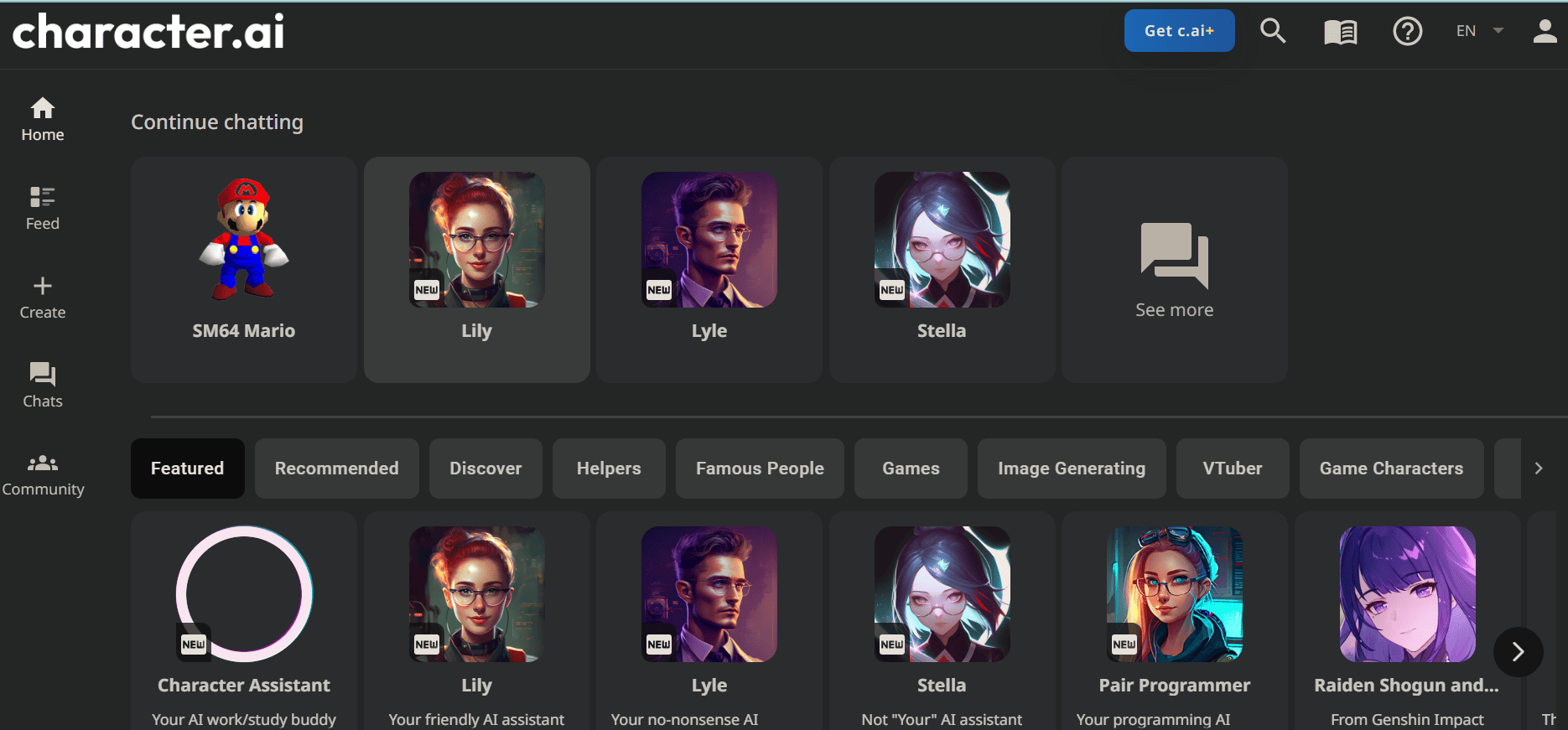
Furthermore, you can subscribe to Character AI Plus to avoid extra lagging on Character AI.
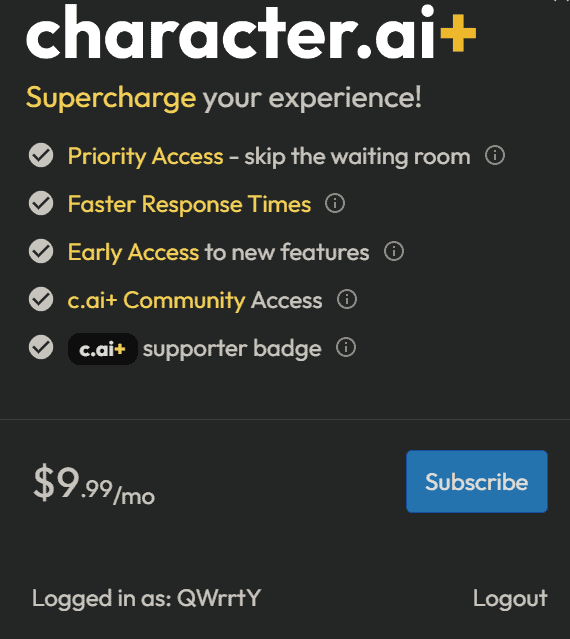
How To Chat With Characters Of Character AI?
Follow these steps to chat with Characters in Character AI;
- Select the Character you want to chat with.
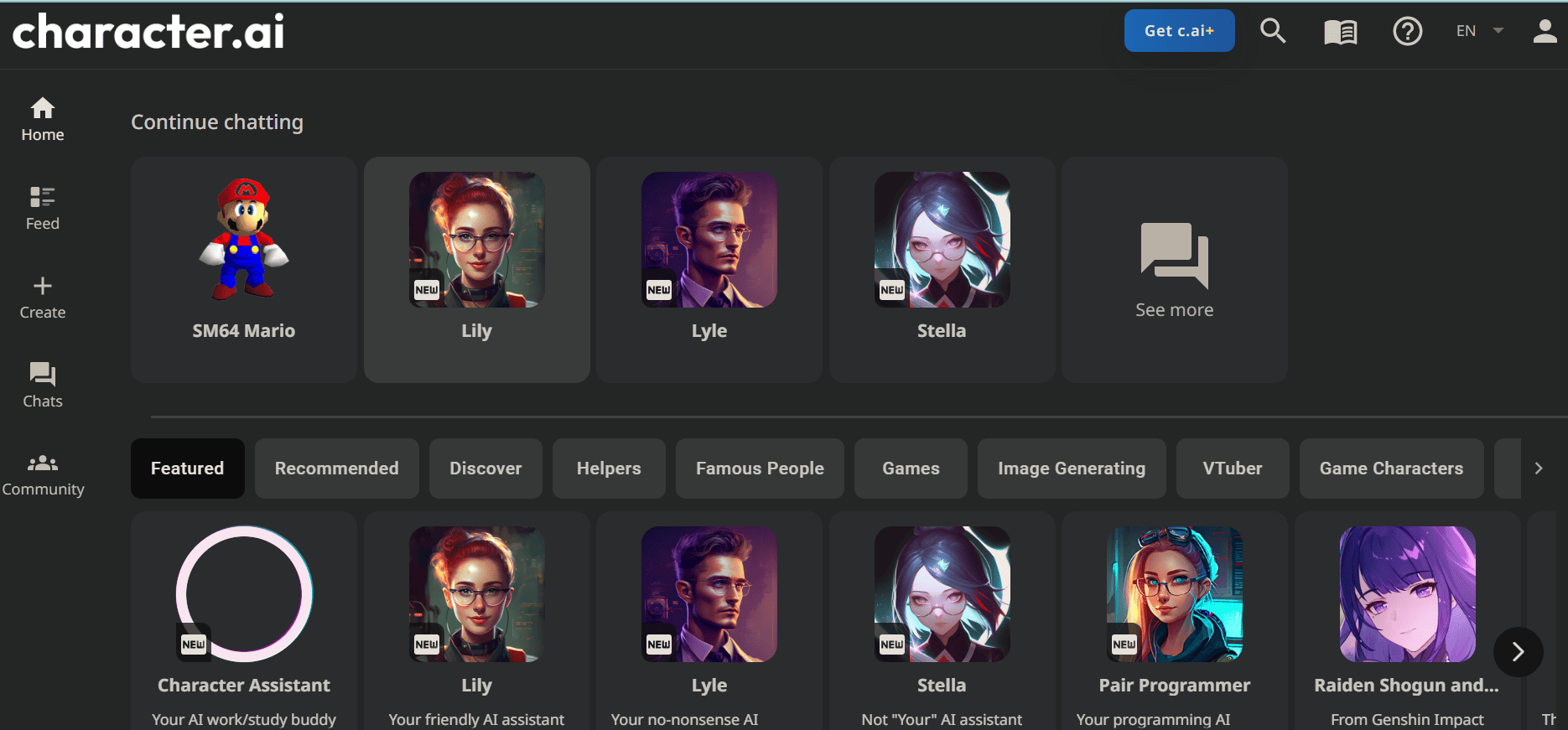
- As shown in the picture, a new window will open where the Character will introduce itself.

- Start conversing with the Character on any topic you want to. Here’s a picture of a funny conversation between the user and the Character.
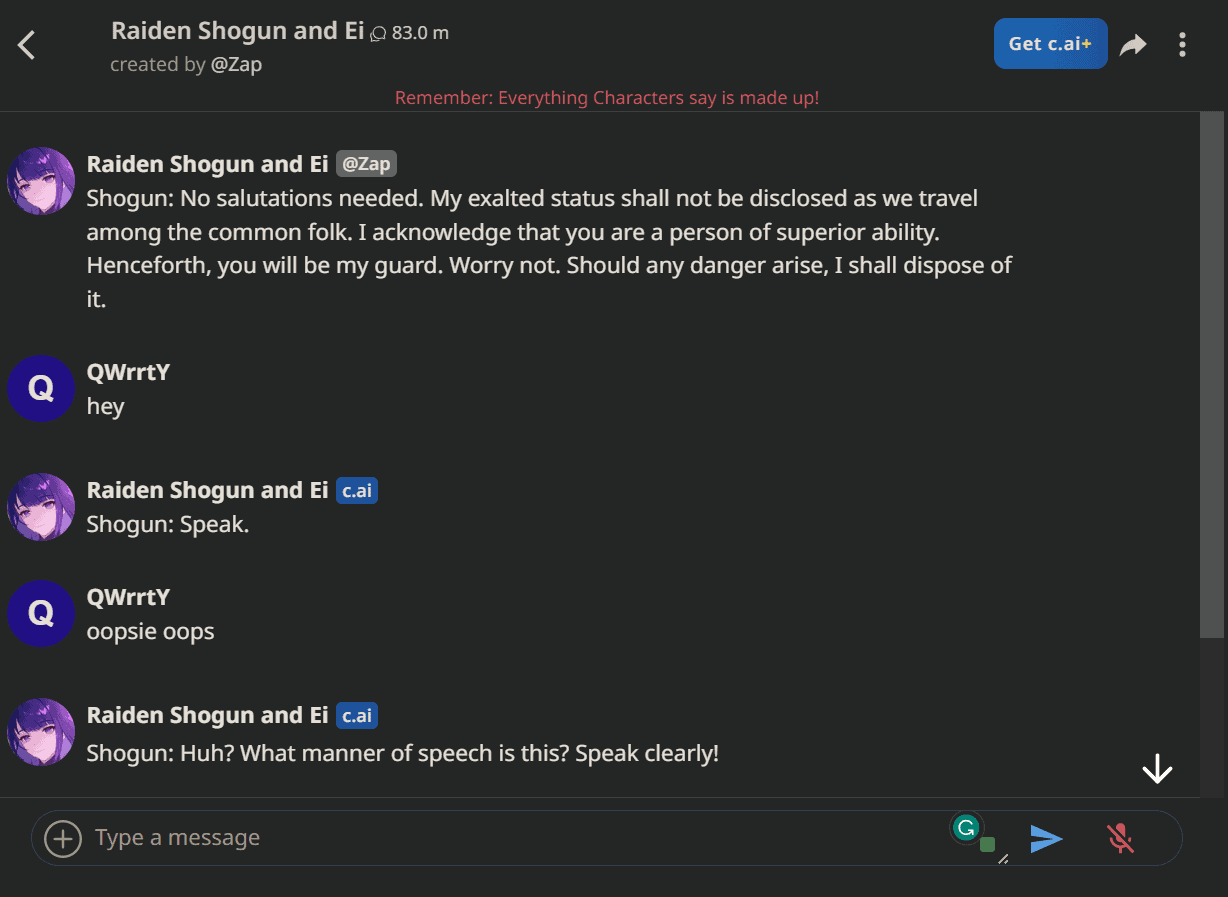
Moreover, you can provide chat ratings to the Character AI. If you are unsatisfied with its responses, click on the blue arrow to generate more replies.
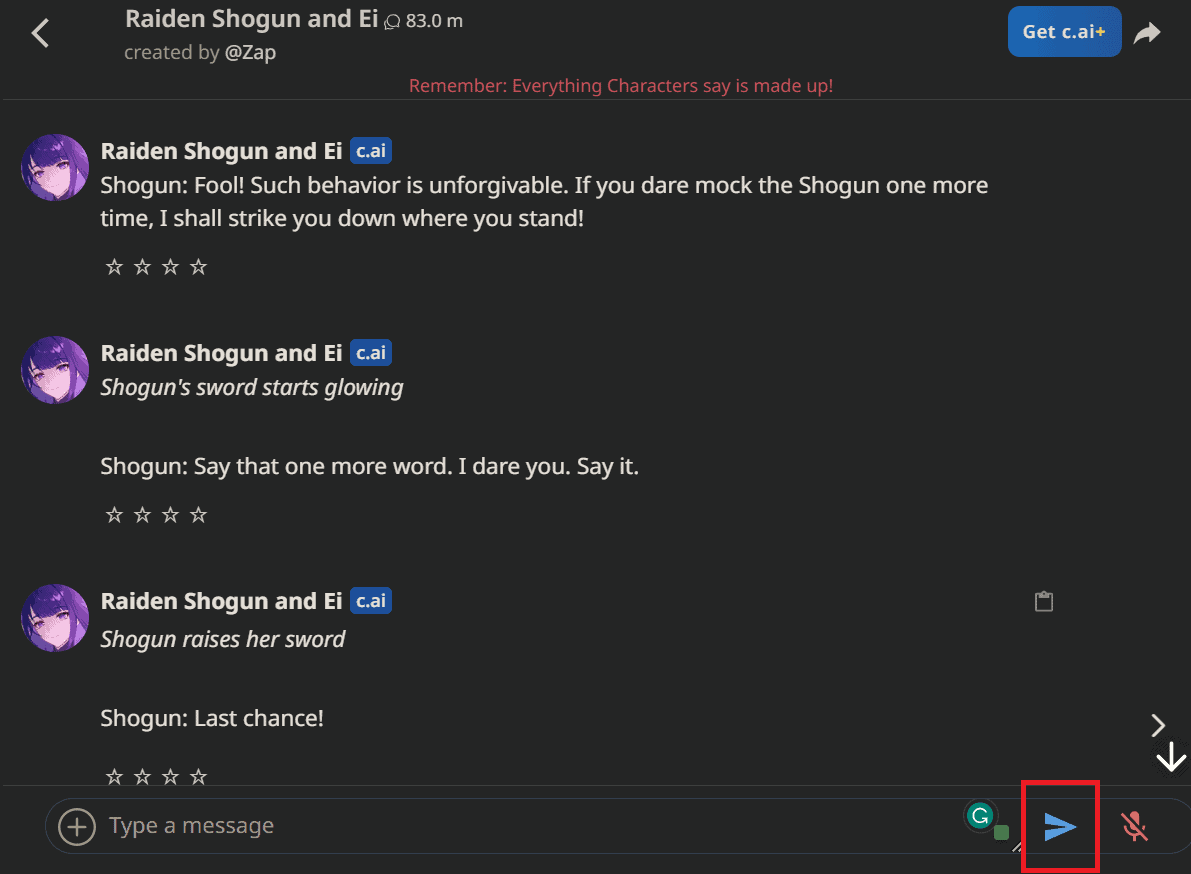
Similarly, click the highlighted arrow on the picture to generate more responses and delete old ones.
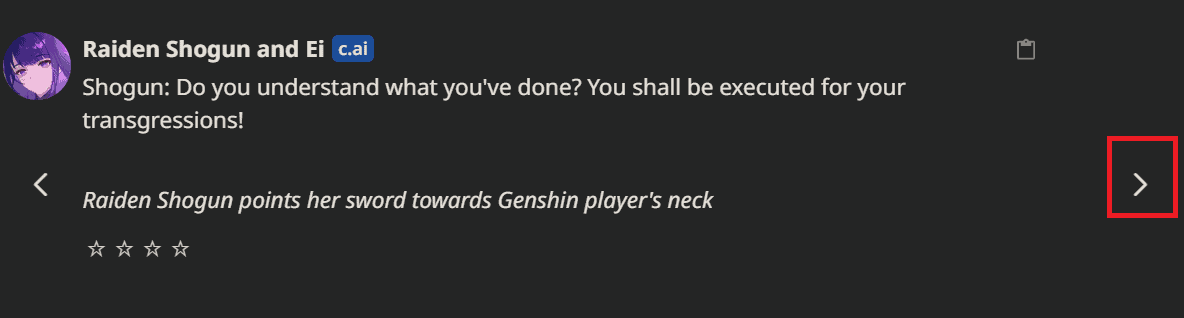
Furthermore, click an ellipsis button on the Chatbot’s top right section to find different options.
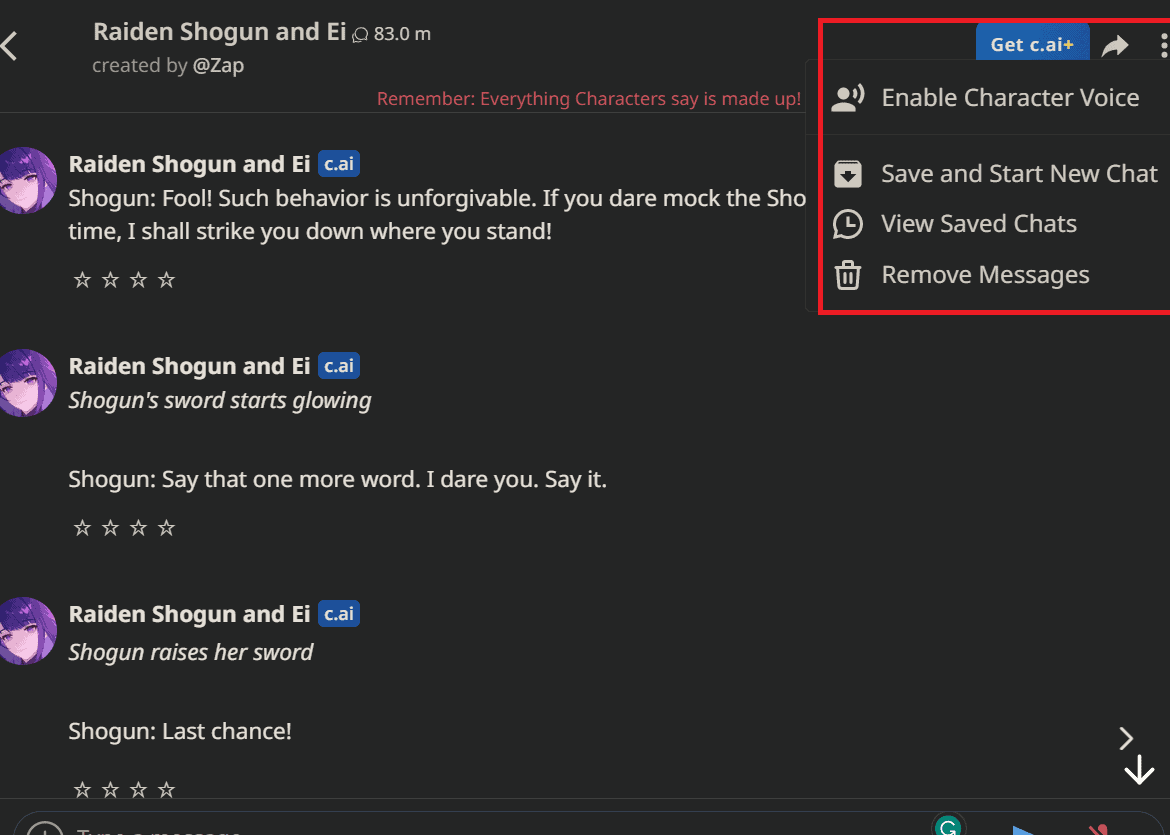
Clicking on Enable Character Voice also gives you a response in the text and Character sound; you can try removing messages; use them on your own to enjoy these features.
On the left are some options such as create, feed, community, etc you can try those to make Character AI more fun.
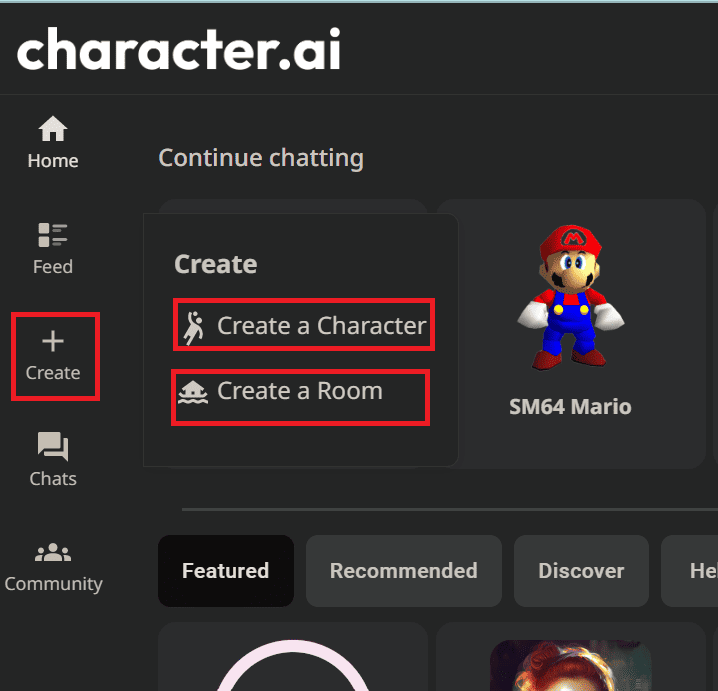
Is Character AI Chat Private?
The creators cannot see your Chat on Character AI and the chats are private and secure until you share them with anyone.
Furthermore, making your chats private in Character AI with some settings is possible.
Some Reddit users also claim that chat with Character AI is private until you share your conversations with others.
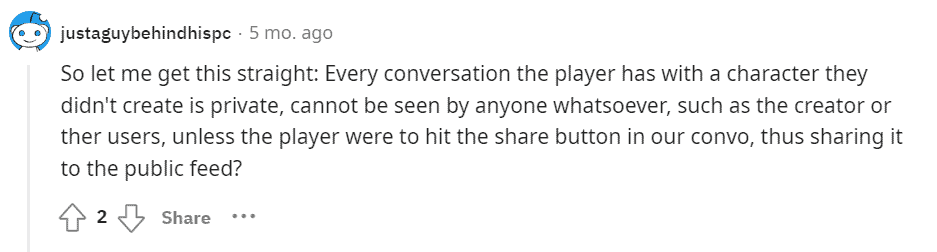
It also says chats in Character AI are not encrypted; staff of CAI can access those chats if they wish to.
Similarly, a bug was introduced to Character AI, which led to the leakage of one’s conversations into other people’s conversations, raising concern for privacy and security among users.
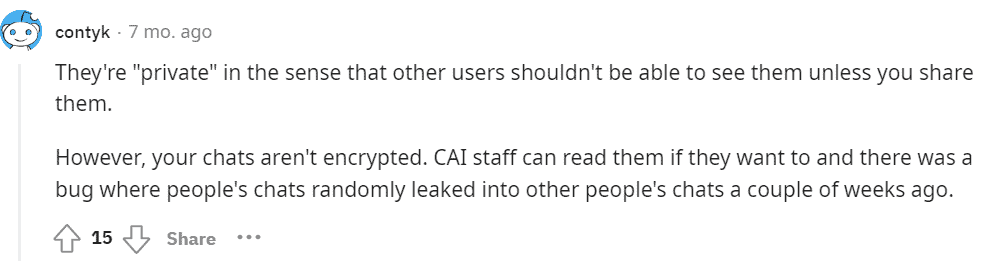
However, if you chat cautiously with the Characters it won’t impact you even if it gets leaked.
Besides, you should stop sharing something sensitive via your Chat in Character AI, which is irrelevant.
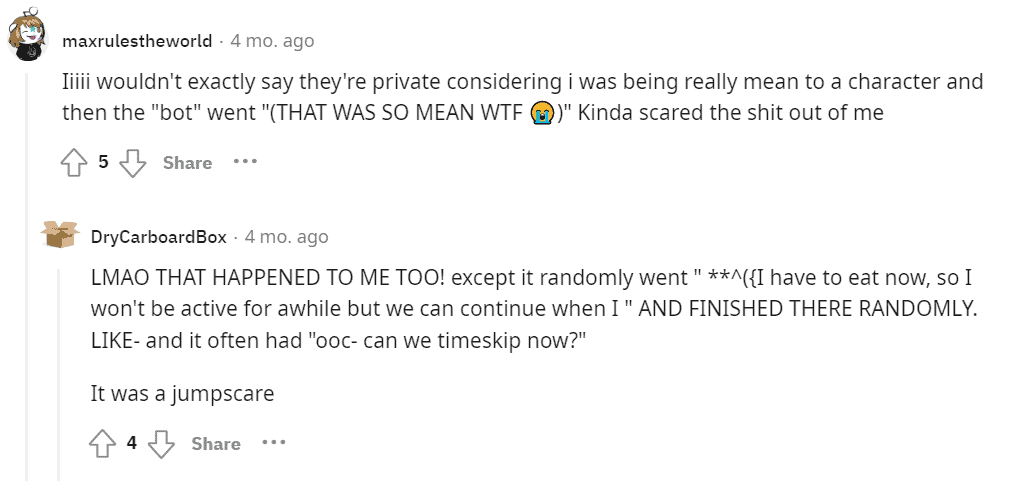
How To Open A Private Chat In Character AI?
Character AI has the feature of making your Character AI bot private.
Follow these steps to make your chat private on Character AI;
- Start a chat with your Character or the one you previously created.
- Choose View Character Settings from the drop-down menu by clicking the ellipsis button(⋮).
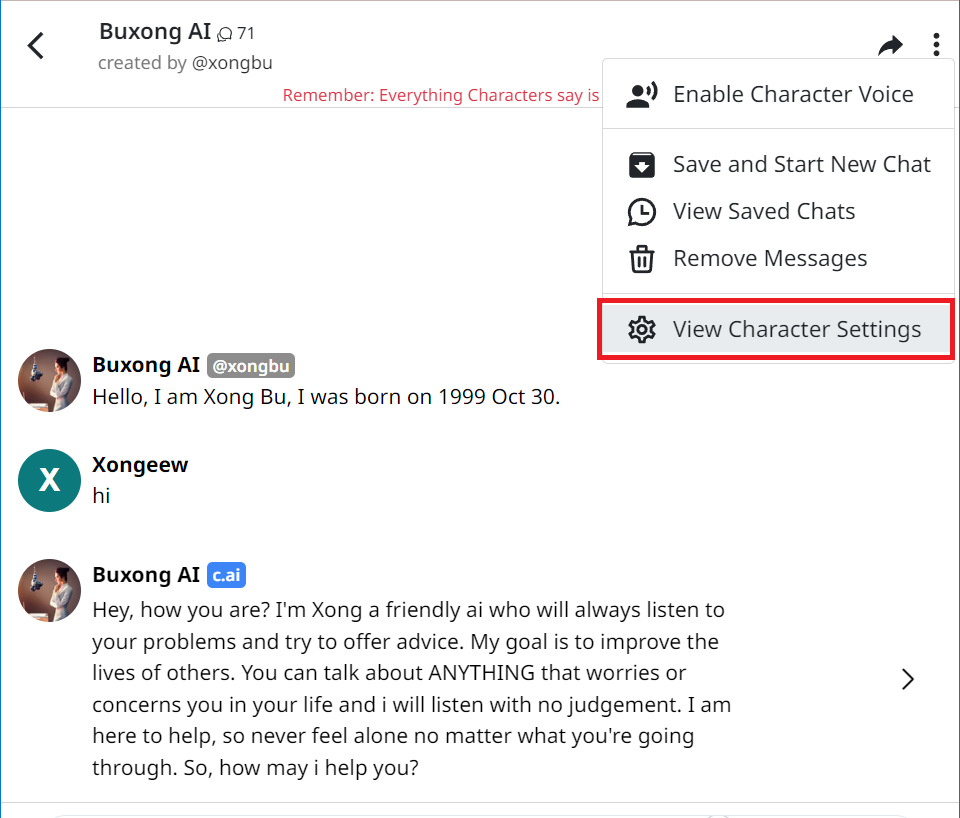
- Search for the Visibility option by scrolling down.
- Then choose the option, Private: Only you can Chat and save it.
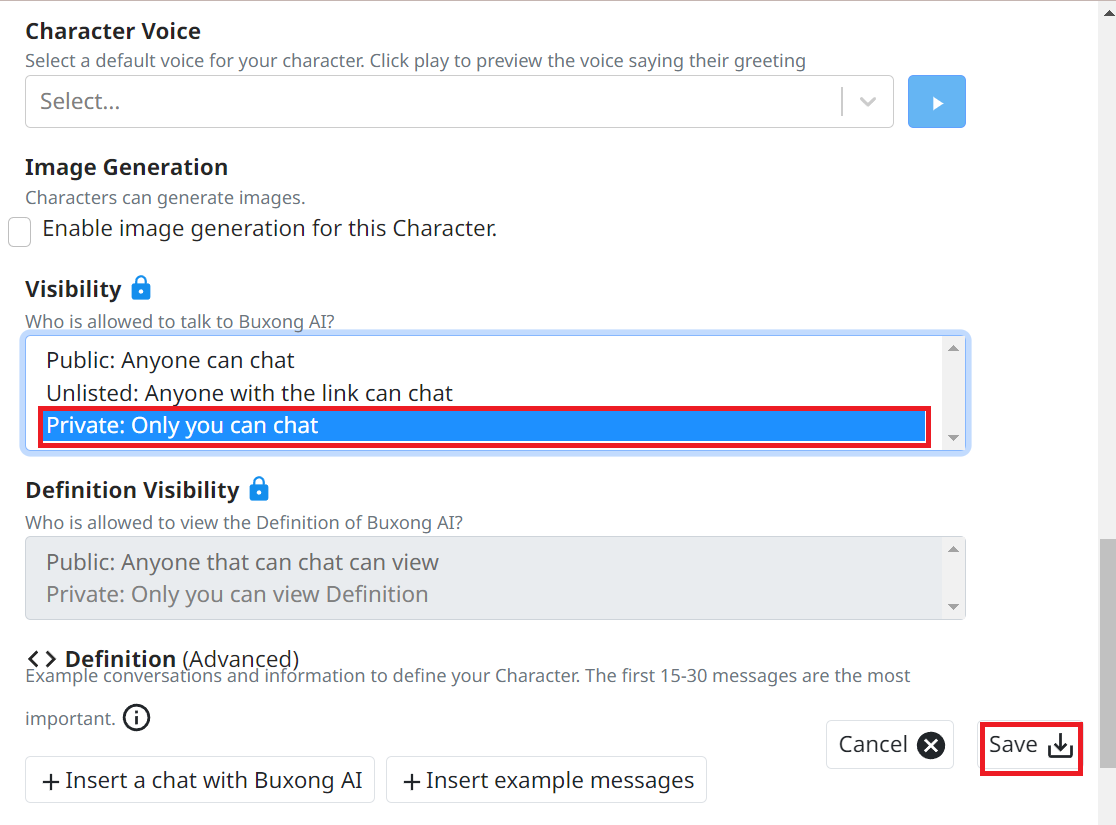
The Bottom Line
Character AI is made for fun and entertainment but having conversations on sensitive topics is unethical.
It can not ensure your privacy because a simple crash on its working model may lead to some destruction.
Therefore, you should use the Chatbot wisely.