Working from home has become a standard work module since the pandemic hit.
While working from home is quite comfortable, there are high chances of feeling lazy.
So, how do we feel active while working from home?
When the pandemic hit, working from home was like a dream: no commute, No fixed breaks, and lots of time to relax.
Or at least, what I thought so. But, the slower it got tiring, my work motivation dropped, I got lazier and could never meet my deadlines.
So, I researched the ways that could help me remain productive.
This article contains some of the best ways to counter your laziness while working from home.
Table of Contents Show
Why Does Working From Home Make You Lazy?
Working from home sounds like a much better and more comfortable option.
The lack of productivity might be due to a lack of motivation, workspace, etc.; it varies depending on the person.
Here are a few reasons why you feel lazy working from home;
1. Lack of Motivation
Working from home at the exact location carrying out the same daily tasks can be very dull.
This can lead to a lack of motivation which causes you to procrastinate and be lazier.
Research conducted on work from Educational home professionals has proved that motivation directly affects work performance.
2. Too Much Comfort
Your home is your most comfortable space. Your brain is wired to relax in places like home, particularly in the bedroom, if you used to work in the office.
Too much comfort and relaxation can make you sleepy.
As a result, you might be lazy working from home, leaving you less motivated to work.
3. No Designated Workspace
Usually, people work in their workplace and have no designated work area in their homes.
They are used to the professional setting, so it can be pretty uncomfortable to work at home without proper desks and chairs, a quiet environment, and a working team.
This change in environment can be very distracting, leading to unproductivity and increased Procrastination.
Even if you have a proper desk and chair, the lack of ergonomic knowledge, like height adjustments of chairs, etc., can cause musculoskeletal disorders, neck pain, etc.
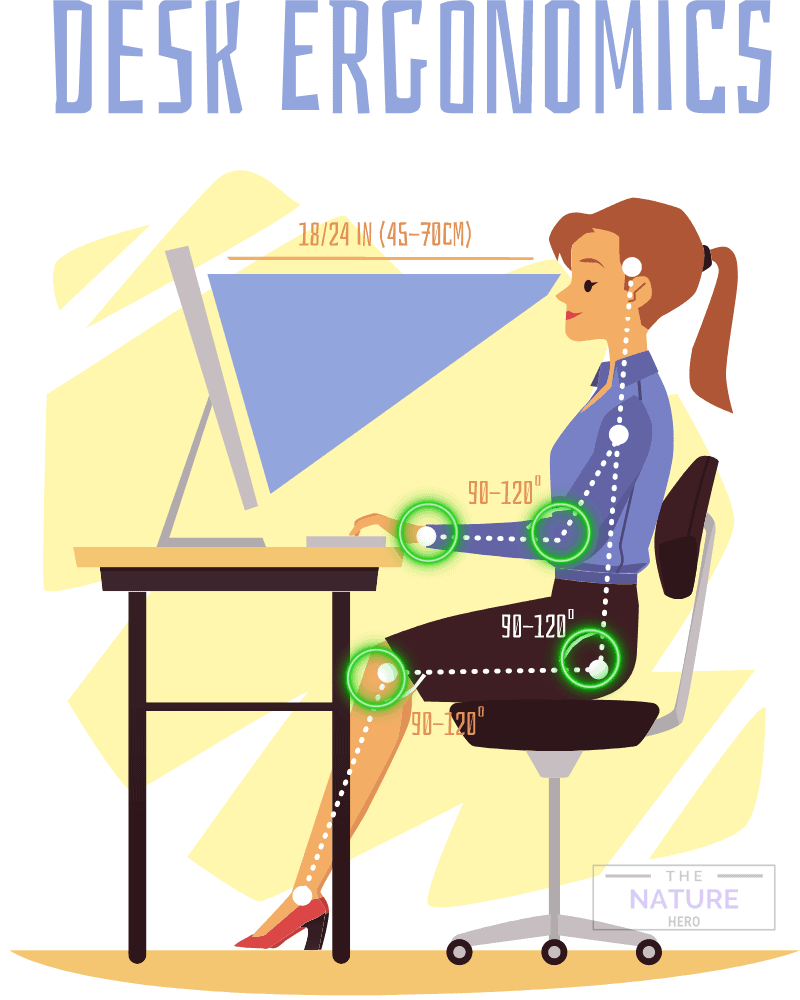
Such problems can make you reluctant to work.
4. No Fixed Work Schedule
Working from home is particularly tedious for you if you have worked in a fixed-schedule office environment.
We function best when we function in a specific routine. The pattern is heavily disrupted when working from home, making you unproductive.
5. Lack of Communication
While working from the office, you constantly contact your colleagues and team members.
Maintaining the same level of communication while working from home will be challenging.
As a result, increased confusion and work lag might affect your work efficiency and make you unwilling to work.
A survey on work-from-home employees shows that around 22% of the respondents felt difficulties working from home due to a lack of physical interaction, which affected their work efficiency.
6. Increased Loneliness
If you live alone and work from home, the loneliness can slowly creep out on you.
You can feel quite frustrated when you are stuck in a loop of working and living alone. This can reduce your willingness to work and make you lazier.
A study conducted among teachers in their workplace showed that loneliness at work could cause job dissatisfaction which can cause decreased productivity.
11 Easy Tips for Not Being Lazy When Working from Home
The change of workspace and pace can be scary while working from home. You might feel out of place and have no will, work, or laziness.
However, these tips might help boost your work productivity.
1. Use the Pomodoro Method
Have you ever tried to work for hours endlessly but did not develop a new idea or concept?
It’s probably because most people have a focus span of 30 minutes to an hour. So, if you want to get a fresh idea or deep work, you must take breaks!
The Pomodoro technique is a practical focus management concept for maximum productivity.
The results showed that using this technique helped students achieve their tasks faster.
The Pomodoro technique is effortless.
- Choose a task you want to focus on.
- Set a timer for 25 minutes and get to work.
- Take a short 5-10 minutes break.
- Go through the same cycle four times, then take a longer break of about 25- 30 minutes.
But remember to take complete breaks during your break time. No checking emails, work documents, etc.
| Pomodoro based Apps | Features |
|---|---|
| Glan | Create a to-do list and complete Pomodoro sessions with chosen break timings |
| FocusList | Pomodoro timer with stats to see a calendar view of your past activities. |
| Be Focused | Pomodoro timer with customization options: task management, the ability to set break and work session durations, goal tracking, pie chart reporting, and 3D touch |
| Clockwork Tomato | Customize timers, sounds, colors, style, and behavior with more than 50 options |
2. Maintain Work-Life Balance
Your work hours, breaks, and personal time is well separated from the office.
But, while working from home, the line between your professional and personal life can get blurred.
Especially if you tend to receive updates from working off-hours or all day, this also applies to freelancers who end up working all day and night.
A fixed routine is essential for our brains and bodies to work at maximum productivity.
No work-life balance can leave you burned out, emotionally and physically. You can get tired of working and be left with no motivation or productivity.
Here are some tips for maintaining a work-life balance.
- Follow a schedule. Work certain hours, take breaks, and do not work past your designated hours.
- Do not check your work, updates, or emails during off-hours.
- Learn to refuse. Refuse to help someone, or do work favors while feeling burnt out.
- Take frequent breaks and fully utilize the break to recharge.
- Spend time with your family and friends or some time alone. Do not think about work during that time.
3. Stretch and Exercise Frequently
Working in a fixed position for a long time with no movements can also make you lazy. This is most likely due to your body being fatigued.
Exercising improves the blood circulation in your body, keeping you active and aware the whole day.
According to the research, introducing exercise routines in workplaces improved subjects’ productivity by 8%.
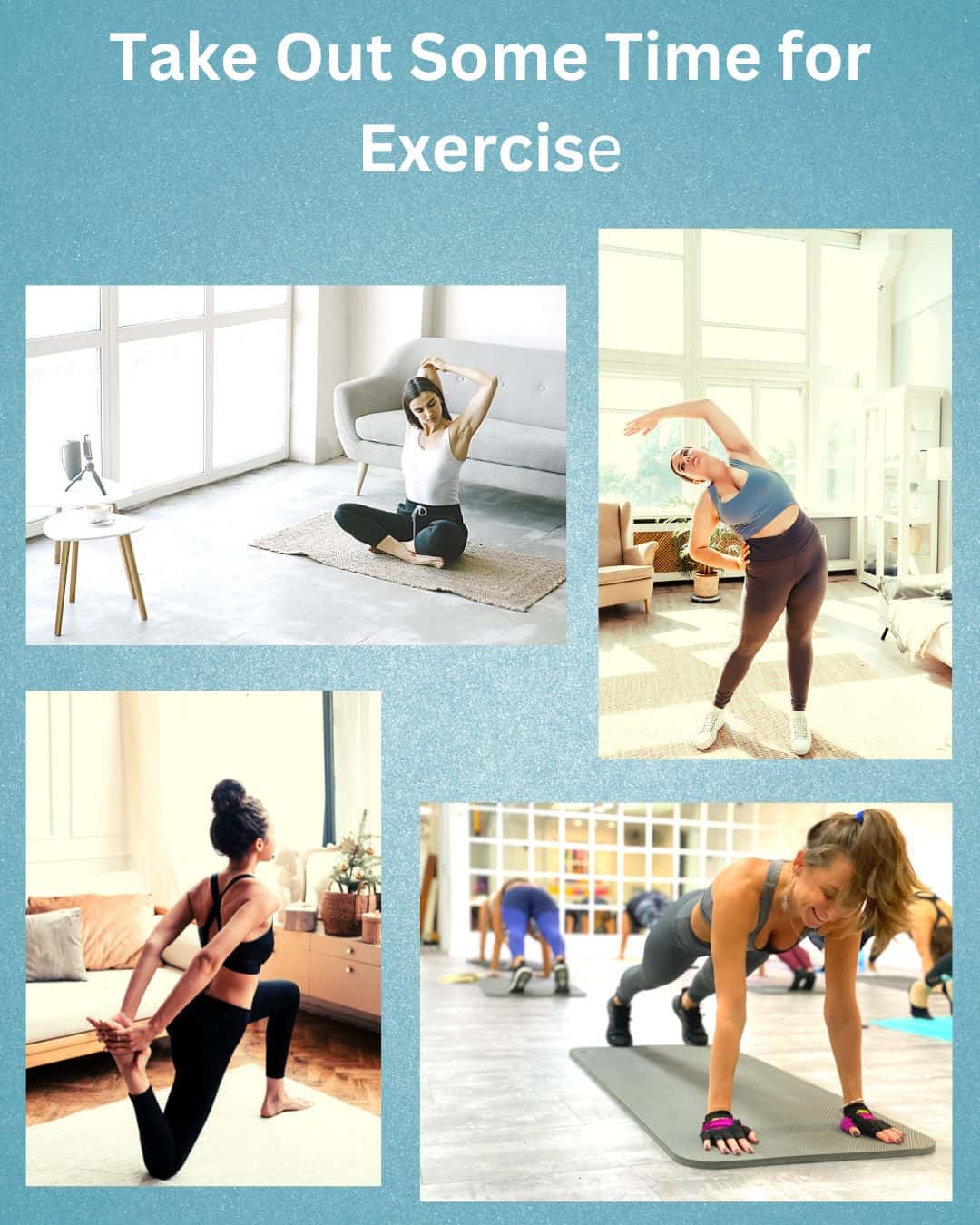
Only 15 minutes of exercise daily also can improve your focus and productivity. If you do not have much time, you can take breaks every hour and stretch.
You can do stretches like Forward Fold stretch, Seated Back Twists, or Bound Angle Pose in your break time to prevent stiffness.
Watch the video to learn more about workouts that you can easily do at home;
4. Plan Things Out
Planning things out helps you get the work done faster. You know which work to prioritize and the timing required by planning your career.
This reduces your work anxiety and stops you from being overwhelmed and lazy while working from home.
When you are confused about how to approach your work, you get no motivation leading to more Procrastination. You can quickly get burned out.
Here are some ways to plan things out;
- Set realistic goals.
- Divide your work into manageable chunks.
- Use a planner, sticky notes, or diary to create a workflow and place them where you can see them. For example, paste your sticky notes on the wall, or place your dairy on your desk where accessible.
- Sort your work by priority, deadline, difficulty, etc., as you wish.
- Use planning apps to create a to-do list.
Here are some helpful planning apps that help you with productivity.
| Planning Apps | Feature | Compatibility |
|---|---|---|
| Tusk | Allows you to set daily tasks and one time tasks. Statistics of Task completions are available. Allows you to time the task and send reminders. | Android |
| Friday | Integrates with Slack, Microsoft Teams, Zoom, Google Meetings. To do list and notes for planning | Windows |
| Any.do | To-do list with tags, geolocation-based reminders, subtasks | Windows, Mac, iPhone, iPad, and Android |
| Pagico | Dashboards, timelines, checklists, colorful tags | Mac |
5. Remove the Distraction
While working from home, you can easily get distracted by TV, pets, a comfortable setting, and the freedom to use your phone all day.
This makes you less interested in work. It is evident since we have always associated our home as a place of comfort and the workplace as a professional setting for work.
If you have toddlers or children in your home, working from home can also be very distracting.
You can keep them occupied by using some sensory activities while focusing on your work.
Some tools and apps might help you focus better if you lose your focus quickly.
- If you live in an area with lots of noise, use noise-canceling headphones to work in peace.
- You can also use Sound Proof Foam Panels in your room for insulation.
- Distraction-blocking apps like Freedom allow you to block apps and websites at multiple media (Windows, macOS, iOS, Android, Chrome), so you won’t spend your time on social media while working.
- If you keep scrolling through your phone and avoid working, use a Mobile Phone Lock Box With Timer.
6. Play White Noise While Working
Some of us function better when there is some background noise. That is why many people also keep their TV running in the background.
You can use white noise to work if you fall into the category.
White noise is noises that fall between 20-20000 Hz frequency. It promotes calm behavior and increases focus.
You can find many playlists of white noises on youtube. Pick a noise, use headphones, and work with complete focus.
7. Reward Yourself
Working from home can be tedious. Repetitive tasks topped off with isolation can make you very demotivated towards your work.
You can get praise or colleague approvals for your excellent work in a workplace setting. You might even get employment rewards like a trip or celebrations.
Therefore, to keep yourself positive, you must set rewards at home.
Rewards do not have to be more important things; they can also be as simple as doing something you love after task completion or a treat for yourself.
8. Get Help When Needed
You can get overwhelmed by your work when you are working alone.
Moreover, you will have less communication with your colleagues, and team works might be a hassle while working remotely.
You should talk to your colleagues or boss if you need help. Use platforms like zoom, google meet, etc., and get ideas or help.
If you are a team Leader, organize meetings to ensure everyone gets help.
9. Create a Professional Working Environment
Working from your home while being a couch potato is like a dream. However, it’s too comfortable, and it can make you lazier.
You need three things for a professional work environment; dress up, workspace, and mindset.
You don’t have to dress up formally while working at home, but you at least need to get out of your pajamas to have a productive day.
Setting up a workspace with desk and tables help you work with more focus.

Alternatively, you can turn your couch or anywhere into a workspace but make sure it is ergonomic.
10. Be Kind to Yourself
It would help if you were kind to yourself. If you are too harsh on yourself and constantly overwork, you will likely be demotivated and burnt out faster.
Allow yourself to take small but steady steps. Mental health is as important as physical health for productivity.
To protect your mental health, take sufficient breaks, meditate if necessary, or call a friend.
Do not overwork yourself simply because of the remote working module.
11. Avoid Procrastination
When working from home, you have lots of time to overthink, and you are more likely to procrastinate.
It is essential to consider why you procrastinate and the habits and thoughts that lead to Procrastination.
Here are some ways to prevent Procrastination.
- Set deadlines for your tasks.
- Write down your plans or create a to-do list.
- Start your tasks on a set schedule.
- Use incentives like watching an episode of your favorite show after task completion.
- It’s a good idea to break down large projects into smaller ones.
Some productivity apps can also help you overcome Procrastination.
| Anti Procrastination apps | Features | Compatibility |
|---|---|---|
| Trello | Creates 'cards' which can be added to 'boards' and assigned to different team members. You can add comments, attachments, photos and much more to the boards | Mac and Windows and phone |
| Rescue time | Records how long you spend in certain programmes and on specific websites so that you can understand what's going on. | PC and phone |
| Forest | Gamified stop procrastinating app Plant a tree on your virtual forest by completing timed tasks. | iOS, Android |
| Finish | Allows you to enter your tasks and due dates, and Finish organizes your work into timeframes | Android |
The Bottom Line
Working from home can be difficult at first. However, the tips in this article can help you perform better.
It would help if you kept yourself from being distracted by social media or your phone while working.
But, these might also help you work better by using focus apps and for zoom meetings or such.


