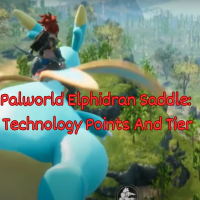In Lethal Company, players can directly open the secured doors from the ship by interacting with the terminal.
Players can unlock the locked doors from the key itself however, the secured doors can only be unlocked from the ship’s terminal.
Continue reading to learn more about the Lethal Company’s open door from the ship.
Table of Contents Show
An Overview Of Doors In Lethal Company
While players parade inside the gaming environment of Lethal Company, they encounter several doors.
Similarly, players can only find two types of doors: locked and secured.
Understanding the mechanisms of these doors is crucial as players have to encounter a variety of doors blocking their way.
How To Open Locked Doors?
Locked doors are a common obstacle in the world of the Lethal company that players have to encounter.
Players can find several locked doors while hunting for the Scrap and easily unlock them with a key.
Likewise, players can find the key during the mission and pick it up to unlock the locked doors.
However, sometimes players can’t get the key to the locked doors instantly; they have to explore the area to find it.
Upon finding the key, players can equip it and interact with the consecutive locked doors to unlock it.
How To Open Secured Doors From The Ship?
Besides the locked doors, players must encounter the secured doors in this challenging world of Lethal Company.
Similarly, the secured locks cannot be unlocked with the key, and players can only unlock the secured doors from the outside.
Moreover, players can only unlock the secured doors from being in the ship and using the terminal.
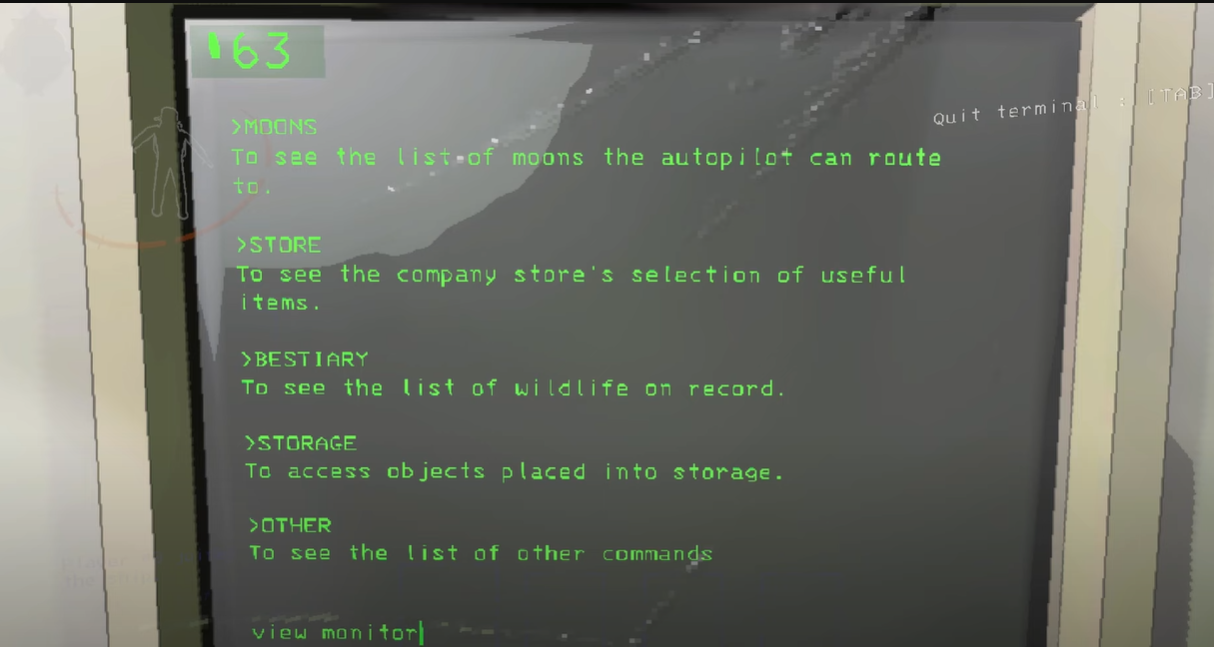
Players must keep one person on the ship to use the terminal to open secured doors during an emergency.
Likewise, this player on the ship should be equipped with the walkie-talkie, as he can monitor the team’s movements and guide them properly.
Using The Ship Terminal For Opening Secured Doors
After players deploy one of their members to handle the ship’s terminal, he can monitor the other players’ activities through the map.
Moreover, this player can inform the other crews about the potential dangers of the monsters and open the secured doors.
With the proper utilization of commands like Other and View Monitor, players can switch between the player’s POV.
Here are the steps to open the secured doors through the Ship’s terminal:
- Firstly, players can access the Terminal by being close to it and pressing E.
- Now, players can input Other for additional options.
- Then, select the View Monitor from the available options to access the surroundings.
- Similarly, players can locate the player near the secured doors by either typing the teammate’s username or inputting the command Switch until they locate him.
- Then, the radar will display the letter and digit code on the monitor, close to the player you chose.
- Finally, you can input codes like C3 and F5 of the secured door to unlock the secured doors.
- If this occurs successfully, you will receive the message stating, ” Broadcasted Special Code.”

The Bottom Line
Players must designate someone to stay on the ship’s terminal to monitor the team’s movement and warn them about potential threats.
Similarly, players must communicate, coordinate and adequately use the ship’s terminal to open the secured doors.
Likewise, players must work together for a higher success rate, whether unlocking doors, taking out traps, or hunting the scraps.