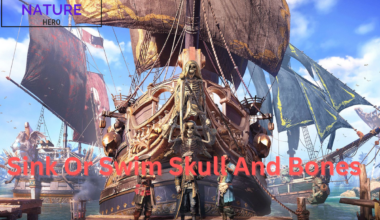Several Lethal Company enthusiasts have recently encountered the version 16480 error, which disables them from joining multiplayer sessions.
Similarly, players are getting an error message stating a game version difference while trying to play with their friends.
Despite playing on the same game version, players encounter the issue of version mismatch, making them unable to join or invite friends.
Continue reading to learn more about the Lethal Company version 16840 error.
Table of Contents Show
Understanding The Cause Of 16480: Version Difference
Players have raised concerns about being unable to connect with their friends due to the version difference error.
Similalry, players have reported that they have encountered these issues despite being on identical versions of the game.
This can lead to confusion, especially when you are doing everything right and the error pops out of nowhere.
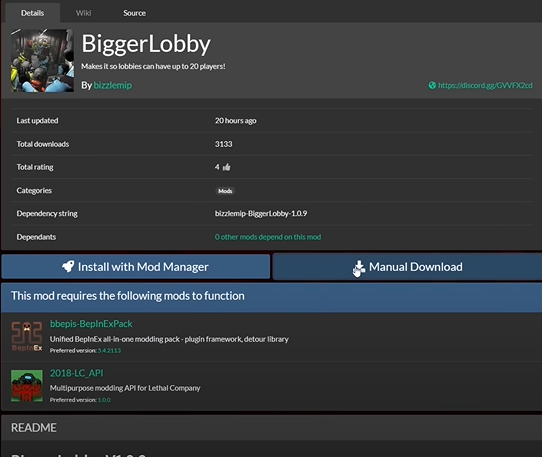
However, this problem often arises from installing certain mods or tweaks on your device.
The LC’s API checks for modes like Mike’s tweaks, BiggerLobby, Lethal Company Better Scaling, Game Master and Lethal Company Enhancer.
Likewise, you can connect with your friends on modded servers only with the right mods installed on your computer.
Thus, check and verify your mods, which can lead to this annoying version conflict issue.
Solutions To The 16480 Version Difference Error
In lethal company, players can quickly solve this annoying issue by opting for several troubleshooting methods.
Likewise, with some changes in your game mod and setting, you can easily tackle this issue and connect with your friends.

In this guide, players can find the solutions to resolve this problem and enjoy the diversities lethal company offers.
Here are some Solutions and Troubleshooting steps to solve this issue.
Mod Management And Editing LC_API.cfg
Since LC API checks for an appropriate Mod in the game, players must manage their mods to enjoy its services.
Players can try managing their mods to resolve the encounter of irritating version difference errors.
Similarly, players can remove certain mods that cause issues in restoring the compatibility of their game.
Alternatively, a host can adjust the LethalCompany /BepInEx/config/LC_API.cfg configuration.
Players must change the “force modded server browser” from false to true to solve this problem.
Trouble Shooting Methods To Resolve This Problem
Several players have reported the persisting issues despite managing their mods and setting the “force the modded server browser ” to True.
In such cases, players can opt for several troubleshooting methods to solve this error potentially.
Here are some of the troubleshooting methods:
- Players can try restarting their computer to clear any temporary files and task processes that might interfere with the game.
- Similarly, players can verify their game files through Steam to find and replace any corrupt files causing the issue.
- Next, both players must update the Lethal company to ensure the Host and joining players have the latest version.
- Players can try running the Lethal Company as an administrator, as it can sometimes resolve permission-related issues.
- Likewise, players can try resetting their router to get the optimal IP address for connecting to the game.
- Players can try disabling the Steam Overlay, as it might resolve the version-related errors.
- Players can delete the game and reinstall the Lethal Company from Steam if everything fails to solve this issue.
- If the issue persists, players can contact Lethal Company’s official support team, as they can provide guidance.
The Bottom Line
It is incredibly frustrating for players to encounter the version difference error despite playing on the same version.
However, players can efficiently resolve this issue by proper mod management and performing file verification.
In conclusion, players can resolve the version mismatch error by following these solutions and troubleshooting steps.