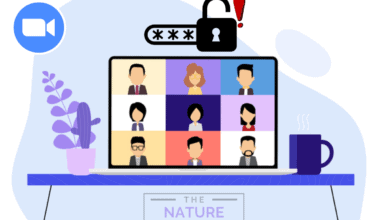Gamers often overdo the gaming room setup by adding tech, decor, or accessories they never use.
Not only does it take up significant gaming room space and budget, but it also compromises your movement and peace of mind.
Therefore, adding a touch of elegance to your gaming room may be a great idea by imbibing minimalism.
Did you know minimalists experience less stress and anxiety and more happiness and fulfillment?
In a world of maximalism, minimalism speaks louder! Hence, do not avoid adopting minimalism for your next gaming setup idea.
Read on for some of the most amazing minimalist gaming setup ideas for 2024.
Table of Contents Show
Why Choose A Minimalist Gaming Setup?
Cambridge Dictionary refers to minimalism as a style in art and design that uses the smallest range of materials, colors, and only elementary shapes or forms.
It is an avant-garde movement in design and painting that arose in the 1950s and is characterized by simple forms.
To simplify, minimalism involves stripping things down to their basic form so it does not include any intricacies or vibrancy in color.
The advantage is that minimalist design is eye-pleasing, visually easy to comprehend, improves focus, and induces a happy mood.
Taking a more minimalistic approach can help calm your mind, and allow you to think more clearly, and have more clarity.
Therefore, this is an easy mantra you should adopt when designing or decorating your gaming space to create a perfect balance.
A seasoned gamer states that Minimalist gaming is not about eliminating all your video games or memories.
It is about owning the ones you care about and giving away clutter that blocks your view of the essentials.
By adopting minimalism, you will focus more on the game, spend less energy, and enjoy less stress managing the setup.
11 Minimalist Gaming Setup Ideas For 2024
Here are some proven ideas to attain a minimalist gaming setup.
1. Spaciousness And Simple Furnishing
One of the best minimalist gaming setups is creating a spacious room with minimal furnishings and ample natural or ambient lighting.
The benefit of reducing stuff is that you would not have to worry about clutters.
One way to attain a spacious gaming setup is to invest in only needed items while discarding the remaining.
Gaming desk, chair, shelf, monitors, PC or console, TV for an entertainment center, and maybe a couch or bin bag.
Similarly, minimal furnishing will include a plain-looking gaming desk, a chair, and a shelf to store items.
There are a lot of styles when it comes to choosing a gaming desk, but your priority should be to pick a simple product that eliminates the visual noise.
The simpler it looks, the easier it will mold into the minimalist gaming setup.
Here are a few recommendations.
| Equipment | Specification | Product Image |
|---|---|---|
| CubiCubi Minimal Desk | 40" desk with storage bag and hooks attached to the side |  |
| Tea & Black Wood Desk | 63 inches Large Size Desk that comes in teak + black and made from E1 standard wood |  |
| GTRACING Gaming Chair | Carries up to 300 lb, seat adjustable, 90~170°reclining and rocking and swivel |  |
| Uplift Pursuit Ergonomic Chair (White) | Purely adjustable ergonomic chair made for support and comfort for gaming and work |  |
| LIAN LI Mid-Tower Chassis ATX Computer Case (White) | Computer case PC gaming Case w/tempered glass side panel with high performance magnetic dust filter |  |
2. Inject A Monochromatic Palette
A monochromatic palette uses only one color or different shades of the same color to create a uniform pattern.
Architects point out that a monochromatic scheme automatically creates a sense of simplicity and harmony in a space.
Therefore, adopting a monochromatic color scheme for your gaming setup may be a good idea.
You can work around the neutral tones, whites, beiges, and greys to get the typical minimalist-designed gaming space.
However, it may risk feeling bland and soulless, especially for an adventure-filled activity like gaming.
Therefore, you can also consider adding a pop of color by using warm colors such as red, yellow, orange, and blue instead of neutral tones.
Otherwise, you can mix different shades to create a balanced-looking space by combining the ambient and accent RGB light with the wall color and furnishing.
3. Choose Color Schemes
If you are worried that your gaming room may look dull, you may opt for different color schemes to keep it active and fun.
The various color schemes make your gaming setup look presentable. However, beware of mixing many multiple colors that may overweigh the decor.
Here are a few rich color schemes for the gaming room.
| Color | Specification |
|---|---|
| Orange | Orange is a warm color choice associated with enthusiasm and joy that resembles summer, sun, and eccentricity. Mix red or neutral tones to create a contrasting effect. |
| Blue | The bluish hue is associated with space, sky, and water, which will make you calmer. Try different shades on the wall and ceiling to create a contrasting yet balanced effect. |
| Green | Green gives an impression of landscape or environment. Neon green is a standard shade for green which an RGB lighting setup can easily attain. Add accents of neutral tone or blue in different colors and shape to create flavor. |
| Brown | Brown is quite unconventional for a gaming setup because it gives a feeling of heaviness. The best way to attain a brown palette is to introduce natural wood, such as a wood deck and wooden wall decor. |
| Pink | Pink is a go-to color for most teenagers, and it goes well with many cartoon or anime themes. Choose a light pink or dark shade to create a lighter ambiance. |
Black and white or gray never go out of style, such as white walls and black or grey furnishings.
It creates a perfect manner but keep the dark shade to a minimum so it does not feel overwhelming.
4. Plants-Themed Minimal Gaming Station
Not many gamers choose a plant-themed gaming setup because it is pretty unconventional. Moreover, they are scared that they have to care for the plants regularly.
If you look up YouTube, you will find many plant-themed gaming stations with natural plants.
The advantage of adding a plant is that it makes the space look more nature-friendly, which is naturally minimalist.

Moreover, green plants help hide odd-looking items from plain sight, such as lamp stands, desk edges, speakers, etc., making the space appear cleaner.
If you are not up for adding live plants in your gaming room, consider choosing plant-based themes such as plant wallpaper and desktop display to give an impression of a plant-lover.
5. Prioritize Functionality Over Style
When choosing minimalism in decoration, you must bid farewell to extravagance and imbibe functionality.
Therefore, prioritizing functionality over style will help you design a perfect, minimal gaming setup.
Think multi-purpose, like convertible table or desk, multi-use furniture, seating with storage unit, etc.
Creating a functional space automatically reduces clutter, making your room appear cleaner and minimal.
Here are a few tips for creating a functional gaming setup.
- Repurposing your old dresser to create a gaming desk may also work, especially if your gaming space is set up in the bedroom.
- Use appropriate sizes and amounts of furniture to increase mobility. For example, a single user would get by a gaming desk measuring 12.5 square feet and a gaming chair measuring 9 square feet.
- Use multi-purpose furniture that can be used for multiple purposes.
- Use a gaming desk with multiple-storage units that easily fit the CPU, cables, accessories, and other items.
- Maximize vertical space by installing wall shelves, pegboards, and drawers while emptying the floor.
6. Choose Minimal Gaming Peripherals
It is not easy picking gaming desk peripherals and accessories, especially when adopting minimalism.
Therefore, you can stick with choosing simple themed peripherals to bring balance to the gaming desk.

The advantage of choosing minimal-themed peripherals is that they match your simply-looking gaming setup.
Here are a few examples of PC cases, keyboards, mice, headphones, and keycaps that look minimal and uniform.
| Peripheral | Specification |
|---|---|
| Keychron K2 Mechanical Keyboard | Wireless gaming mechanical keyboard with a backlit aluminum frame that looks quite simple |
| Neon Cyberpunk Keycaps | 157 keys ASA profile keycap designed with popular cherry profile and neon lights |
| Corsair Dark Core RGB Mouse | Darkcore RGB Mouse with 18000 DPI and backlighting |
| Corsair iCUE 4000X PC Case | 4000X RGB PC case with a simple design and with RGB LEDs for customized lighting |
| Astro A50 Wireless Gaming Headset | A50 Wireless Headset + Base Station with high-resolution gaming audio experience |
7. Choose Sleek And Stylish Gaming Monitors
Computer monitor manufacturers have developed many stylish and varied color products with different themes.
If you want something simple and minimalist, go with a monitor that adds to the aesthetic appeal of your setup.
Here are a few examples of minimalist monitor setups.
| Monitor Setup | Specification |
|---|---|
| LG 34UM88-P (3440 x 1440) | 34" LED/LCD monitor that comes in black |
| Gaming Screen PX275C Prime (2560x1440) | 27" gaming monitor with flat screen and dark color |
| MSI Non-Glare Ultra Wide (3440 X 1440) | Non-glare gaming monitor with 21:9 aspect ratio, HDR 400, and 3K resolution |
With the monitor styling, look for display technology, resolution, refresh rate, available HDMI ports, and IPS panel technology for the best image quality and color accuracy.
8. Minimalist Smart Storage System
Desk clutter can become a significant nuisance for gamers, especially when they need to focus on gaming.
It not only messes with your concentration but also makes it hard to find items when you most need them.
Less clutter means more breathable space.
Therefore, investing in minimalist-style smart storage to organize your gaming room should be at the top of your To-Do list.
Here are a few recommendations.
| Storage | Benefits |
|---|---|
| Controller Wall Mount | 1. The wall mount with adhesive easily sticks to the wall. 2. Hang your controllers, headphones, and other peripherals when not in use. |
| Cable Management Sleeve | 1. Declutter your cables by organizing them in a single sleeve. 2. Keeps cable clumps in one place to make your desk look aesthetically appealing. |
| Storage Cubes | 1. Cube-like mini storage provides enough room to keep small items away from your vision. 2. Comes in various colors to suit your gaming room theme. |
| Mounted Storage Shelf | 1. A floating shelf perfect for gamers to display their collectibles and gaming items. 2. Save floor space keeping the gaming room look more spacious. |
9. Choose Gaming LED Lights
Gaming RGB light may give an impression of a mismatch of bold colors that look opposite to minimalism, but it is not entirely true.
You can attain minimalism through RGB lighting by limiting the use of light fixtures and placing them in strategic places.
For example, RGB light is placed in a colorful yet minimalist corner.
Saying yes to colors does not mean you are inviting chaos into the realm of minimalism.
Likewise, there are various ways to introduce RGB lighting in your gaming setup without overdoing it.
RGB floor lamps, background lights, accent desk lamps, wall lamps, and ceiling lights are a few lighting options for the gaming room.
You need not use all of them; pick one or two.
For instance, place a background light behind your gaming station to create an exciting layer of color and a focal point.
Otherwise, use a floor lamp or ceiling light to illuminate empty spaces around the room.
10. Choose Pegboards For The Wall Organizer
Go for pegboard as the wall organizer to store your items and clear your room of clutter.
Pegboards are great for hanging and storing accessories, collectibles, and gaming peripherals when they are not in use.
One significant advantage of using the wall space for storage is that it frees up the floor, increasing mobility.
Some heavy-duty pegboards can also store PCs, gaming peripherals, and other items.
11. Wall-Mounted Gaming Station
Wall Mounted gaming setup is another way to go about minimalist gaming.
It helps reduce the need for a desk, saving much floor space.
However, it may not be as simple as you may think. The wall should be fixed with shelves that can hold the weight of the peripherals.
All you need is a drill, a screwdriver, and equipment.
- Start with drilling holes in the wall for wall anchors or screws.
- Wall anchors will help decrease the chance of the console falling.
- Twist wall anchors into the holes in the wall.
- Match the wall mount with the anchors and insert screws.
- Now, slide in the console and secure the push-in plug.
To reduce cable clutter on the wall, drill appropriate cable clips into your wall to hold the cables.
Conclusion
Mies Van Der Rohe once said, “Less is more.”
Keep it simple and elegant, whatever decor or design you choose for your gaming setup.
Achieving minimalism is not only about reducing stuff but also about simplifying your taste and preference.
If you are up for experimentation, this counter-cultural choice may offer you a beautiful, minimalist, yet functional gaming setup.