In Palworld, players can effortlessly manage multiplayer experiences by creating guilds.
However, players face issues with leaving and inviting to guilds, affecting the overall guild experience.
The process of establishing or joining guilds in Palworld allows players to share their bases with friends, but it lacks clear explanations.
Table of Contents Show
What Is Guild In Palworld?
A Guild in Palworld is a collaborative group of players who join forces to enhance their multiplayer experience.
By creating or joining a Guild, players can share resources, interact with each other’s buildings, and collaborate on various in-game activities.
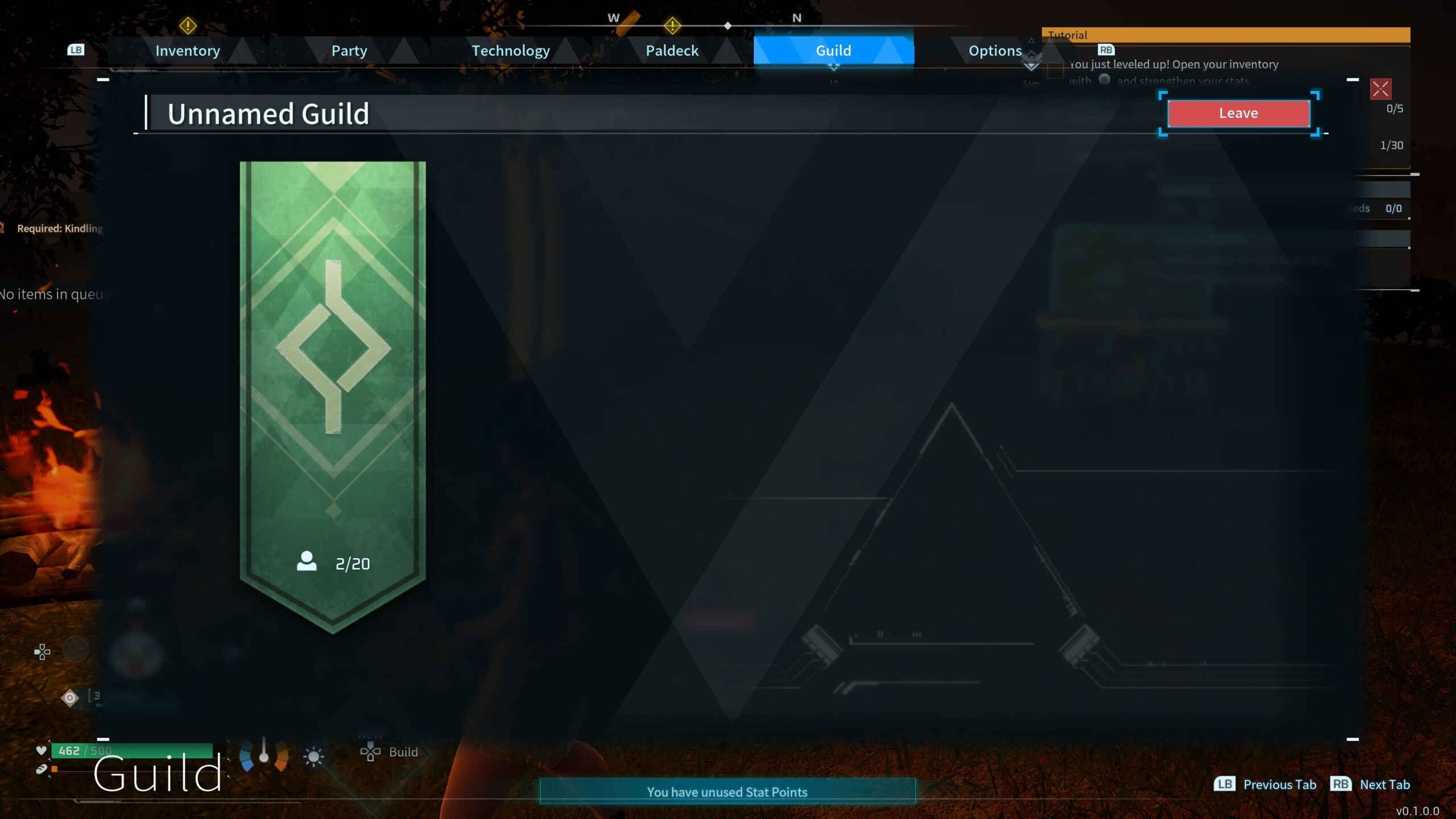
This cooperative structure fosters teamwork, allowing players to work together efficiently in the open-world environment of Palworld.
A Guild can accommodate up to 20 players, providing a platform for collective progress and shared adventures within the game.
Mastering Guild Interaction: Invite And Leave Palword Server
Navigating the guild system in Palworld is crucial for fostering cooperative play.
Here’s an in-depth guide on how to effectively invite and leave a guild:
Inviting To Guild
- Open Main Menu: While in a multiplayer world, open the main menu to initiate guild actions.
- Access Guild Tab: Navigate to the Guild tab within the menu to explore guild-related options.
- Create a Guild: The host can create a new guild by selecting the option in the Guild tab, allowing them to name the guild as desired.
- Invite Friends: Once the guild is established, the host can seamlessly invite friends to join. Alternatively, friends can send requests to join the guild.
- Accept Requests: It’s essential to accept incoming requests from friends to finalize their inclusion in the guild.

Leaving A Guild
- Open Main Menu: Access the main menu within the game to manage guild-related actions.
- Navigate to Guild Tab: Head to the Guild tab to explore various guild-related functionalities.
- Leave Guild: Locate the option to leave the guild and select it. Confirm the action if prompted.
- Confirm Departure: Confirm your decision to leave the guild. Once confirmed, you will smoothly exit the guild.
Communication with guild members is key, so ensure clear and considerate interactions when inviting or leaving players.
Similarly, Establishing and managing guilds adds a collaborative dimension to the Palworld experience.
However, players encounter numerous problems related to guilds in Palworld, such as leaving a guild or sending guild invitations.
Identifying Bugs: Join and Leave Issues in Palworld Guilds
In the Dedicated Multiplayer Servers of Palworld, a critical bug emerges when a player leaves a guild.
Subsequently rejoining the server causes severe consequences, as it bricks every other offline guild member.
This renders their re-entry impossible without wiping their character, resulting in a substantial loss of progress.
Besides, there are other causes and few bugs including:
Game Bugs: Palworld is an evolving game in development, and occasional bugs may affect the functionality of guild-related features.
Server Connection: Issues with the game server or unstable internet connectivity can disrupt guild-related actions.
Incorrect Guild Settings: Incorrect guild settings or conflicts with existing data may contribute to problems when attempting to join or leave a guild.
Resolving Guild Issue In Palworld
Players are advised to back up their data consistently to mitigate the leaving guild issues.
Similarly, guild members must refrain from leaving to avoid triggering the bug’s adverse effects on their collective progress.
Other Potential fixes to the invitation and leave guild issues are:
Check for Updates: Ensure that your game is updated to the latest version, as developers frequently release patches to address bugs.
Stable Internet Connection: Ensure a stable internet connection to prevent disruptions during guild-related actions.
Guild Settings Verification: Double-check your guild settings and ensure they align with the intended configurations.
Submit Bug Reports: If issues persist, report the problem to the game developers through official channels to expedite a resolution.
Community Forums: Visit the official Palworld community forums to see if other players are experiencing similar issues and to find potential community-suggested solutions.


