Extractors in Starfield are special items that help to extract minerals from the planets.
Outposts are like a resting point that provides resource storage, housing the crew, and many more.
These outposts will be able to have Extractors to gain valuable items. However, players are complaining about a bug regarding the Extractor in Starfield.
Continue reading to discover more about the Extractors and why they are not working in Starfield.
Table of Contents Show
What Are Extractors In Starfield?
Extractors are special machines that can help extract minerals such as Iron, Aluminum, Helium and many others.
They are built on Outposts and should be placed in specific spots. The Extractor needs five powers to be able to work.
In addition, the power can be given through a Generator, Solar Array or Wind Turbine.
The most commonly used power is the Generator for Extractors.
However, the power you use is only dependent on the planet.
It is better to use the Wind Turbine for windier planets, while sunny planets can work Extractors with Solar power.
But, for dry and dark planets, the best bet is Generators.
How To Setup An Extractor In Starfield?
You cannot place the Extractor on any ground on the planet in Starfield.
It must be set up in a specific spot where you can mine the resources.
First, you can pull out your scanner and scan for the appropriate spot to set up the Extractor.
The scanner will show you the area with the most minerals of a certain kind.
Then, try to place the Extractor in the area. If the Extractor is red, you cannot place it in the area.
Therefore, search for a place where you can place the Extractor.
After placing the Extractor in a suitable area, open the build mode of your Outpost.
Then, select the applicable Extractor to extract materials like Iron or Helium.
Why Are Extractors Not Working In Starfield?
Many players are facing a bug surrounding the Extractors of Starfield.
Players have taken to discussion platforms such as Reddit, Steam, Twitter and others to voice their concerns.
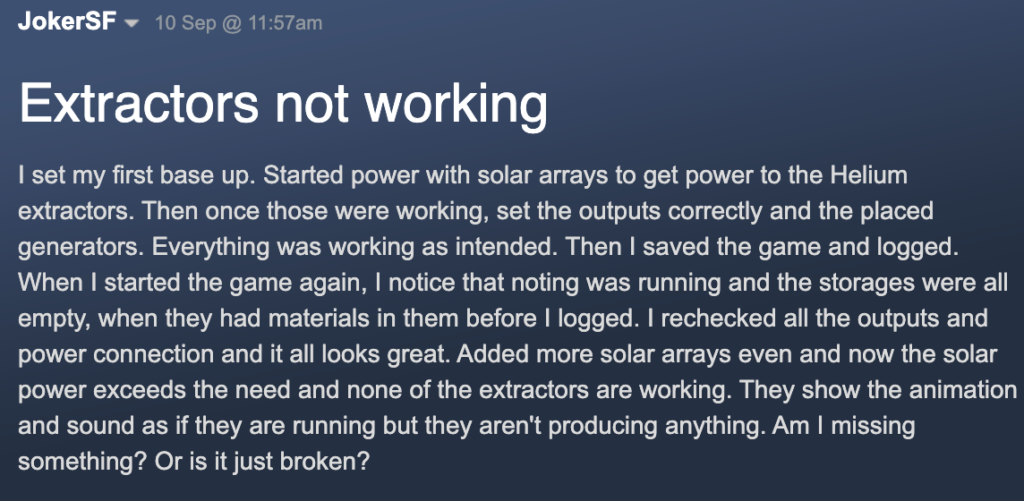
Some players are facing issues with the Extractor storage. While some are facing problems with the placement of the Extractor.
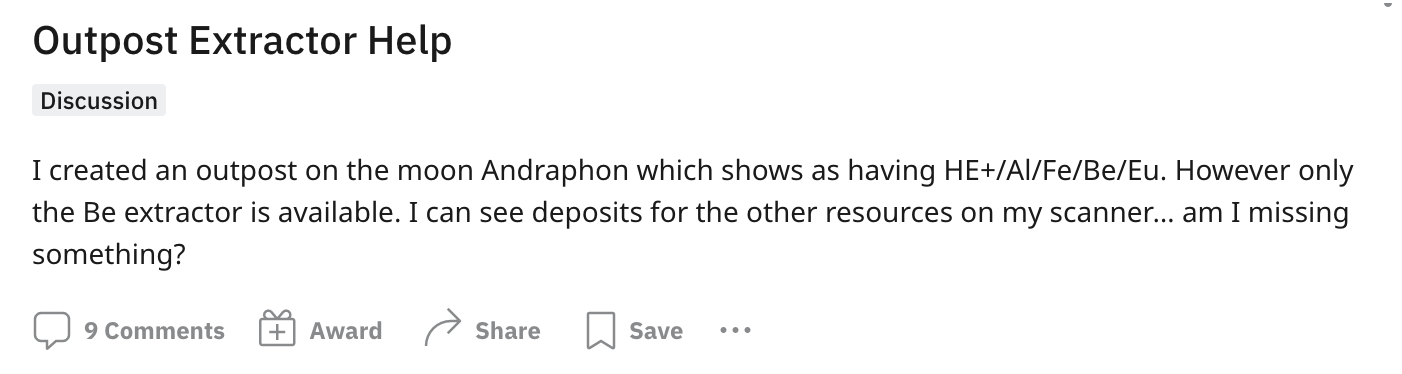
All the discussion and player issues have one thing in common: Helium Extraction.
Many players are facing some issue related to Helium Extraction.

This could be a game’s developmental issue. However, you can do certain things to avoid facing the bug.
How To Fix The Issue Of The Extractors?
There can be many reasons why the Extractors may not be working. But here are certain things you can do to avoid this issue in Starfield.
1. Place The Extractors
To place the Extractors, using Scanners may not be enough.
Many players face the issue of being unable to place an Extractor in an appropriate area.
While placing an Extractor, push V to view the area on the ground.
Then, scroll backward with the mouse as much as possible to see the whole area.

Doing this will help you view the area where the Extractors are supposed to be placed.

Then, place the Extractor on the marked area, and you’re done.
2. Provide The Power
Many players are also facing the issue of Generators not being plugged into the Extractor.
Therefore, ensure you have a Storage Source on your Outpost, then plug the Generator into the Storage Source.
Double-check to ensure that the Generators are working properly.
3. Use Alternative Powers
If you have the alternatives of using Solar power or a Wind Turbine, use them for power.
Players have reported using solar/wind power helping them to extract helium.
Therefore, replacing your Generators with either Solar or Wind power might help.
4. Using More Than One Extractor
You can also use more than one Generator. So that if one doesn’t work, the others keep working to extract the minerals.
Additionally, it is recommended to use more than one Extractor for helium.
5. Verifying Files
If you’re careful about every step and still face the issue, verify your Strafield files.
You should check Starfield’s cache files to ensure the game works properly.
If you are still facing the issue, it is better to contact the support team of Starfield.
Also, raising your concerns on Reddit or Steam can help other players solve your issue.
The Bottom Line
Extractors are machines that help extract resources such as Iron, Aluminum, and Helium.
Many players have been facing a bug surrounding the Extractors.
However, if you are careful, you might be able to avoid the issue.
If you still face the issue, it is better to contact the support team of Starfield.


