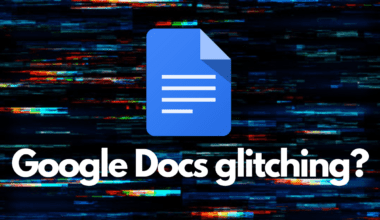Tarkov Arena is the first DLC for Escape from Tarkov, a session-based multiplayer first-person shooter for PC.
However, the multiplayer game requires a solid ping to get the full enjoyable experience.
Continue reading to learn more about Looking for Server issues, their causes, and fixes.
Table of Contents Show
Tarkov Arena Looking For Server: Is It Bugged?
In Tarkov Arena, players can either manually choose the region or proceed game further letting the automatic server be selected.
Moreover, being close to one of the many game servers does a wonderful job in the game.
Escape from Tarkov has invested a lot of time and money in server locations so that a mass of players get the best server.
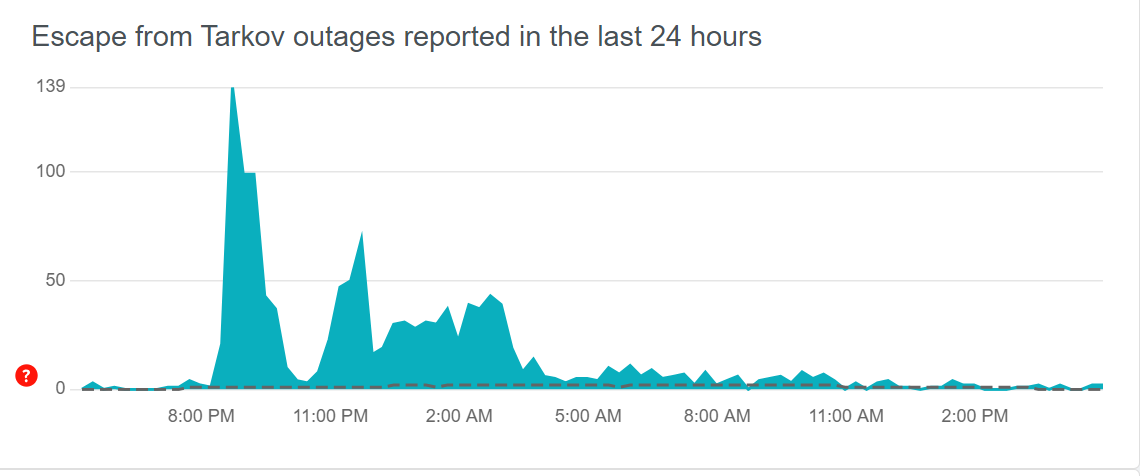
However, even if the team has given a lot of time for the maintenance of the server, players are facing some problems with it.
People reported that they are facing an issue with the Looking for a server as they are being stuck in there.
Hence, this issue can be frustrating as players are not able to proceed further, leading to an interruption in gameplay.
Causes For Looking For Server Issues
When player activity increases, especially during peak hours or after a major game update, can lead to network congestion.
This is particularly common during peak gaming hours or when new game modes or updates are released.

Moreover, bugs in the game server software can cause unexpected errors.
The limited number of servers can be a cause of this issue as they are limiting access.
Players also report that because of public pressure, they have started letting in more than they can handle, and it’s breaking it.
Hence, understanding these potential causes can help players understand why Looking for server issues is happening in Tarkov Arena.
Fixes For Looking For Server Issues
Looking for Serves not working properly issue might frustrate the players ruining their gaming experience.
However, there are the following fixes that you can apply to resolve this issue:
- Enter Alt – F4, in the launcher and then go to the game settings and click on Check for Updates.
- Change the region, try to launch on a different server and then go back to auto.
- Restarting the game can often resolve these issues and allow you to connect to the server.
- Check your internet connection and troubleshoot your network to see if there is any slow internet.
How To Check Trakov Arena Server Status?
Note that, if there is any server issue in the game, it will affect everyone.
Moreover, it’s not just you who is facing an issue and is not able to proceed further in the game.
So, to know the server status, you must follow the trustworthy page, which will give you the right information.
So, checking these sources will keep you informed about the current status.
The most reliable way to check the Trakov Arena server status is through the official Escape From Tarkov Status Page.
This website provides real-time information about the current status of all Escape from Tarkov services.
The Bottom Line
In summary, the Looking for Server issue may frustrate the players.
Players experience server issues when the game’s servers are busy or due to incorrect server configuration.