As you level up in Starfield, you will need the latest weapons, shields, inventory items and upgraded outposts.
To be able to upgrade to the latest ones, you will need to carry many loot items and weapons.
For this, upgrading your carry weight and keeping enough space in your inventory is a must in Starfield.
This article explores increasing your carry weight and a cheat sheet for unlimited carry weight in Starfield.
Table of Contents Show
How To Increase Carry Weight In Starfield?
Carry Weight is the maximum weight your character can carry during travels and combat in Starfield.
If your character is overweight, it can affect your speed and stamina.
The base carry weight is 100 kilograms in Starfield.
Furthermore, there are many methods to increase your Carry Weight. Some are fairly easy, while some require you to upgrade other materials.
Here are a few methods to increase Carry Weight in Starfield.
1. Increase Weight Lifting Points
Increasing weight lifting points is the easiest way to increase your carry weight.
These points can increase your carry weight in both space and on the ground.
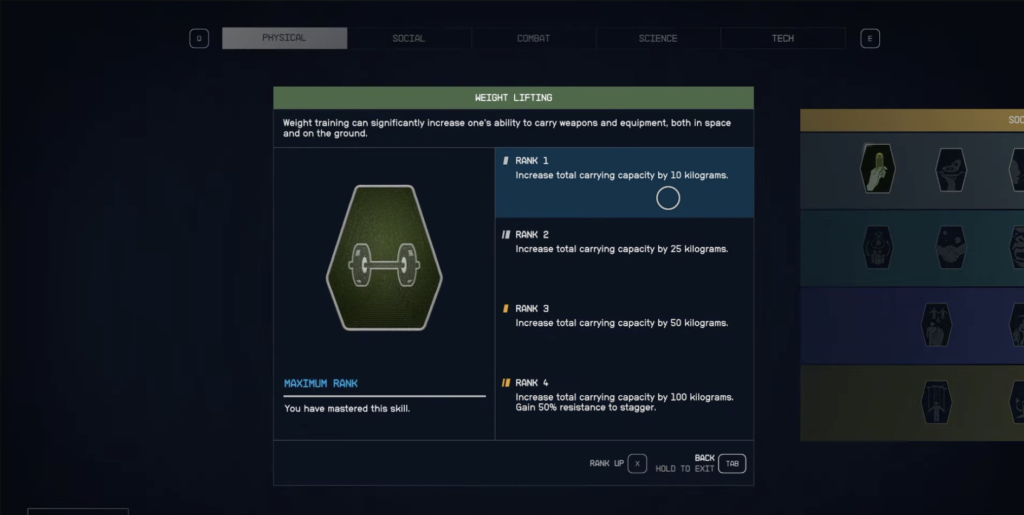
There are four ranks you can gain as weight lifting points.
| Rank | Capacity |
|---|---|
| Rank 1 | Increases Capacity by 10 kilograms |
| Rank 2 | Increases Capacity by 20 kilograms |
| Rank 3 | Increases Capacity by 50 kilograms |
| Rank 4 | Increases Capacity by 100 kilograms |
To gain weight lifting points, you have to run a certain distance with a certain amount of inventory filled.
2. Upgrade Your Spacesuit
You can also modify your spacesuit or choose another one with more weight capacity.
Additionally, you can select pocketed spacesuits on Slot 4, which further increases the carrying capacity.

However, for this spacesuit upgrade, you will need at least three items in the first row of your science skills.
Then, you will be able to unlock the spacesuit design.
From the spacesuit design section, you can select and modify your spacesuit.
3. Visit Vendors
You can also visit trade authority vendors to upgrade your ships.
Kyrx is an excellent planet for most items like weapons, armor, shields, etc.
The general goods vendor has almost all the items you need in Starfield.

You can gain items that will help you to upgrade your ship.
4. Upgrade Spaceship
Upgrading your ship is also a better method to increase your carry weight.

To upgrade your ship, visit a Ship Services Technician who is available on most planets.
You can view and upgrade your Spaceship by interacting with the Ship Services Technician.
5. Store Items In Ship’s Inventory
Upgrading the Spaceship and increasing the ship’s inventory size is a must.
Increasing your ship’s inventory size allows you to store unrelated loot items in your ship during your ground travel.

In this way, you can clear out all your carry weights. This can, in turn, help you to pick up more loot items such as weapons, health items or Contrabands.
Methods To Get Unlimited Carry Weight In Starfield
You can also use a cheat sheet that can help you gain unlimited carry weight in Starfield.
However, the only downfall is that the cheat sheet is only available on PC, not Xbox.
Another quite obvious thing is that Starfield’s team can patch up the cheat sheet, which no longer works.
You simply have to go to the console to gain unlimited carry weight.
On the console, type player.setav carryweight[amount], the amount can be as you desire.
For example, if you need 100 kilograms of carry weight, type player.setav carryweight[100].
You can also set the amount to 9999999999 and gain an unlimited amount of carry weight as you desire.
However, as you set the amount with your console, all your achievements will be disabled.
To gain your achievements back and keep your new carry weight, follow these steps:
- Go to the Starfield folder and delete the StarfieldConsoleHistory file.
- Install a third-party mod, Baka Achievement Enabler, which needs the Starfield Script Extender.
- Add the contents of the BAE and SFE folders to your Starfield.exe directory.
- Then, run the game through sfe_loader.exe.
Finally, this will prevent the console commands from disabling your achievements.
However, you cannot perform any of these steps if you are on an Xbox.
Therefore, increasing your carry eight from the previous methods is your best choice.
The Bottom Line
Carry Weight is your character’s maximum weight at a certain time.
Increasing the carry weight has more accessible and more challenging options.
You can also increase unlimited amounts of carry weight through a cheat sheet on your PC.
However, you cannot do this if you play Starfield on an Xbox.


