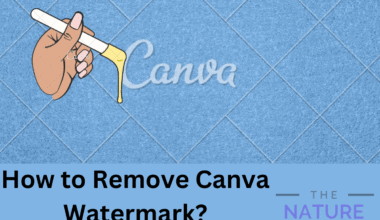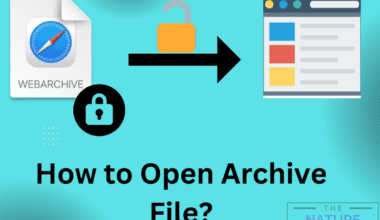Not many computer users determine whether their Mouse is too big or small for their palm.
But. you would know which one fits your hand size if you are a frequent computer user.
The Mouse size comes into play because an appropriately sized Mouse will significantly up your game, improve your activity, and prevent wrist pain.
Hence, your hand size is equally essential when choosing the right-sized Mouse.
Moreover, each Mouse weighs differently, giving a varied experience and comfort.
Regardless of what sized Mouse you choose, it should assist in reducing discomfort, pain, and potential injury.
Read on to determine how to measure your hand size for Mouse properly.
Table of Contents Show
How to Measure Your Hand Size for Mouse?
Finding a Mouse that fits is crucial to performing at your best as it offers seamless control and a long hour of comfortable playtime.
Here is a comprehensive guide to help you find the right-sized Mouse.
1. Measure Palm Size
The first step is to determine your palm size to determine the appropriate Mouse size.
Measuring a palm’s size comprises assessing a palm’s length, width, and circumference.
a. Palm Length
A palm length refers to the distance from the base of the palm to the tip of the middle finger.

Here is a table to help you decide what palm length falls into small, medium, or large categories.
| Size | Palm Length |
|---|---|
| Small | Less than 17cm / 6.7 inches |
| Medium | 17– 20cm / 6.7 – 7.9 inches |
| Large | More than 20cm / 7.9 inches |
| Extra-Large | 8.25 inches or above |
Here is how to measure your palm’s length.
- Hold your palm up in the air and spread your finger towards the ceiling.
- Take a measuring tape, put one end to the base of the palm, and measure until the middle fingertip.
- Note down the measurement on paper.
b. Palm Width
Another thing to consider is your palm’s width, starting from the knuckle of the thumb to the other end’s exterior edge.
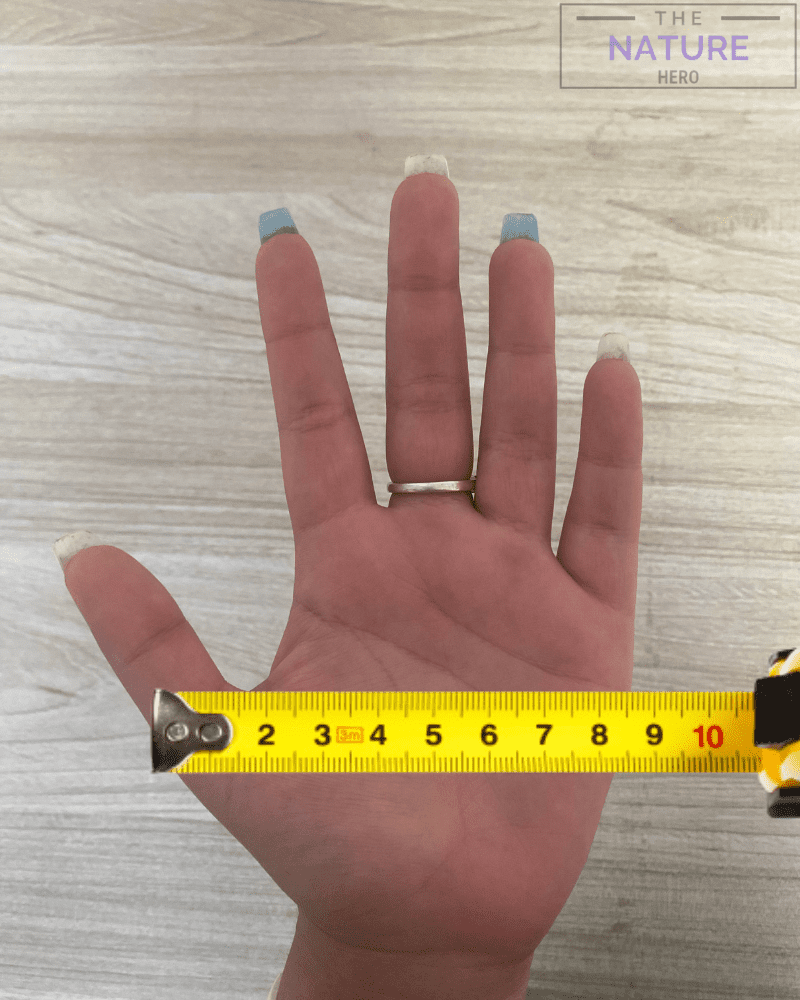
Here is a table to differentiate palm-size according to the width.
| Size | Palm Width |
|---|---|
| Small | 7. 5 – 8.5cm / 2.9 – 3.3 inches |
| Medium | 8.5 – 10cm / 3.3 – 3.9 inches |
| Large | 10 – 11cm / 3.9 – 4.3 inches |
Here is how to measure your palm’s width.
- Hold your palm up in the air and spread your finger towards the ceiling.
- Take a measuring tape, put one end to the knuckle of the thumb, and measure until the outer edge of the other end.
- Note down the measurement on paper.
c. Palm Circumference
Another thing to consider is the palm circumference, the palm surface excluding the thumb.
It will help determine how much Mouse surface your palm could cover.
Here is a brief guide for measuring palm circumference using a standard glove size.
| Size | Palm Circumference |
|---|---|
| Small | 19.1 – 20.3 cm / 7.5-8 inches |
| Medium | 21.6 – 22.9 cm / 8.5–9 inches |
| Large | 24.1 – 25.4 cm / 9.5–10 inches |
Here is how to measure your palm’s circumference.
- Hold out your palm with your finger pointing upwards.
- Take a measuring tape and wrap it around the palm’s fullest part, excluding the knuckle.
- Note down the measurement on paper.
2. Grip Style
Grip style is another consideration when buying a Mouse because not all users grip the Mouse the same way.
Some users cover the entire Mouse surface with their palm, while others may rest their palm or finger.
There are three ways to grip a Mouse.
| Grip Style | Specification | Image |
|---|---|---|
| Palm | 1. Palm grip is the most popular grip style where you would cover the entire mouse surface with your palm. 2. It offers a natural and relaxed hand position and is more appropriate for medium and large mice. |  |
| Claw | 1. The claw grip style refers to gripping the mouse partially with your palm. 2. The palm partially rests on the mouse with fingertips resting on the buttons. |  |
| Fingertip | 1. This grip only uses fingertips to control the mouse, providing quick flicks to the slightest movements. 2. It is more appropriate for small mice. |  |
How to Choose the Correct-Sized Mouse?
You can refer to the chart above to determine what sized Mouse would fit your palm.
Although not definitive, it is relatively safe when a user with a medium-sized palm chooses a medium-sized Mouse.
Here are a few other ways to determine the correct-sized Mouse.
1. Follow the 60% Rule
Consider using a 60% rule when buying a new Mouse, which is handy for inexperienced users.
Choose a Mouse that measures 60% of your hand’s length and width.
The closer the length and width of a Mouse come to 60% of the length and width of your palms, the greater the comfort.
2. Consider the Grip Style
Consider your grip style on top of palm size when choosing a Mouse.
- If your preferred grip style is the fingertip, you would want a small, lighter Mouse.
- Palm grippers should naturally choose a medium or large-sized Mouse that provides full grip.
- Claw grippers should naturally resort to small or medium-sized mice, and it is easy to grip the Mouse partially.
3. Consider the Activity
The user activity may equally define the appropriate Mouse size, whereas photo/video editors would resort to a large Mouse that provides precision.
On the other hand, mobile workers would choose a small or extra tiny Mouse as it is easy to carry around.
Similarly, lighter mice (small and medium), usually for FPS and MOBA gaming, help reduce hand fatigue during extended use.
While heavy mice (large) may risk wrist and arm fatigue but offer significant precision.
Does a Mouse Fitting Your Hand Matter?
A Mouse fitting your hand would matter because your palm’s size and that of the Mouse will significantly determine your speed, comfort, and productivity.
You will fiddle with a tiny Mouse, especially when you have large or extra-large palms, resulting in palm and wrist pain.
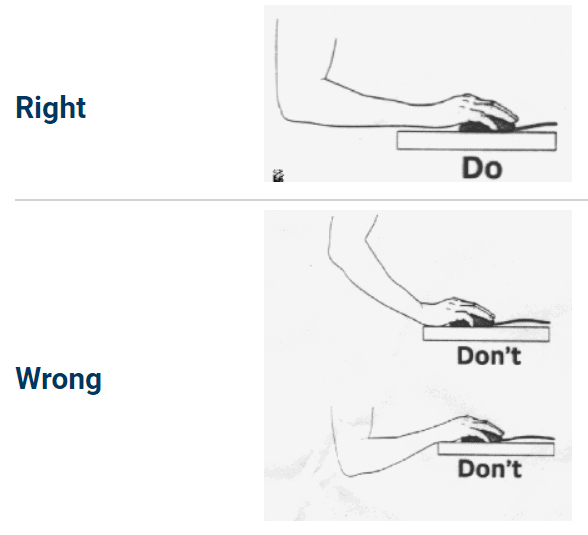
Similarly, the Mouse that is too big and heavy will feel uncomfortable after a while. Hence, the solution is to choose the right-sized Mouse.
Much to our surprise, many users use the wrong-sized Mouse for work or gaming, despite their discomfort.
Mouse arm syndrome is common among frequent Mouse users complaining about hand, wrist, and shoulder pain.
Research indicates that 31% of users complain of repetitive shoulder problems, and 6-7% complain of lower arm and wrist problems.
Similarly, an inappropriately sized Mouse will make you twist or rest your wrist on an unnatural tilt.
Therefore, you must reconsider your preferences before buying a new computer Mouse, including user activity, palm-size, grip style, and time spent on the computer.
The Bottom Line
While choosing the correct sized computer Mouse may seem easy, it is equally crucial to consider ergonomic benefits when buying a new Mouse.
Consider your palm’s size (length, width, and circumference) but also pay attention to your grip style and activity to find the best possible alternative.
Follow the guide above to find the right-sized Mouse for work, gaming, and everyday activity.