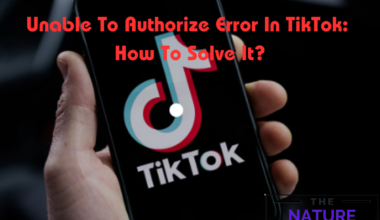You might have decorated your Laptop using skins, covers, and stickers. But can you paint your Laptop directly?
Painting the Laptop yourself would give you more control over the customization, and it’s fun if you are artistic.
Last week, I wanted to add a purple theme to my workspace and Laptop. However, I could not find any skins that matched my shade of preference.
Therefore, I decided to paint my Laptop. However, it was not as easy as painting on a canvas or furniture.
The paint did not stick, and some got inside my keyboard.
Therefore, continue reading the article to save yourself from disasters while painting the Laptop, and choose the correct paint and method.
Table of Contents Show
Can You Paint A Laptop?
You can paint your Laptop’s outer covering to create a customized look.
However, if the paint gets on your Laptop’s screen, webcam, ports, and bottom, it might permanently harm or stain the parts.
You can paint on any kind of Laptop as long as you do not paint the screen or touchpad of the Laptop.

Advantages Of Painting A Laptop
Painting your Laptop offers more benefits, like protecting your Computer and covering the discolorations.
Here are some of the pros of painting your Laptop.
- The Laptops usually come in standard colors; black, grey, and white, which can be pretty dull. You can customize your Computer by painting it another color or adding graphics and drawings.
- Your Laptop’s casing can be scratched easily. Thick paints like acrylic paint coat your Laptop’s case and protect it.
- The plastic casing of your Laptop can discolor easily due to sunlight and heat. You can easily protect your Laptop by painting it evenly.
- Laptop casings can cost anywhere up to $200. You can easily paint your Laptop using acrylic paint, costing $0.87.

Disadvantages Of Painting A Laptop
Painting your Laptop upgrades its look. However, it can cause problems like irritation, warranty claims, etc.
Here are some of the cons of painting your Laptop.
- It will be challenging to use cases and skins as acrylic colors can make the Laptop bulky and have an uneven surface.
- It will void the warranty and decrease resell value of your Laptop. The warranty will be void if you paint the Laptop and scratch off its logo.
- You might also have problems selling those Laptops as not everyone might prefer your custom style.
- Fumes from the paint can cause irritation and headaches due to VOCs exposure.
What Can I Use To Paint My Laptop?
Before we can classify the paints as safe and unsafe for Laptop use, we must understand some criteria that make them safe or unsafe.
Some criteria, like high VOCs and Flammable properties, can make paint unsafe.
Volatile Organic Compounds (VOCs): Some paints have very high VOC solvents, affecting the air quality.
Flammable Property: Highly flammable paints containing enamel, alkyd, and Lacquer can burn even at flashpoints as low as 100 and 200 degrees Fahrenheit.
This can worsen the condition if your Laptop is exposed to a mere spark of flame.
1. Safe Paints For Painting Laptops
Water-based acrylic paint is the safest paint you can use on your Laptop as it is non-toxic and non-flammable.
While most acrylic paints are not directly harmful, you need to check for AP(Approved Product) certification; an Art and Craft Materials Institute(ACMI) approved product.
Other paints, such as enamel and latex, can also be nontoxic, but they need to be low in VOCs, which some brands only offer.
Here are some of the safest non-toxic paints for painting your Laptops;
| Safest paints | Features |
|---|---|
| Speedball Acrylic Paint – Archival Quality, AP Non-Toxic | Paint type: Acrylic Cobalt and cadmium-free AP certified |
| Liquitex - 1045889 Professional Heavy Body Acrylic Paint | Paint type: Acrylic Cadmium free |
| Acrylic Paint Set Non Toxic Acrylic Paint | Paint type: Acrylic Conforms to ASTM D-4236 |
| BEHR Premium Ultra Pure White Semi-Gloss Enamel Zero VOC | Paint type: Acrylic Greenguard Gold Certified to meet standards for low chemical emissions |
| Afm Safecoat Flat Paint Pastel Base 0 Voc, White Gallon | Paint type: Enamel Non Toxic ideal options for anyone with chemical sensitivities |
| Old Fashioned Milk Paint Non-VOC Powder Paint | Paint type: Milk paint Natural paint Non toxic |
2. Unsafe Paints For Painting Laptops
Latex paints are unsafe to paint the Laptop as they have high VOCs that quickly emit into the air.
Similarly, watercolor paints used for arts and crafts on paper do not stick to metal surfaces which can cause the color to slip down the Laptop and enter the internal components.
Therefore, watercolor paints are also unsafe for painting the Laptop.
Moreover, certain water-based paints could include ammonia or formaldehyde, which can irritate the eyes and make them unsafe to use on a Laptop.
Additionally, spray paints are not considered safe as they can contain gas fuels, propane, and butane.
How To Paint A Laptop Properly?
Acrylic paint is the most suitable paint for painting Laptops. But, if the paint is not smooth before application, they clump when dried.
Therefore, your Laptop might have a rough texture afterward.
However, you can use acrylic paint if you like a slightly grainy texture.
Materials Needed For Painting A Laptop
The materials you require to paint your Laptop will differ depending on your desired painting.
Here are some common materials required for acrylic painting.
- Primer: It helps the paint to coat the Laptop better.
- Painter Tape/Paper Tape: It protects the touchpad, screen, ports, etc., and is easy to peel off afterward.
- Newspaper: Laying the newspaper on keyboards and work surfaces can keep the painting process mess-free.
- Sandpaper: It sands off the uneven layers and scratches on the Laptop.
- Sealant: You must use glue and adhesive for your paint for a long time.
- Facemask: A facemask will protect your face from the aerosol of spray paint.
Step 1: Clean The Laptop
The first step is to clean up all the dust and dirt from your Laptop’s casing.
It is essential to clean your computer first so that the paint and primer stick well to the Laptop’s body.
Use a damp microfiber cloth to wipe off your Laptop’s dirt, dust, stains, etc. Use a Q tip to clean the crevices of logos and hard-to-reach specks of dust.
If you have any logos or stickers, remove them and clean the glue residue. You can use a putty knife to scrape the symbols off.
If you can not remove the glue residue with water, wet a cloth with Ethyl methyl ketone or acetone and scrub the area.
Step 2: Remove The Laptop’s Chassis
If you also want to paint the underside of your Laptop or do not want to use paper tapes, you have to remove the chassis.
Your keyboard, screen, vents, touchpad, and USB ports can be damaged if water or paint is spilled on them.
Therefore, it would be best to protect them by covering them with paper tape before painting.

Step 3: Fix The Scratches
If you try to paint a surface with many scratches, the paint will not apply evenly.
Therefore, it would be best to sand any blemishes on your Laptop before painting.
You can use 400-grit sandpaper to smooth the Laptop body.
Before proceeding, cleaning the Laptop with a light soap and water mixture would be beneficial.
There are other ways of fixing the scratches mentioned below.
| Scratch Removers | Used for |
|---|---|
| Toothpaste | Aluminum and plastic laptops |
| Two parts of baking soda and one part of water | Aluminum and plastic laptops |
| Plastic Polish | Plastic laptops |
| Metal Polish | Aluminum laptops |
Step 4: Paint the Laptop
Before you paint the Laptop, you must apply primer to ensure an even coating.
You can use Universal Primer for proper adherence of paint to the Laptop.
You can paint the Laptop using acrylic paint by applying the first thin layer and then letting it dry.
Apply six more layers and allow the computer to dry for a day. You can either use acrylic paint or spray to paint your Laptop.
1. Using Acrylic Paint
After applying the primer layer, you can paint your Laptop with paintbrushes and acrylic paint.
Sketch the design you want on the primer layer using a pencil, then paint the design you want.
It can chip off quicker if you do not use a primer with acrylic paint.
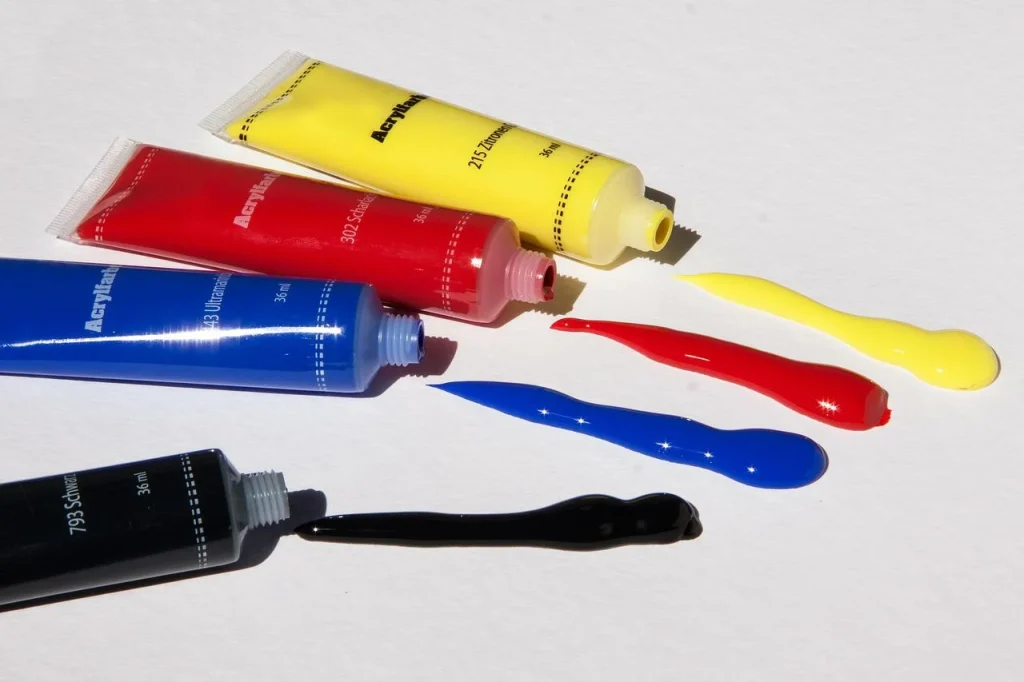
2. Using Acrylic Paint Aerosols
Spray paint can also be applied layer by layer. However, the spray paint can drip if you are new to the method.
Step 5: Preserve the Design
The acrylic paint will not last forever. It would be best to use Lacquer to ensure the color does not peel off the Laptop.
You can use Lacquer spray from a distance of 20 cm. It can be further dried using a hairdryer in Lacquersetting.
Conclusion
Painting your Laptop helps personalize its look. You can make your computer stand out from the market products.
However, it would be best to think before painting your Laptop, as it can void your warranty.
Moreover, you can paint your Laptop using nontoxic, Ap-certified paints to protect your health.
Frequently Asked Questions
How To Dry Painted Laptops?
You can air-dry your Laptop by keeping a fan near it or leave it in a ventilated room for two days.
Alternatively, you can use hairdryers. However, do not use hairdryers in a hot setting as plastic Laptops made from Acrylonitrile butadiene styrene (ABS) melt at 200°C.
You can use a touch-dry method to see if your Laptop has dried.
Can I Paint My MacBook?
Macbooks have smooth surfaces, making paint very difficult to stick to the Laptop’s body.
Therefore, it would help if you did not skip the primer while painting Macbooks.
Another option is to use acrylic paint markers instead of paints.
Use sealers like Krylon Acrylic Spray Paint to set your paint on your MacBook.
Can I Paint My Laptops Keyboard?
You can paint your keyboard; however, you must paint each key separately.
Furthermore, you must be extremely careful as even a little water or paint spill inside the keys can cause short circuits.
How Can I Repaint My Laptop?
To repaint the Laptop, wet a cloth with isopropyl alcohol and gently rub it to remove latex-based paints.
You can also use Lacquer thinner to remove oil-based paints.
After removing the color, you can repaint it by cleaning the Laptop and applying primer and paint.
Can I Paint My Computer Monitor?
Monitors have vents at the back through which paint can seep inside. So, it is riskier to paint a Monitor than a Laptop.
However, you can paint your monitor if you protect the screen and the vents.
The best way to paint the monitor is to disassemble it and use spray paint.
The steps for painting a monitor are the same as those for painting a Laptop.