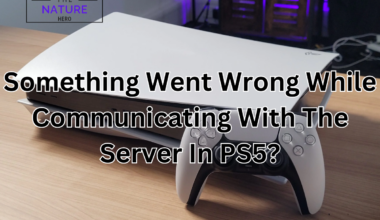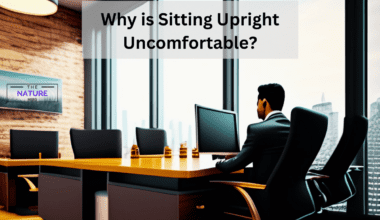Instagram Stories are a fantastic way to share special experiences with your friends and followers.
However, Instagram stories can be blurry due to several reasons.
Are you also tired of dealing with blurry stories on Instagram?
This article will explore some of the most common reasons for blurry Instagram stories and provide tips on fixing them.
Table of Contents Show
Why is my Instagram Story Blurry?
There are several reasons why your Instagram stories might appear blurry.
- Low-resolution photos and videos
- Slow/unstable internet connection
- Application of more filters on photos or videos
- Use of low-quality cameras for taking photos/videos
- Corrupted photos and videos due to device backup
- Oudated Instagram app
- Instagram Server Down
- Photos or videos taken in a low-light environment
How to Fix Blurry Instagram Stories?
Whether you are using Instagram for personal or business purposes, having clear, high-quality content is essential for engaging with your audience.
So, read on to learn more about overcoming this frustrating issue and ensure that your Instagram stories look the finest.
1. Reboot Your Phone
You might solve the blurry Instagram issue just by rebooting your phone.
Restart your phone and check whether the issue is resolved or not.
Hold the power button for 10-15 seconds and tap on the Restart option.
2. Check Your Internet Connection
An unstable internet connection is the main reason behind the blurry Instagram stories.
Instagram degrades the quality of your stories if you have a poor internet connection while uploading them.
Make sure you have a stable internet connection and better use data over Wi-Fi while uploading if you discover slow internet.
You can also check your internet connection via Fast.com or Speed test by Ookla.
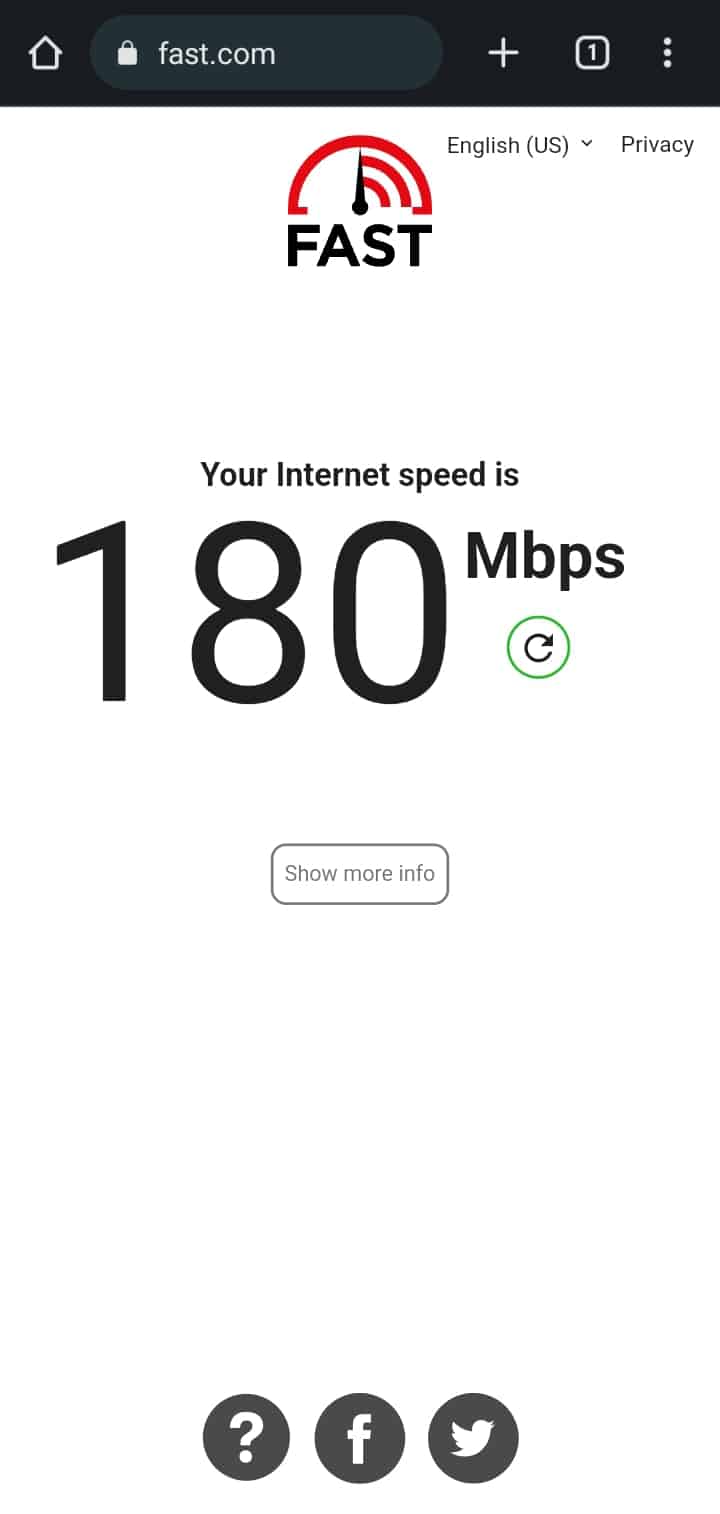
If the internet connection is less than 8 Mbps, try refreshing your internet.
Try these fixes to resolve your unstable internet connection;
- To reconnect to the internet, turn off your Wi-Fi for 10–20 seconds and then turn it back on.
- You can also turn on and off airplane mode to check if your phone is reconnected to the internet.
- Also, try rebooting your Wi-Fi for a stable connection.
3. Update/Reinstall Instagram App
An outdated Instagram app could be the reason why your stories are blurry.
To resolve this issue, you must download/upgrade the app’s current version.
Follow the steps to update the app;
- If you are an Android user, you can find the current version in Google Playstore.
- First, go to the Google Play store and find the Instagram app.
- You can find the Update option; tap on it.
- If you don’t find the update option, then tap on Uninstall button.
- Install the app again and check to see if the problem has been resolved.
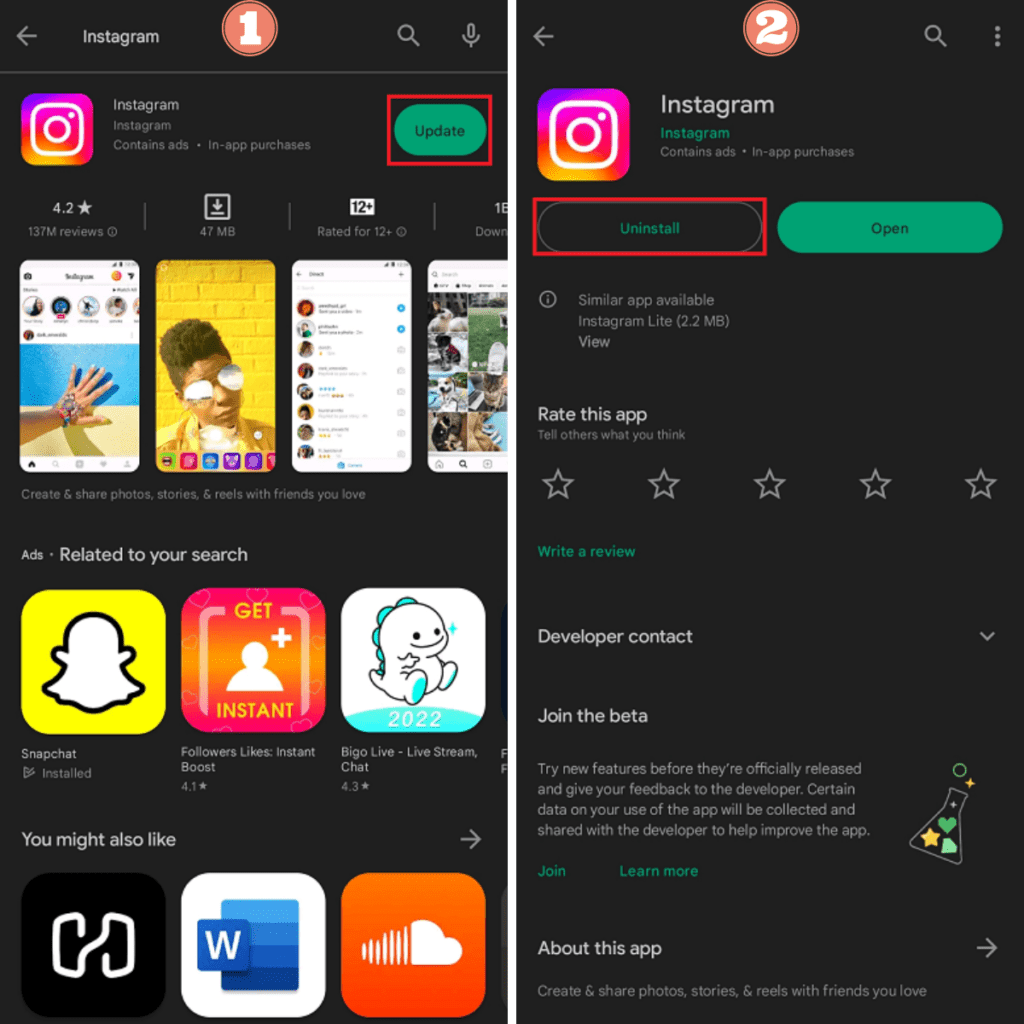
4. Preview Your Story Before Uploading
You can find the preview option on Instagram. Previewing your story can help you prevent posting blurry story content before uploading.
Follow the steps for previewing the story before uploading.
- First, click Plus (+) icon on the top right side.
- Select the STORY option from the bottom side.
- Tap the Preview option on the right side.
- You can also download the story or can directly post it.
![]()
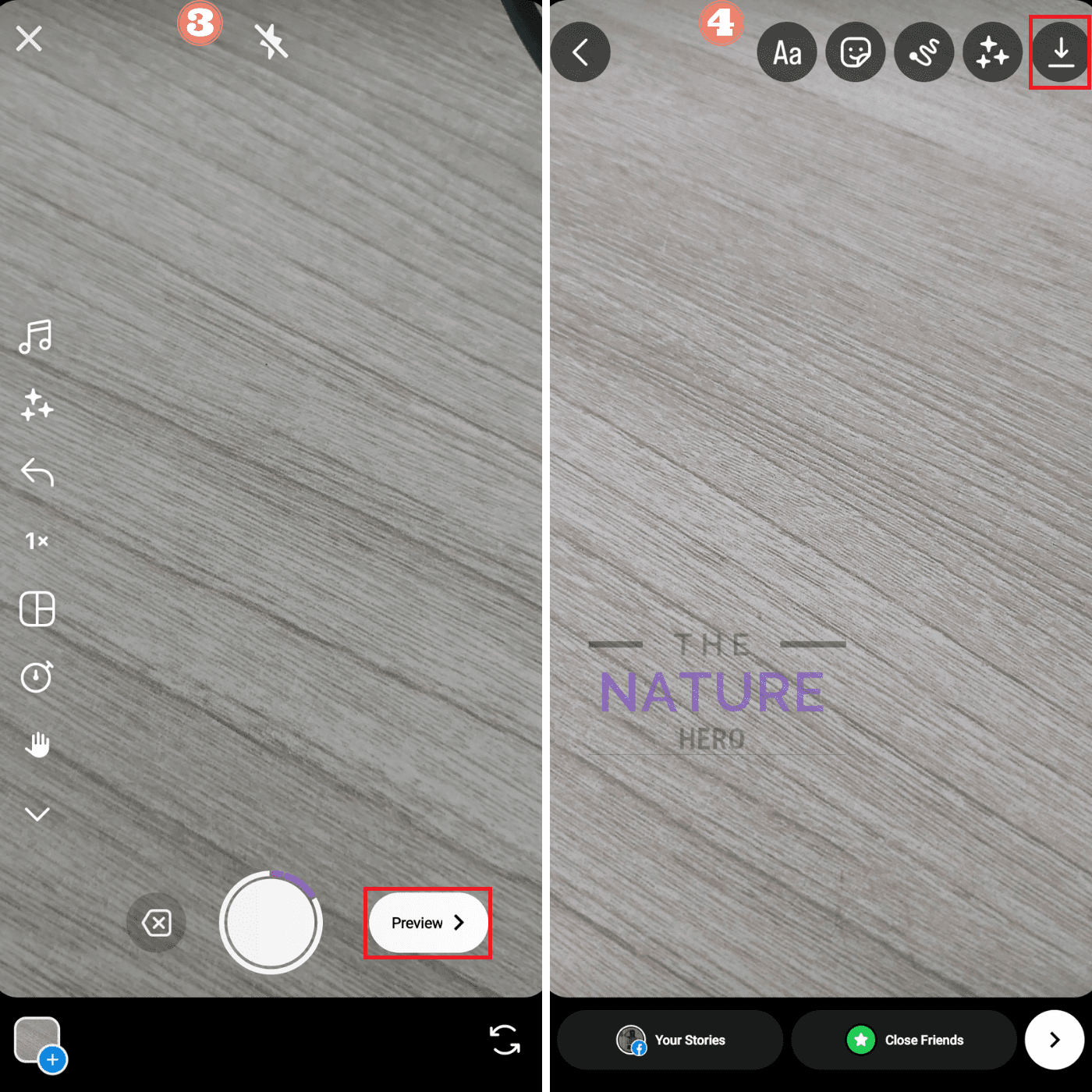
5. Clear Instagram’s Cache
Cache on Instagram can sometimes result in blurry stories. Some stored data can execute bugs responsible for making the Instagram story blur.
You can follow these steps to clear your cache on your device.
On Android
- Go to Settings and find the App section.
- Search for Instagram and tap on it.
- Scroll down and tap the Storage option.
- You can see Clear Data and Clear Cache options at the bottom of the screen.
- Tap on the Clear cache option to remove all the cache data.
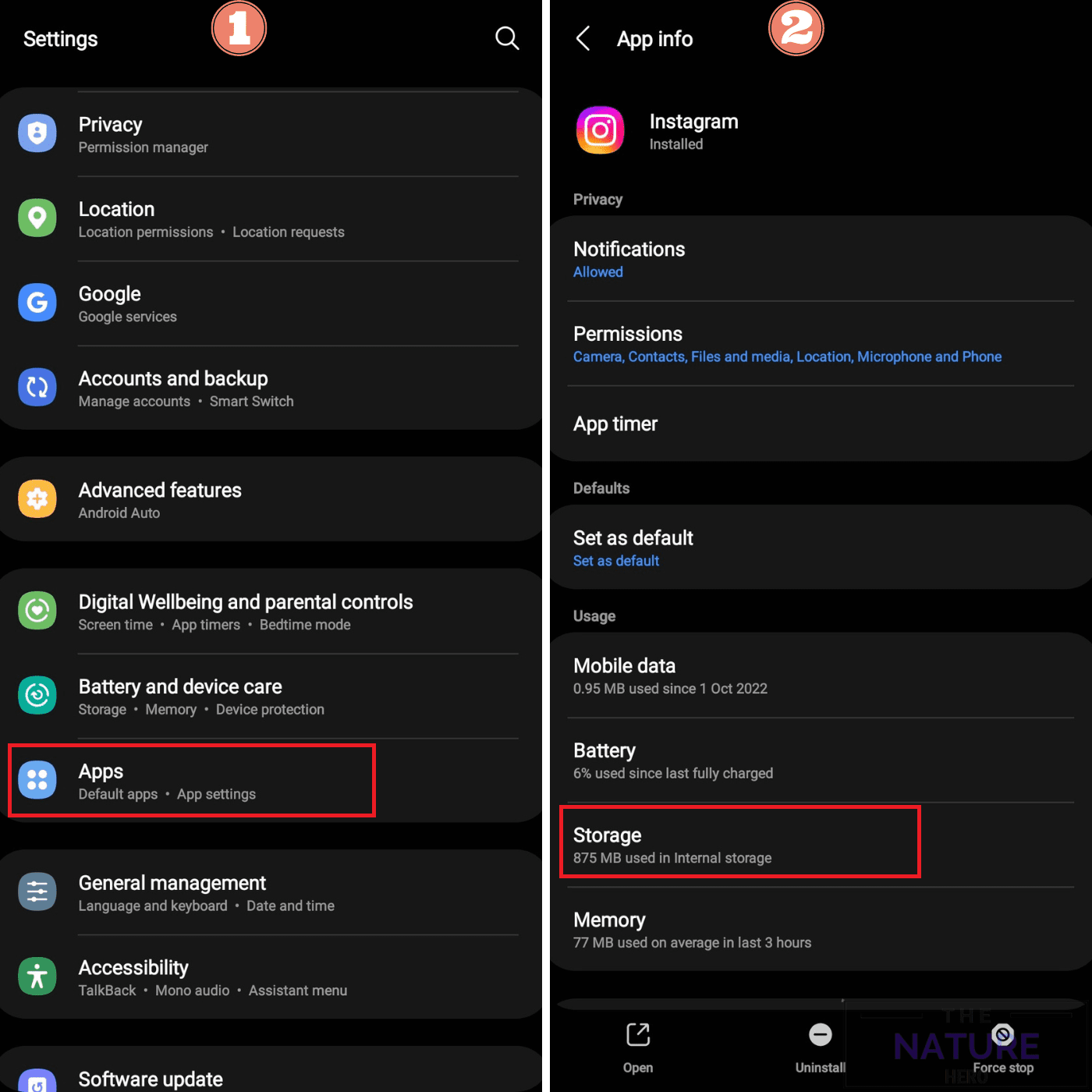
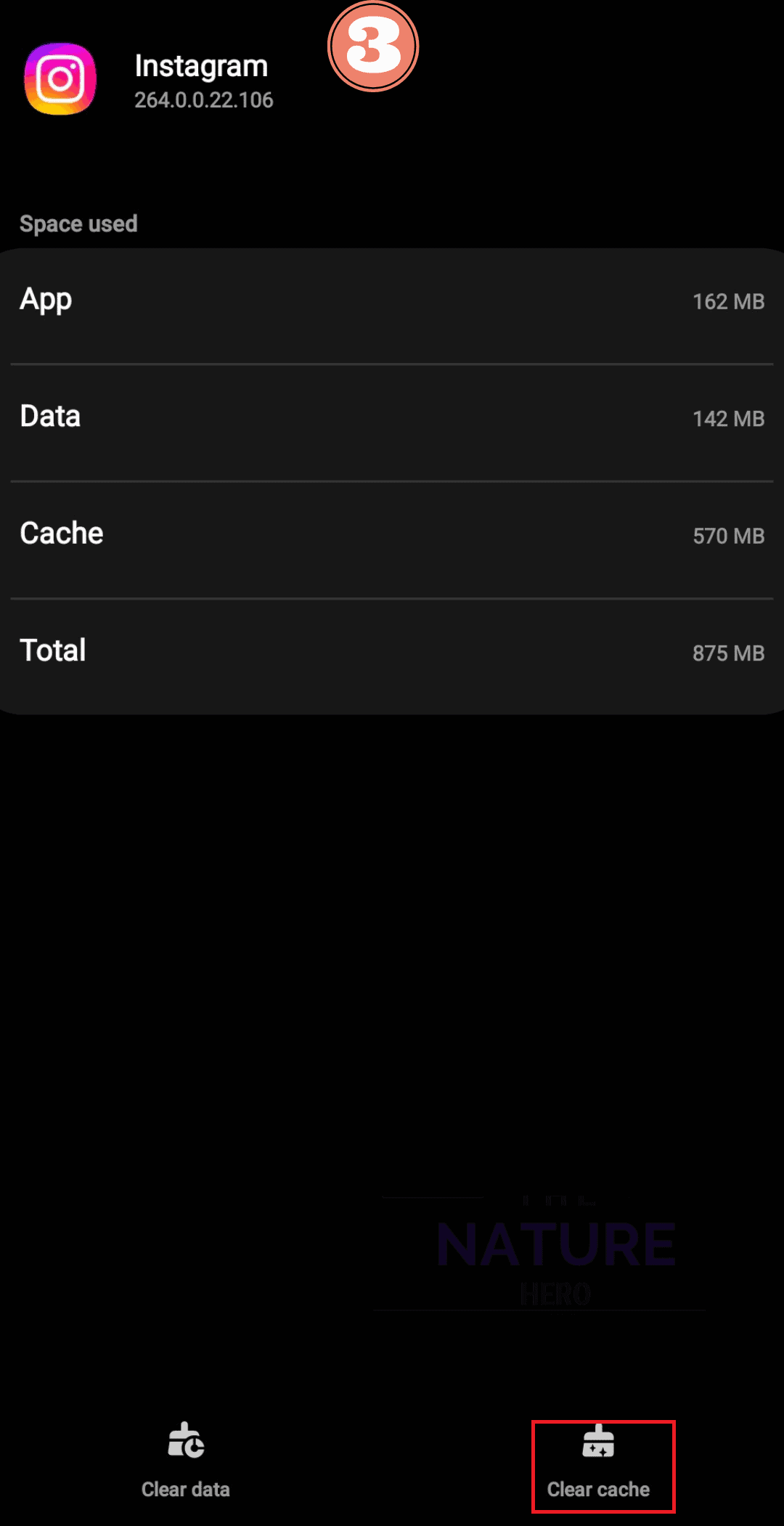
You can check if this fix resolves the issue.
On iPhone
- Go to Settings and tap on General.
- Select the iPhone Storage option.
- Scroll down and find Instagram.
- Finally, tap the Offload App option.
6. Use Instagram Built-In Camera
If you are facing a problem with a blurry story, you better use Instagram’s built-in camera rather than your phone’s camera.
Instagram in-built cameras take a photo or videos in a suitable format automatically.
You do not need to compress the quality, and blurry stories will not occur.
Follow these steps to use an in-built Instagram camera;
- Open the Instagram app on your phone.
- Tap on the Plus(+) icon on the top right corner of the home screen.
- Select the STORY option among the post, reel, and live options.
- You can record videos and click photos with it.
- You can download it or can post it directly.
7. Change Instagram Settings
Instagram has data saver settings that prevent you from posting high-quality stories (images/videos).
You can easily disable data saver settings. Follow these steps:
- Go to your Profile in the bottom right corner.
- Tap the three horizontal lines button at the upper right corner.
- Select Settings and tap the Account option.
- Search for Mobile data use and tap on it.
- Then, toggle off the Data Saver option on Android and Use Less Data on iPhone.
- Open the Camera(Default) on your phone.
- Tap the Settings (Gear Icon).
- Turn on the Auto HDR option and High-efficiency videos.
![]()
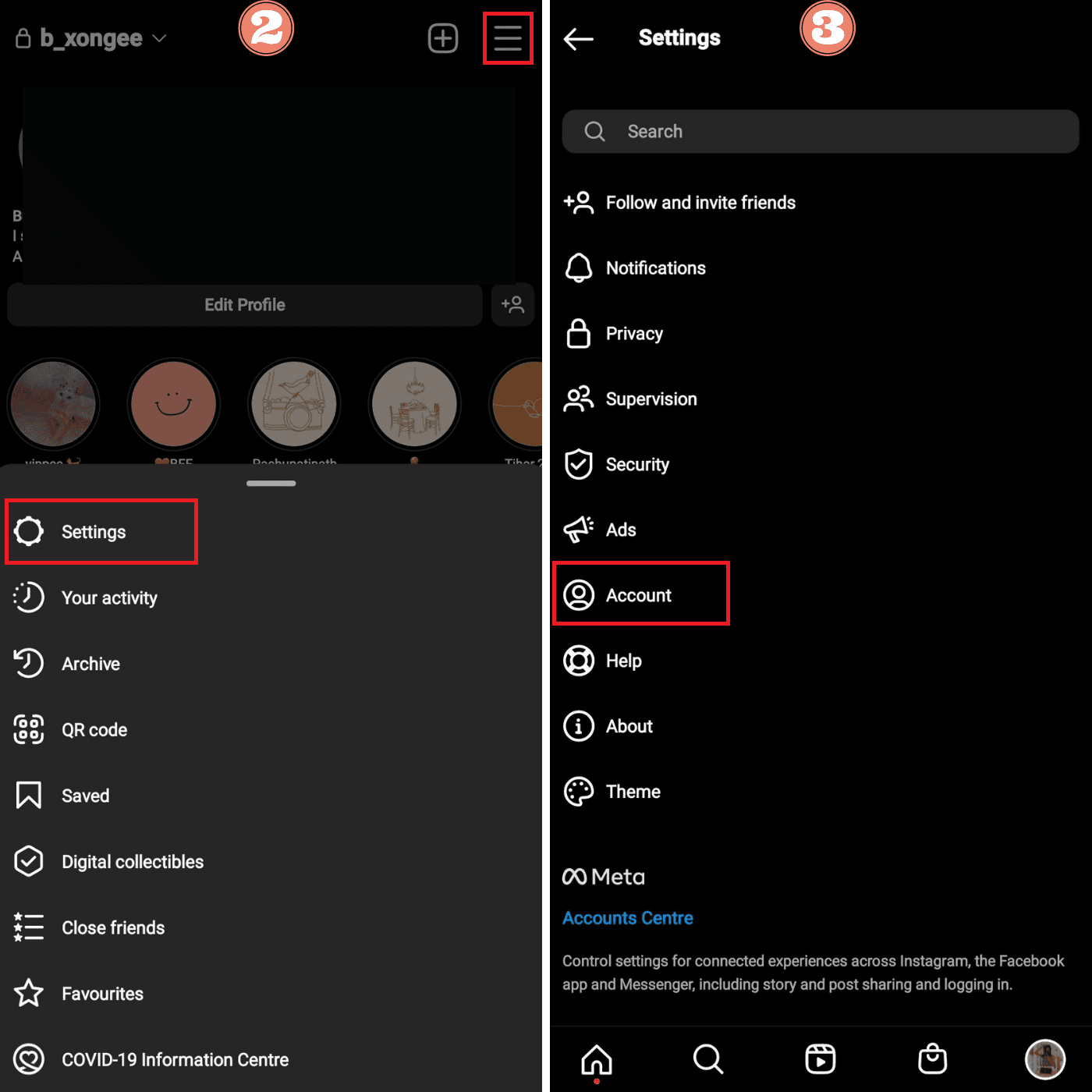
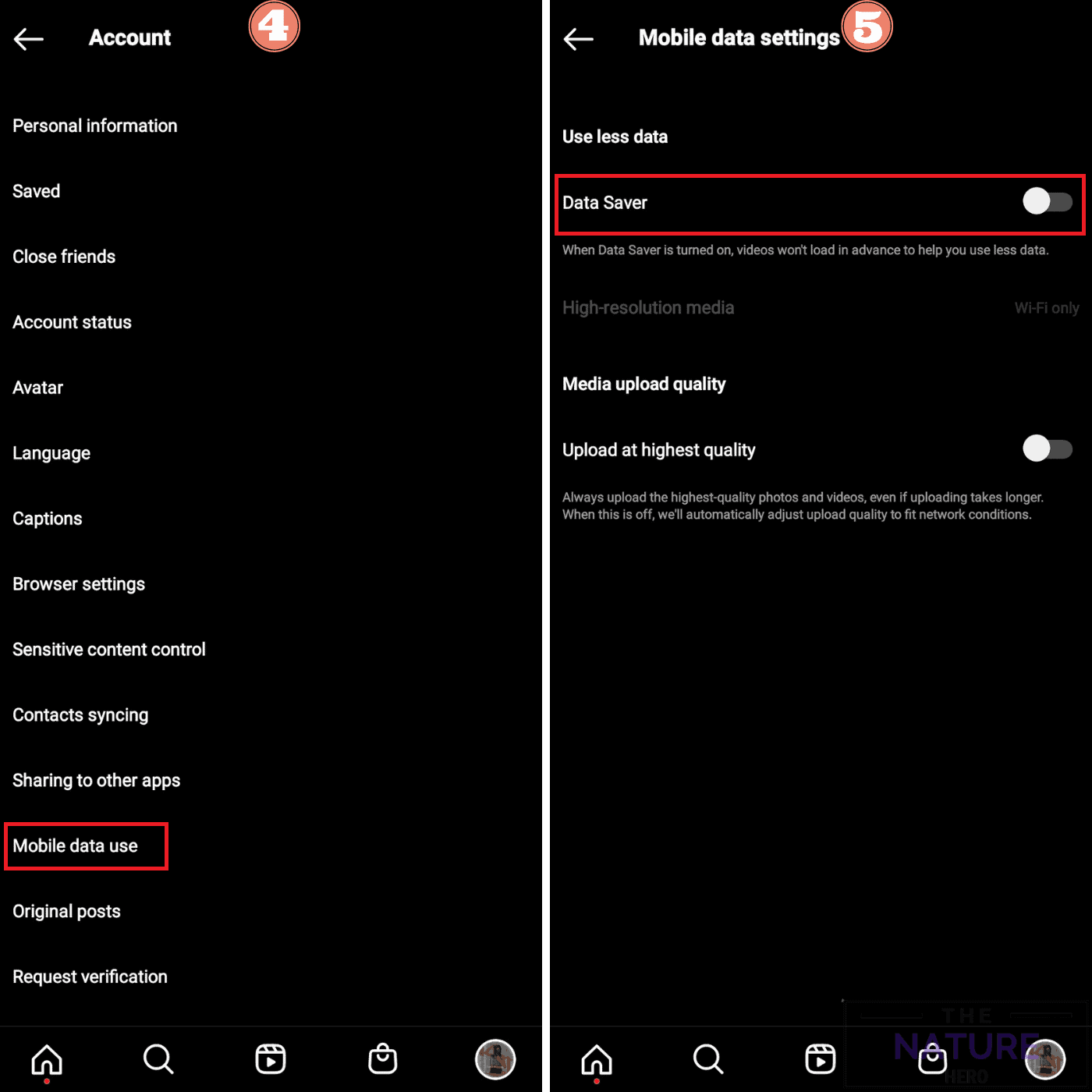
8. Change Camera Settings
Your Instagram stories may be blurry because you use a low-quality camera to take pictures and videos.
To fix this, you can simply change the camera settings on your phone.
The steps for adjusting the settings for android and iPhone are almost similar. Follow the steps below to change the camera settings;
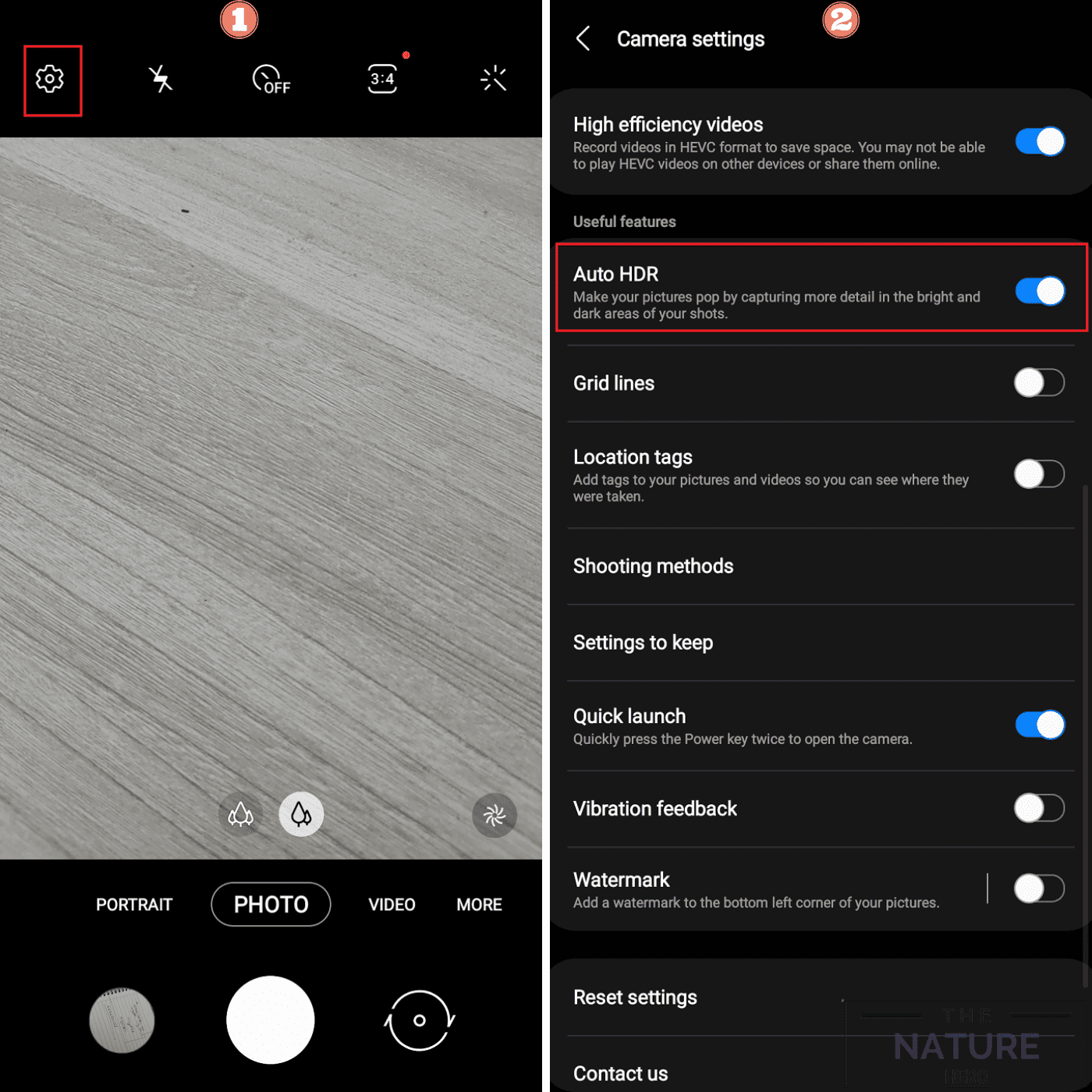
It will allow your device to take Hd videos and photos.
You can try uploading photos/videos on the Instagram story and check for the issues.
9. Reduce File Size
If the uploaded content doesn’t meet the criteria, the Instagram algorithm automatically crops it and sometimes zooms in on your story content.
As a result, it will cause blurry story content.
Before posting stories on Instagram, you must know the critical size and aspect ratio. Instagram story dimensions must be 1080px * 1920px.
You can use Third Party app Apowersoft free Video Converter to convert UHD/4K video to 1080 pixels.
Also, for resizing the images to 1080px, you can use various third-party apps such as Pixlr, Image Size, Photo Tools, and others.
10. Check If the Instagram Server is Down
Due to overload, server security updates, or server maintenance, meta servers can occasionally go down for a few seconds or minutes, which may result in blurry Instagram stories.
You can check your Instagram status at Downdetector. Alternatively, search on Google for “Is Instagram Down?“.
All you need to do is keep waiting till any official announcements.
The Bottom Line
I hope these fixes work for you to resolve the issue. Please let us know which of the fixes work for you.
Say goodbye to the blurry stories on Instagram and start sharing high-quality content on Instagram.
Frequently Asked Question
Can Instagram Support Help Me Fix Blurry Instagram Stories?
Blurry stories on Instagram are not always a problem of the platform itself.
It could be due to slow internet, large data file size, etc.
Therefore, if you find any technical issues with the Instagram app, you can report it to customer support.
Why is Your Instagram Story Blurry After Adding Music?
There are several reasons why your Instagram story becomes blurry after adding music.
Some of them are a slow internet connection, outdated apps, big file sizes, etc., as mentioned in the above article.