Recently, developers have received a lot of complaints regarding port forwarding not working in Palworld.
You need to learn effective and simple fixes like updating router firmware in your computer before reporting a complaint.
However, if it still does not fix the issues you can try setting up a static IP address to your computer.
Continue reading more about why is port forwarding not working in Palworld.
Table of Contents Show
What Is Port Forwarding In Palworld?
In Palworld, configuring a network router allows it to permit external connections to access the game server.
This involves opening specific ports on the router and directing incoming traffic to the computer hosting the Palworld server.
To enable others to connect and join the game, players who want to host a dedicated Palworld server must use port forwarding.
Moreover, to accomplish this, we need to create effective communication channels.
It ensures a seamless multiplayer experience by allowing external users access to the server’s game-related services.
Without port forwarding, the server might block external connections, hindering players’ ability to join.
Therefore, creating a shared gaming environment in Palworld and enhancing the overall game requires proper port forwarding.
Causes Of Port Forwarding Not Working In Palworld
The reasons why port forwarding is not working are as follows:
1. Incorrect Port Configuration
The Palworld port forwarding rules may be set up incorrectly, which could be causing a failure to establish connections.
This can result in players being unable to connect to your server or experiencing frequent disconnections.
2. Firewall Restrictions
Firewall settings on your router or computer may be preventing the necessary ports from being accessed.
If the firewall is too restrictive, it can block the incoming and outgoing traffic crucial for Palworld gameplay.
3. Dynamic IP Address Assignment:
Your computer’s IP address may change dynamically, making port forwarding rules invalid.
Inconsistent IP assignments may result in connection problems, affecting the seamless experience of connecting to the Palworld server.
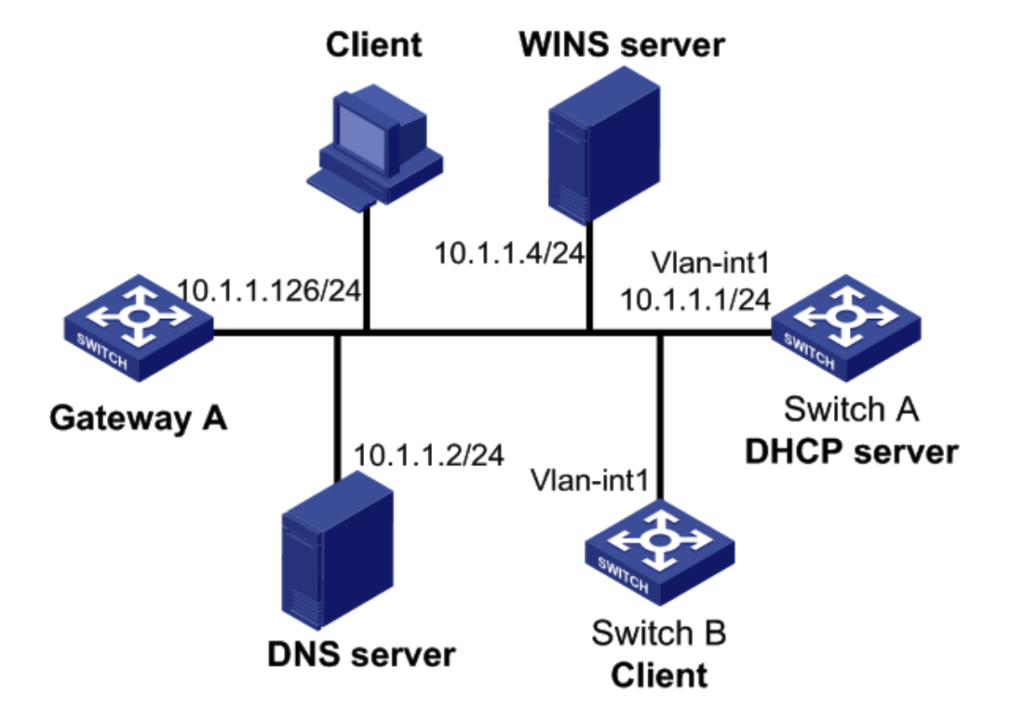
4. Router Firmware Issues
Outdated router firmware may have bugs or compatibility issues that interfere with port forwarding functionality.
This can lead to unexpected behavior and disruptions in connecting to the Palworld server.
Fixes For Port Forwarding Not Working In Palworld
Some methods to fix the port forwarding not working in Palworld are as follows:
1. Double-check Port Configuration
Ensure the correct ports are specified in both your router’s port forwarding settings and the game server configuration.
Moreover, this verification ensures that port configurations are aligned to facilitate a seamless connection experience.
2. Adjust Firewall Settings
Review and adjust firewall settings to allow incoming and outgoing connections on the specified UDP ports (27015 and 8211).
This ensures that the firewall permits the necessary communication for Palworld, enabling players to connect without hindrance.
3. Set Static IP
To maintain consistency in port forwarding, it is recommended that you set a static IP address for your computer.
Furthermore, after setting a static IP address, you should update the port forwarding rules with the new IP.
This ensures that port forwarding rules remain effective during gaming sessions, ensuring stable IP address allocation.
4. Update Router Firmware
Check your router for the latest firmware updates, then reconfigure port forwarding settings after installing the updates.
Keeping the router firmware up-to-date ensures that any known issues are addressed, improving overall stability and compatibility.
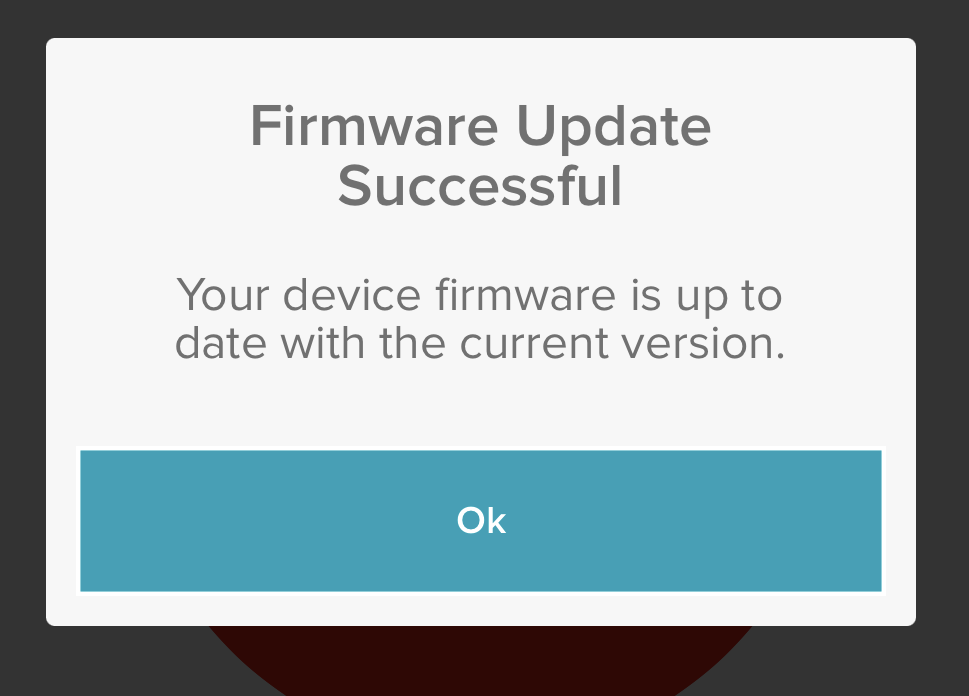
Moreover, For better gaming, troubleshoot and resolve problems by following the recommended fixes for specific causes.


