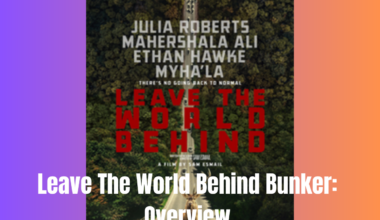Threads is a new application developed by the Instagram team where you can share text updates and join public conversations.
Since the official launch on July 6, many developers have been eager to access the API of the Thread app.
In this article, you will learn how Threads uses Instagram APIs to access data and features from Instagram and the types of Instagram APIs.
Table of Contents Show
Threads, An Instagram App
Threads is a camera-first messaging app from Instagram that lets you stay connected to your close friends.
You can share photos, videos, messages, stories, and more with your Instagram close friends list.

Furthermore, you can also create custom statuses to let your friends know what you’re up to.
The Threads app is designed to make communication faster and more fun with your close friends.
Moreover, you can choose who can reach you on Threads and customize the experience around the people who matter most.
The Threads app is available for both iOS and Android devices.
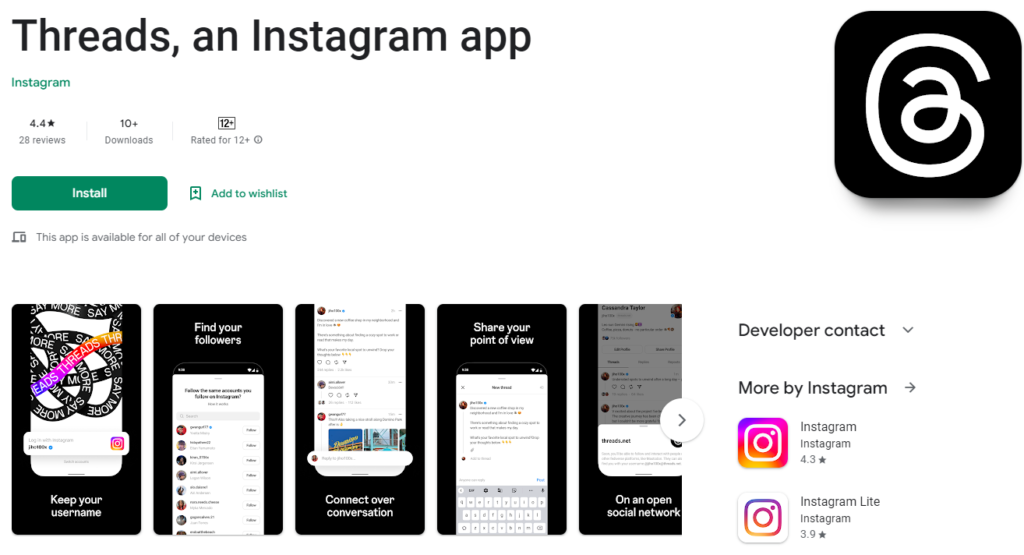
In addition, to use Threads, you need to have an Instagram account and a close friends list on Instagram.
How does Threads App Use Instagram API?
Threads does not have a separate API, but it uses Instagram APIs to access data and features from Instagram.
You can only use Threads on iOS and Android devices or view Thread posts on the web through a link.
Furthermore, Instagram APIs are tools to help your business interact with the Instagram community.
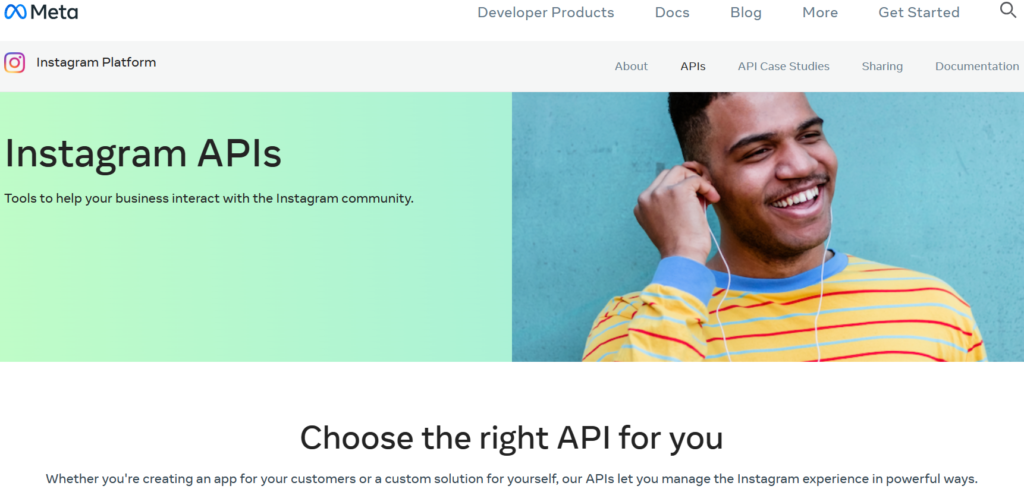
You can use Instagram APIs to create apps that let users manage their Instagram presence, import their media, and connect their profiles.
Threads use Instagram APIs to let users share their media and messages with their close friends lists and to access their Instagram account settings and preferences.
In addition, Threads also use the Messenger API to enable messaging features such as sending and receiving text, media, and reactions.

Moreover, to use Threads, users need to grant permission to the app to access their Instagram data and features.
What Are Types Of Instagram API And How To Use It?
There are two main Instagram APIs: the Instagram Graph API and the Instagram Basic Display API.
1. The Instagram Graph API
It allows Instagram Professionals — Businesses and Creators — to use your app to manage their presence on Instagram.
The API can be used to get and publish their media and manage and reply to comments on their media.
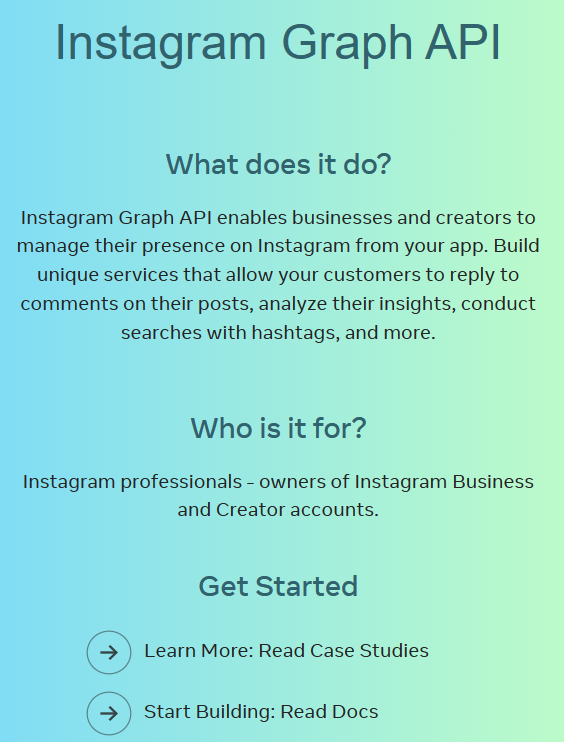
Furthermore, it also identifies media where they have been @mentioned by other Instagram users, finds hashtagged media, and gets basic metadata.
The API is for Instagram Businesses and Creators needing insight into and total control over social media interactions.
2. The Instagram Basic Display API
This API enables your app to let people import their media from Instagram and connect their Instagram profiles.
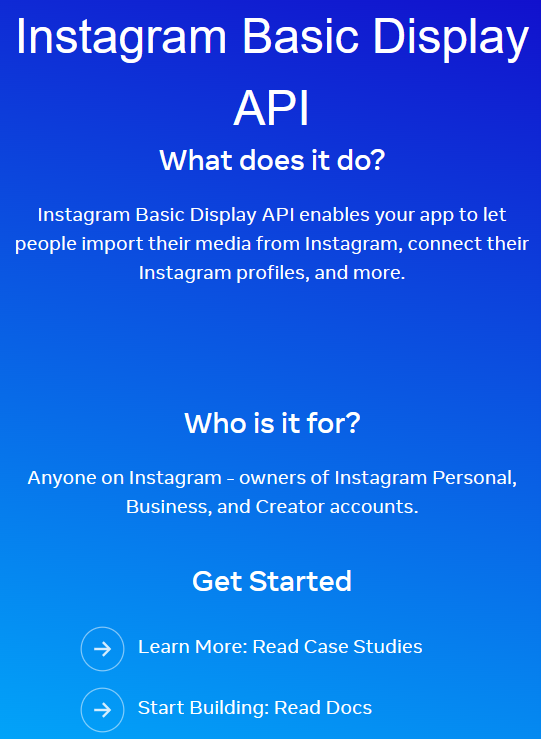
The API is for anyone on Instagram who wants to use your app to enhance their Instagram experience.
Furthermore, the API can access basic profile information, photos, and videos of other users, as long as you permit your app.
Moreover, to use Instagram APIs, you must register your app on the Facebook Developer portal and follow the steps on the website.
You must also comply with the Instagram Platform Policy and the Facebook Developer Terms of Service.
In addition, you can also use the App Review process to request additional permissions and features for your app.
The Bottom Line
Threads is a messaging app from Instagram that uses Instagram API to let users share media and messages with their close friends.
Furthermore, there are two main types of Instagram APIs: the Instagram Graph API and the Instagram Basic Display API.
Instagram APIs are tools to help your business interact with the Instagram community.
In addition, you can test your app using the Graph API Explorer or the Basic Display API Tester.