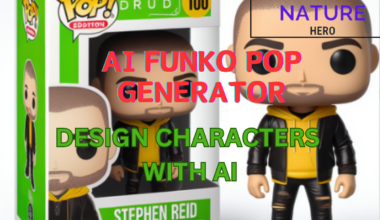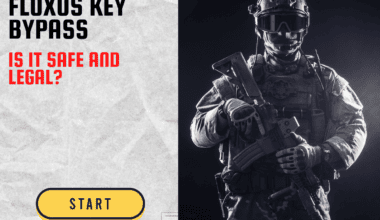Silly Tavern is taking text-generation AI Characters to the next level with new features and functionalities.
In this article, you will learn more about the Silly Tavern Characters and importing readymade Characters from different websites.
Table of Contents Show
Silly Tavern AI Overview
Silly Tavern is part of TavernAI 1.2.8, but it is under development more actively with many added features.
Furthermore, it is developing so quickly that Silly Tavern and TavernAI can be considered independent programs.
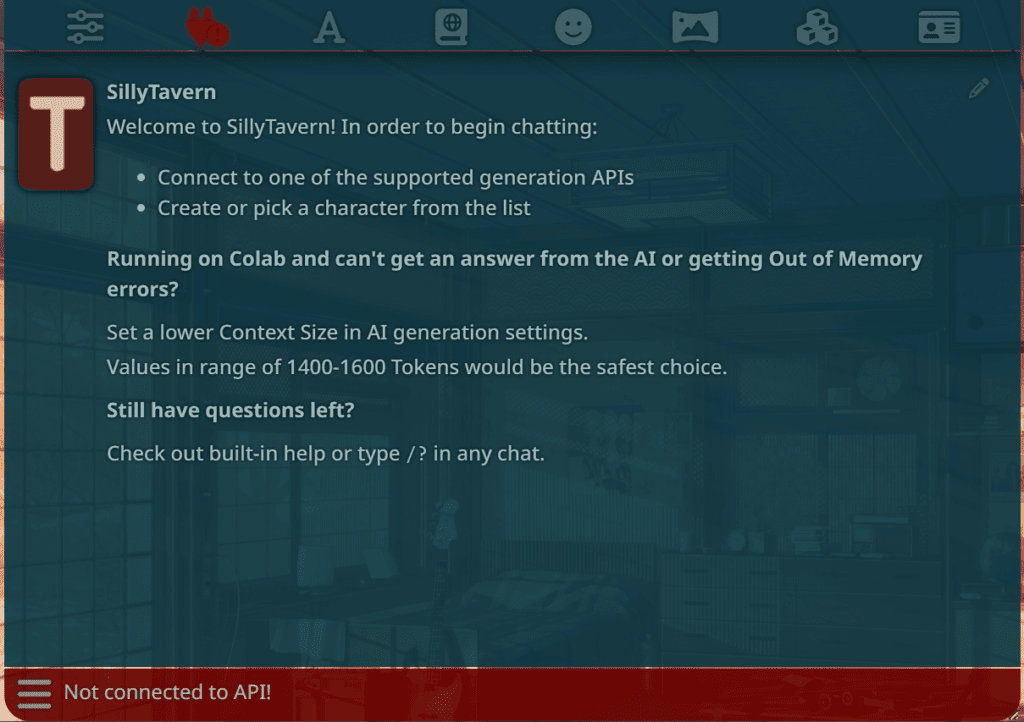
Furthermore, SillyTavern is also accessible easily, and you can access it using the Google Colab version or install it locally on your device.
You can follow the guidelines on the official GitHub page of SillyTavern to install it locally on your device.
Moreover, Silly Tavern does not have any readymade categories of Characters, so you either have to create or import them.
It also allows NSFW(Not Safe For Work) as it is an uncensored version, so some users might find it disturbing.
However, you can enable or disable the NSFW filter using the toggle button in the settings.
How To Create Characters In Silly Tavern?
After accessing Silly Tavern AI, you can now use its features like chatting with Characters and creating them.
Follow these steps to create Characters in Silly Tavern AI;
- Open SillyTavern and Go to the “Character Management” section.
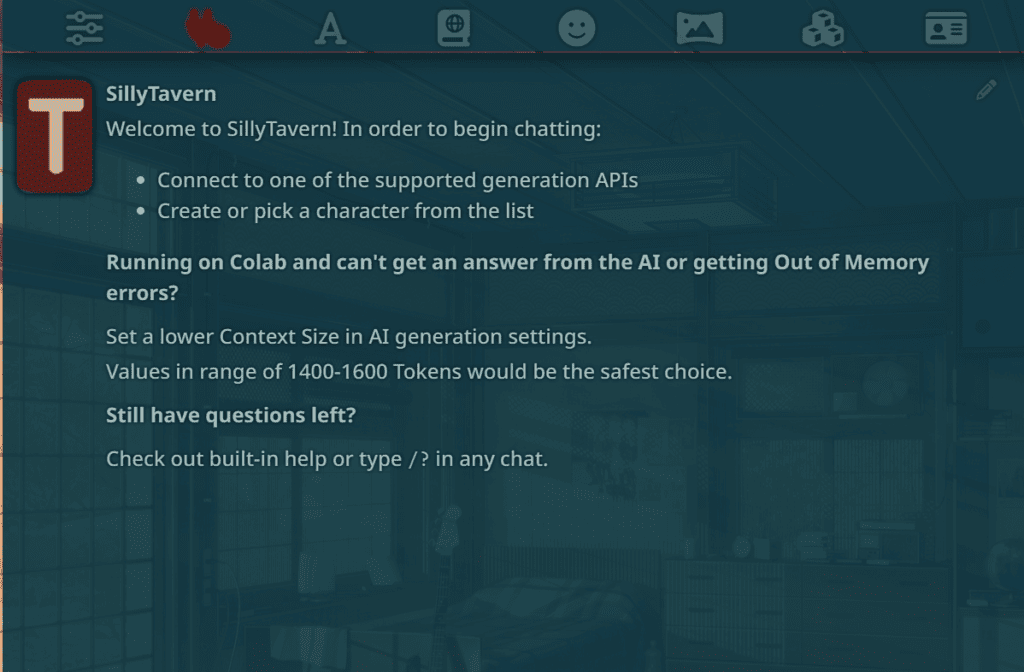
- Click the “Create New Character” button and edit your custom Character.
- You can name the Character and add photos, descriptions and the first message of the Character.
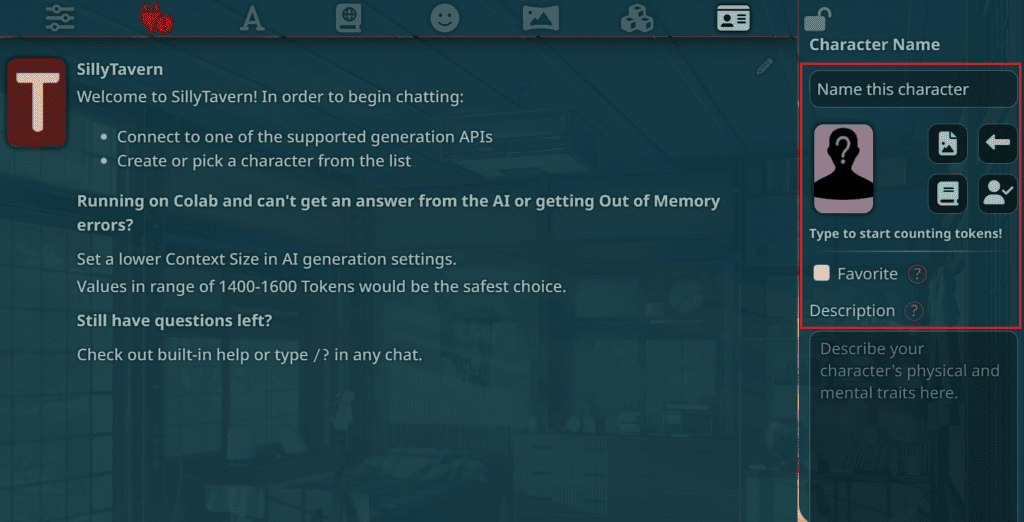
- The advanced definitions option in the Character settings allows you to edit the Character more advanced.
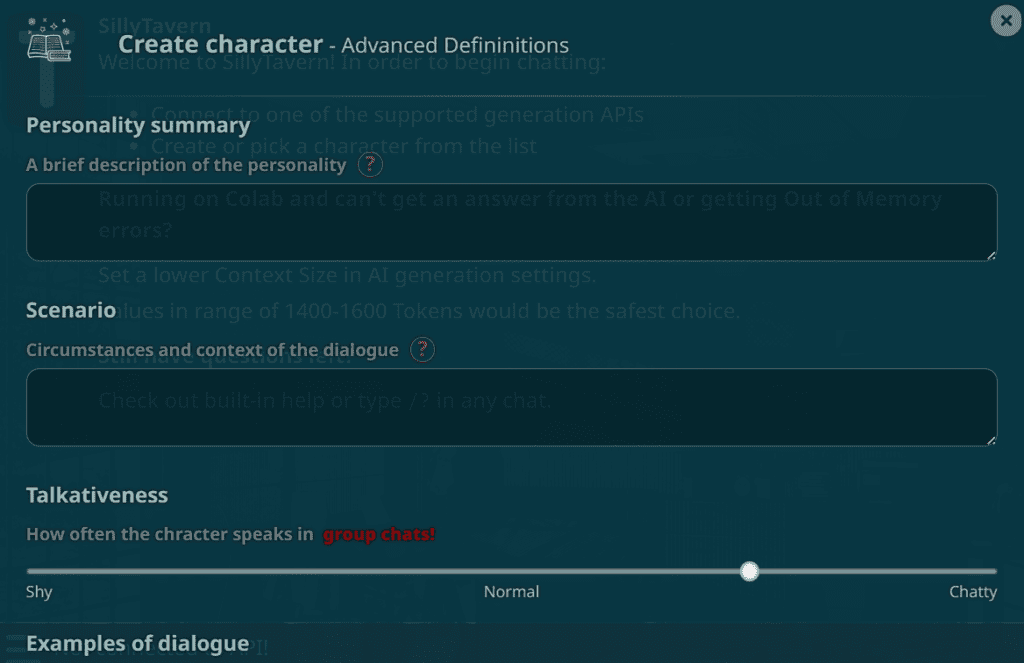
Import Readymade Characters In Silly Tavern AI
If you feel exhausted by creating Characters, you can import them directly into Silly Tavern.
There are several websites where you can find readymade Characters, like the “botprompts.net,” “characterhub,” “booru. plus” and also on some discord groups.
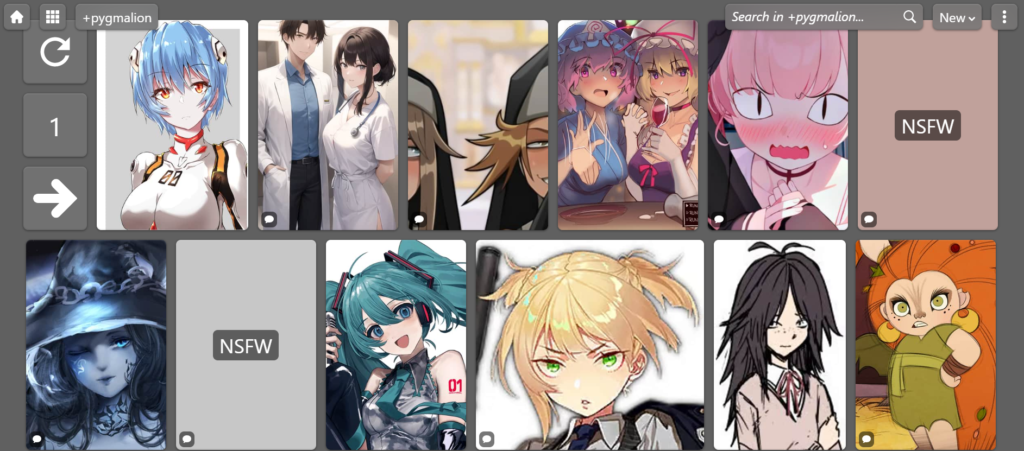
Furthermore, here is an example of importing Characters to Silly Tavern from the CharacterHub website.
Follow the steps below sequentially to import the Characters.
- Go to the “CharacterHub.Org” website and Choose a Character you want to import.
- Click on the Download button of the Character, and it will automatically download.
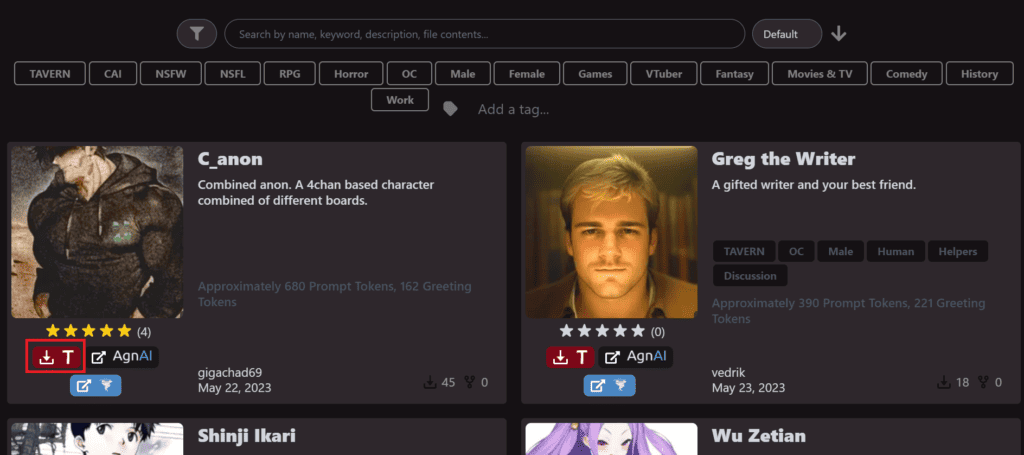
- Now go to SillyTavern and click the import button.
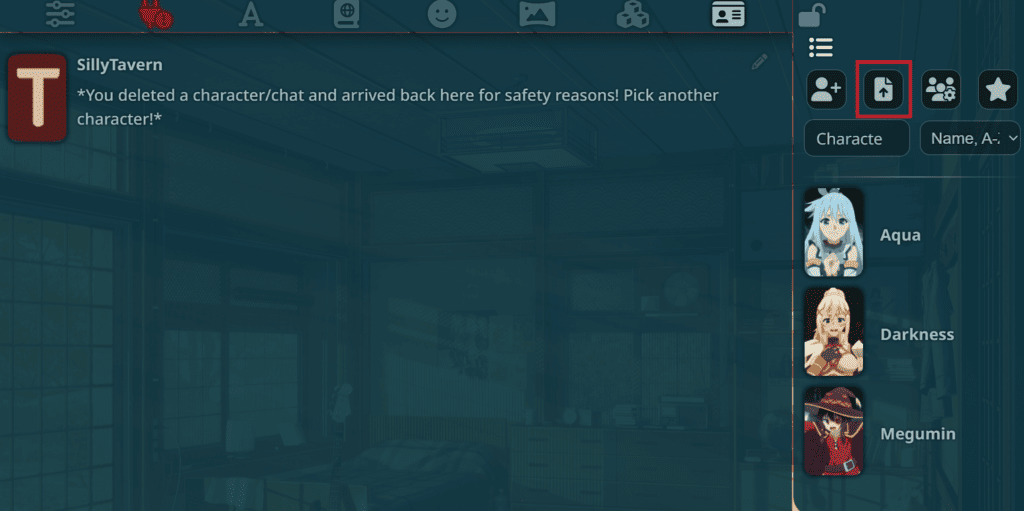
- Select the downloaded Characters from CharacterHub, and it will import automatically.
Furthermore, after importing, you will find the Character in Silly Tavern with readymade descriptions and tokens of the Character.
If you don’t want the Characters you import, you can later delete them using the delete button.
How To Chat With The SillyTavern Characters?
You can easily chat with the Characters in SillyTavern AI if you are connected to an API.
Follow the steps below to chat with the SillyTavern Characters.
- Select any Character and go to the “API Connections” tab in SillyTavern.
- Now you can select any of the API platforms.
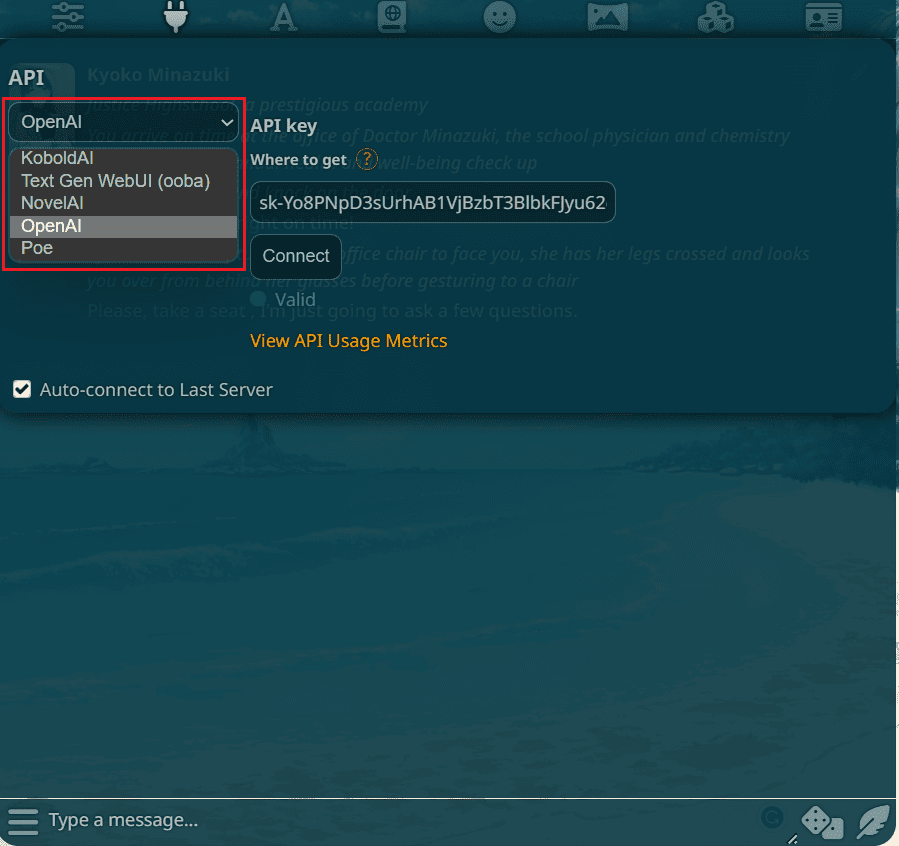
- Enter the API key or access token according to the API platform.
- For OpenAI, go to “OpenAI API Keys” and create a new API Key.
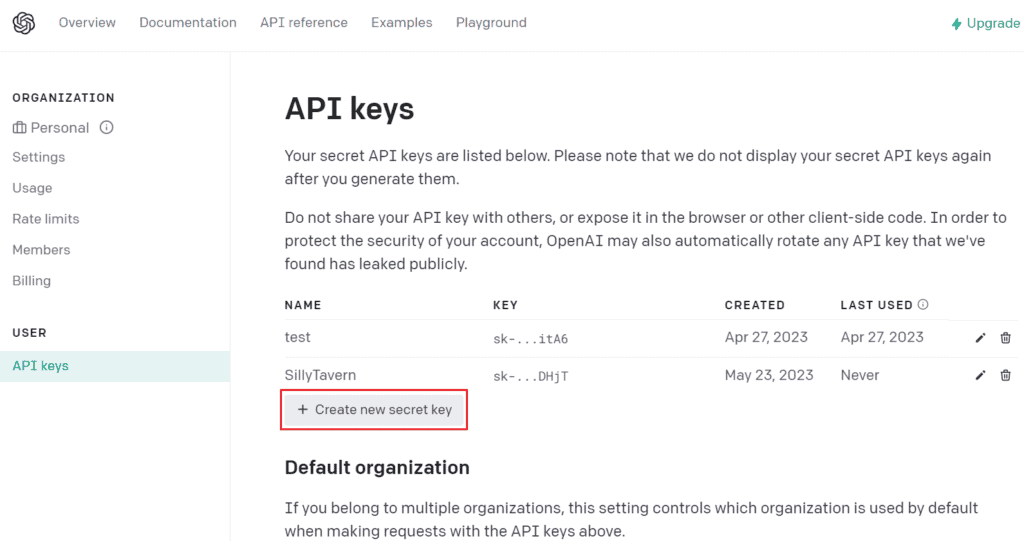
- Copy the Key and Paste it into the API Key section of SillyTavern.
- Now you will connect with API and can chat with any Characters.
The Bottom Line
Silly Tavern AI allows you to create new Characters that can be manipulated with advanced editing options.
Furthermore, you can also find readymade Characters and import them directly into its interface.
However, while chatting with the Character, users can find some disturbing content because it allows NSFW content.