In Starfield, the “Rook Meets King” quest is a pivotal storyline that immerses players in an intriguing role-playing scenario.
In this quest, players are undercover agents dealing with the Crimson Fleet, a group of pirates.
However, players have identified the bug in Rook Meets King’s quest.
To fix Starfield’s “Rook Meets King” bug, use console commands, skip to the next quest, reload a save, start a new character, or watch for official updates.
Continue reading to discover more about the Rook Meets King quest, how to complete it, its bug and possible fixes.
Table of Contents Show
What Is Rook Meets King Quest?
“Rook Meets King” is a side quest in Starfield, an RPG by Bethesda Game Studios.
Players infiltrate the Crimson Fleet in this quest as double agents for UC SysDef.
The goal is to find and eliminate Austin Rake, a Crimson Fleet deserter on the Ragana medical ship.
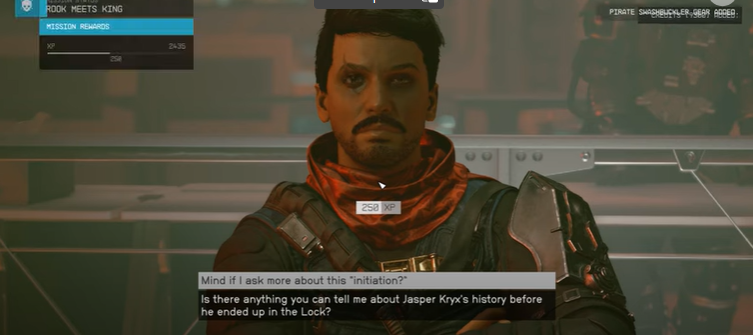
Moreover, players can attack the ship, board with UC SysDef credentials, or convince the Ragana crew to eliminate Rake.
Completing the quest rewards experience, credits, and pirate gear.
Additionally, it unlocks more quests from both factions, shaping the game’s story.
How To Complete The Rook Meets Quest In Starfield?
To complete the “Rook Meets King” quest in Starfield, follow these steps:
1. Initiate The Quest And Travel To Europa
This quest begins after completing the “Deep Cover” quest and securing an audience with the Crimson Fleet.
Go to the planet Europa to meet Mora, the second-in-command of the Crimson Fleet.
2. Accept Mora’s Task
Upon arriving at Europa, accept the hail from Mora’s ship, the Astraea.
Mora will task you with hunting down a Crimson Fleet deserter named Austin Rake, who is on the medical ship Ragana.
3. Deal With The Ragana
Travel to the Ragana, where Rake is hiding. Here you will have several options, which are as follows;
- Attack the ship as a pirate.
- Use UC SysDef credentials to board the ship and negotiate.
- Persuade the Ragana crew to eliminate Rake.
4. Return To Mora
After handling the situation on the Ragana, return to Europa. Deal with Ecliptic Mercs if they attack.
Impress Mora with your actions.
5. Report To UC SysDef
Head back to Sol and dock with the UC Vigilance.
Report your findings to Commander Ikande, and depending on your choices, you can choose to reveal the location of The Key.
6. Tour Of The Key
Meet with Mora again, who will take you on a tour of The Key, a massive space station.
This tour includes interactions with key NPCs and an introduction to the Crimson Fleet’s leader, Delgado.
7. Reward
Upon completing the quest, you receive a set of apparel, 5000 credits, and 250 experience points.
This marks the start of the “Echoes of The Past” quest.
Explore The Rook Meet King Quest’s Bug
A notable bug has unfortunately plagued the “Rook Meets King” quest in Starfield.
Some players have reported that the quest fails to initiate or progress correctly.

This leaves them stuck and unable to proceed with the storyline.
Players have encountered persistent issues despite attempting various solutions, including console commands to force-start the quest.
Moreover, the bug has occasionally led to save file corruption, adding an additional layer of frustration to the problem.
This bug disrupts Starfield’s narrative and highlights the need to address such issues for a better gaming experience.
How To Fix Rook Meets King Bug In Starfield?
Fixing the “Rook Meets King” bug in Starfield can be challenging, but you can try the following steps to resolve the issue:
1. Complete Prerequisites
Ensure you’ve completed any prerequisites, such as the “Deep Cover” missions and debt collection for Karl.
Sometimes, progressing in the main storyline is necessary before “Rook Meets King” becomes accessible.
2. Console Commands
Use console commands if you’re on a PC. You can try “setstage CF02 1” to force-start the quest.
Make sure you have the correct quest ID.
3. Skip To The Next Quest
If the bug persists, consider skipping the quest and starting the next one in the chain, “Echoes of the Past,” with the command “setstage 0024EEF8 1.”
Be cautious when using console commands, and consider creating a backup of your save file before attempting.
4. Reload Or Start A New
If solutions fail and your save corrupts, try reloading an earlier save or starting a new character to avoid the bug.
5. Patch Or Update
Keep an eye on official patches or updates from the game’s developers. Sometimes, they release fixes for quest-related bugs.
The Bottom Line
The Rook Meets King bug may cause the game to get stuck and the storyline not to move ahead correctly.
Therefore, players can try reloading an earlier save and completing the prerequisite quests again.
Furthermore, they can also use commands and try skipping the quest.
I hope this article has helped you solve the issue.
Happy Gaming!


