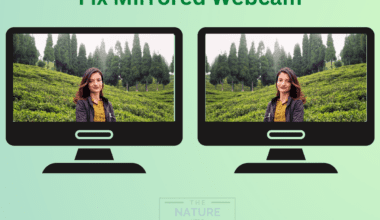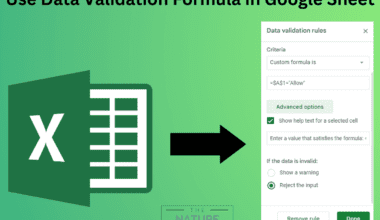Gamers, programmers, and anyone who need more viewing space use multiple monitors. But does it increase productivity? Which setup provides more productivity; 2 monitors vs. 3 monitors?
I switched to a three-monitor setting when I started working at home. Now, I can work on a single screen and use the other two for viewing.
Honestly, I get my work done a lot faster now.
Read on to find out if the dual or triple monitor setting is more beneficial to you and how it helps you boost productivity.
Table of Contents Show
Does Using Multiple Monitors Increase Productivity?
Working long hours on Computers and multitasking can undoubtedly affect our productivity.
Using a single monitor, you will not get the extra viewing space and much information display space.
Meanwhile, multiple monitor setups keep your productivity in check by saving you time and making multitasking much more manageable.
According to Jon Peddie Research, the productivity survey conducted among 1000 users showed a productivity increase of 42% while using a dual monitor setting.
Here are some advantages of using multiple monitor settings at work;
1. Multiple Monitor Saves time
Multiple monitor setup enables users to work twice as fast as working with only one monitor.
According to research conducted in a Canadian Hospital Archiving Department, dual monitors for clinical coding can save time and money.
The study resulted in the following findings.
- During record processing over five years, workers saved 3.1% of the total time in a 35-hour weekly shift.
- Approximately $6012.93 was saved by the hospital due to the time saved.
Working in multiple windows on a single monitor is wasted switching tabs most of the time.
A dual or triple monitor setup will eliminate the need for switching. You can save upto 15 minutes on an 8-hour shift without switching tabs and browsers.
2. Easier To Multitask
Multiple monitor setting allows you to view multiple screens at once. Therefore, you can multitask efficiently.
For instance, you can open one document on one monitor for viewing and use another monitor to type information from the document.
With the possibility of working side by side, certain professions, like data workers, stockbrokers, gamers, etc., are more productive and can perform much faster.

Let’s closely examine the help many professionals receive while using a multi-monitor setup.
- Streamers can play their games on one monitor while chatting, and the Open Broadcaster Software (OBS) preview is displayed on the second monitor.
- Gamers can align two or three monitors with curved features to play on one monitor and view the screens on the next. For example, using a multiple-monitor setup, you can get a broader view while playing racing games.
- Stockbrokers and city traders need to view real-time data, which they can view easily with multiple monitor setups instead of toggling between pages which can waste their time.
- Programmers find multiple screens helpful in debugging, seeing the command prompt on another screen.
- Data sharing is essential for designers and illustrators. With the help of multiple screens, designers can easily transmit data from one application to another.
3. More Viewing Space
You have more viewing space while using multiple monitor setups.
You can arrange the monitors vertically or horizontally or stack them together to view longer documents or get a wider angle while watching a video.

4. Easier To Create Idea Flow
A multiple-monitor setup will boost your productivity if your job requires creativity and constant idea generation.
Multiple monitor setup enables you to get a larger picture of anything by simultaneously displaying the complete information in front of you.
5. Increased Accuracy
You will make fewer mistakes when you can view multiple screens at once.
For instance, jobs like data entry require high accuracy, which users can improve when using Excel on one sheet and documents on the next.
Multiple monitor settings are specifically crucial for programmers as a large part of their work includes debugging.
Programmers can use separate screens to view their source codes and others to write new programs or debug codes.
6. Multiple Monitor Setup Is Ergonomic
Using multiple monitors also have its ergonomic benefits.
It keeps the neck and shoulder muscles active, preventing mechanical unloading.
Long periods of mechanical unloading (inactivity) can cause muscle atrophy.
The research was conducted on healthy University students to measure cervical muscle activity using single and dual screens.
The results proved that using a dual-screen increases muscle activity and prevents inactivity compared to using a single screen by 50% to 90%.
2 Monitors Vs. 3 Monitors: Which Is Better For Productivity?
When comparing 2 monitors vs. 3 monitors, they are equally popular setups.
However, they have pros and cons, and both setups are unsuitable for the same kind of work or profession.
Advantages Of Two Monitors Setup
Dual monitors are helpful for video conferencing, easy setups, and ergonomics. Here are some advantages of dual monitor setup.
1. Cost Reduction
Adding multiple monitors will add to your costs. However, using two monitors is more economical than a single large monitor.
You can use any brand monitors together for a dual setup to enhance your viewing experience and widen the view space.
For instance, single large monitors like Samsung Curved Black Computer Monitor can cost up to $322.
Meanwhile, you can get a great quality single monitor like Acer Ultra-Thin Zero Frame Monitor for about $125.
You can get two monitors for $250 for the price of a single large monitor.
While using a three-monitor setup will add further to the cost, you can choose the dual monitor setup if you want the price somewhere between a single large monitor and three monitors.
2. Easier Presentation And Video Conferencing
While using Skype or Zoom calls, it is challenging to view something else simultaneously.
You might not be able to view what your teammates are sharing or have difficulty viewing anything else when you are sharing the screen.
You can use one computer for the call and the other for viewing your work or seeing your notes and data while you present, keeping it hidden from others on the call.
3. Simple To Use
Dual monitors are not challenging to set up. You can easily set them up with pre-configured software.
Jamie Opalchuk, founder and CEO of HostPapa, mentioned that two displays are no different from single monitor use and are equally simple.
According to a survey conducted among regular office workers, respondents preferred using dual 22″ monitors the most and a single 17″ monitors the least in efficiency, effectiveness, and satisfaction measures.
4. Health Benefits
A dual monitor leads to less neck pain and better shoulder positioning due to less neck flexion while viewing the screen than a single screen.
Research shows that a dual monitor setup reduces cervical muscle activity and improves neck repositioning.
Meanwhile, using triple monitors can increase neck rotation, causing pain.
Disadvantages Of Two Monitors Setup
Despite having advantages, dual monitor setup has a few drawbacks as well.
1. Increased Eyestrain
While using dual monitor settings, people generally use one monitor and one laptop as a dual setting.
This can cause eye strain due to the pixel difference between laptops and monitors.
Also, there are differences in screen-to-laptop distances and angles between laptops and monitors, which can cause stress to the eyes.
According to the survey done by the Vision Council, 75% of multiple-screen users suffer from eye problems, while only 53% of single-screen users suffer from eye strain.
2. Screen Lag
Your second monitor might lag if you pair a new monitor with an older one.
The screen lag mainly occurs due to a mismatch in refresh rates between the monitors.
Other reasons include using an outdated graphic card, connection port issues, or disabled graphic properties.
Advantages Of Three Monitors Setup
Triple monitor setup has multiple advantages, which are discussed below;
1. Increased Productivity
Dual monitors, as well as triple monitors, boost your productivity.
However, triple monitors can be more productive as you can view three screens simultaneously.
Research states that using triple monitors can improve productivity by 35% while using a triple monitor setting as compared to a dual monitor setup.
2. Easier Task Division
You can use three monitors for one task each. For instance, you can open your emails, work on another and view data on another monitor.
An extra screen will enable you to view real-time updates like for stockbrokers.
Using more monitors, you can separate each task into three monitors compared to two monitors, where you can only carry out two tasks.
3. Monitors At Different Angles
You can arrange monitors at different angles when you have three monitors. One monitor can also be kept in landscape and the other in vertical mode.
You can also arrange your monitors in a V arrangement, with one monitor straight and two inclined at an angle to form a V shape.
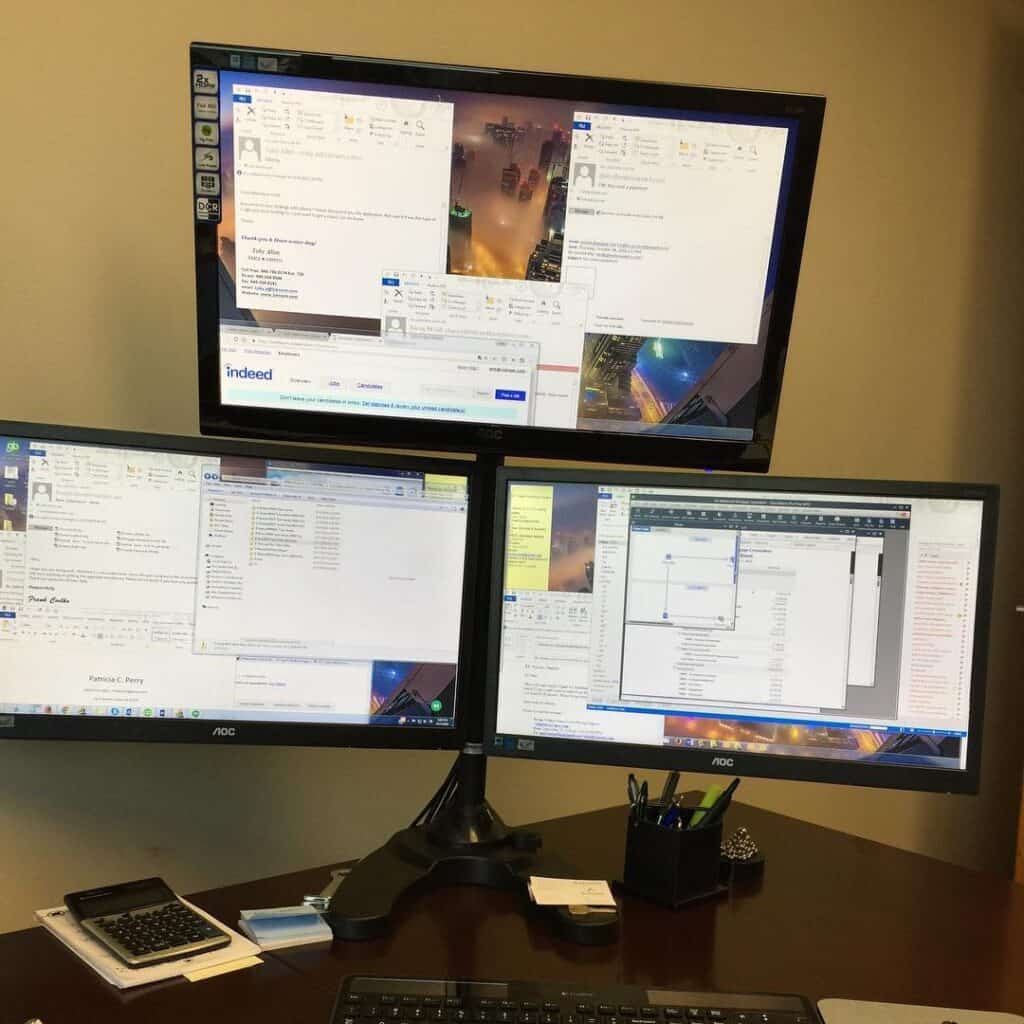
This angle will serve better while gaming due to the curved angles.
The best angle to arrange three monitors is to keep them at an angle of 30 degrees and keep the separation distance of 32.5 inches.
The angle of 30 degrees helps, especially while playing virtual driving games, which enhances the experience and causes less eye fatigue.
4. Triple Monitor Is Best For Gamers
Gamers prefer to use a triple monitor set as it provides 180 degrees view, improving the gaming experience and accuracy.
Such a broad view will also improve game immersion.
Gamers who play driving or simulation games typically prefer three monitor settings to a dual or single monitor.
Dual monitors can also widen the view but cannot provide the 180 degrees view as triple monitors.
Disadvantages Of Three Monitors Setup
Your need for multiple monitors depends on the nature of your work.
Multiple monitors are unnecessary if you simply use your computer to surf the internet or watch movies.
1. Difficulty In Managing Workspace
Three monitors require space management. Your desk should be large enough to fit the three monitors comfortably.
Otherwise, you cannot fit your keyboard, mouse, and other accessories on the desk.
Your desk should be at least 35 inches in depth and 65 inches in length to fit triple monitors comfortably.
2. Postural Effects
When working with triple monitors, you might need to frequently rotate your neck, which can cause discomfort and pain.
The neck pain is mainly due to nonneutral positions while viewing three screens.
According to the research, multiple monitor viewing necessitates more regular neck rotations, which can cause shoulder and back pain.
3. Higher Cost
Adding an extra monitor will add to the cost of your work setup.
The equipment is not costly. However, you will spend a hefty amount if the setups are needed for each team member in an office.
You can easily get two good quality for $250, while three monitors will cost you at least $400.
The cost of the setting does not end with buying monitors. You will also have to consider electricity and operation costs.
You will also need an extra monitor arm to hold the monitor.

For instance, if you use a single Dell monitor with 24.5 W power, the single setup will use 0.441kWh weekly for 6 hours daily.
However, a dual setup will draw a power of 0.882kWh, and a triple monitor will draw 1.323kWh.
The added power for the triple monitor set will cost you double the money for the electricity bill than the dual monitor setup.
4. More Distraction
According to Gloria Mark, Professor studying workplace distractions, dual-screen can also be a distraction due to endless emails.
It is also challenging to be focused once you are distracted. In fact, it takes about 25 minutes for people to concentrate after distraction.
5. Difficulty In Setting Up
You will have more difficulty setting up three monitors than dual monitors.
The triple monitor setting will need to use more cables and require extra troubleshooting.
The resources will be divided among three computers in a triple monitor set.
For example, the video card will be used for three monitors, affecting the display.4
6. Difficulty In Changing Settings
While using a triple monitor setup will have difficulty changing the settings.
The most common problems faced while using triple monitor settings are display problems in their monitor, the difference in refresh rates, duplicate images, etc.
You will face many problems trying to match the monitors’ settings.
Do We Need A Powerful Computer For Three Monitor Setting?
If your computer is a new model ( less than four years old), you will usually have a graphics card capable enough to support three screens.
You can check for the number of outputs in your CPU. The number equals the number of screens your computer can support.
A 32GB RAM is good enough for three monitors, even with multitasking.
You can use USB video adapters to connect the three monitors.
Conclusion
Most employees who perform repetitive tasks like data entry, copying, and programming spend a lot of time simply switching between monitors.
However, with multiple monitor setups, time can be saved by using a double or triple monitor setting.
You first must compare 2 monitors vs. 3 monitors based on your work needs to determine which setting is good for you.