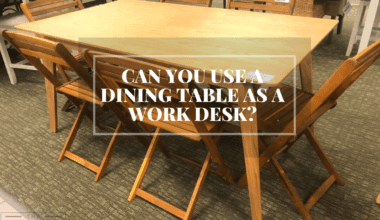What makes an average gaming station turn into a full-fledged battle station –Is gaming Desk Accessories!
Gaming desk accessories are not just displayed items but essential peripherals that improve your gaming experience and overall decor.
Moreover, you can make the gaming desk your own by adding a personal touch through handpicked accessories.
Remember, spending countless hours on your gaming desk requires an entirely functional, accessible, and comfortable space.
Want to know more?
Continue reading to find the list of some of the coolest desk accessories for gamers.
Table of Contents Show
30+ Cool Desk Accessories for Gamers in 2026
Here is the list of cool desk accessories for gamers in 2026.
1. Adjustable Gaming Desk
A gaming station is never complete without a gaming desk unless you plan to sit on the floor.
Jokes apart! An excellent gaming desk will provide sufficient space to display all your gaming items and stands the test of time.
Moreover, neck and back soreness becomes a complete nuisance when gaming for countless hours, which you can solve by getting an adjustable gaming desk.

With an adjustable gaming desk, you can sit or stand to keep your back and neck straight, helping with long sessions of serious gaming.
Remember, a spacious and durable gaming desk with the correct height will make your gaming experience much cooler.
Here are a few recommendations.
| Gaming Desks | Features | Image |
|---|---|---|
| Standing gaming desk | Standing gaming desk usually comes with a double electric motor that allows for height adjustment. |  |
| Foldable gaming desk | It requires no assembly, and most foldable desks also come with adjustable height. It may lack under-the-surface storage space. |  |
| FEZIBO Height Adjustable Electric Standing Desk | Best two-tier standing desk top shelves with double drawer Electric Lift System |  |
| ApexDesk Elite Series Electric Height Adjustable Desk | High-quality build Large desktop surface area Lifting capacity of 100kg Grommets make it easy to run cables |  |
Read more to learn how to build a DIY gaming desk step by step.
2. Ergonomic Gaming Chair
Say yes to ergonomic gaming chairs because they are designed to bring comfort to your gaming experience.
Your regular gaming chair is only suitable for sitting for a few hours because it is rarely designed for ergonomics.

On the other hand, ergonomic gaming chairs boast ergonomics in design, such as cushioned seats, adjustable seat height, and reclining back with raised neck to ensure relaxed body posture.
Some models even include adjustable armrests, lumbar support, and wheels, adding to overall comfort.
Here are a few recommendations.
| Gaming Desk | Specification | Image |
|---|---|---|
| GTRACING Gaming Chair | Carries up to 300 lb Seat adjustable 90~170°reclining and rocking and swivel |  |
| YSSOA FNGAMECHAIR0 | Adjustable swivel chair with headrest Lumbar support with footrest Adjust the sit upto 3-inch |  |
| Nokaxus Gaming Chair | High-back ergonomic racing seat Massager lumbar support Retractible footrest PU leather |  |
3. Monitor Arm
Monitor Arm makes an excellent desk accessory that adds comfort by keeping your monitor off the desk.
Moreover, if your desk is too small, you can get a monitor arm fastened to the desk to support two or more monitors.
Using an arm will elevate your monitor above the desk to fit more items such as speakers, collectibles, peripherals, etc.
If you are using a standing desk, a monitor stand will be handy to keep your monitor at eye level.
Here are a few recommendations.
| Monitor Arm | Specification | Image |
|---|---|---|
| VIVO Dual Monitor Desk Mount | Fits two LED screen up to 27 inches Offers height adjustment with heavy duty C-clamp |  |
| Stand Steady Clamp-On 4 Monitor Mount Desk Stand | 4 monitor riser that fits 13" to 32" display up to 17.6 lbs each |  |
| Suptek Dual Heavy Duty Fully Adjustable Stand | Dual monitor mount ideal for most screens up to 27" and 22lbs with 360° rotate and ±90° tilt |  |
4. Monitor Stand
A monitor Stand is another option to keep your monitors positioned at the right eye level for optimal comfort.
If you are not up to using monitor arms that need to be fastened or clamped to the desk, you can use the Stand.

Some monitor stand provides multiple arms to support three or more monitors, such as a quad-monitor setup.
In addition, it will keep the monitor slightly above the desk so you can slide items under the monitor.
Here are a few recommendations;
| Monitor Stand | Specification | Image |
|---|---|---|
| VIVO STAND-V002F | Dual monitor stand appropriate for 2 screens up to 27" VESA 100x100mm |  |
| HUANUO Dual Monitor Stand | Monitor Stands for 2 Monitors for 13-32" Arms fit up to 17.6lb VESA 75x75mm and 100x100mm |  |
| VIVO Single Stand | 13-32" monitor desk stand Freestanding VESA steel mount base VESA 75x75mm and 100x100mm |  |
5. Mechanical Keyboard
The mechanical keyboard will be the best addition to your gaming desk. No kidding!
Gamers’ keyboards often witness excessive use and sometimes abuse, leading to the breakage of the keypad.
Therefore, a mechanical keyboard will provide the required durability and efficiency.
Moreover, they are faster to type on than older keyboard types, saving you a lot of time.
Here are a few recommendations for a mechanical keyboard.
| Gaming Keyboard | Features | Image |
|---|---|---|
| Razer BlackWidow V3 Mini (Wireless) | A wireless mechanical keyboard with yellow mechanical switches offers a quicker and noise-free key press. It offers 200Hrs battery life with Bluetooth connectivity and USB-C for charging. |  |
| SteelSeries Apex Pro TKL (Wired) | A full-sized layout with adjustable mechanical switches guarantees up to 100 million key presses. It offers RGB color customization of 16.8 million illumination colors per key. |  |
| EvoFox Fireblade Keyboard (Wired) | 10-keyless keyboard with elevated Keys and 19-Key Anti Ghosting. It also has a lock key,12 multimedia keys, and rainbow Backlighting. |  |
Read more about the benefits of using a mechanical keyboard.
6. Robust Gaming Mouse
When adding a mechanical keyboard to your game desk, do not forget to complement it with a robust gaming mouse.
Like a mechanical keyboard, gaming mice are durable and come loaded with features that interest your gaming.

The gaming mouse is optimized for even weight, large grips, and higher DPI for quicker movement.
Moreover, you can use the programmable keys to add features that will help with gaming.
Here are a few recommendations for a gaming mouse.
| Mouse (Brand) | Feature | Image |
|---|---|---|
| LOGITECH G502 LIGHTSPEED (Wireless) | A Logitech gaming and general-use mouse is perfect for regular work under $150. It offers a fabulous bounce response and a quick-release button. |  |
| CORSAIR M65 ULTRA WIRELESS (Wireless) | The ultra-wireless mouse with 12000 DPI is made from an aircraft-grade aluminum structure for light-weight and durability. |  |
| Razer DeathAdder V2 (Wired) | 20,000 DPI, six buttons, and an ergonomic design. It offers a perfect palm and claw grip for various hand sizes. |  |
| SteelSeries Prime Wireless (Wireless/Wired) | It comes packed with 18,000 DPI, optical sensor, RGB lighting, 100+ hr. of battery life, and sleek design. |  |
7. Mouse Bungee
Mouse bungees may sound like a new accessory for most gamers because fewer gamers use them.
The mouse bungee helps to secure a mouse’s wire, preventing wires from tangling.
If you often keep untangling the mouse wire amidst the game, then mouse bungee is your best option.
In addition, it keeps mouse wires away from your PC and floor, reducing the risk of damage.
Find out whether mouse bungees are pointless or perfect for you.
8. Gaming Monitors
It is best to use a dedicated gaming monitor if you are a hardcore gamer because it is designed to maximize performance.
Moreover, the higher pixel ratio, larger screen space, and rich color contrast offered by gaming monitors elevate the gaming experience.
Most gaming desktops are optimized for refresh rates and minimal response time, which comes in handy with frames-per-second gaming like counterstrike or Halo.

Gaming monitors may come in different sizes, so choose wisely.
You can select a single ultra-wide gaming monitor or set up multiple screens for a more immersive experience.
Here are a few recommendations.
| 4K Monitors | Specification | Image |
|---|---|---|
| DELL S2721QS | The 27" 4K display with higher pixel density delivers sharp images and text. It comes with HDR support and a 'FreeSync' variable refresh rate |  |
| Dell P2721Q | It has a sleek design, plenty of ports, and excellent contrast and color accuracy with a 27 4K display. |  |
| SAMSUNG CJ890 Ultra-wide Monitor | The 49” ultra-wide screen boasts 3840 x 1080 QHD with a 144Hz refresh rate. |  |
| LG 34WP65G-B UltraWide Monitor | The 34" inch monitor with 2560 x 1080 FHD display at 75Hz |  |
9. Universal Gaming Controller
A gaming controller is a must if you indulge in arcade gaming.
Why not consider getting a universal gaming controller that works with Xbox One, PS, Series X|S, and PC games?
These devices are fully modular, can be customized for different games, and offer physical locking for triggers such as shooting games.
Some may even offer a Hot Swappable feature and action buttons.
Do not forget to choose cool customized designs when choosing a gaming controller online.
10. One-Stop Charging Station
With so many peripherals and devices to charge regularly, finding one that fits all would be good.
Get a charging pad for phones, tablets, earbuds, and other devices simultaneously.

You would find many portable charging stations that would easily fit your gaming desk. Some would come with USB ports and regular outlets.
For example, a charging port from Belkin offers a 3-in-1 mega charging pad that would simultaneously charge your iPhone, Airpod, and Apple Watch.
Another option is a desk clamp power outlet for all gaming desk accessories and USB ports for USB-chargeable devices.
11. LED Lighting
Consider using LED Lighting to create a relaxed atmosphere when setting up a gaming station at home.
Ambient Lighting, such as ceiling lights in a gaming room, may brighten the entire room but fail to create a relaxed mood.
On the other hand, LED lighting comes in different colors that create a relaxed vibe.
Moreover, it comes in different sizes or shapes, so you can place it behind your monitor, beneath your desk, on the wall, etc.
When buying LED Lighting for a gaming desk, consider getting one with a remote control or a supporting smartphone app to save time customizing the colors.
12. RGB Lighting
A gaming desk is incomplete without RGB lighting to create a suitable contrast layer.
Level up the Lighting by installing different RGB lighting fixtures, enhancing the decor.

Moreover, it creates a contrasting lighting level compared to LED or ambient Lighting.
If you are wondering, you can install Lighting on the wall, collectibles, desk edges, and on the wall.
Here are a few recommendations.
| Gaming Desk Lights | Features |
|---|---|
| Laser lights | Laser light adds vibrant RGB colors to your gaming room. Choose from small to larger laser beam lights |
| Fan lights | Fanlight is appropriate for cooling consoles and computers. Choose fan light with RGB lighting |
| Projection lights | Projection light adds the layer and ambiance to an existing gaming room lighting |
13. Reading/Desk Lamp
Never say no to the desk or reading lamps, primarily when you use the gaming desk for anything other than gaming.
The desk or reading lamp would be handy when studying, learning manuals, or writing notes.
Getting one specially designed for the workstation is a bonus for gamers and Work-From-Home employees.
Therefore, having a well-lit desktop will come in handy for many different purposes.
Here are a few recommendations.
| Products | Features | Product Image |
|---|---|---|
| Ottlite Wellness Series | An award-winning Glow LED Desk Lamp with CRI 97 and 5000K temperature designed to reduce eyestrain by 51% |  |
| BenQ e-Reading Desk Lamp | A perfect task lighting desk lamp that can be adjusted to ambient lighting and from warm to cool. |  |
| Dyson Lightcycle Morph | A 3-point revolve motion light that connects to your smartphone—adjusted to ambient lighting whenever needed. |  |
| LEDGLE LED Desk Lamp | A smart desktop LED lamp that combines direct and indirect light output perfect for workspaces. |  |
14. Speaker
Speakers are the go-to desk accessory, especially if you enjoy gaming without headphones.
However, investing in an audio sound system is crucial to creating an immersive gaming experience.
Moreover, you can use the speakers for gaming, such as watching movies or digital content.

You can choose a surround sound system with a whole theater experience or use portable speakers appropriate for keeping on the desk.
Here are a few recommendations.
| Sound System | Specification | Image |
|---|---|---|
| Creative T100-2.0 Compact Hi-Fi | Desktop Speakers, up to 80W Peak Power with Bluetooth 5.0 |  |
| Klipsch Black Reference Theater | 5.1 Surround Sound System delivers a superior acoustic performance. |  |
| LG Ultragear GP3 - Portable Gaming Speaker | Gaming Speaker with DTS headphone:X, voice chat, up to 6 hour battery life, Bluetooth, and USB Type-C Connection |  |
15. Cable Manager
Do not forget to complete your gaming desk with a cable manager because nothing can be more remarkable than something which can eliminate the wire clutter.
The cables often come in the way when gaming which can hamper your full beast mode gaming.
Organizing your cables in one place will keep your desk space clear of clutter and make it easier to access multiple devices simultaneously.
Therefore, consider investing in a relaxed yet functional cable manager that would idly sit away from your sight.
Yecaye J Channel Cable Raceway sits under the gaming desk or in the corner and takes in all the cables.
Otherwise, get yourself a Teyga cable management box that stores all the cables while keeping them away from children and pets.
16. Noise-canceling Headphone
Noise-canceling headphones may be a great choice to avoid noises from outside.
It mainly comes in handy when your home is overcrowded with people creating noise.

Along with canceling the noise, it will provide seamless audio quality, which is best for long gaming hours or watching videos.
There are many brands to choose from; consider getting one that would last for ages and keep providing the same quality audio.
Here are a few recommendations.
| Headphone | Specification | Image |
|---|---|---|
| NPET Active Noise Canaelling | Offers perfect noise cancellation up to 95% Features a 40 mm HD high-resolution Play up to 50 hours of music in noise-canceling mode |  |
| JBL Live 660NC Noise Cancelling Headphones | Long Lasting Battery and Voice Assistant Feature 40mm drivers and a sound signature Flip 5 gives you up to 12 hours of playtime |  |
| Bang & Olufsen Beoplay HX | Wireless ANC headphne Waterproof and bluetooth speaker Up to 30 hours of playtime on a single charge |  |
17. Headphone Stand
The headphone stand is great for mounting your gaming headphone whenever you are not using them.
The headphone stand also makes a magnificent accent piece on your gaming desk.
Moreover, mounting your headphone on the Stand will keep them at Arm’s reach so you can pick them up quickly.
However, if you feel there is insufficient space to fit a headphone stand, consider installing an under-the-desk mount.
It will effectively stay out of sight but remains within Arm’s reach.
18. Large Gaming Mousepad
A large gaming mouse pad is a must if you are a dedicated gamer, as it provides a large surfing area for your gaming mouse.
A gaming mouse with low DPI needs a lot of room to move around, which is facilitated by a large gaming mouse pad.

A large mouse pad usually measures 450x450mm or more such as 400x800mm or 600x1200mm, which would sit magnificently on your gaming desk, complimenting its look.
You can choose various gaming mice sizes and colors to match your game room theme.
Here are a few recommendations.
| Mouse Pad | Specification | Image |
|---|---|---|
| QCK Steel Series | 590 mm x 1220 mm QcK micro-woven cloth for maximum control. The significantly extended design offers limitless tracking space. |  |
| Corsair MM300 | 300 mm x 930 mm An ultra-thin mouse pad made from a tear-resistant polycarbonate and anti-skid rubber base. |  |
| Razer Gigantus v2 | 410 mm x940 mm Designed for higher mouse spacing and high-leverage gaming and designing. |  |
Remember to choose a hard mouse pad to move the mouse at maximum speed.
19. Desk Air Purifier
The desk air purifier is a portable dust cleaner that keeps your gaming desk clean and healthy.
The mechanical air purifying unit installed in the air purifier sucks in dust particles that would otherwise end up in your nostrils, mouth, palm, and clothes.
It also prevents dust from settling on your gaming apparel, leading to grime and solid debris.
Get a small and compact air purifier sitting quietly on your gaming desk.
20. Cup Holder
The desk cup holder comes quite in-handy for clumsy gamers.
With a dedicated cup holder, you need not worry about spilling hot coffee over the desk, accessories, or floor.
A desk cup holder would be anything round, square, or semi-square in shape, including a cup, mug, bottles, and juice packets.
Choose from a simple cup holder that attaches its bottom to the desk, or get one with a cup holster for a more rigid grip.
21. Portable Webcam
Do not forget to invest in an excellent webcam with high specs to stream your live audio to your fans.
A small webcam would quickly mount the monitor or sit on the desk without creating any visual noise.

Although your laptop has a webcam, choose to install an external webcam because they usually offer better resolution, at least 1080p or even 4K resolution.
Moreover, they are easy to fine-tune, diagnose, and fix whenever they encounter problems.
With a dedicated webcam, you can stream your gaming room to all your fans or use them to chat with your friends and colleagues.
22. Desk Collectibles
Collectibles can become an excellent addition to your gaming desk and complement your gaming theme.
For instance, if you are an ardent Star Wars fan, you can collect tiny collectibles ranging from Darth Vader and Jedi Master to Storm Trooper lining up on your desk.
You can find other collectibles that would match the theme related to anime, cartoons, or pop culture.
Otherwise, get some collectibles that would sit on the desk as a piece of art.
Etsy and Amazon have an extensive catalog of desk collectibles suited for all ages of gamers.
23. Desk Plants
Never say No to desk plants!
They add greenery to your otherwise bland-looking gaming desk and help cleanse the indoor air of hazardous toxins.

Yes, desk plants are effective air dust trappers that will cleanse the indoor air of pollutants like carbon monoxide, toluene, and formaldehyde.
Adding a plant will also help soothe your eyes as you take a break from intense gaming and look toward the lush green foliage.
Be wary about choosing the desk plant because not all are the same!
Choose desk plants like succulents which stay active and healthy despite lack of care.
Here is a list of a few popular desk plants.
| Plants | Benefits |
|---|---|
| Cast Iron Plant | They are slow-growing plants that are perfect for decoration on work desks. |
| Dracaena | Bes air-purifying houseplant that helps to increase concentration |
| Bromeliad | They are great at removing toxic chemicals and pollutants from the air. |
| Spider Plant | a low-maintenance plant that helps cleanse indoor air and does well in low light |
| Pink Syngonium | Almost every Syngonium species is suitable for homes. They help cleanse air and add decor. |
| Snake Plant | They effectively cleanse benzene and trichloroethylene from the air and great low-light plants. |
| Peace Lily | A low-maintenance house plant that promotes home decor and restful sleep. |
| Lucky Bamboo | It is great at cleaning the air |
24. Wall Art
Wall art will be a great addition to your desk accessories.
Although not a desk accessory, adding wall art will complement the gaming station decor.
Generally, you can pick wall art that complements your gaming theme, such as anime, cartoons, movies, manga characters, etc.
Consider placing the art above the gaming station on the adjoining wall so it may resemble a collective theme. Otherwise, you can put it on the wall beside the gaming desk.
25. Mounted Shelf
Consider adding a floating shelf above your workstation to create wonderful storage space.
You can use the shelf area to store your gaming peripherals, memorabilia, collectibles, plants, and other items.

An excellent storage area around your workstation will make your gaming station much more functional.
Use a floating wall shelf with invisible brackets to make the storage look more seamless.
26. Surge Protectors
What is not excellent about keeping your equipment and gear safe while gaming?
It is common for House equipment to suffer power damage from sudden surges during lightning and volatile power supply.
Surge protectors will keep your gaming peripherals safe from a sudden power surge.
A surge protector is not the same as a power strip, as the latter only provides outlets to connect multiple peripherals.
Read more about safely using surge protectors at home.
27. Microphone with Stand
A microphone with a stand is the most excellent desk accessory you can have at your gaming desk.
It comes in handy when you record and edit videos, stream your gaming to the fans, and run podcasts.

However, do not forget to get an adjustable stand for your microphone so you can place it close to you.
Look for a microphone with a plug-and-play function, especially with a USB connector, for quick use.
28. Wall Light Panels
Arrange an excellent addition to your gaming wall by adding a wall light panel that creates different color shades to suit your theme.
Wall light panels would serve as both mood lighting and eye-catching art.
You will find varied shapes of wall light panels; therefore, be careful about choosing the one that matches your need.
It comprises software that allows syncing with audio and smartphones to create mood lighting.
29. Monitor Backlight
The monitor backlight will be an excellent addition to your gaming desk. It will create a contrasting light which helps reduce eye strain.
Moreover, you can create additional illumination behind your monitor to zest up the decoration.

Get one that can be synced with your PC for an ethereal experience, such as Philips Hue Play Light bars.
The light panels will create similar color tones while gaming or watching videos. Otherwise, you can get cheaper light bars to light up the monitor.
30. USB Hub
Get a USB hub to connect and power faster USB devices, offer better power delivery, and support numerous USBs.
You need not worry about charging your phones, headphones, mouse, and other peripherals with a USB hub.
You can also plug the desk lamp and RGB lighting panels into the USB hub.
Get a high-quality USB hub with a 3.0 connection with tons of ports.
31. Dust Manager
With dust manager around, you can quickly clean your gaming peripherals, desk, and other items which accumulate dust.
Seeing a fine layer of dust over the mouse or keyboard is unsightly and causes grime buildup over time.
Therefore, with a handy dust manager, you can blow the dust without worrying about breaking or sucking in smaller items.
A dust blower has many features and even helps get into tiny nooks and corners.

Final Verdict
Make your gaming desk cooler by adding stylish yet functional accessories to make it a perfect gaming station.
However, spend only on items you may feel with help with gaming or other functional purposes.
Follow this guide to find the right accessories for your gaming desk, which can easily be found online.
Let us know in the comments what other accessories you feel could zest up your gaming desk style.