In Starfield, players can purchase various ships from any ship service technician.
Furthermore, players can also upgrade or fully build the spaceship using different Modules.
The game displays Unattached Modules an error message to the player stating the “ship has Unattached Modules.”
Continue reading the article to discover more about Unattached Modules in Starfield detail and how to fix them.
Table of Contents Show
Introduction Of Modules In Starfield
Ship Modules in Starfield allows the player to personalize various components of their spaceships.
It enables players to exercise their creative freedom by carefully crafting their Spaceship arrangement, color scheme, and operational capabilities.
Every spacecraft in Starfield features a total of 13 ship Modules that players have to manage.
Here are some of the important stats and Modules to build a powerful ship;
- Hull
- Reactor Class
- Crew Capacity
- Jump Distance/Grave Drive
- Shield
- Weapons
- Cargo
However, these modular elements require a specific price, in-game credits and resources.
Moreover, players need to have a particular skill to unlock some Modules.
It is straightforward to modify and upgrade the spaceship. All players must do is dock at the spaceport and speak to a technician.
This will give a dialog option: “I’d like to view and modify my ships.” Pressing that option will take you to the ship customization menu.
You can now customize every single part of your ship.
To do this, select the section you want to change, and you can install a new Module or part or change its color.
Understanding Ship Unattached Modules In Starfield
Recently, players have been getting an error message called ship has Unattached Modules.
This is the leading cause of the great disaster in building your spaceship.

However, there is no obvious way to solve the problem during the ship customization.
Since, during shipbuilding, all components hang frozen in the air, it is easy to fix the floating part.
However, something swapping the components can detach things without actually moving them.
This means the ship looks fine, but something is not connected somewhere.
This is the leading cause of error messages players are having.
How To Fix Ship Unattached Modules In Starfield?
Luckily, there’s a quick way to fix the Unattached Module message in Starfield.
Here is the step-by-step guide to fix the Unattached Module’s message;
- Firstly, open the Ship Customization menu.
- Press LB on Xbox or double-click on the ship to select all, highlighting the ship.
- This highlights all the ship Modules attached to the ship, unhighlighting the Unattached Modules.
- Now, you can reattach the Unattached Modules of the ship.
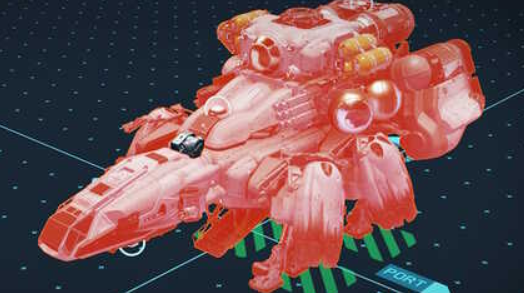
However, players must not place the cursor in the highlighted area because it removes the highlight on touch.
Therefore, move your cursor away from the ship as soon as possible.
Another thing to consider is to find the appropriate slot for the Unattached Modules.
When holding an item in the Ship Builder menu, a light-blue circle highlights some slots compatible with that part.
However, some slots are reserved for the smaller parts like weapons.
Additionally, if you don’t have any slots left, the hab or structure Module will expand Module slots.
Once you reattach the part, the error message will disappear.
Before flying into space, everything is balanced, like engines, reactors, and Grav drivers.
Most Starfield community faced this problem, creating panic and driving some players mad.
However, with the easy fix, players have been calm and reassured of this bug.
The Bottom Line
Modules in Starfield are the parts of the ship that help players make the Best ship.
The ship Unattached Modules is an error message or a bug in Starfield. However, there is an easy fix for that problem.
If you still have trouble fixing this problem, restart the game or contact Bethesda support.


