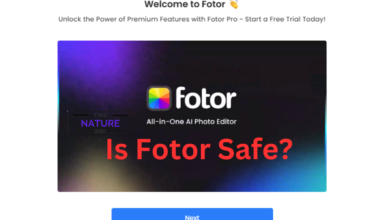Did you know that ChatGPT can write code, debug and explain it?
It can work with Arduino, Javascript and other open-source languages such as HTML, PHP, CSS, C++, C, Python, etc.
However, you might encounter some difficulties when requesting a code on ChatGPT.
This article will help you if ChatGPT is not coding as expected.
Continue reading to learn why ChatGPT fails to code and how to fix it immediately.
Table of Contents Show
Coding With ChatGPT: What You Need To Understand
ChatGPT performs text-based conversations and can generate, document and complete code quickly and accurately.
This tool predominantly focuses on Natural Languages and can serve queries in various programming languages listed below.
| Ruby | JavaScript |
| PHP | C++ |
| Go | C# |
| Swift | Java |
| TypeScript | Kotlin |
| SQL | MatLab |
| Shell | Python |
It can provide general guidance on how to address coding.
Additionally, ChatGPT can provide explanations, suggestions and examples related to programming syntax as per your input queries.
They repeated the query four times due to the randomness of ChatGPT’s responses.
Surprisingly, ChatGPT solved 19 of 40 Python bugs, whereas the standard method only solved 7 problems.
Moreover, this tool is helpful for engineers and developers to debug codes.
However, it is recommended to test and debug the code generated by ChatGPT before you implement it in your project.
Reasons Why ChatGPT Coding Is Not Working
ChatGPT can generate code quickly and accurately, despite some limitations and drawbacks.
However, errors occasionally appear when you request generating code on ChatGPT.
ChatGPT is not designed to perform a technical task such as writing code; regardless, it is trained on different natural language data to respond to text-based queries.
Some of the most common causes of ChatGPT coding not working are listed below.
1. Limited Capability
Since ChatGPT is powered by natural language processing, it lacks the specific technical knowledge required for programming.
This Chatbot does not write computer code, although it can write pseudocode and show limited creative ability.
Some of the arithmetic in ChatGPT is inaccurate; subsequently, it cannot crack the problem effectively.
2. Lack Of Programming Environment
ChatGPT learns from the training data and can respond to various questions, whereas the training data are limited.
Additionally, Programming needs various features, resources and tools which are unavailable on ChatGPT.
3. Resource Allocation
The most required resources for programming are a source code editor, interpreter and compiler.
Yet ChatGPT lacks the resources to write, compile and run your code.
4. Complex Input Query
When you request programming code for a complex game or app on ChatGPT, it will provide you with lengthy code that extends beyond the context window resulting in an error.
ChatGPT needs natural language descriptions, so it cannot assist you with the most challenging part of building software.
Providing software descriptions is challenging, and it is not easy to specify software adequately using natural language.
9 Ways To Fix ChatGPT Not Coding Issue
ChatGPT is a language model intended for natural language processing rather than coding.
Therefore, fixing the ChatGPT not coding issue directly is not possible.
However, if you are having problems generating code in ChatGPT or if ChatGPT cannot finish codes, you can try the fixes mentioned below;
1. Provide Specific And Exact Query
ChatGPT depends on the input query to generate the responses.

Always make sure your queries are specific and clear. It helps ChatGPT to generate actual and relevant responses.
2. Remove Code Comments And Blank Lines
ChatGPT is an AI Chatbot that is capable of generating and debugging code.
When you ask ChatGPT to generate code, it can be very long, leading to several errors.
Therefore, you can ask the Chatbot to remove the code comments or data, saving processing time and preventing different errors on ChatGPT.
You can also instruct Chatbot to remove blank lines on code.
3. Reduce The Number Of Requests
If you make more requests for coding within the same query, you may experience an error.
You can try downsizing the overloaded queries and splitting large requests into smaller chunks.
Always make your question descriptive so that ChatGPT knows what to answer.
4. Check Your Input Data
ChatGPT may generate the wrong solution to a coding problem or an error if your input query contains unrecognizable characters or syntax.
Likewise, an error may appear if your input is unclear or missing the mandatory information.
Therefore, always double-check your code snippets to ensure they are appropriately formatted.
Additionally, you should specify the programming language when asking the Chatbot for instructions.
5. Check Server Status
Technical issues such as server down or server overload cause errors on ChatGPT.
You can monitor your server’s status on the OpenAI status to ensure it is running smoothly.
Remember that a greenish bar indicates that the server is functioning well, whereas a red or orange bar indicates a down server.
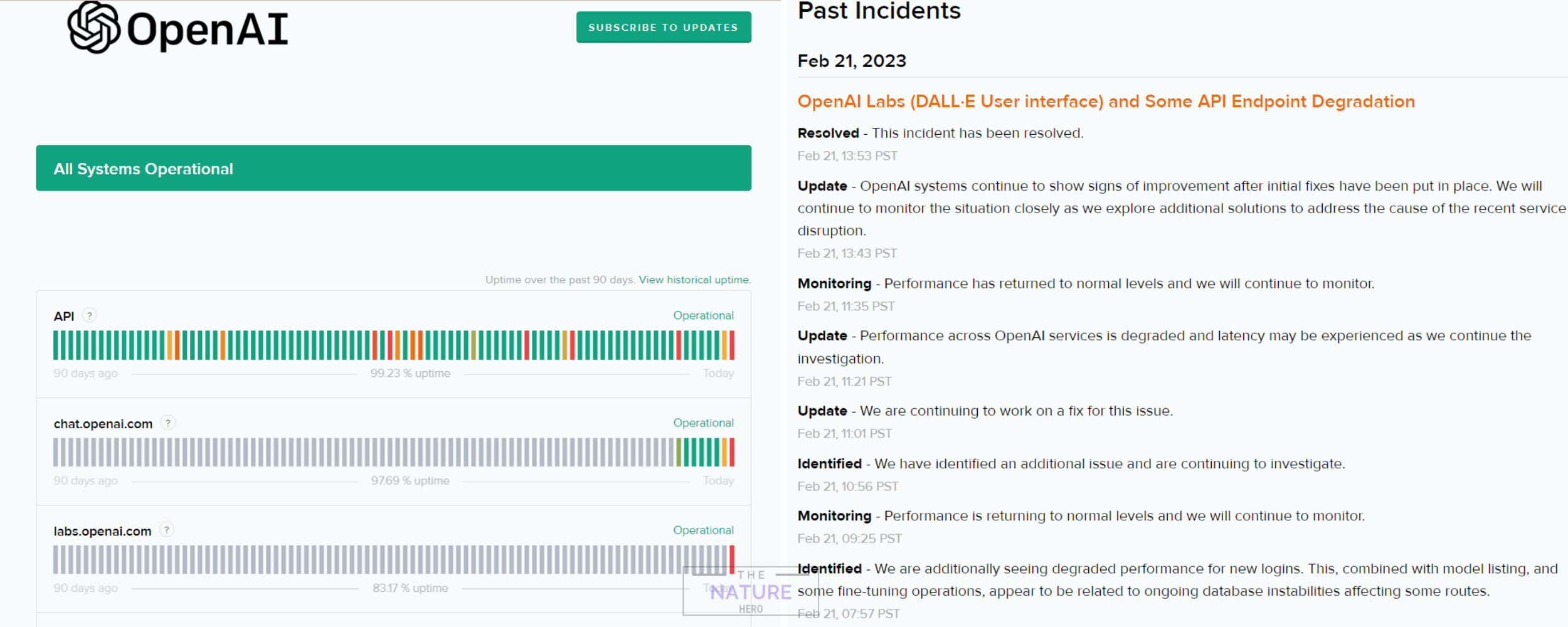
You can do nothing to resolve this problem on your own.
Moreover, you cannot proceed until the Open AI team provides you with authorized information.
6. Refresh ChatGPT Page
ChatGPT not coding error may encounter due to temporary glitches in the system.
You can try refreshing your browser’s page as it re-establishes the connection to the server from scratch.
Otherwise, try starting a new chat on ChatGPT instead.
To do so, click on + New Chat, and a new window will open where you can enter your queries.
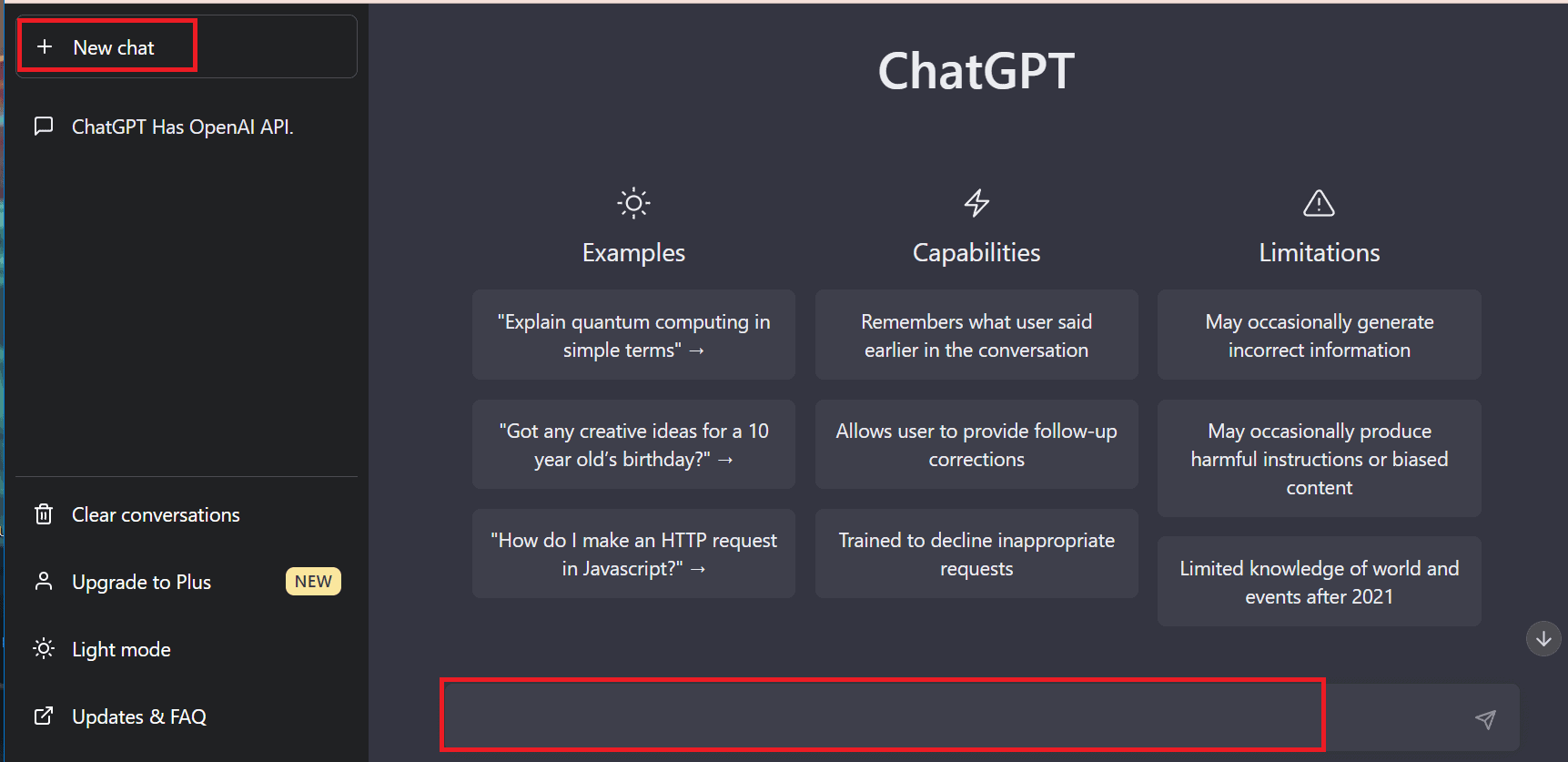
You can enter your questions or code snippets into the Chatbox after refreshing ChatGPT to see if the problem has been resolved.
7. Check Your Internet Connection
An improper connection between the user’s device and the OpenAI server may result in a ChatGPT not coding error.
You should check the stability of your internet connection via Fast.com or a Speed test by Ookla before connecting ChatGPT.
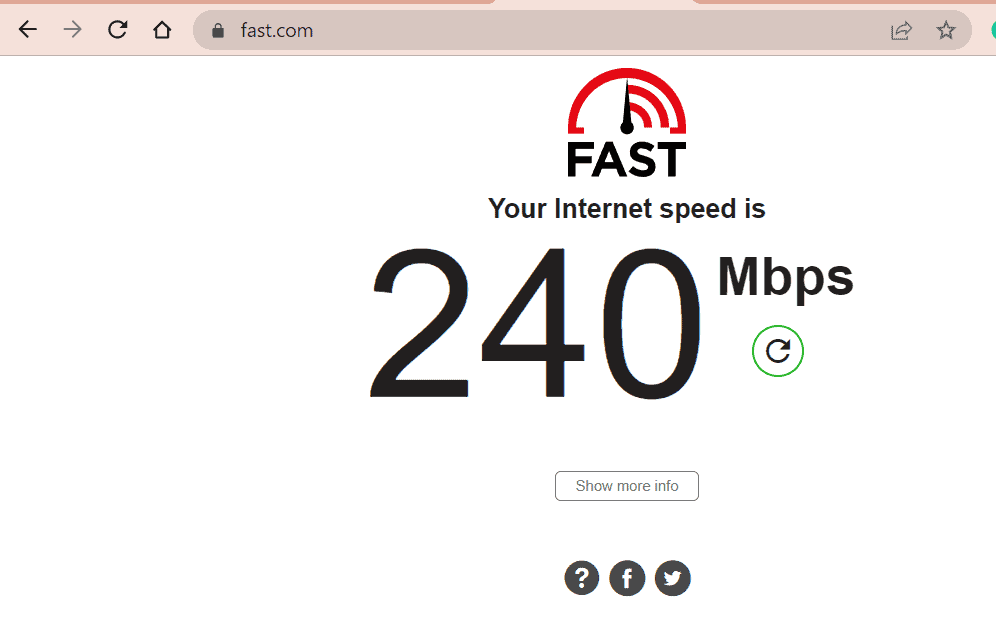
If your internet connection is unstable, turn off your Wi-Fi for around 30 seconds, then turn it back on.
8. Upgrade To ChatGPT Plus
Generally, ChatGPT Plus versions include improvements and advancements intended to overcome ChatGPT’s inherent limitations and errors.
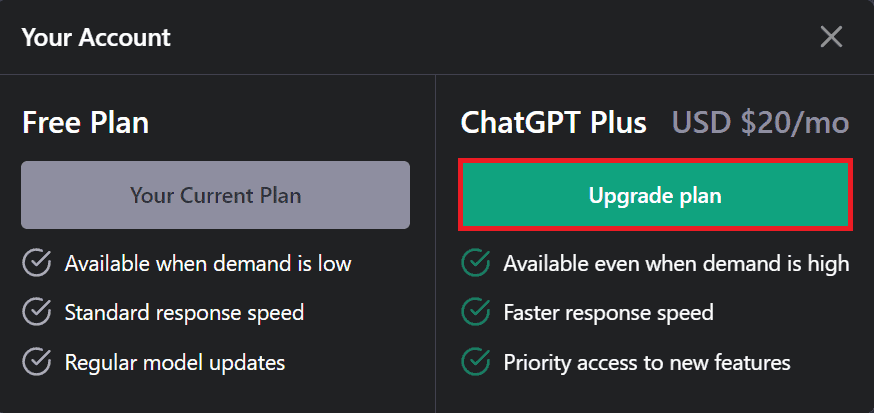
Subscribers to ChatGPT Plus receive priority customer service and are the first to learn about new features.
9. Contact Customer Support
If none of the fixes work for you, contact the Open AI ChatGPT support team for further help.
Sometimes, the support team will instruct you on troubleshooting the problem or escalate it to the development team for further treatment.
If you run into an issue with ChatGPT, you can send a screenshot to ChatGPT’s customer support team via email or message.
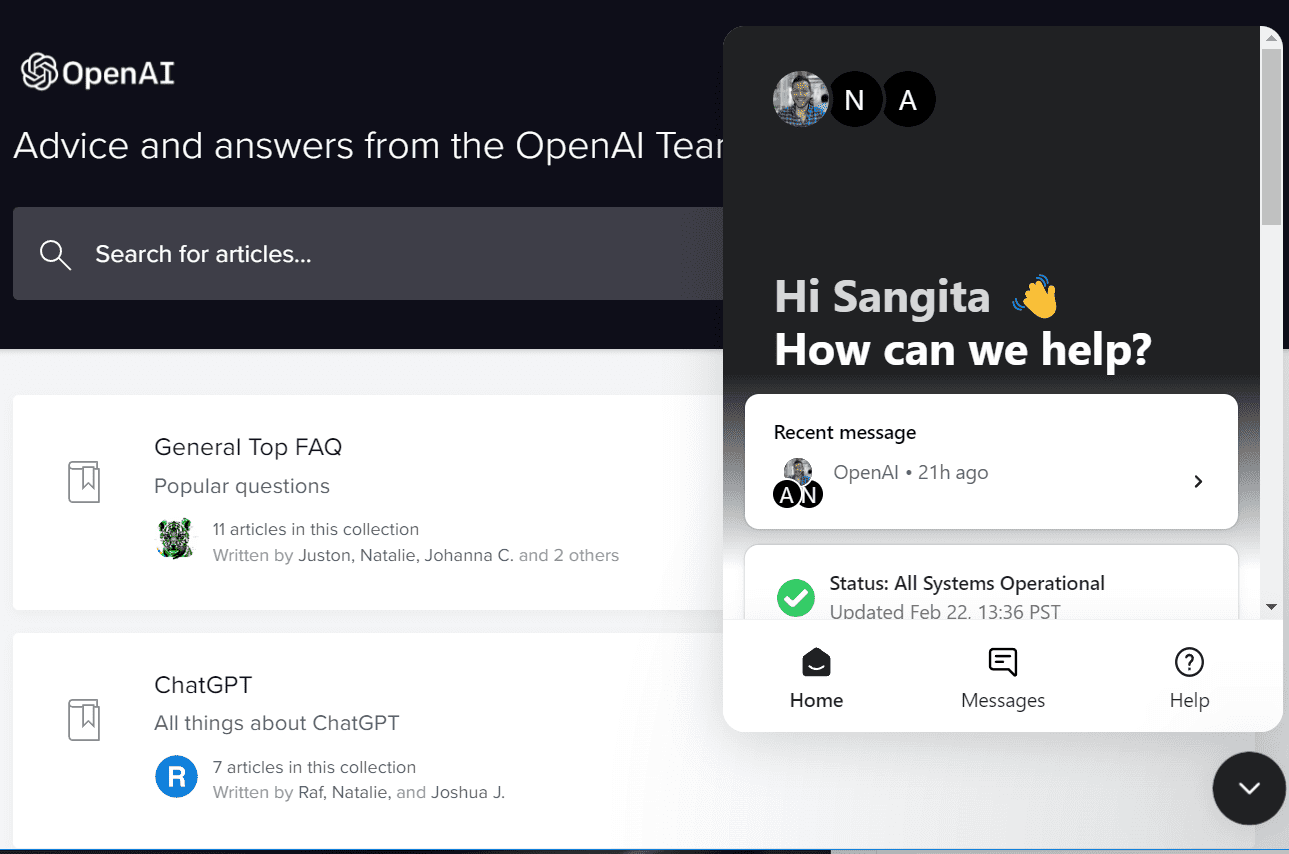
Moreover, if ChatGPT shows an error while generating codes, you should try some excellent ChatGPT alternatives.
Also, don’t forget to try out some of ChatGPT’s Chrome extensions.
The Bottom Line
ChatGPT becomes more powerful and valuable as the programming era evolves. However, this tool is not going to supersede programmers with its capabilities.
Across the board, ChatGPT can be advantageous in generating textual content rather than programming tasks.
I hope this article helps you find the core reasons and their possible fixes for ChatGPT not coding issues.